使用$dispatch接连栽两个跟头!!
跟往常一样,没事写几行代码找找感觉,结果连续踩了两个坑,跟大家分享一下:
一号坑:execJSTypeError: Cannot read property '$dispatch' of null
实现代码:
<template>
<div class="photo-selector-wrapper {{aniOpClass}}">
<div class="photo-selector-btn" οnclick="pickPhoto">
<text class="photo-selector-text">{{componentData.selectPhoto}}</text>
</div>
<div class="second-divider"></div>
<div class="photo-selector-btn" οnclick="hide">
<text class="photo-selector-text">{{componentData.cancel}}</text>
</div>
</div>
</template>
<script>
import media from '@system.media'
export default {
hide() {
this.$emit('hide')
},
pickPhoto: function () {
media.pickImage({
success: (ret) => {
console.log("pickImage start :", ret.uri);
this.$dispatch('getPhotoUri', ret.uri)
},
fail: (erromsg, errocode) => {
console.log('media.pickImage ' + errocode + ': ' + erromsg)
},
cancel: () => {
console.log('media.pickImage cancel')
},
complete: () => {
console.log('media.pickImage complete')
}
})
this.hide()
},
}
</script>
执行报错如下:
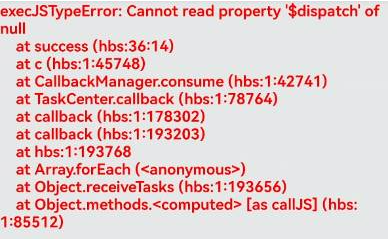
经过简单判断可以得出,是this在程序中发生了改变,导致dispatch在回调中时已经找不到,通过var that = this 深度复制,修改代码后,果然错误不一样了。。。
二号坑:Application error stack : TypeError: Cannot read property 'getPhotoUri' of undefined
实现代码如下:子窗口实现调用media获取照片,并通过dispatch冒泡,传递给父窗口
<template>
<div class="photo-selector-wrapper {{aniOpClass}}">
<div class="photo-selector-btn" οnclick="pickPhoto">
<text class="photo-selector-text">{{componentData.selectPhoto}}</text>
</div>
<div class="second-divider"></div>
<div class="photo-selector-btn" οnclick="hide">
<text class="photo-selector-text">{{componentData.cancel}}</text>
</div>
</div>
</template>
<script>
import media from '@system.media'
export default {
hide() {
this.$emit('hide')
},
pickPhoto: function () {
var that = this;
media.pickImage({
success: (ret) => {
console.log("pickImage start :", ret.uri);
that.$dispatch('getPhotoUri', ret.uri)
},
fail: (erromsg, errocode) => {
console.log('media.pickImage ' + errocode + ': ' + erromsg)
},
cancel: () => {
console.log('media.pickImage cancel')
},
complete: () => {
console.log('media.pickImage complete')
}
})
this.hide()
},
}
</script>
父窗口通过:绑定函数接受数据并展示
<template>
<div class="container">
<photo-selector if="isPSshow" onhide="hidePhotoSelector"></photo-selector>
</div>
</template>
<script>
import prompt from '@system.prompt'
import ai from '@system.ai'
export default {
onInit() {
this.$on('getPhotoUri', this.getPhotoUri)
}
}
</script>
后报错如下:
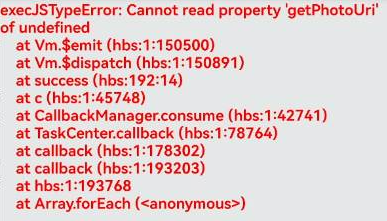
经过几个小时的尝试最终在小伙伴的提醒下发现,尝试注释this.hide(),果然问题迎刃而解。
问题复盘:在回调方法执行$dispatch之前窗口已经被hide,再进一步分析页面hide时触发父窗口photo-selector组件的if属性,而if属性定义如下:

看到这里恍然大悟,组件在发送通知前就已经被移除。既然已经知道问题就好改了,把hide触发放到dispatch后即可。
欲了解更多更全技术文章,欢迎访问https://developer.huawei.com/consumer/cn/forum/?ha_source=zzh

