如何在Flutter(2021)中创建过滤器搜索列表视图
2023-09-11 14:20:21 时间
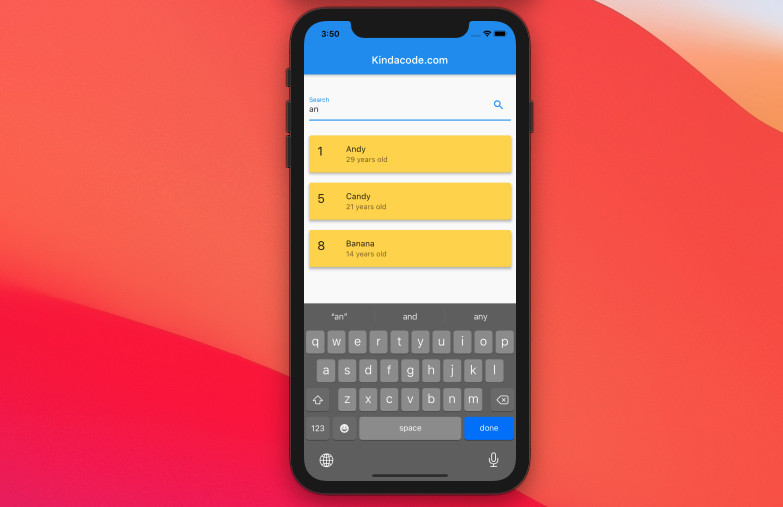
这篇文章是关于在 Flutter 中制作过滤/搜索 ListView。我们将快速浏览完成工作的方法,然后通过一个具体而完整的示例来应用该方法。不需要第三方软件包。
概述
我们将创建一个函数来过滤结果,当文本字段更改 (onChanged) 时将调用此函数。搜索算法可能因情况而异,但最简单和最流行的是使用以下方法:
- where():返回一个新的惰性 Iterable,其中包含满足一个或多个条件的所有元素。
- contains():用于确定一个字符串是否包含另一个字符串(您可以尝试其他字符串方法,如startsWith()、**endsWith()**等)。
- toLowerCase():这个字符串方法会将这个字符串中的所有字符转换为小写,这样搜索关键字是大写还是小写都没有关系。
这些词可能会令人困惑。请参阅示例以获得更清晰的信息。
例子
假设我们有一个用户列表,其中包含一些信息,包括 ID、姓名和年龄。一开始,所有这些用户都显示在一个 ListView 中。如果您在搜索字段中键入内容,则只会显示名称与关键字匹配的用户。如果您清除搜索字段,将再次显示完整的用户列表。
预览
编码
lib/main.dart 中的完整源代码以及注释中的解释:
// main.dart
import 'package:flutter/material.dart';
void main() {
runApp(MyApp());
}
class MyApp extends StatelessWidget {
@override
Widget build(BuildContext context) {
return MaterialApp(
// Remove the debug banner
debugShowCheckedModeBanner: false,
title: 'Kindacode.com',
home: HomePage(),
);
}
}
class HomePage extends StatefulWidget {
@override
_HomePageState createState() => _HomePageState();
}
class _HomePageState extends State<HomePage> {
// This holds a list of fiction users
// You can use data fetched from a database or cloud as well
final List<Map<String, dynamic>> _allUsers = [
{"id": 1, "name": "Andy", "age": 29},
{"id": 2, "name": "Aragon", "age": 40},
{"id": 3, "name": "Bob", "age": 5},
{"id": 4, "name": "Barbara", "age": 35},
{"id": 5, "name": "Candy", "age": 21},
{"id": 6, "name": "Colin", "age": 55},
{"id": 7, "name": "Audra", "age": 30},
{"id": 8, "name": "Banana", "age": 14},
{"id": 9, "name": "Caversky", "age": 100},
{"id": 10, "name": "Becky", "age": 32},
];
// This list holds the data for the list view
List<Map<String, dynamic>> _foundUsers = [];
@override
initState() {
// at the beginning, all users are shown
_foundUsers = _allUsers;
super.initState();
}
// This function is called whenever the text field changes
void _runFilter(String enteredKeyword) {
List<Map<String, dynamic>> results = [];
if (enteredKeyword.isEmpty) {
// if the search field is empty or only contains white-space, we'll display all users
results = _allUsers;
} else {
results = _allUsers
.where((user) =>
user["name"].toLowerCase().contains(enteredKeyword.toLowerCase()))
.toList();
// we use the toLowerCase() method to make it case-insensitive
}
// Refresh the UI
setState(() {
_foundUsers = results;
});
}
@override
Widget build(BuildContext context) {
return Scaffold(
appBar: AppBar(
title: Text('Kindacode.com'),
),
body: Padding(
padding: const EdgeInsets.all(10),
child: Column(
children: [
SizedBox(
height: 20,
),
TextField(
onChanged: (value) => _runFilter(value),
decoration: InputDecoration(
labelText: 'Search', suffixIcon: Icon(Icons.search)),
),
SizedBox(
height: 20,
),
Expanded(
child: _foundUsers.length > 0
? ListView.builder(
itemCount: _foundUsers.length,
itemBuilder: (context, index) => Card(
key: ValueKey(_foundUsers[index]["id"]),
color: Colors.amberAccent,
elevation: 4,
margin: EdgeInsets.symmetric(vertical: 10),
child: ListTile(
leading: Text(
_foundUsers[index]["id"].toString(),
style: TextStyle(fontSize: 24),
),
title: Text(_foundUsers[index]['name']),
subtitle: Text(
'${_foundUsers[index]["age"].toString()} years old'),
),
),
)
: Text(
'No results found',
style: TextStyle(fontSize: 24),
),
),
],
),
),
);
}
}
实际上,在这种情况下我们不需要TextEditingController。
结论
您已经学习了如何在 Flutter 中创建过滤器/搜索 ListView。
相关文章
- 百度人脸注册/搜索测试
- Java实现 LeetCode 719 找出第 k 小的距离对(二分搜索法+二分猜数字)
- Android UI(五)云通讯录项目之联系人列表,带侧滑选择,带搜索框
- 8-crm项目-kingadmin,列表页---搜索
- linux 中搜索命令的对比
- Android BLE与终端通信(二)——Android Bluetooth基础科普以及搜索蓝牙设备显示列表
- 8-crm项目-kingadmin,列表页---搜索
- 可伸缩悬浮搜索框
- C语言/C++常见习题问答集锦(六十八) 之二叉搜索树揭秘
- 2-1 是否同一棵二叉搜索树
- 从百度搜索结果列表里点击 CSDN 博客时 url 参数的含义
- CRM呼叫中心异步搜索实现的调试截图
- 根据创建时间搜索对应的BSP application
- google hacking 搜索技巧

