CentOS 7配置Chrony服务
2023-09-11 14:20:23 时间
Chrony
服务器
yum isntall chronyd.service #安装服务 vim /etc/chrony.conf #修改配置文件 看图操作

[root@localhost ~]# firewall-cmd --permanent --add-port=123/udp #放行防火墙 success [root@localhost ~]# firewall-cmd --reload success [root@localhost ~]# systemctl restart chronyd.service #重启服务
客户端
yum isntall chronyd.service #安装服务 vim /etc/chrony.conf #修改配置文件 看图操作
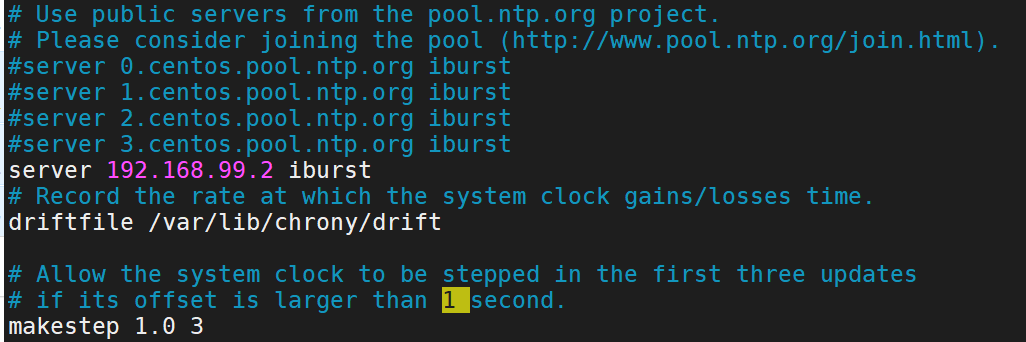
[root@localhost ~]# chronyc #查看同步结果
chrony version 3.2
Copyright (C) 1997-2003, 2007, 2009-2017 Richard P. Curnow and others
chrony comes with ABSOLUTELY NO WARRANTY. This is free software, and
you are welcome to redistribute it under certain conditions. See the
GNU General Public License version 2 for details.
chronyc> sources
210 Number of sources = 1
MS Name/IP address Stratum Poll Reach LastRx Last sample
===============================================================================
^* 192.168.99.2 10 6 377 47 -11us[ -107us] +/- 160us
chronyc>
相关文章
- CentOS 6.3下rsync服务器的安装与配置
- centos使用openssl生成自签名SSL证书并配置到nginx
- linux-centos下持续集成工具jenkins部署使用教程
- Linux/CentOS优化配置 汇总
- Linux/CentOS配置:使用yum update更新时不升级内核的方法
- centos:rpm安装,软件安装
- 将CentOS安装到U盘
- CentOS 7.4nginx配置SSL
- CentOS yum 源的配置与使用
- CentOS报错:Could not retrieve mirrorlist http://mirrorlist.centos.org
- Centos 6.8 配置mysql数据库主从同步
- CentOS安装及配置DHCP服务器
- centos 上mysql5.7安装及配置
- CentOS-6.4-x86_64-minimal 最小化安装之后开机服务的配置建议
- CentOS 7.2 配置Apache服务(httpd)--上篇
- Centos rsync配置
- CentOS sendmail安装及邮件域名配置
- CentOS 7 iptables 防火墙 SNAT DNAT 用法
- centos yum 安装openresty
- CentOS 7.2.1511 配置SSH登陆免密
- Installation of NVIDIA Drivers in RHEL/CentOS and Fedora
- centOS下yum安装配置samba
- Linux|科普扫盲帖|配置网络软件源---阿里云镜像仓库服务使用(centos,Ubuntu)
- Centos 安装 OpenLDAP

