SpringBoot 使用jedis整合redis实现缓存处理
2023-09-11 14:20:19 时间
SpringBoot 使用jedis整合redis实现缓存处理
目录
一、前言
缓存即将常用的不会频繁变更的数据存入内存当中,从而减少数据库压力,提升访问速率。
使用redis作为缓存数据库
REmote DIctionary Server(Redis) 是一个由 Salvatore Sanfilippo 写的 key-value 存储系统,是跨平台的非关系型数据库。
redis基本结构:
- String: 字符串
- Hash: 散列
- List: 列表
- Set: 集合
- Sorted Set: 有序集合
Redis 简介
Redis 是完全开源的,遵守 BSD 协议,是一个高性能的 key-value 数据库。
Redis 与其他 key - value 缓存产品有以下三个特点:
- Redis支持数据的持久化,可以将内存中的数据保存在磁盘中,重启的时候可以再次加载进行使用。
- Redis不仅仅支持简单的key-value类型的数据,同时还提供list,set,zset,hash等数据结构的存储。
- Redis支持数据的备份,即master-slave模式的数据备份。
Redis 优势
- 性能极高 – Redis能读的速度是110000次/s,写的速度是81000次/s 。
- 丰富的数据类型 – Redis支持二进制案例的 Strings, Lists, Hashes, Sets 及 Ordered Sets 数据类型操作。
- 原子 – Redis的所有操作都是原子性的,意思就是要么成功执行要么失败完全不执行。单个操作是原子性的。多个操作也支持事务,即原子性,通过MULTI和EXEC指令包起来。
- 丰富的特性 – Redis还支持 publish/subscribe, 通知, key 过期等等特性。
为什么使用redis做缓存?
使用redis作为缓存技术方案,主要是redis缓存技术的特点就在于高效,因为目前涉及的数据量逐渐增多,在对于数据的存储上面和sql以及服务器资源优化上面就来的特别的重要。而redis可以帮助解决由于数据库压力造成的延迟现象,针对于很少做改变的数据并且经常使用的数据,我们可以一致性加入内存。这样可以一方面减少数据库压力,一方面提高读写效率。
二、环境配置
在服务器上安装redis服务,安装教程可参考 windows下安装redis详细教程
三、代码实现
1.新建Springboot项目,添加必要的依赖 pom.xml:
<!-- web支持 -->
<dependency>
<groupId>org.springframework.boot</groupId>
<artifactId>spring-boot-starter-web</artifactId>
</dependency>
<!-- redis -->
<dependency>
<groupId>org.springframework.boot</groupId>
<artifactId>spring-boot-starter-data-redis</artifactId>
<!-- 默认指定了lettuce,我们需要排除 ,并且引入jedis的客户端-->
<exclusions>
<exclusion>
<groupId>io.lettuce</groupId>
<artifactId>lettuce-core</artifactId>
</exclusion>
</exclusions>
</dependency>
<!-- jedis的客户端 -->
<dependency>
<groupId>redis.clients</groupId>
<artifactId>jedis</artifactId>
</dependency>
<!-- lombok -->
<dependency>
<groupId>org.projectlombok</groupId>
<artifactId>lombok</artifactId>
<optional>true</optional>
</dependency>
2. 在application.properties配置文件中添加 redis的相关配置
#Redis配置
spring.redis.host=127.0.0.1
##redis端口号
spring.redis.port=6379
##redis密码
spring.redis.redisPassword=
##redis连接超时时间(毫秒)
spring.redis.timeout=60000
##Redis默认情况下有16个分片,这里配置具体使用的分片,默认时0
spring.redis.database=0
##连接池最大连接数(使用负值表示没有限制)默认0
spring.redis.jedis.pool.max-active=1024
##连接池最大阻塞等待时间 (使用负值表示没有限制) 默认-1
spring.redis.jedis.pool.max-wait=60000
##连接池中的最大空闲连接 默认8
spring.redis.jedis.pool.max-idle=200
##连接池中的最小空闲连接 默认0
spring.redis.jedis.pool.min-idle=2
##连接耗时时是否阻塞
spring.redis.block-when-exhausted=true
3.SpringBoot 添加 自定义 redis 配置类
package com.example.redisdemo.config;
import com.example.redisdemo.utils.Tools;
import org.slf4j.Logger;
import org.slf4j.LoggerFactory;
import org.springframework.beans.factory.annotation.Value;
import org.springframework.context.annotation.Bean;
import org.springframework.context.annotation.Configuration;
import org.springframework.context.annotation.PropertySource;
import redis.clients.jedis.JedisPool;
import redis.clients.jedis.JedisPoolConfig;
/**
* 使用jedis整合redis
*
*/
@Configuration
@PropertySource("classpath:application.properties")
public class RedisConfig {
private static Logger logger = LoggerFactory.getLogger(RedisConfig.class);
@Value("${spring.redis.host}")
private String host;
@Value("${spring.redis.port}")
private int port;
@Value("${spring.redis.redisPassword}")
private String redisPassword;
@Value("${spring.redis.timeout}")
private int timeout;
@Value("${spring.redis.database}")
private String database;
@Value("${spring.redis.jedis.pool.max-active}")
private int maxActive;
@Value("${spring.redis.jedis.pool.max-wait}")
private long maxWait;
@Value("${spring.redis.jedis.pool.max-idle}")
private int maxIdle;
@Value("${spring.redis.jedis.pool.min-idle}")
private int minIdle;
@Value("${spring.redis.block-when-exhausted}")
private boolean blockWhenExhausted;
public String getHost() {
return host;
}
public void setHost(String host) {
this.host = host;
}
public int getPort() {
return port;
}
public void setPort(int port) {
this.port = port;
}
public String getRedisPassword() {
return redisPassword;
}
public void setRedisPassword(String redisPassword) {
this.redisPassword = redisPassword;
}
public int getTimeout() {
return timeout;
}
public void setTimeout(int timeout) {
this.timeout = timeout;
}
@Bean
public JedisPool redisPoolFactory() throws Exception{
logger.info("JedisPool 注入成功!");
logger.info("redis地址:"+host+":"+port);
JedisPoolConfig jedisPoolConfig = new JedisPoolConfig();
jedisPoolConfig.setMaxIdle(maxIdle);
jedisPoolConfig.setMaxWaitMillis(maxWait);
//连接耗尽时是否阻塞,false报异常,true阻塞直到超时,默认true
jedisPoolConfig.setBlockWhenExhausted(blockWhenExhausted);
//是否启用pool的jmx管理功能,默认true
jedisPoolConfig.setJmxEnabled(true);
JedisPool JedisPool;
if(Tools.notEmpty(redisPassword)){
JedisPool = new JedisPool(jedisPoolConfig,host, port, timeout,redisPassword);
}else{
JedisPool = new JedisPool(jedisPoolConfig,host, port, timeout);
}
logger.info("JedisPool:"+JedisPool);
return JedisPool;
}
}
4.创建redis工具类
package com.example.redisdemo.config;
import org.springframework.beans.factory.annotation.Autowired;
import org.springframework.stereotype.Component;
import redis.clients.jedis.Jedis;
import redis.clients.jedis.JedisPool;
import java.io.ByteArrayInputStream;
import java.io.ByteArrayOutputStream;
import java.io.ObjectInputStream;
import java.io.ObjectOutputStream;
import java.util.Map;
/**
* redis工具类
* @author Administrator
*
*/
@Component
public class RedisUtil {
@Autowired
private JedisPool jedisPool;
//设置为0就是永不过期 单位秒
private int expire = 60;
/**
* 获取Jedis实例
*
* @return
*/
public synchronized Jedis getJedis() {
try {
if (jedisPool != null) {
Jedis resource = jedisPool.getResource();
resource.select(0); //设置为第二个库(db1) spring.redis.database
return resource;
} else {
System.out.println("获取的Redis链接为null");
return null;
}
} catch (Exception e) {
e.printStackTrace();
System.out.println("获取Redis链接出错:" + e.getMessage());
return null;
}
}
/**
* get value from redis
*
* @param key
* @return
*/
public byte[] get(byte[] key) {
Jedis jedis = getJedis();
byte[] value = null;
try {
value = jedis.get(key);
} finally {
jedis.close();
}
return value;
}
/**
* get value from redis
*
* @param key
* @return
*/
public String get(String key) {
Jedis jedis = getJedis();
String value = null;
try {
value = jedis.get(key);
} finally {
jedis.close();
}
return value;
}
/**
* set
*
* @param key
* @param value
* @return
*/
public void set(byte[] key, byte[] value) {
Jedis jedis = getJedis();
try {
jedis.set(key, value);
if (expire != 0) {
jedis.expire(key, expire);
}
} finally {
jedis.close();
}
}
/**
* set
*
* @param key
* @param value
* @return
*/
public void set(String key, String value) {
Jedis jedis = getJedis();
try {
jedis.set(key, value);
if (expire != 0) {
jedis.expire(key, expire);
}
} finally {
jedis.close();
}
}
/**
* set
*
* @param key
* @param value
* @param expire
* @return
*/
public void set(byte[] key, byte[] value, int expire) {
Jedis jedis = getJedis();
try {
jedis.set(key, value);
if (expire != 0) {
jedis.expire(key, expire);
}
} finally {
jedis.close();
}
}
/**
* 添加key=String,value=HashMap<String,String>类型的数据 hmset
*
* @param key
* @param inMap
* @param expire
* 生命周期 单位秒
*/
public void hmset(String key, Map<String, String> inMap, int expire) {
Jedis jedis = getJedis();
try {
jedis.hmset(key, inMap);
if (expire != 0) {
jedis.expire(key, expire);
}
} finally {
jedis.close();
}
}
/**
* 获取value类型为HashMap<String,String>类型的数据
*
* @param key
* @return
*/
public Map<String, String> hgetAll(String key) {
Jedis jedis = getJedis();
Map<String, String> value = null;
try {
value = jedis.hgetAll(key);
} finally {
jedis.close();
}
return value;
}
/**
* del
*
* @param key
*/
public void del(byte[] key) {
Jedis jedis = getJedis();
try {
jedis.del(key);
} finally {
jedis.close();
}
}
/**
* del
*
* @param key
*/
public void del(String key) {
Jedis jedis = getJedis();
try {
jedis.del(key);
} finally {
jedis.close();
}
}
/**
* 判断指定键是否存在
*
* @param key
* @return
*/
public boolean exists(String key) {
Jedis jedis = getJedis();
boolean flag = jedis.exists(key);
jedis.close();
return flag;
}
/**
* 获取key对应的值剩余存活时间
*
* @param key
* @return 正数:剩余的时间(秒) 负数:已过期
*/
public Long ttlKey(String key) {
Jedis jedis = getJedis();
try {
return jedis.ttl(key);
} catch (Exception e) {
System.out.println(" -- Redis 获取key对应的值剩余存活时间出错,出错原因:" + e);
e.printStackTrace();
return 0L;
} finally {
jedis.close();
}
}
/**
* 获取key对应的值剩余存活时间
*
* @param key
* @return 正数:剩余的时间(秒) 负数:已过期
*/
public Long ttlKey(byte[] key) {
Jedis jedis = getJedis();
try {
return jedis.ttl(key);
} catch (Exception e) {
System.out.println(" -- Redis 获取key对应的值剩余存活时间出错,出错原因:" + e);
e.printStackTrace();
return 0L;
} finally {
jedis.close();
}
}
/**
* 存储对象
*
* @param key
* @param obj
* @param expire
*/
public void setObject(String key, Object obj, int expire) {
Jedis jedis = getJedis();
byte[] data = ObjTOSerialize(obj);
jedis.set(key.getBytes(), data);
if (expire != 0) {
jedis.expire(key, expire);
}
jedis.close();
}
/**
* 获取对象
*
* @param key
* @return
*/
public Object getObject(String key) {
Jedis jedis = getJedis();
byte[] data = jedis.get(key.getBytes());
Object obj = null;
if (data != null) {
obj = unSerialize(data);
}
jedis.close();
return obj;
}
/**
*
* 序列化一个对象
*
* @param obj
* @return
*/
public byte[] ObjTOSerialize(Object obj) {
ObjectOutputStream oos = null;
ByteArrayOutputStream byteOut = null;
try {
byteOut = new ByteArrayOutputStream();
oos = new ObjectOutputStream(byteOut);
oos.writeObject(obj);
byte[] bytes = byteOut.toByteArray();
return bytes;
} catch (Exception e) {
System.out.println("-- Redis序列化对象出错:" + e);
e.printStackTrace();
}
return null;
}
/**
* 反序列化一个对象
*
* @param bytes
* @return
*/
public Object unSerialize(byte[] bytes) {
ByteArrayInputStream in = null;
try {
in = new ByteArrayInputStream(bytes);
ObjectInputStream objIn = new ObjectInputStream(in);
return objIn.readObject();
} catch (Exception e) {
System.out.println("-- Redis反序列化对象出错:" + e);
e.printStackTrace();
}
return null;
}
}
5.User 实体类
package com.example.redisdemo.entity;
import lombok.Data;
import java.io.Serializable;
/**
* 用户表
* @author qzz
*/
@Data
public class User implements Serializable {
/**
* 序列化
*/
private static final long serialVersionUID = -4938532764925446470L;
private Integer user_id;
private String openid;
private String user_name;
private String user_phone;
}
6.redis使用实例(以存取为例):
在需要redis存取的类中,注入RedisUtil ,然后使用 redisUtil 对象调用 存取 方法。
package com.example.redisdemo.controller;
import com.example.redisdemo.config.RedisUtil;
import com.example.redisdemo.entity.User;
import lombok.Getter;
import org.springframework.beans.factory.annotation.Autowired;
import org.springframework.web.bind.annotation.GetMapping;
import org.springframework.web.bind.annotation.RequestMapping;
import org.springframework.web.bind.annotation.RestController;
import java.util.Map;
/**
* @author qzz
*/
@RestController
@RequestMapping("/user")
public class UserController {
/**
* 初始3rd_session有效期 单位s 有效期为一天
*/
private static final int expire = 60*60*24;
/**
* 注入 RedisUtil
*/
@Autowired
private RedisUtil redisUtil;
/**
* 获取用户策略:先从缓存中获取用户,没有则取数据表中的数据,再将数据写入缓存
* @param userId
* @return
*/
@GetMapping("/getData")
public Map<String, String> getUserInfoById(String userId){
String userKey = "user_"+userId;
//从redis存储中取所需数据
Map<String, String> redisDataMap = redisUtil.hgetAll(userKey);
if(redisDataMap==null || redisDataMap.size()==0){
System.out.println("缓存不存在");
//缓存不存在
//模拟从数据库中获取用户信息
User userInfo = new User();
userInfo.setUser_id(1);
userInfo.setUser_name("张三");
userInfo.setUser_phone("15720821396");
//把用户信息存入redis中
redisDataMap.put("user_id",String.valueOf(userInfo.getUser_id()));
redisDataMap.put("user_name",String.valueOf(userInfo.getUser_name()));
redisDataMap.put("user_phone",String.valueOf(userInfo.getUser_phone()));
//插入缓存
redisUtil.hmset(userKey, redisDataMap,expire);
}else{
System.out.println("缓存存在,用户信息:"+redisDataMap.toString());
}
return redisDataMap;
}
}
7.启动项目,进行测试
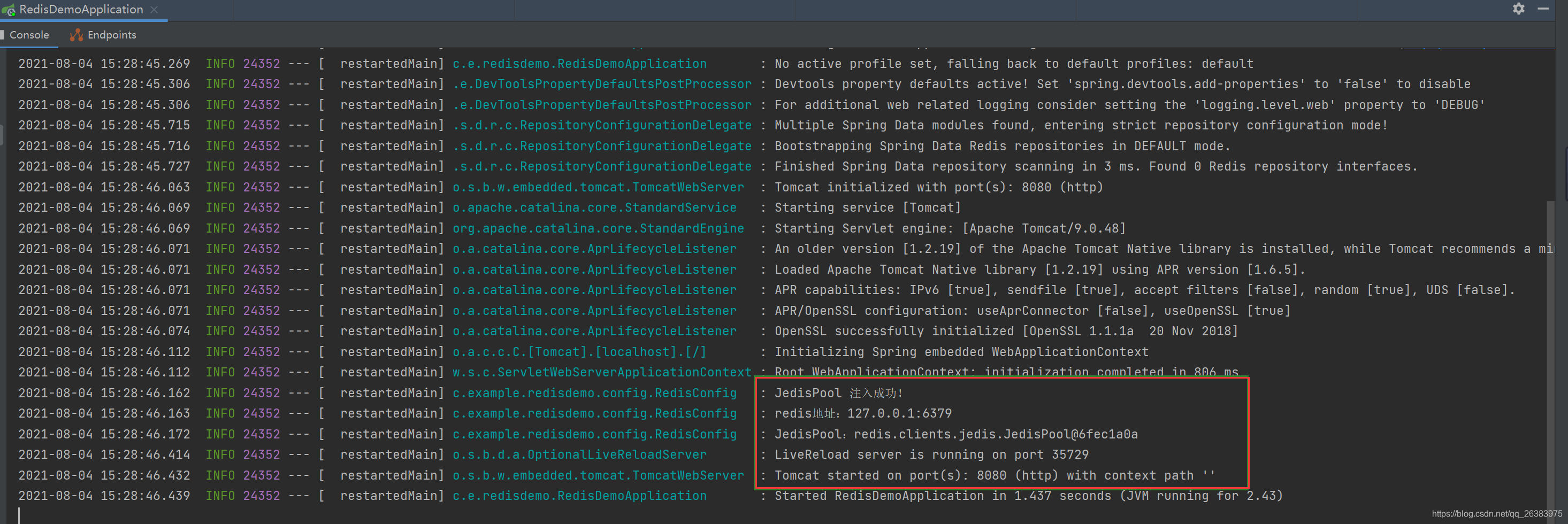
在浏览器中输入http://localhost:8080/user/getData?userId=1,第一次访问:

再次访问:

8.示例代码
点击此处可下载
相关文章
- redis实战笔记(6)-第6章 使用 Redis构建应用程序组件
- redis实战笔记(5)-第5章 使用 Redis构建支持程序
- redis和memcached的区别
- Redis 键(key)
- Redis开发运维实践高可用和集群架构与实践(四)
- Redis开发 - 1. 认识redis
- SpringBoot进阶-Redis亿级流量签到解决方案(五)
- SpringBoot进阶-集成Redis(一)
- Springboot整合Redis作为Mybatis的二级缓存
- SpringMVC集成Redis
- 面试准备——redis
- 在Springboot中应用Redis集群
- 【转载】redis多线程,redis IO多路复用
- 曹工说Redis源码(6)-- redis server 主循环大体流程解析
- 项目中遇到的Redis缓存问题及面试问题总结
- 通过SpringBoot、SpringCloud搭建微服务框架,集成Redis、RabbitMQ实现限流、解耦、异步、服务拆分,Eureka做服务注册,Zuul网关,前后端分离,RESTful接口风格

