华为路由器配置NTP服务端和客户端
2023-09-11 14:20:23 时间
华为路由器配置NTP服务端和客户端
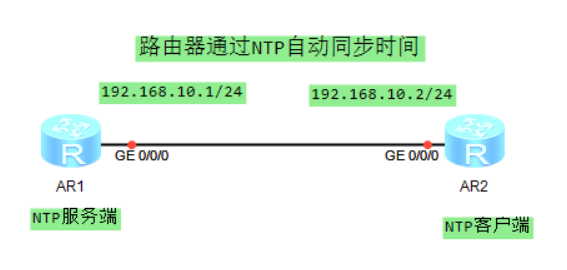
基础配置 R1: <Huawei>sys-view #进入系统配置模式 Enter system view, return user view with Ctrl+Z. [Huawei]sysname R1 #修改计算机名称为R1 [R1]int GigabitEthernet 0/0/0 #进入接口g0/0/0中 [R1-GigabitEthernet0/0/0]ip address 192.168.10.1 24 #配置IP地址和子网掩码 Feb 24 2022 14:53:37-08:00 R1 %%01IFNET/4/LINK_STATE(l)[1]:The line protocol IP on the interface GigabitEthernet0/0/0 has entered the UP state. [R1-GigabitEthernet0/0/0]quit #退出接口配置模式 R2: <Huawei>sys-view #进入系统配置模式 Enter system view, return user view with Ctrl+Z. [Huawei]sysname R2 #修改计算机名称为R2 [R2]int GigabitEthernet 0/0/0 #进入接口g0/0/0中 [R2-GigabitEthernet0/0/0]ip address 192.168.10.2 24 #配置IP地址和子网掩码 Feb 24 2022 14:53:37-08:00 R1 %%01IFNET/4/LINK_STATE(l)[1]:The line protocol IP on the interface GigabitEthernet0/0/0 has entered the UP state. [R2-GigabitEthernet0/0/0]quit #退出接口配置模式
服务端配置
配置时区和时间 <R1>undo clock timezone #清除默认时区(印度标准时间) <R1>clock timezone beijing add 8 #设置时区信息为北京时间 <R1>clock datetime 15:00:00 2022-02-24 #设置当前日期时间为2022年02月24日15点0分0秒 <R1>display clock #查看修改后的时间
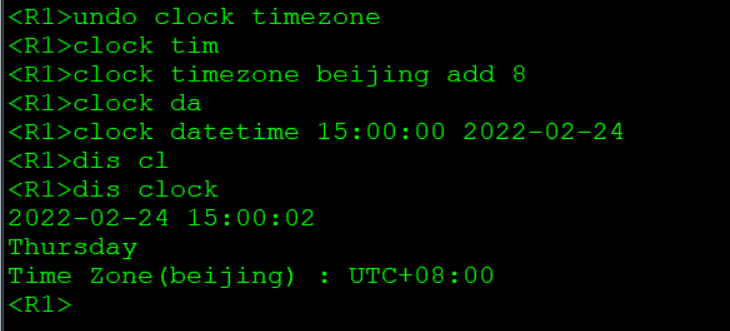
[R1]ntp refclocck-master 2 #配置NTP主时钟,层数为2
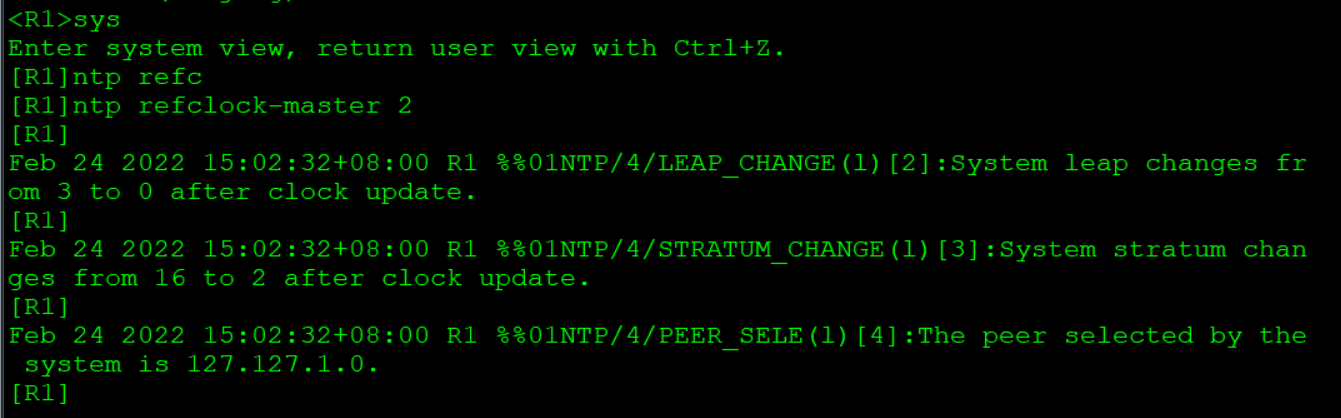
配置NTP认证功能,配置认证密钥并声明该密码可信,密码是md5加密,密码为hello@123456 [R1]ntp authentication enable [R1]ntp authentication-keyid 42 authentication-mode md5 hello@123456 [R1]ntp reliable authentication-keyid 42
客户端配置
配置NTP认证配置,配置认证密码并声明该密钥可信 [R2]ntp authentication enable [R2]ntp authentication-keyid 42 authentication-mode md5 hello@123456 [R2]ntp reliable authentication-keyid 42
为NTP单播客户端指定NTP单播服务器,并指定使用密钥ID 42加密 ntp unicast-server 192.168.10.1 authentication-keyid 42
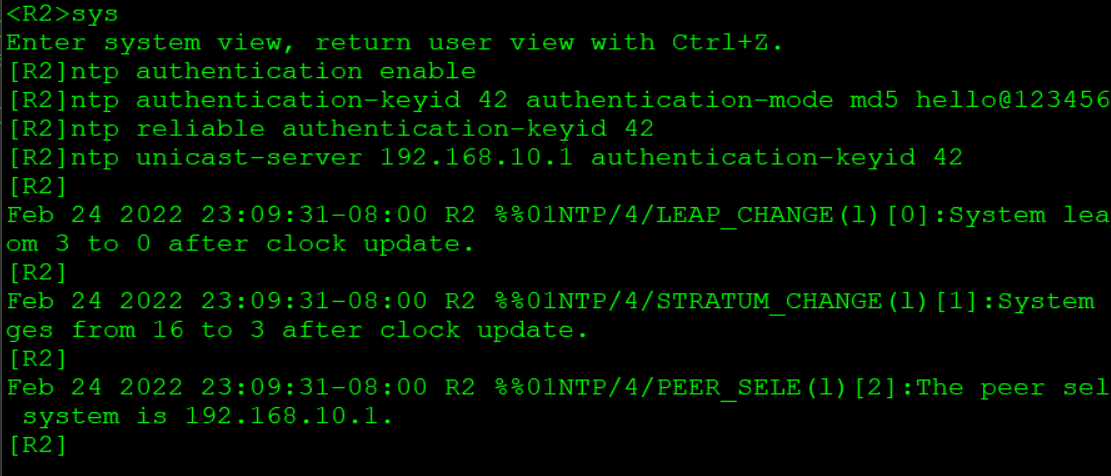
测试
服务端使用display ntp-service sessions #查看ntp服务端同步信息
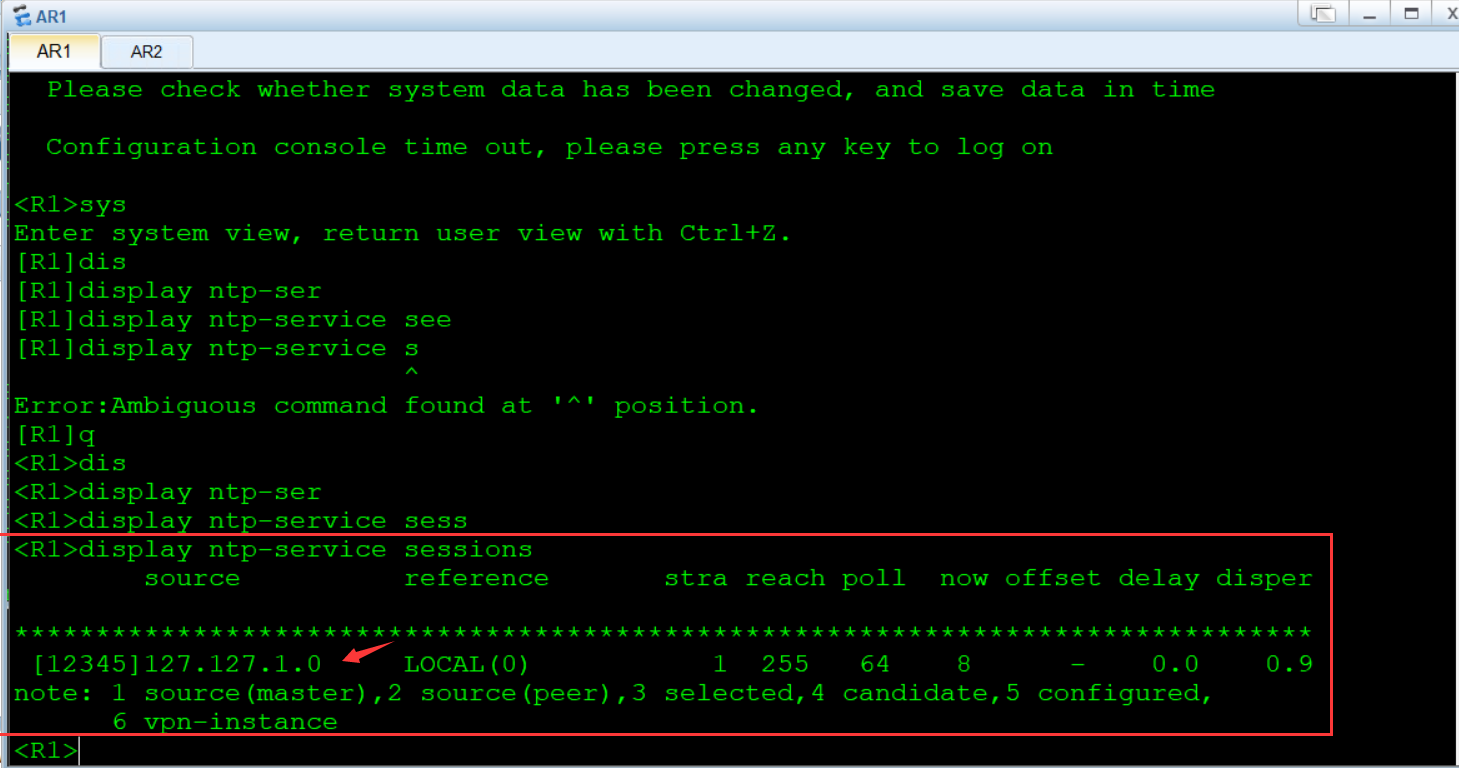
客户端使用display ntp-service sessions #查看ntp客户端与服务端同步信息

相关文章
- win7下配置IIS
- 网络信息查看及配置
- RHCE 系列(九):如何使用无客户端配置 Postfix 邮件服务器(SMTP)
- 【转】亲测plsql Developer配置免安装oralce客户端步骤
- Oracle配置
- nginx配置常用 ( 反向代理时传客户端IP )
- Storm学习笔记——安装配置
- 【Hadoop】CDH、Presto配置问题
- H3C配置路由器作为TFTP客户端
- ubuntu16.04配置tensorflow-gpu环境
- 浅析Nginx配置获取客户端真实IP的proxy_set_header、X-Real-IP、$remote_addr、X-Forwarded-For、$proxy_add_x_forwarded_for分别是什么意思
- 23:LVS客户端配置脚本案例
- 简易客户端连接配置连接数据库
- 安装和配置SVN服务器Subversion、客户端TortoiseSVN和Visual Studio插件AnkhSvn
- Linux配置service服务
- 基于自动配置jar包和SpringBoot以及注解一分钟快速搭建企业项目开发环境,主要包含DataBase、mybatis、Dubbo、log4j、RabbitMQ、redis及相关客户端配置等等
- Netbeans 8.2启动参数含义及配置

