vue2.x使用swiper7.4.1
Vue2 使用
2023-09-11 14:19:18 时间
场景:需要一个图片轮播片实现自定义轮播切换时间、切换效果、图片增删改查实时同步到轮播图显示
效果图:
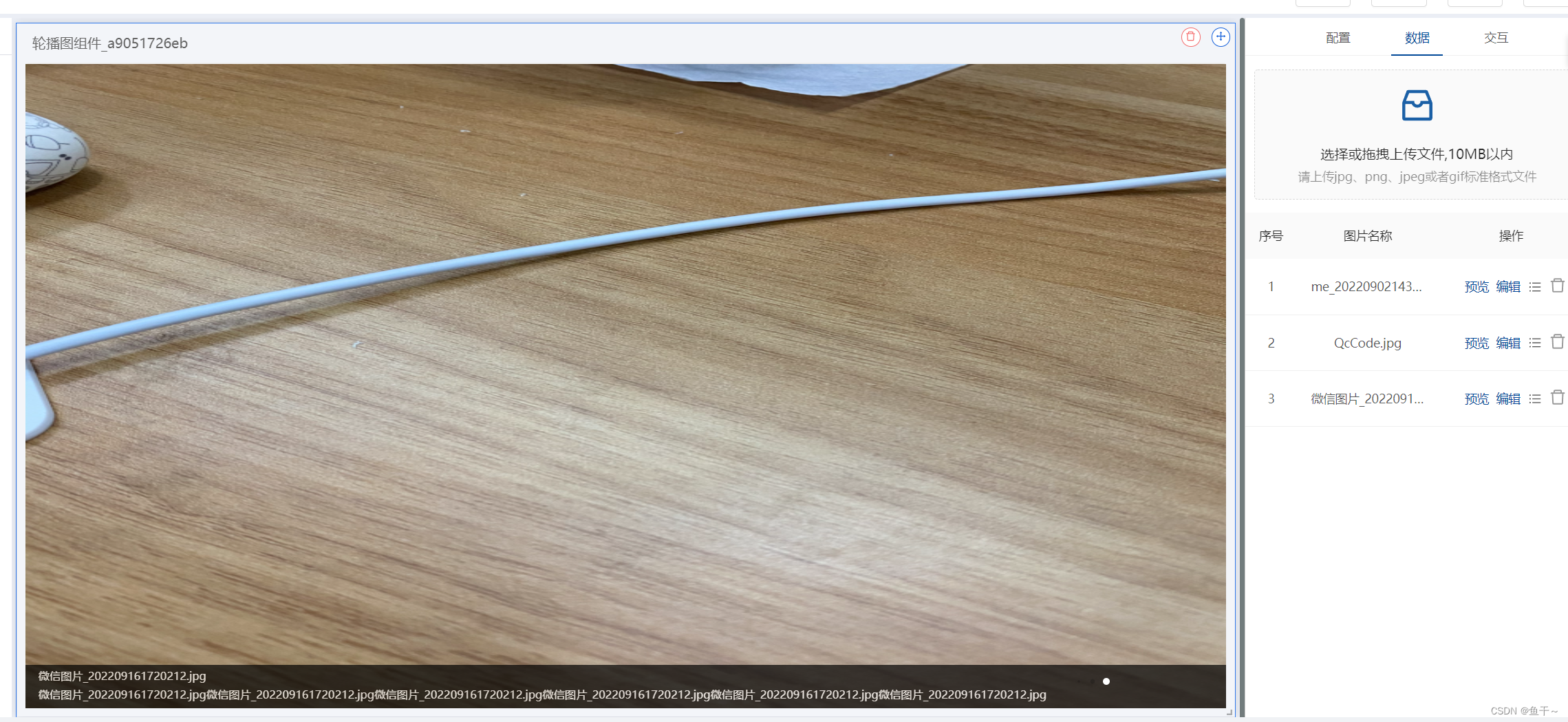
使用yarn方式引入包(也可以用npm引入)
yarn add swiper@7.4.1
template内的代码
<div class="b-wrapper">
<div class="colvideo">
<div class="swiper mySwiper" v-if="proPortion.length">
<div class="swiper-wrapper">
<div class="swiper-slide" v-for="(item, index) in proPortion" :key="index" :data-hash="item.index">
<img :src="item.imageUrl" lazy />
<div
class="titlevideo"
:style="`color:${textColor};font-size: ${textSize};font-weight:${
textWeight ? 'bold' : 'normal'
}; text-align:${textAlign}`"
v-show="com.config.isShow"
>
<div class="txtover">{{ item.title }}</div>
<a-tooltip>
<template #title>
{{ item.remark }}
</template>
<div :class="[item.remark === '' ? '' : 'txtover']">
{{ item.remark }}
</div>
</a-tooltip>
</div>
</div>
</div>
<div class="swiper-pagination"></div>
<div class="swiper-button-prev swiper-button-white" v-show="isEffectShow"></div>
<div class="swiper-button-next swiper-button-white" v-show="isEffectShow"></div>
</div>
<div class="swiper backcolor" v-else><div class="titleNo">暂无数据</div></div>
</div>
</div>
script内的代码
var swiperSetting = {}
import 'swiper/swiper-bundle.min.css'
import 'swiper/swiper-bundle.css'
import 'swiper/swiper.min.css'
import Swiper, { Navigation, Pagination, Autoplay, EffectFade } from 'swiper' // 导入您需要的模块
export default {
name: 'BSwiper',
data() {
return {
//数据的数组
proPortion: [],
//切换时间间隔
effectTime:"",
//切换动画特效
effect: 'cards',
//切换按钮是否显示
isEffectShow: false,
//文字样式显示
isShow: true,
//字体颜色
textColor: '#FFFFFF',
//字体大小
textSize: 'small', //medium / small / mini
//字体加粗
textWeight: false,
//字体对齐方式
textAlign: 'left',
}
},
created() {
//这里需要先加载数据,然后再执行initSwiper()方法
this.$nextTick(() => {
this.initSwiper()
})
},
destroyed() {
// 注销所有动作
if (Object.getOwnPropertyNames(swiperSetting).length !== 0) swiperSetting.destroy(true, true)
},
methods: {
//初始化
initSwiper() {
//如果没有数据则不加载new Swiper
if (!this.proPortion.length) return
//如果后面有新增更新数据,则需要先销毁Swiper
if (Object.getOwnPropertyNames(swiperSetting).length !== 0) swiperSetting.destroy(true, true)
swiperSetting = new Swiper('.mySwiper', {
loop: true, // 循环模式选项
//设置自动播放间隔时间
autoplay: {
delay: this.effectTime * 1000, //轮播切换的时间,单位是ms
disableOnInteraction: false,//鼠标放在轮播图上再离开是否取消轮播动画
},
modules: [Navigation, Pagination, Autoplay, EffectFade],//引入的插件Pagination是分页;Autoplay是自动播放、EffectFade是轮播切换特效,比如淡入淡出,3D;Navigation是点击切换的按钮
// 轮播效果,默认为平滑轮播
effect: this.effect,
spaceBetween: 30,
//分页器
pagination: { el: '.swiper-pagination', dynamicBullets: true },//dynamicBullets当你的slide很多时,开启后,分页器小点的数量会部分隐藏
//navigation是判断切换按钮上一张下一张
navigation: {
nextEl: '.swiper-button-next',
prevEl: '.swiper-button-prev',
},
//懒加载
lazy: {
loadPrevNext: true,
},
//监听是否销毁
on: {
destroy: function () {},
},
})
// 鼠标移入轮播图停止自动滚动,离开后继续自动轮播
swiperSetting.el.onmouseover = function () {
swiperSetting.autoplay.stop()
}
swiperSetting.el.onmouseout = function () {
swiperSetting.autoplay.start()
}
},
},
}
css的代码(我这里在style标签使用了 lang=“less” scoped)
.b-wrapper {
height: 100%;
width: 100%;
> .colvideo {
margin: 0;
padding: 0;
width: 100%;
height: 100%;
position: relative;
.swiper {
width: 100%;
height: 100%;
position: relative;
.swiper-button-prev,
.swiper-button-next {
height: 18px;
width: 18px;
}
.swiper-slide img {
width: 100%;
height: 100%;
position: absolute;
}
.swiper-button-prev {
background: #000;
opacity: 0.7;
height: 40px;
width: 40px;
border-radius: 40px;
}
.swiper-button-next {
background: #000;
opacity: 0.7;
height: 40px;
width: 40px;
border-radius: 40px;
}
.swiper-button-next:after,
.swiper-button-prev:after {
font-size: 27px;
}
.swiper-button-white {
color: #fff;
}
--swiper-pagination-color: #fff; /* 两种都可以 */
/deep/ .swiper-pagination-bullets-dynamic {
left: 90%;
top: 95%;
}
.titlevideo {
bottom: 0;
// white-space: nowrap;
position: absolute;
// overflow: hidden;
z-index: 100;
height: auto;
min-height: 50px;
width: 100%;
background-color: #000;
opacity: 0.7;
font-size: auto;
padding: 1px 0 0 15px;
font-weight: 700;
.txtover {
width: 85%;
text-overflow: ellipsis;
-webkit-line-clamp: 2;
word-break: break-all;
display: -webkit-box;
overflow: hidden;
-webkit-box-orient: vertical;
}
}
}
> .backcolor {
background: #000;
opacity: 0.7;
// height: 100%;
width: 100%;
position: relative;
> .titleNo {
position: absolute;
width: 100%;
height: 100%;
color: red;
font-weight: 600;
font-size: auto;
text-align: center;
top: 50%;
}
}
}
}
踩坑总结:
- 需要在export default外层定义一个var swiperSetting = {}变量,然后把new Swiper赋值到swiperSetting 里,这样才能在其他方法操作Swiper
- 如果需要切换动画效果需要import EffectFade,然后在new Swiper 的modules属性里带上EffectFade,不然切换动画没有淡入淡出或3D效果
- 数据如果有更新需要先销毁Swiper,然后再重新new Swiper
- 页面初始化进来需要先赋值proPortion数据,然后this.$nextTick再执行new Swiper
- Object.getOwnPropertyNames(swiperSetting).length === 0判断swiperSetting变量是否为空,等于0则是空对象
- 官方文档都是最新的,网上很多帖子跟实际使用版本不一致,导致网上内容没有使用价值
点击跳转swiper官方api属性说明

