微信小程序投诉页面与交互设计
2023-09-11 14:19:18 时间
一、效果

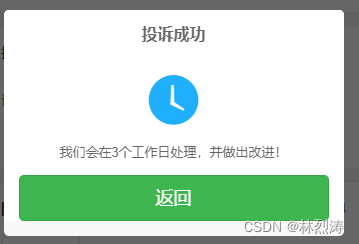
投诉原因:选择框 picker
投诉描述:多选框 textarea
图片证据:上传图片
二、wxml
<!--返回按钮-->
<view style="margin-top: {{CustomBar*5/8}}px;margin-left: 10px;color: black;">
<view class="cuIcon-back" bindtap="backPage"></view>
</view>
<!--标题-->
<view class="flex justify-center margin-top">
<text class="text-xxl text-bold">请填写投诉信息</text>
</view>
<view class="margin">
<text class="text-gray text-sm">
非常抱歉给您带来不便,我们重视每一位用户的体验,请填写信息帮助我们明确问题。
</text>
</view>
<form bindsubmit="ok">
<!--投诉原因-->
<view class="cu-form-group margin-top-sm">
<view class="title text-bold">投诉原因</view>
<picker bindchange="pickerChange1" value="{{index}}" range="{{picker1}}" name='reason'>
<view class="picker">
{{index?picker1[index]:'请选择'}}
</view>
</picker>
</view>
<!--投诉描述-->
<view class="cu-bar bg-white margin-top">
<view class="action">
<text class="text-bold text-black">投诉描述</text>
</view>
</view>
<view class="cu-form-group">
<textarea maxlength="-1" placeholder="请填写10子以上的投诉原因以便我们核实情况" name='describe' />
</view>
<!--图片证据-->
<view class="cu-bar bg-white margin-top">
<view class="action">
<text class="text-bold text-black">图片证据</text>
<text>(选填)</text>
</view>
<view class="action">
{{imgList.length}}/4
</view>
</view>
<view class="cu-form-group">
<view class="grid col-4 grid-square flex-sub">
<view class="bg-img" wx:for="{{imgList}}" wx:key="*this" bindtap="ViewImage" data-url="{{imgList[index]}}">
<image src='{{imgList[index]}}' mode='aspectFill'></image>
<view class="cu-tag bg-red" catchtap="DelImg" data-index="{{index}}">
<text class="cuIcon-close"></text>
</view>
</view>
<view class="solids" bindtap="ChooseImage" wx:if="{{imgList.length<4}}">
<text class="cuIcon-cameraadd"></text>
</view>
</view>
</view>
<!--按钮-->
<view class="flex-direction margin">
<button class="bg-green" formType="submit">提交</button>
</view>
</form>
<!--弹出框-->
<view class="cu-modal {{modalName=='Modal'?'show':''}}">
<view class="cu-dialog">
<view class="cu-bar bg-white justify-end">
<view class="content">
<text class="text-bold">投诉成功</text>
</view>
</view>
<view class="bg-white padding-top">
<icon type="waiting" size="50"></icon>
<view class="margin-top">我们会在3个工作日处理,并做出改进!</view>
<button class="bg-green margin" bindtap="exit">返回</button>
</view>
</view>
</view>
三、js
const app = getApp();
Page({
data: {
CustomBar: app.globalData.CustomBar,
picker1: ['涉嫌色情', '涉嫌赌博', '利诱(含返利/刷单/抽奖等)', '收款不发货(含虚拟和实体)', '冒充他人诈骗', '其它'],
imgList: [],
},
pickerChange1(e) {
console.log(e)
this.setData({
index: e.detail.value
})
},
ChooseImage() {
wx.chooseImage({
count: 4, //默认9
sizeType: ['original', 'compressed'], //可以指定是原图还是压缩图,默认二者都有
sourceType: ['album'], //从相册选择
success: (res) => {
if (this.data.imgList.length != 0) {
this.setData({
imgList: this.data.imgList.concat(res.tempFilePaths)
})
} else {
this.setData({
imgList: res.tempFilePaths
})
}
}
});
},
ViewImage(e) {
wx.previewImage({
urls: this.data.imgList,
current: e.currentTarget.dataset.url
});
},
DelImg(e) {
wx.showModal({
title: '确认删除',
success: res => {
if (res.confirm) {
this.data.imgList.splice(e.currentTarget.dataset.index, 1);
this.setData({
imgList: this.data.imgList
})
}
}
})
},
ok(e) {
wx.vibrateShort({
type: 'light',
})
console.log(e.detail.value)
let data = e.detail.value;
if (data.reason != null) {
wx.showModal({
title: '未选择《投诉原因》',
showCancel: false,
})
return;
}
if (data.describe != "") {
wx.showModal({
title: '未填写《投诉描述》',
showCancel: false,
})
return;
}
this.setData({
modalName: 'Modal',
})
},
exit() {
wx.vibrateShort({
type: 'light',
})
wx.exitMiniProgram({
success: (res) => {}
})
},
})
样式用了是 colorUI
相关文章
- 探讨:微信小程序应该如何设计
- VueJs单页应用实现微信网页授权及微信分享功能
- 微信小程序调研
- 微信小程序_(校园视)开发视频的展示页_下
- 微信图片生成插件,页面截图插件 html2canvas,截图失真 问题的解决方案
- PHP实现微信提现功能
- 微信小程序开发(一)创建一个小程序Hello World!
- 微信小程序遇到的问题
- 微信小程序思维导图
- vue和微信小程序的区别、比较
- 微信小程序:在开发测试时使用非业务域名(微信: 8.0.32)
- 微信小程序----解析px、rpx、rem、vw实现页面布局
- 回到顶部功能:uniapp微信小程序回到顶部的几种方法
- uni——微信支付
- webstorm开发微信小程序
- 微信小程序前端wxml调用js方法并获取返回值
- 微信小程序如何将二进制的数据流转为PNG图片
- 微信小程序(游戏)----拼图游戏(设计思路)

