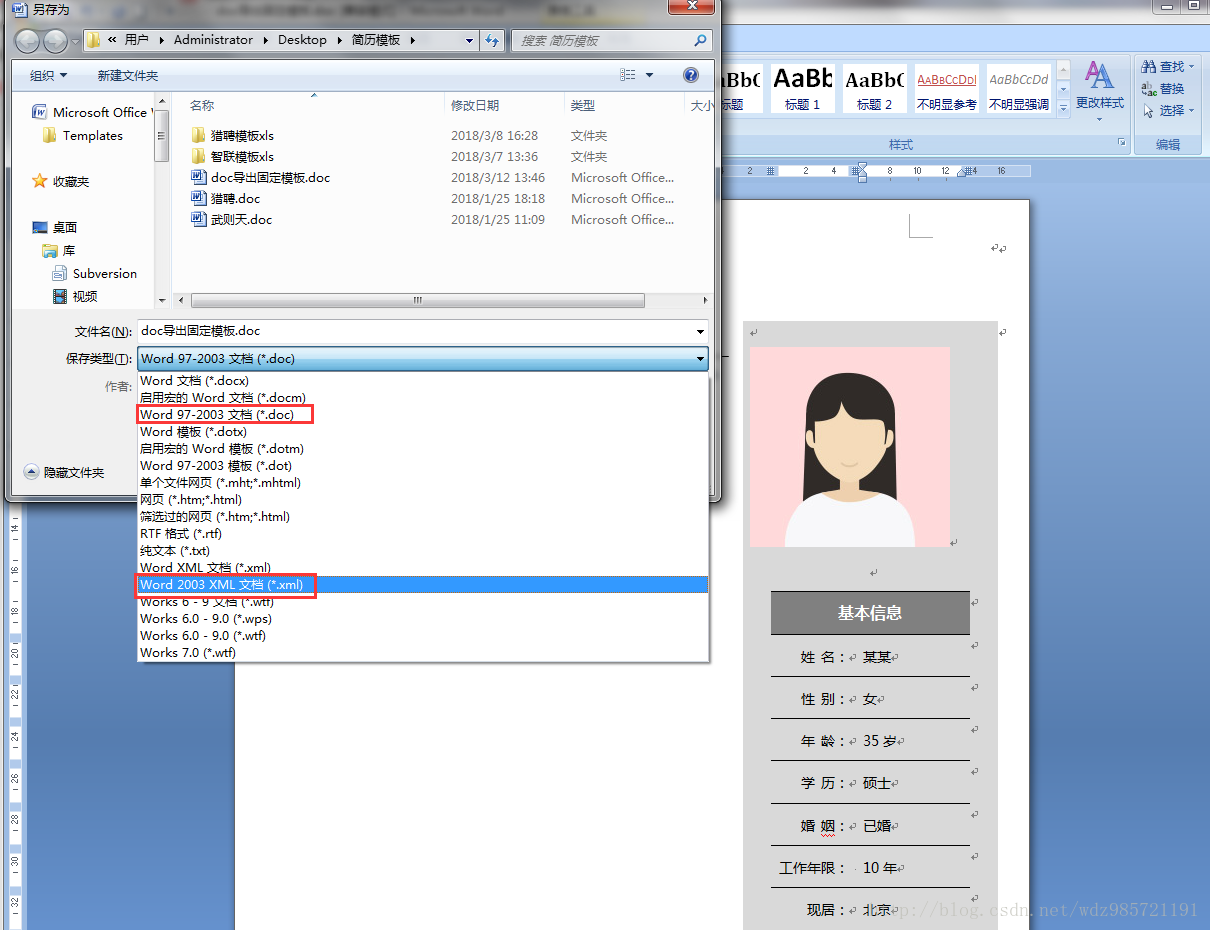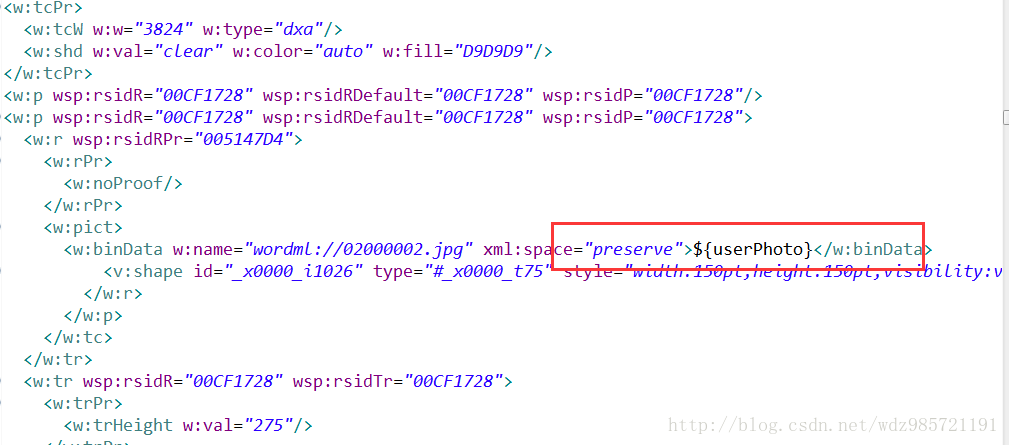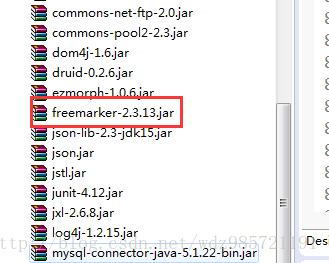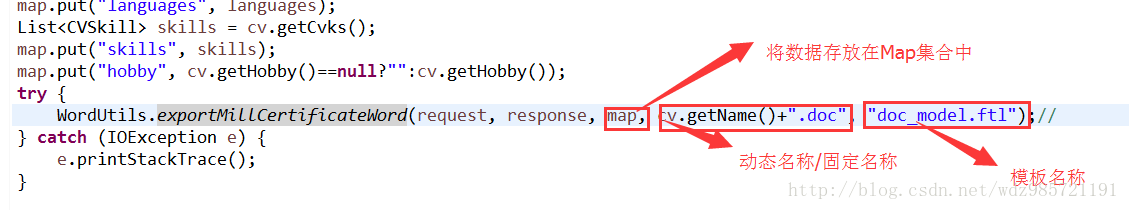使用freemark,导出word,
1:准备一份.doc的word文档作为模板
2:将.doc模板另存为.xml
3:格式化xml文件,将要输出的数据替换为对应的el表达式
如果是图片:不要折行和空格
4:导入freemark所需的jar包
5:获取要导出的数据
public static void exportMillCertificateWord(HttpServletRequest request, HttpServletResponse response, Map map,
String title, String ftlFile) throws IOException {
Template freemarkerTemplate = configuration.getTemplate(ftlFile);
File file = null;
InputStream fin = null;
ServletOutputStream out = null;
try {
// 生成Word文档
file = createDoc(map, freemarkerTemplate);
fin = new FileInputStream(file);
//设置编码及相应类型
response.setCharacterEncoding("utf-8");
response.setContentType("application/msword");
// 告诉浏览器下载的方式处理该文件名,防止乱码
String fileName = title;
response.setHeader("Content-Disposition","attachment;filename=".concat(String.valueOf(URLEncoder.encode(fileName, "UTF-8"))));
out = response.getOutputStream();
// 缓冲区
byte[] buffer = new byte[512];
int bytesToRead = -1;
// 将读入的Word文件的内容写入到浏览器
while ((bytesToRead = fin.read(buffer)) != -1) {
out.write(buffer, 0, bytesToRead);
}
} finally {
if (fin != null)
fin.close();
if (out != null)
out.close();
if (file != null)
file.delete(); // 删除临时文件
}
}
private static File createDoc(Map<?, ?> dataMap, Template template) {
String name = "model.doc";
File f = new File(name);
Template t = template;
try {
//指定编码:如果不指定模板,文件将打不开
Writer w = new OutputStreamWriter(new FileOutputStream(f), "utf-8");
t.process(dataMap, w);
w.close();
} catch (Exception ex) {
ex.printStackTrace();
throw new RuntimeException(ex);
}
return f;
}
相关文章
- asp.net core导出导入excel
- .Net Excel 导出图表Demo(柱状图,多标签页) .net工具类 分享一个简单的随机分红包的实现方式
- Word控件Spire.Doc 【书签】教程(6): 设置word文档中不同级别书签的颜色
- Word控件Spire.Doc 【超链接】教程(6):在C#去除word文档中的超链接
- Word控件Spire.Doc 【图像形状】教程(12) 如何在C#中旋转word文档上的形状
- Word控件Spire.Doc 【段落处理】教程(七):如如何通过在 C# 中附加 HTML 代码来设置 word 项目符号样式
- Word控件Spire.Doc 【文档操作】教程(十三):启用word文档跟踪更改
- laravel用源码导出excel 一分钟解决
- 注解导出优化版(推荐,十分强大)
- [转]docker离线安装并导入镜像(从可联网机器导出镜像方法)
- [转]org.apache.poi3.1.7 Excle并发批量导入导出,格式设置方式需要修改
- [转]Vue导出json数据到Excel表格
- 批量导出导入数据及附件文件ZIP包
- 前端将html导出为word文档(原生js篇)
- aar api 导出
- 《Hadoop实战手册》一1.2 使用Hadoop shell命令导入和导出数据到HDFS
- CSDN文章数据导出工具
- PowerDesigner 创建表格及导出SQL语句
- POI导出Word
- PowerDesiger 15逆向生成工程E-R图及导出word表格
- 关于DLL模块导出函数
- word模版另存为网页(*.htm,*.html),转为jsp页面并加入数据后导出成word
- winform 利用 NPOI导入,导出excel
- SpringBoot导出Word方式一:根据Word模板动态生成word(Poi-tl)
- 电商 商品数据分析 市场洞察 导出数据后 横线对比
- php原生导出简单word表格(TP为例) (原)