GitHub 创建仓库和提交项目
2023-09-11 14:19:28 时间
一 1、注册用户。 打开 https://github.com/ , 点Sign up 注册即可。
2、创建项目
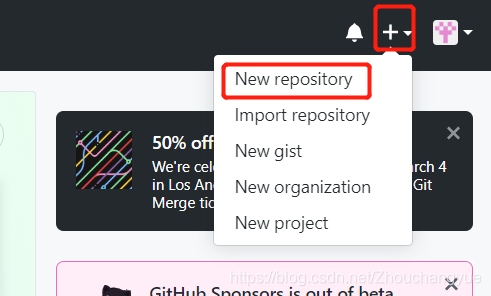
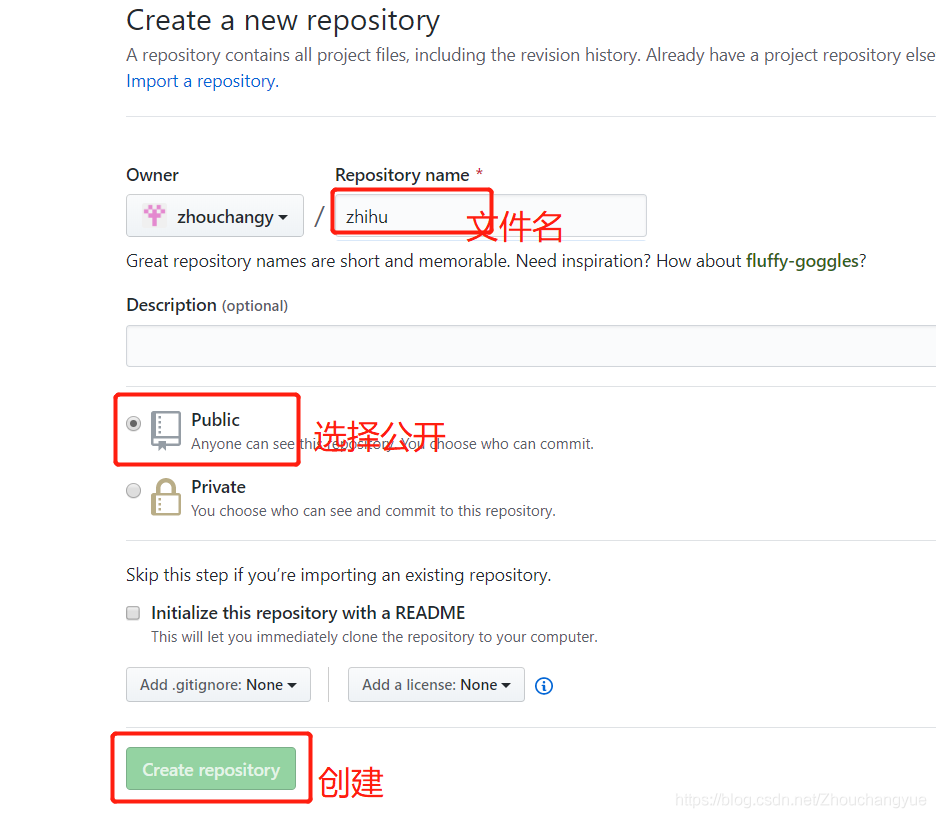
3、提交项目代码
cd zhihu // 在本地命令行中切换到自己的项目中
git init // 初始化仓库
git add . // 把所有文件提交到暂存区
git commit -m ‘init’ // 提交到本地仓库
git remote add origin https://github.com/zhouchangy/zhihu.git // 和远程仓库建立连接,把地址换成自己的
git push -u origin master // 推送到远程仓库
二:前端解决跨域问题
三:Axios
Axios是一个基于promise的HTTP库,可以用在浏览器和node.js中。
安装步骤:
1)$npm install axios
2) $bower install axios
使用cdn:
相关文章
- 如何将项目托管到Github上
- 如何在github 上传代码
- Github.com上有哪些比较有趣的PHP项目?
- GitHub下载安装以及开源项目
- github项目记录,一个个试着玩
- 【学习总结】Git学习-本地仓库覆盖式更新对于Git仓库的影响以及pull/push到GitHub
- [Github] Create a GitHub PR Template
- push到github时,每次都要输入用户名和密码的问题
- github上更新fork的别人的项目
- 一个简单的例子学会github repository的webhook
- github pages帮助如何创建个人博客
- 【GitHub开源项目实践】人脸口罩检测
- GitHub 优秀的 Android 开源项目
- Git 删除 GitHub仓库的文件——详细操作 githua如何删除文件
- (转载)Eclipse下配置Github环境 .
- 如何解决之在Android Studio上导入GitHub旧项目后出现窗口卡在编译中,并且左边的project不见了
- Jenkins+github配置构建触发器

