微信小程序 - 表单验证插件WxValidate使用
参考文章
(1)
Github地址:WxValidate

1. 拷贝至util目录
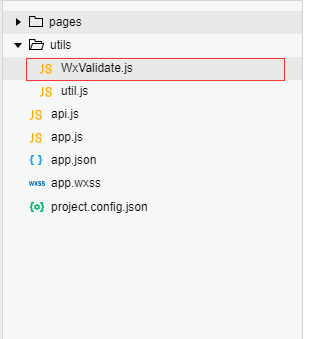
2.项目引入
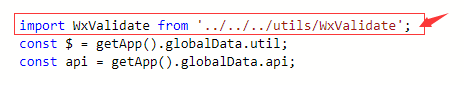
3.查看wxml匹配规则,通过name
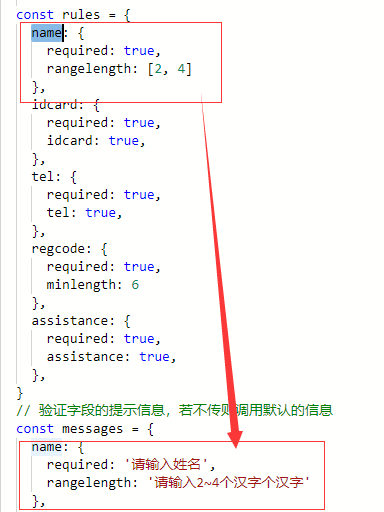
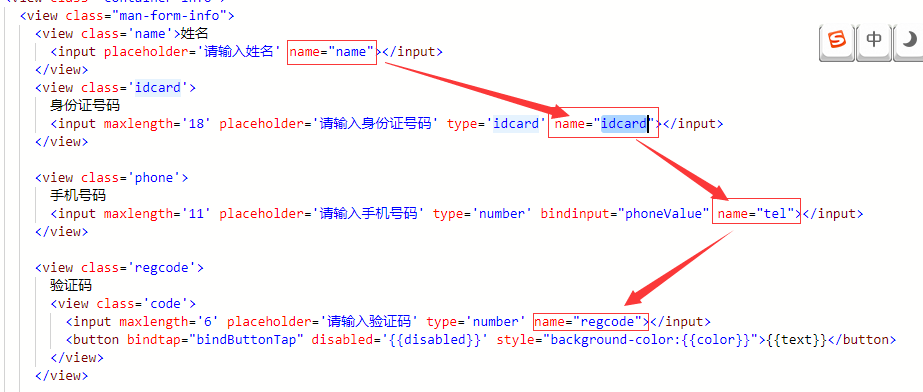
4.在js配置规则
1 import WxValidate from '../../../utils/WxValidate';
2
3 Page({
4
5 /**
6 * 页面的初始数据
7 */
8 data: {},
9
10 onLoad: function(options) {
11
12 /**
13 * 4-1(先初始化表单)
14 */
15 this.initValidate();
16 },
17
18
19
20 showModal(error) {
21 wx.showModal({
22 content: error.msg,
23 showCancel: false,
24 })
25 },
26
27
28 submitForm(e) {
29 /**
30 * 4-3(表单提交校验)
31 */
32 const params = e.detail.value
33 if (!this.WxValidate.checkForm(params)) {
34 const error = this.WxValidate.errorList[0]
35 this.showModal(error)
36 return false
37 }
38 /**
39 * 这里添写验证成功以后的逻辑
40 *
41 */
42 //验证通过以后->
43 this.submitInfo(params);
44 },
45
46 /**
47 * 表单-提交
48 */
49 submitInfo(params) {
50 // form提交
51 let form = params;
52 console.log('将要提交的表单信息:', form);
53
54 wx.showToast({
55 title: '提交成功!!!!',
56 })
57 },
58
59 /**
60 * 表单-验证字段
61 */
62 initValidate() {
63
64 /**
65 * 4-2(配置规则)
66 */
67 const rules = {
68 name: {
69 required: true,
70 rangelength: [2, 4]
71 },
72 idcard: {
73 required: true,
74 idcard: true,
75 },
76 tel: {
77 required: true,
78 tel: true,
79 },
80 // 配置false可关闭验证
81 regcode: {
82 required: false,
83 minlength: 6
84 },
85 assistance: {
86 required: true,
87 assistance: true,
88 },
89 }
90 // 验证字段的提示信息,若不传则调用默认的信息
91 const messages = {
92 name: {
93 required: '请输入姓名',
94 rangelength: '请输入2~4个汉字个汉字'
95 },
96 tel: {
97 required: '请输入11位手机号码',
98 tel: '请输入正确的手机号码',
99 },
100 idcard: {
101 required: '请输入身份证号码',
102 idcard: '请输入正确的身份证号码',
103 },
104 regcode: {
105 required: '请输入验证码',
106 minlength: '请输入正确的验证码'
107 },
108 assistance: {
109 required: '请勾选 《顺风男服务协议》'
110 },
111 }
112 // 创建实例对象
113 this.WxValidate = new WxValidate(rules, messages)
114 /**
115 * 也可以自定义验证规则
116 */
117 this.WxValidate.addMethod('assistance', (value, param) => {
118 return this.WxValidate.optional(value) || (value.length >= 1 && value.length <= 2)
119 }, '请勾选 《顺风男服务协议》')
120 }
121 });
5.wxml
1 <form bindsubmit='submitForm'> 2 <view class="container"> 3 <view class='container-info'> 4 <view class="man-form-info"> 5 <view class='name'>姓名 6 <input placeholder='请输入姓名' name="name"></input> 7 </view> 8 <view class='idcard'> 9 身份证号码 10 <input maxlength='18' placeholder='请输入身份证号码' type='idcard' name="idcard"></input> 11 </view> 12 13 <view class='phone'> 14 手机号码 15 <input maxlength='11' placeholder='请输入手机号码' type='number' bindinput="phoneValue" name="tel"></input> 16 </view> 17 </view> 18 </view> 19 20 <view class='read-man-pact'> 21 <checkbox-group name="assistance"> 22 <checkbox></checkbox> 23 <navigator class='pact'>阅读《顺风男服务协议》</navigator> 24 </checkbox-group> 25 </view> 26 27 <view class='submit-form-info'> 28 <button form-type='submit'>提交</button> 29 </view> 30 31 </view> 32 </form>
wxss
1 page {
2 font-size: 30rpx;
3 }
4
5 input:hover {
6 border-bottom: 2px solid #ddd;
7 }
8
9 button:active {
10 opacity: 0.7;
11 }
12
13 .container-info {
14 padding: 5%;
15 }
16
17 .man-form-info {
18 display: flex;
19 flex-wrap: wrap;
20 justify-content: center;
21 }
22
23 .man-form-info .name, .man-form-info .idcard, .man-form-info .phone,
24 .man-form-info .regcode {
25 display: flex;
26 width: 100%;
27 flex-wrap: wrap;
28 margin-top: 2%;
29 }
30
31 .man-form-info input {
32 width: 100%;
33 border-bottom: 1px solid #ddd;
34 }
35
36 .regcode {
37 position: relative;
38 }
39
40 .regcode button {
41 border-radius: 10rpx;
42 background-color: #3879d9;
43 color: #fff;
44 height: 54rpx;
45 line-height: 54rpx;
46 font-size: 23rpx;
47 width: 300rpx;
48 margin-top: -2%;
49 }
50
51 .regcode input {
52 width: 100%;
53 }
54
55 .code {
56 position: relative;
57 width: 100%;
58 }
59
60 .code button {
61 position: absolute;
62 top: 72rpx;
63 right: 0;
64 }
65
66 .self-idcard-info {
67 margin-top: 15%;
68 display: flex;
69 flex-wrap: wrap;
70 justify-content: center;
71 width: 100%;
72 border: 1px dashed #ddd;
73 padding: 2%;
74 }
75
76 .f-center {
77 width: 100%;
78 display: flex;
79 justify-content: center;
80 }
81
82 .picture_list {
83 padding: 0 7%;
84 }
85
86 .add-image {
87 background-color: #ddd;
88 color: #fff;
89 }
90
91 .upload_progress {
92 width: 167rpx;
93 height: 164rpx;
94 }
95
96 .apply {
97 width: 96%;
98 display: flex;
99 justify-content: space-between;
100 align-items: center;
101 padding: 2%;
102 border-top: 2px solid #ddd;
103 border-bottom: 2px solid #ddd;
104 }
105
106 .apply-deposit {
107 font-weight: bold;
108 }
109
110 .apply-deposit-amount {
111 font-weight: bold;
112 color: #fdd20c;
113 }
114
115 .apply button {
116 margin: 0;
117 padding: 0;
118 width: 240rpx;
119 height: 60rpx;
120 line-height: 60rpx;
121 color: #fff;
122 background-color: #fdd20c;
123 }
124
125 .read-man-pact {
126 display: flex;
127 justify-content: center;
128 padding: 2%;
129 }
130
131 .read-man-pact checkbox-group {
132 display: flex;
133 align-items: center;
134 }
135
136 .pact {
137 border-bottom: 1px solid #ddd;
138 }
139
140 .submit-form-info {
141 display: flex;
142 justify-content: center;
143 }
144
145 .submit-form-info button {
146 background-color: #fdd000;
147 width: 80%;
148 margin: 3% 0;
149 }
效果图(拷贝上面的代码即可运行)

(2)
微信小程序的开发框架个人感觉大体上跟VUE是差不多的,但是他的表单组件没有自带的验证功能,因此开发小程序的表单验证时候一般有两种方法,一是自己裸写验证规则,但是需要比较扎实的正则表达式基础,一种是利用官方社区开发的WxValidate插件进行表单验证。
WxValidate插件是参考 jQuery Validate 封装的,为小程序表单提供了一套常用的验证规则,包括手机号码、电子邮件验证等等,同时提供了添加自定义校验方法,让表单验证变得更简单。
首先插件的下载地址和官方文档都在WxValidate下载地址和文档地址
具体的WxValidate.js文件的位置在wx-extend/src/assets/plugins/wx-validate/WxValidate.js
首先引入的方法就是将插件文件拷贝到你所需要的文件目录下
之后可以采用局部引用的方式将插件引入到你所需要的页面的JS文件里,具体操作如下
//index.js页面下
import WxValidate from '../../utils/WxValidate.js'
const app = getApp()
Page({
data: {
form: {
name: '',
phone: ''
}
}
})
这里需要注意的是文件路径的写法
/是从根目录开始算起 ./是从引入文件的目录文件开始,此例子中就是index.js所在目录开始算起 ../就是从引入文件的父级目录开始算起,此例子中index文件夹目录,而../../就是从pages所在目录开始算起,如果这个地方的文件路径写错,编译就会报错
之后就是注意在wxml文件中对表单组件的数据绑定,否则无论表单组件如何填写,都无法验证规则。
表单组件的绑定方法如下
//wxml页面下
<form bindsubmit="formSubmit">
<view class="weui-cells__title">请填写个人信息</view>
<view class="weui-cells weui-cells_after-title">
<view class="weui-cell weui-cell_input">
<view class="weui-cell__hd">
<view class="weui-label">姓名</view>
</view>
<view class="weui-cell__bd">
<input class="weui-input" name='name' value='{{form.name}}' placeholder="请输入姓名" />
</view>
</view>
<view class="weui-cell weui-cell_input weui-cell_vcode">
<view class="weui-cell__hd">
<view class="weui-label">手机号</view>
</view>
<view class="weui-cell__bd">
<input class="weui-input" name='phone' type='number' value='{{form.phone}}' placeholder="请输入手机号" />
</view>
</view>
</view>
</form>
主要的方法就是在需要验证的input框内加入value值的绑定,其他的组件同理
然后在js文件中加入form表单的绑定
//index.js
Page({
data: {
form: {
name: '',
phone: ''
}
}
})
然后就是最重要的验证规则的书写了
首先要在onLoad函数中加入验证规则函数
// onLoad中有多个函数的写法,onLoad函数内写函数名,函数在onLoad外定义
onLoad() {
this.getuser()
this.initValidate()//验证规则函数
}
//onLoad中只有一个函数的写法
onLoad:function(){
rules:{}
messages:{}
}
此处需要注意的是一定要在js文件中onLoad验证规则,否则编译会报checkform is not a function
然后是验证规则和报错规则的代码
//报错
showModal(error) {
wx.showModal({
content: error.msg,
showCancel: false,
})
},
//验证函数
initValidate() {
const rules = {
name: {
required: true,
minlength:2
},
phone:{
required:true,
tel:true
}
}
const messages = {
name: {
required: '请填写姓名',
minlength:'请输入正确的名称'
},
phone:{
required:'请填写手机号',
tel:'请填写正确的手机号'
}
}
this.WxValidate = new WxValidate(rules, messages)
},
//调用验证函数
formSubmit: function(e) {
console.log('form发生了submit事件,携带的数据为:', e.detail.value)
const params = e.detail.value
//校验表单
if (!this.WxValidate.checkForm(params)) {
const error = this.WxValidate.errorList[0]
this.showModal(error)
return false
}
this.showModal({
msg: '提交成功'
})
}
这里我只写了一点字段的验证,官方文档中还包含了很多字段的验证规则,我就不一一写出来了,这里需要注意的是在initValidate()中要实例化对象,至此表单验证就已经完成了
下面看看演示效果

(3)
WxValidate插件是参考 jQuery Validate 封装的,为小程序表单提供了一套常用的验证规则,包括手机号码、电子邮件验证等等,同时提供了添加自定义校验方法,让表单验证变得更简单。
首先插件的下载地址和官方文档:https://github.com/skyvow/wx-extend
具体的WxValidate.js文件的位置在wx-extend/src/assets/plugins/wx-validate/WxValidate.js
1、引入方法:将插件文件拷贝到你所需要的文件目录下
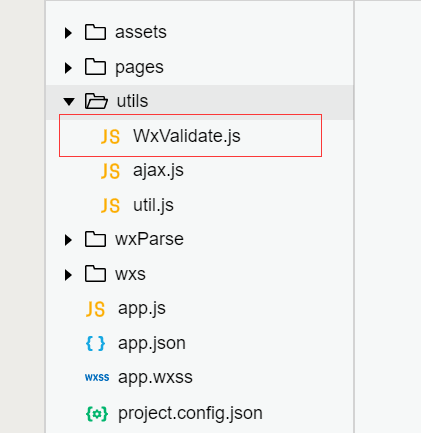
2、采用局部引用的方式将插件引入到你所需要的页面的JS文件里,具体操作如下
import WxValidate from '../../utils/WxValidate.js'
3、在wxml文件中对表单组件的数据绑定,否则无论表单组件如何填写,都无法验证规则。表单组件的绑定方法如下
<view class="issue_item">
<input focus name="title" value="{{title}}" placeholder='请输入问题描述' />
</view>
主要的方法就是在需要验证的input框内加入value值的绑定,其他的组件同理
4、验证规则的书写。
在onLoad函数中加入验证规则函数,即验证规则和报错规则的代码
onLoad: function () {
// 初始化验证方法
this.initValidate()
},
//报错
showModal(error) {
wx.showModal({
content: error.msg,
showCancel: false,
})
},
//验证函数
initValidate() {
const rules = {
title: {
required: true,
maxlength: 128
},
dbType: {
required: true
},
priority: {
required: true
},
description: {
required: true
}
}
const messages = {
title: {
required: '请输入问题描述',
minlength: '最多只能输入128个字符'
},
dbType: {
required: '请选择问题类型'
},
priority: {
required: '请选择问题等级'
},
description: {
required: '请输入问题详情'
}
}
this.WxValidate = new WxValidate(rules, messages)
},
5、调用校验规则
submitIssue (e){
let issueInfo = e.detail.value
//校验表单
if (!this.WxValidate.checkForm(issueInfo)) {
const error = this.WxValidate.errorList[0]
this.showModal(error)
return false
}
wx.showLoading({
title: '玩命加载中',
mask: true
})
.
相关文章
- 微信小程序_(组件)view视图容器
- 微信怎么实现定时发送提醒功能?
- 微信小程序for循环中传递动态参数
- uni-app:微信小程序:保存图片到相册(hbuilderx 3.7.3)
- 微信小程序----当前时间的时段选择器插件(今天、本周、本月、本季度、本年、自定义时段)
- 微信小程序----progress组件
- 微信抢红包软件-android
- 微信小程序wx.previewImage(Object object)真机调试无法全屏预览图片
- 还在手动发早安吗?教你用java实现每日给女友微信发送早安
- 微信小程序开发学习笔记(二)——小程序框架、组件、WXML
- 微信小程序开发学习笔记(一)——概要、安装开发环境与第一个小程序
- 微信下载文件目录
- WordPress对接微信小程序遇到的问题
- 微信小程序入门实践
- 【taro react】---- 兼容微信小程序和H5的海报绘制插件


