Mui---自己利用Vue编写的表格
Vue 利用 --- 自己 编写 表格 mui
2023-09-11 14:18:36 时间
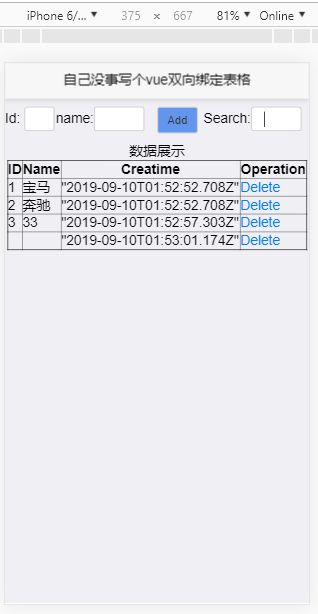
<!DOCTYPE html>
<html>
<head>
<meta charset="utf-8">
<meta name="viewport" content="width=device-width,initial-scale=1,minimum-scale=1,maximum-scale=1,user-scalable=no" />
<title></title>
<script src="js/mui.min.js"></script>
<link href="css/mui.min.css" rel="stylesheet"/>
</head>
<body>
<header class="mui-bar mui-bar-nav">
<h1 class="mui-title">自己没事写个vue双向绑定表格</h1>
</header>
<div class="mui-content" id="app">
<div class="mui-row" style="margin-top: 10px;">
<div class="mui-col-sm-2 mui-col-xs-2">
<label>Id: <input v-model="id" type="text" style="height: 30px;width: 60%;text-align: left;"></label>
</div>
<div class="mui-col-sm-4 mui-col-xs-4">
<label>name:<input v-model="name" type="text" style="height: 30px;width: 50%;"></label>
</div>
<div class="mui-col-sm-2 mui-col-xs-2">
<input type="button" value="Add" @click="add()" style="background-color: cornflowerblue;">
</div>
<div class="mui-col-sm-4 mui-col-xs-4">
<label style="margin-left: -5px;">Search:<input v-model="keywords" type="text" style="width: 50%;height: 30px;"></label>
</div>
</div>
<table border="1" style="margin: 0 auto;">
<caption>数据展示
<tr>
<th>ID</th>
<th>Name</th>
<th>Creatime</th>
<th>Operation</th>
</tr>
<tr v-for="item in search(keywords)" :key="item.id">
<td>{{item.id}}</td>
<td v-text="item.name"></td>
<td>{{item.ctime}}</td>
<td><a href="" @click.prevent="del(item.id)">Delete</a></td>
</tr>
</caption>
</table>
</div>
<script src="js/vue.js"></script>
<script type="text/javascript" charset="utf-8">
mui.init();
var vm = new Vue({
el:'#app',
data:{
id:"",
name:"",
keywords:"",
list:[
{id:1,name:"宝马",ctime:new Date()},
{id:2,name:"奔驰",ctime:new Date()},
]
},
methods:{
add(){
var car = {id:this.id,name:this.name,ctime:new Date()}
this.list.push(car)
this.id=this.name=''
},
del(id){
this.list.some((item,i)=>{
if(item.id==id){
this.list.splice(i,1)
return true;
}
})
},
search(keywords){
var newList = []
this.list.forEach(item=>{
if(item.name.indexOf(keywords)!=-1){
newList.push(item)
}
})
return newList
}
}
});
</script>
</body>
</html>
Vue-bootstrap写法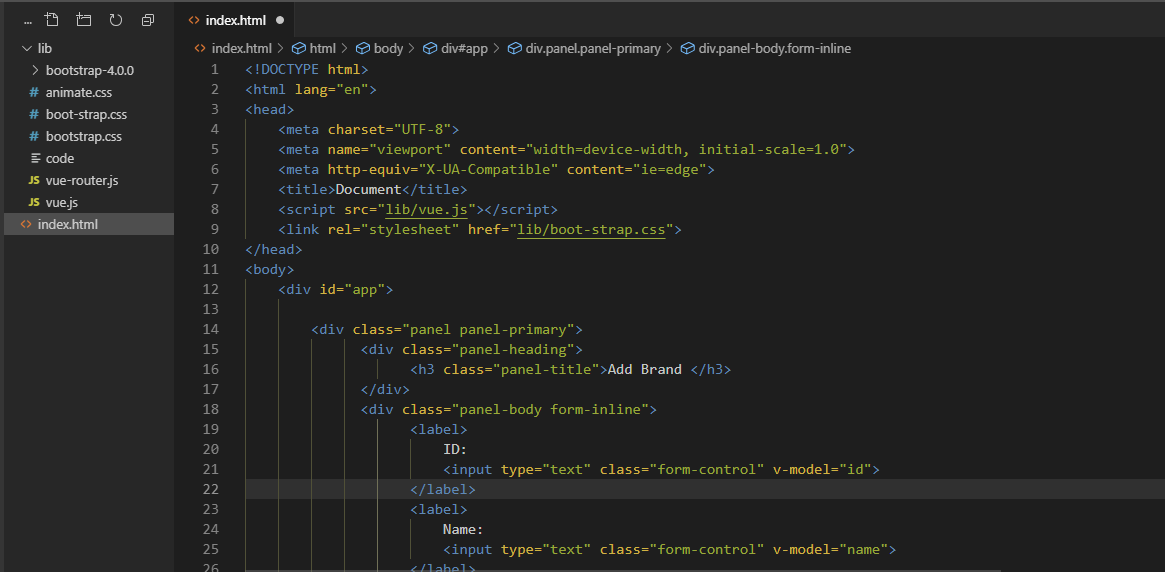
<!DOCTYPE html>
<html lang="en">
<head>
<meta charset="UTF-8">
<meta name="viewport" content="width=device-width, initial-scale=1.0">
<meta http-equiv="X-UA-Compatible" content="ie=edge">
<title>Document</title>
<script src="lib/vue.js"></script>
<link rel="stylesheet" href="lib/boot-strap.css">
</head>
<body>
<div id="app">
<div class="panel panel-primary">
<div class="panel-heading">
<h3 class="panel-title">Add Brand </h3>
</div>
<div class="panel-body form-inline">
<label>
ID:
<input type="text" class="form-control" v-model="id">
</label>
<label>
Name:
<input type="text" class="form-control" v-model="name">
</label>
<label>
<input type="button" value="Add" class="btn btn-primary" @click="add">
</label>
<label>
Search keywords
<input type="text" class="form-control" v-model="keywords">
</label>
</div>
</div>
<table class="table table-hover table-bordered table-striped">
<thead>
<tr>
<th>ID</th>
<th>Name</th>
<th>Ctime</th>
<th>Operation</th>
</tr>
</thead>
<tbody>
<!--之前,v-for中的数据都是直接从data上的list中直接渲染过来的-->
<!--现在我们自定义了一个search方法,同时把所有关键字,通过传参的形式传递给了search方法-->
<!--在search方法内部,通过执行for循环,把所有符合搜索关键词的数据保存到一个新的数组中,返回-->
<tr v-for="item in search(keywords)" :key="item.id">
<td>{{item.id}}</td>
<td v-text="item.name"></td>
<td>{{item.ctime}}</td>
<td>
<!--@click.prevent 阻止事件的默认行为,防止a标签跳转-刷新页面-->
<a href="" @click.prevent="del(item.id)" >Delete</a>
</td>
</tr>
</tbody>
</table>
</div>
<script>
var vm = new Vue(
{
el: '#app',
data:{
id: "",
name: "",
keywords:'',
list: [
{id:1, name:"宝马", ctime: new Date()},
{id:2, name:"奔驰", ctime: new Date()},
]
},
methods: {
add(){
// 1获取到id和name,直接从data上获取
// 2组织出一个对象
// 3调用相关数组方法, 添加到data上的list中
// 4在vue中已经实现了数据的双向绑定,每当我们修改了data中的数据,VUe会监听到数据的改动,自动把更新的数据应用到应用上
var car = {id:this.id, name:this.name, ctime:new Date()}
this.list.push(car)
//清空
this.id=this.name=''
},
del(id){
//1如歌根据id找到删除这一项的索引
//2直接调用数组的splice方法
//some-返回true就会终止查找
this.list.some((item, i)=>{
if(item.id==id){
//在数组的some方法中。如果return true,就会立即终止这个后续循环
//从i的位置删除,一个
this.list.splice(i, 1)
return ture;
}
})
},
search(keywords){
var newList = []
//For each some filter findIndex这些都属于数组的新方法
//都会对数组中的每一项进行遍历
/*
方法一
this.list.forEach(item=>{
if(item.name.indexOf(keywords)!=-1){
newList.push(item)
}
})
return newList
*/
//方法二
//在ES6中,为字符串提供了一个新的方法。String.prototype.includes('要包含合法的字符串')
//如果包含,则返回true,否则返回false
// contain
var newList = this.list.filter(item=>{//filter() 方法创建一个新的数组,新数组中的元素是通过检查指定数组中符合条件的所有元素。
if(item.name.includes(keywords)){
return item
}
})
return newList
}
}
});
</script>
</body>
</html>
相关文章
- 使用 Vuex + Vue.js 构建单页应用
- Vue computed属性
- [Vue + TS] Write a Vue Component as a Class in TypeScript
- npm8.3.0 安装@vue/cli 4.5.15
- vue.js 3.2.20: 用photoswipe实现图片的浏览:增加切换动画和自动播放(photoswipe@4.1.3)
- 【视频】vue指令v-on绑定事件
- 一个典型的Vue应用的App.vue
- SAP Cloud Application Programming bookshop 例子 Vue页面不能正常显示的原因分析
- amCharts 4.8 Crack JS VUE 图表
- 看大神如何使用vue导出pdf
- vue利用canvas将图片上传到服务器
- vColorPicker基于 Vue 的颜色选择器插件
- vue3 报错解决:找不到模块‘xxx.vue’或其相应的类型声明。(Vue 3 can not find module)
- vue获取dom元素注意问题
- 165:vue+openlayers 利用turf实现遮罩挖洞效果
- 103:vue+openlayers 计算并显示卫星轨迹(EPSG:3857 示例代码)
- 093:vue+openlayers设置zoom最大值和最小值 (示例代码)
- Vue(一)vue 概述与用法、MVVM、绑定语法、vue 指令
- vue利用计算属性做(展开收起)(整理)
- vue快速学习02、基础用法
- vue第十天
- Vue: vue-router路由

