homebrew 常用命令
常用命令 Homebrew
2023-09-11 14:18:27 时间
1. brew 简介
2. 常用命令
3. 镜像配置
1. brew 简介
使用 brew 安装的软件,其安装位置和配置文件都存放在固定的目录
安装位置: /opt/homebrew/Cellar
配置文件: /opt/homebrew/etc
2. 常用命令
基础命令
| 命令 | 描述 |
|---|---|
| brew -v | 查看当前 homebrew 版本号 |
| brew list | 列出已安装的软件 |
| brew search 关键字 | 根据关键字查找可安装的软件 |
| brew outdated | 查看可更新的软件 |
| brew info softwareName | 查看某个软件的详细信息 |
| brew upgrade softwareName | 升级某个软件的详细信息 |
brew install、brew uninstall
brew install redisbrew install nginxbrew install php@7.2// 卸载通过brew install安装的软件brew uninstall redis
brew serivces 命令
brew serivces 命令是专门用来管理通过 homebrew 安装的各类服务的
// 查看所有服务及它们各自的运行状态brew services list// 启动服务brew services start redis// 停止服务brew services stop redis// 重启服务brew services restart redis
3. 镜像配置
查看镜像配置
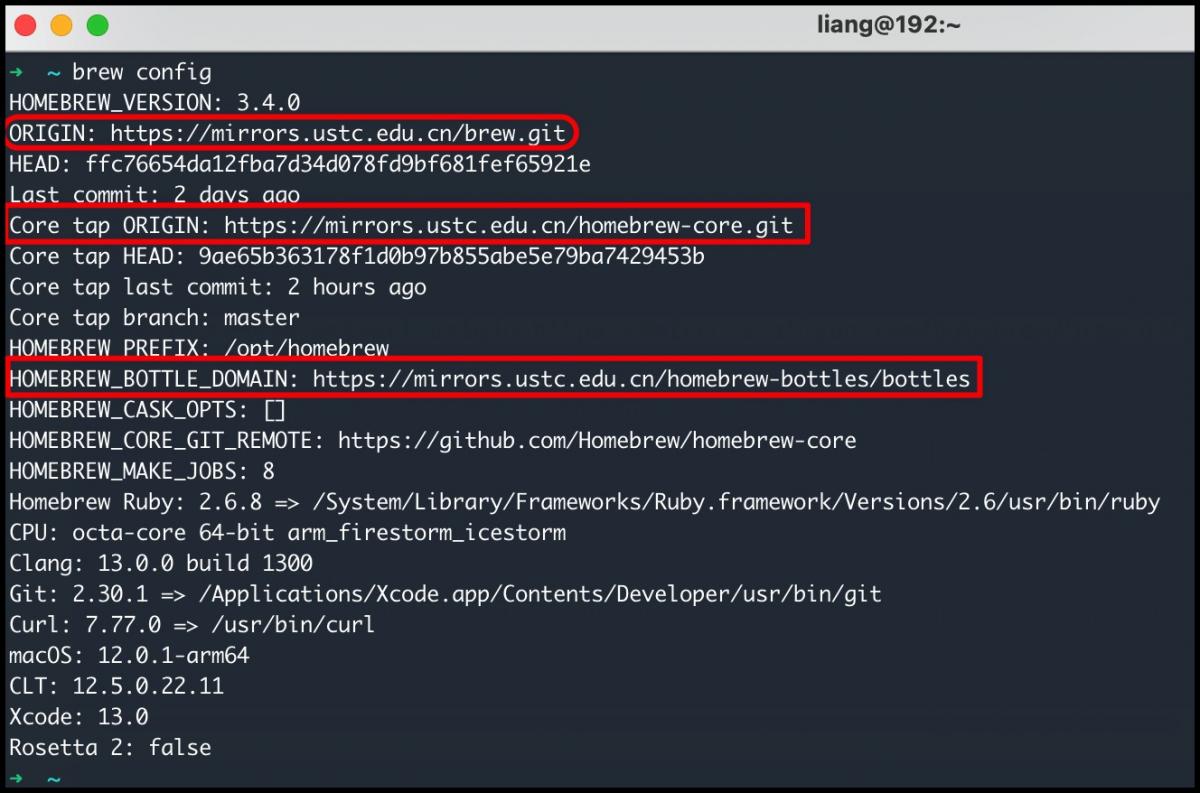
阿里云镜像配置 (zsh 终端)
# 替换brew.git:cd "$(brew --repo)"git remote set-url origin https://mirrors.aliyun.com/homebrew/brew.git# 替换homebrew-core.git:cd "$(brew --repo)/Library/Taps/homebrew/homebrew-core"git remote set-url origin https://mirrors.aliyun.com/homebrew/homebrew-core.git# 应用生效brew update# 替换homebrew-bottles:echo 'export HOMEBREW_BOTTLE_DOMAIN=https://mirrors.aliyun.com/homebrew/homebrew-bottles' >> ~/.zshrcsource ~/.zshrc

