《PowerShell V3——SQL Server 2012数据库自动化运维权威指南》——2.15 创建触发器
本节书摘来自异步社区出版社《PowerShell V3—SQL Server 2012数据库自动化运维权威指南》一书中的第2章,第2.15节,作者:【加拿大】Donabel Santos,更多章节内容可以访问云栖社区“异步社区”公众号查看。
本方案描述了如何以编程方式用PowerShell和SMO在SQL Server中创建触发器。
2.15.1 准备在本方案中,我们将在AdventureWorks2008R2数据库中使用Person.Person表。我们将创建一个AFTER触发器,只显示插入和删除的记录。
下面是等价的完成该任务的T-SQL脚本。
CREATE TRIGGER [Person].[tr_u_Person] ON [Person].[Person] AFTER UPDATE SELECT GETDATE() AS UpdatedOn, SYSTEM_USER AS UpdatedBy, i.LastName AS NewLastName, i.FirstName AS NewFirstName, d.LastName AS OldLastName, d.FirstName AS OldFirstName FROM inserted i INNER JOIN deleted d ON i.BusinessEntityID = d.BusinessEntityID2.15.2 如何做…
1.通过“Start | Accessories | Windows PowerShell | Windows PowerShell ISE”打开PowerShell控制台。
2.导入SQLPS模块,创建一个新的SMO服务器对象。
#import SQL Server module Import-Module SQLPS -DisableNameChecking #replace this with your instance name $instanceName = "KERRIGAN" $server = New-Object -TypeName Microsoft.SqlServer.Management.Smo.Server -ArgumentList $instanceName
3.添加如下代码并运行。
$dbName = "AdventureWorks2008R2" $db = $server.Databases[$dbName] $tableName = "Person" $schemaName = "Person" #get a handle to the Person.Person table $table = $db.Tables | Where Schema -Like "$schemaName" | Where Name -Like "$tableName" $triggerName = "tr_u_Person"; #note here we need to check triggers attached to table $trigger = $table.Triggers[$triggerName] #if trigger exists, drop it if ($trigger) $trigger.Drop() $trigger = New-Object -TypeName Microsoft.SqlServer.Management.SMO.Trigger -ArgumentList $table, $triggerName $trigger.TextMode = $false #this is just an update trigger $trigger.Insert = $false $trigger.Update = $true $trigger.Delete = $false #3 options for ActivationOrder: First, Last, None $trigger.InsertOrder = [Microsoft.SqlServer.Management.SMO.Agent.ActivationOrder]::None $trigger.ImplementationType = [Microsoft.SqlServer.Management.SMO.ImplementationType]::TransactSql #simple example $trigger.TextBody = @" SELECT GETDATE() AS UpdatedOn, SYSTEM_USER AS UpdatedBy, i.LastName AS NewLastName, i.FirstName AS NewFirstName, d.LastName AS OldLastName, d.FirstName AS OldFirstName FROM inserted i INNER JOIN deleted d ON i.BusinessEntityID = d.BusinessEntityID $trigger.Create()
4.检查是否触发器已经创建。打开SSMS。
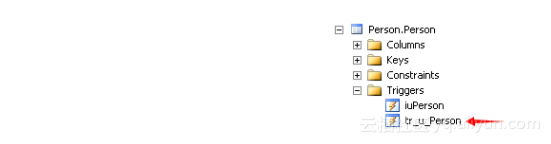
5.使用PowerShell测试触发器。
$firstName = "Frankk" $result = Invoke-Sqlcmd ` -Query "UPDATE Person.Person SET FirstName = `$firstName` WHERE BusinessEntityID = 2081 " ` -ServerInstance "$instanceName" ` -Database $dbName $result | Format-Table -AutoSize
类似结果如下:
这个代码相当长,所以我们将在这里拆分它。
为了创建触发器,首先要创建一个实例和数据库的参照。就像我们在本章的大多数方案中所做的一样,假设你跳过了之前的方案。
触发器是绑定到表或视图的。你需要创建一个标量,指向你想要触发的表。
$tableName = "Person" $schemaName = "Person" $table = $db.Tables | Where Schema -Like "$schemaName" | Where Name -Like "$tableName"
对于本方案,如果触发器已存在,我们将删除它。
$trigger = $table.Triggers[$triggerName] #if trigger exists, drop it if ($trigger) $trigger.Drop()
接下来,我们需要创建一个SMO trigger对象。
$trigger = New-Object -TypeName Microsoft.SqlServer.Management.SMO.Trigger –ArgumentList $table, $triggerName
接下来,设置TextMode属性。如果设置为true,意味着你必须自己定义触发器的头部信息。否则,SMO将为你自动生成触发器的头部信息。
$trigger.TextMode = $f a``` 你也需要定义DML触发器的类型:insert、update或delete触发器。我们这里是一个update触发器。this is just an update trigger
$trigger.Insert = $false
$trigger.Update = $true
$trigger.Delete = $false
你也可以定义触发器顺序。默认情况下,不能保证触发器将会以什么顺序被SQL Server运行,但是可以设置为First或Last。在我们的例子中,我们保留默认值,但仍明确将它定义为可读。3 options for ActivationOrder: First, Last, None
$trigger.InsertOrder = [Microsoft.SqlServer.Management.SMO.Agent.ActivationOrder]::None
我们的触发器是T-SQL触发器。SQL Server SMO也支持SQLCLR触发器。
$trigger.ImplementationType =
为了明确触发器的定义,我们将会设置触发器的TextBody属性值。你可以使用字符串为TextBody属性分配触发器的代码块。simple example
$trigger.TextBody = @"
SELECT
GETDATE() AS UpdatedOn,
SYSTEM_USER AS UpdatedBy,
i.LastName AS NewLastName,
i.FirstName AS NewFirstName,
d.LastName AS OldLastName,
d.FirstName AS OldFirstName
FROM
inserted i
INNER JOIN deleted d
ON i.BusinessEntityID = d.BusinessEntityID
"@
当就绪后,调用触发器的Create()方法。
$trigger.Create()
异步社区 异步社区(www.epubit.com)是人民邮电出版社旗下IT专业图书旗舰社区,也是国内领先的IT专业图书社区,致力于优质学习内容的出版和分享,实现了纸书电子书的同步上架,于2015年8月上线运营。公众号【异步图书】,每日赠送异步新书。
第十二届 BigData NoSQL Meetup — 基于hbase的New sql落地实践 立即下载
相关文章
- SQL Server 数据库基本使用技巧
- Expression构建DataTable to Entity 映射委托 sqlserver 数据库里面金额类型为什么不建议用float,实例告诉你为什么不能。 sql server 多行数据合并成一列 C# 字符串大写转小写,小写转大写,数字保留,其他除外 从0开始用U盘制作启动盘装Windows10系统(联想R720笔记本)并永久激活方法 纯CSS打造淘宝导航菜单栏 C# Winform
- SQL server 统计数据库
- 数据库(原SQL Server 我是mysql )对S表、P表、J表、SPJ ---- 第一篇~
- 《PowerShell V3——SQL Server 2012数据库自动化运维权威指南》——1.5 安装SMO
- 《PowerShell V3——SQL Server 2012数据库自动化运维权威指南》——1.6 导入SMO程序集
- 《PowerShell V3——SQL Server 2012数据库自动化运维权威指南》——2.3 发现SQL Server服务
- 《PowerShell V3——SQL Server 2012数据库自动化运维权威指南》——2.12 创建表
- 【转发】PHP连接MSSQL数据库案例,PHPWAMP多个PHP版本连接SQL Server数据库
- 千万级SQL Server数据库表分区的实现
- 一段后台C#查询SQL Server数据库代码
- 【翻译自mos文章】怎么找到OGG Director Server使用的数据库和username?
- (4.61)sql server执行SQL遇到错误不中断
- (4.52)解决sql server动态SQL中对表字段操作时需要频繁 ISNULL的问题
- SQL CHECK sql server免费监控单实例工具
- (4.13)SQL Server profile使用、数据库优化引擎顾问使用
- sql server收缩数据库,收缩日志文件与数据文件
- SQL SERVER 数据库备份的三种策略及语句

