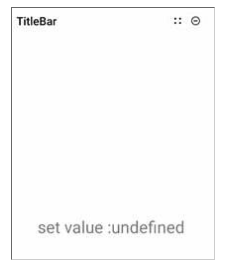【快应用】$set数据方法使用案例
2023-09-11 14:17:16 时间
问题背景:
快应用中使用$set数据方法来动态设置数据,数据设置不生效,页面显示的是undefined而不是设置的数据,该如何解决?
相关代码:
截图:
问题分析及解决方案:
这是因为问题中的$set方法在onshow生命周期里设置,而在data数据里没有定义相应变量导致的。在快应用中$set方法添加数据属性,使用有两种方式:一个是写在oninit里,一个是在onshow里设置同时要在data属性里定义变量。否则在<template>中数据绑定无法生效。
方法一:
方法二:
截图:
欲了解更多更全技术文章,欢迎访问https://developer.huawei.com/consumer/cn/forum/?ha_source=zzh
相关文章
- mybatis简单案例源码详细【注释全面】——测试层(UserMapperTest.java)
- 深入浅出 spring-data-elasticsearch - 基本案例详解(三
- 机器学习笔记 - 探索性数据分析(EDA) 入门案例二
- jstack命令案例分析:对wait的线程没有调用notify()导致程序无法停止
- javascript案例15——学生成绩等级评价(采用if)
- ML与Optimality:最优化理论(GD随机梯度下降/QN拟牛顿法/CG共轭梯度法/L-BFGS/TR置信域/GA遗传算法/SA模拟退火算法)在机器学习中的简介、常用方法、案例应用之详细攻略
- PostgreSQL 递归死循环案例及解法
- Database之SQLSever:SQL命令实现理解索引、规则、默认概念及其相关案例之详细攻略
- C++:C++编程语言学习之基本数据类型/流程控制(if else/switch/for/while循环语句)的简介、案例应用之详细攻略
- DL之Transformer:Transformer的简介(优缺点/架构详解,基于Transformer的系列架构对比分析)、使用方法(NLP领域/CV领域)、案例应用之详细攻略
- 〖Python 数据库开发实战 - Python与Redis交互篇⑬〗- 综合案例 - 新闻管理系统 - 编辑新闻(编辑角色权限)
- 机器学习案例(五):Covid-19 死亡人数预测
- 【CSS】盒子模型内边距 ③ ( 盒子模型内边距案例 | 使用 Fireworks 分析网页 | 缩放图片 | 切片工具测量图片 | 吸管工具获取图片颜色 | 代码示例 )
- LyScript 插件官方API调用案例