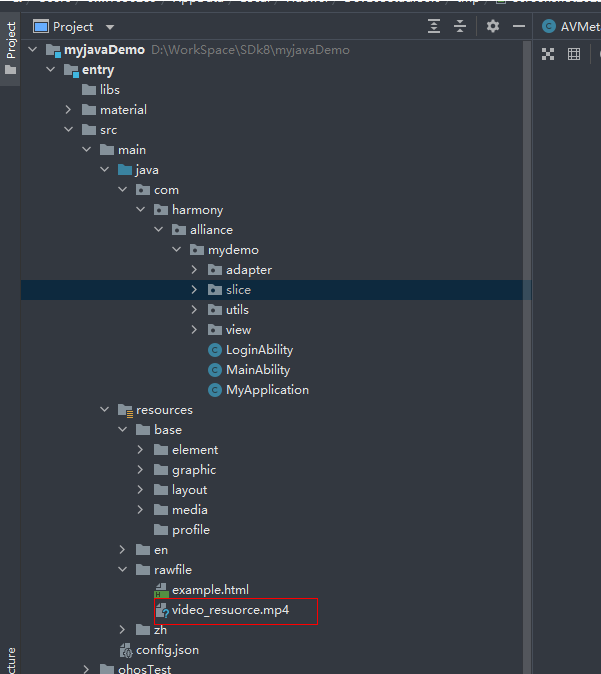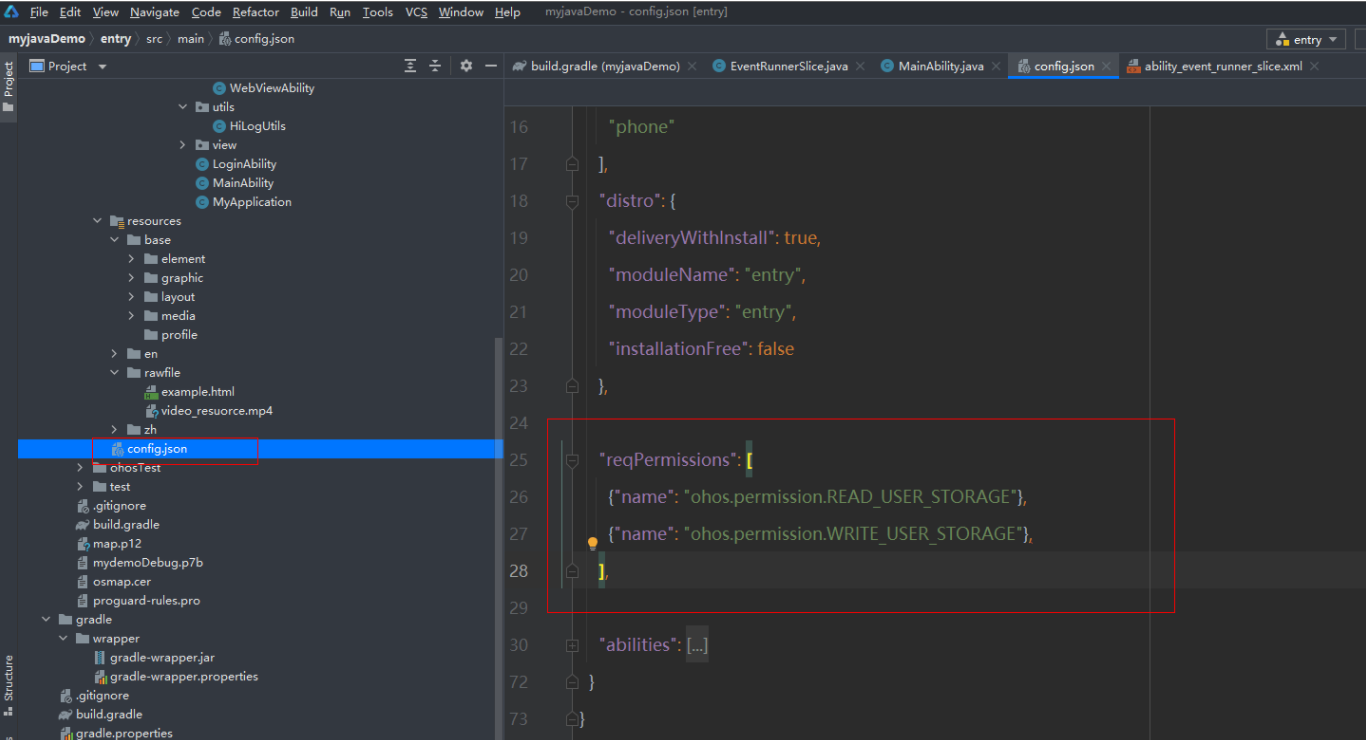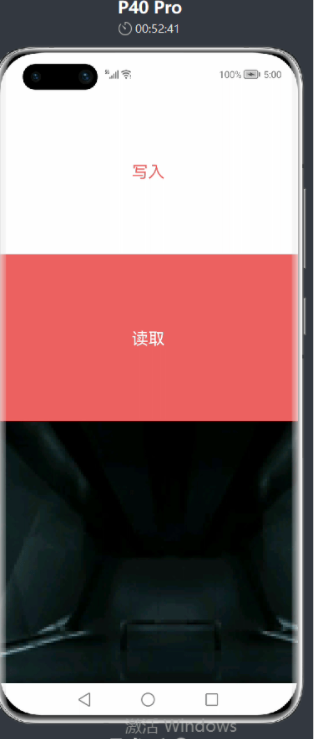【Harmony OS】【JAVA UI】AVMetadataHelper 基本使用
2023-09-11 14:17:16 时间
准备阶段
参考资料媒体元数据获取开发指导
准备一个视频文件,放在resources/base/rawfile/文件目录下(如下图所示)
权限
申请读写权限(ohos.permission.WRITE_USER_STORAGE,ohos.permission.READ_USER_STORAGE)在config.json(代码和图片如下所示)
在mainAbility的onstart申请动态权限,代码如下所示
代码实现
在resources/base/layout写av_metadata_helper.xml文件,代码如下
效果图如下所示
java代码
运行效果
欲了解更多更全技术文章,欢迎访问https://developer.huawei.com/consumer/cn/forum/?ha_source=zzh
相关文章
- 10分钟看懂, Java NIO 底层原理
- java高级用法之:在JNA中将本地方法映射到JAVA代码中
- 水仙花数JAVA
- Java程序员的十个调试技巧
- java在Linux执行命令Java在Windows执行命令
- Java - CentOS下JDK的安装教程(及JAVA_HOME配置、以jdk1.8为例)
- 第59节:Java中的html和css语言
- 【Harmony OS】【JAVA UI】鸿蒙怎么实现无限轮播功能
- 《Java EE核心框架实战》—— 第2章 MyBatis 3常用技能
- JAVA好书之《深入理解Java虚拟机》
- 学习java注意的地方
- 大数据学习——JAVA采集程序
- Java学习-084-java.sql.SQLException: Zero date value prohibited 问题解决
- java如何设置文件的权限
- 在java中使用JMH(Java Microbenchmark Harness)做性能测试
- 【JavaSE】17-Java反射机制
- JAVA_用Java来获取访问者真实的IP地址
- Java集合篇:ArrayList详解
- 『Java练习生的自我修养』java-se进阶³ • 线程的等待与唤醒
- java使用Poi-tl生成word处理特殊符号方框带勾选
- 【Java UI】HarmonyOs如何集成ButterKnife
- java.lang.OutOfMemoryError: Java heap space错误及处理办法(收集整理、转)
- 简述Java的SPI技术