env printenv set declare export
set EXPORT ENV Declare
2023-09-11 14:16:16 时间
env and printenv is not shell builtin, so they can only print environment variables.
env: run a program in a modified environment
- --ignore-environment -i - start with an empty environment
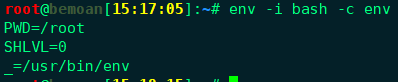
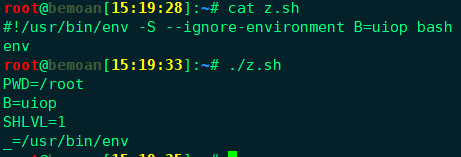
- -0 -null end each output line with NUL, not newline

- --unset -u remove variable from the environment
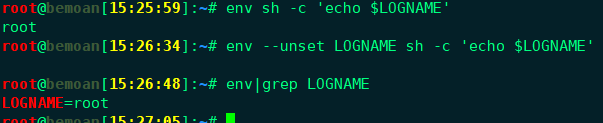
- --chdir change working directory
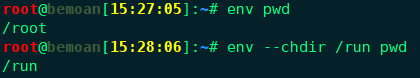
- --split-string -S allow specifying multiple parameters in a script
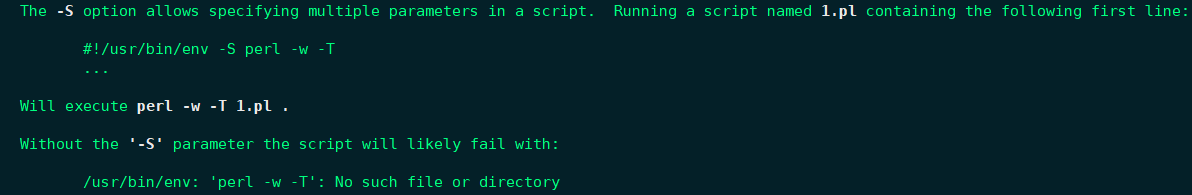
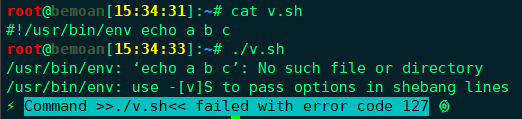
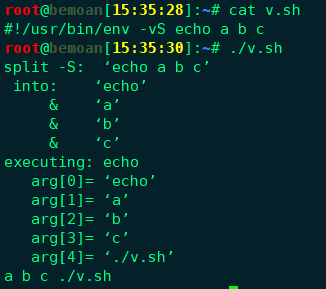
-
sh -c 'env --block-signal=PIPE seq inf' kill -s SIGPIPE `pgrep seq` # can't stop seq
-
sh -c 'env --ignore-signal=PIPE seq inf' kill -s SIGPIPE `pidof seq` # can't stop seq
- to be continue
printenv:
- printenv
- printenv variable
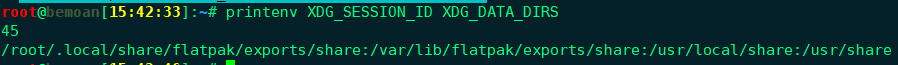
declare:
- -p display the attributes and value of each NAME
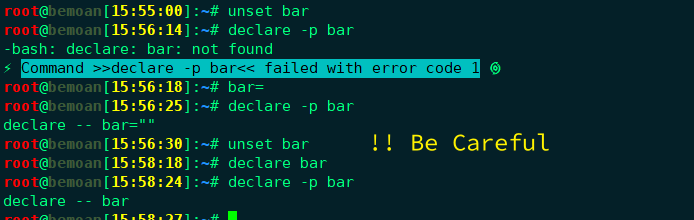
- -n name reference
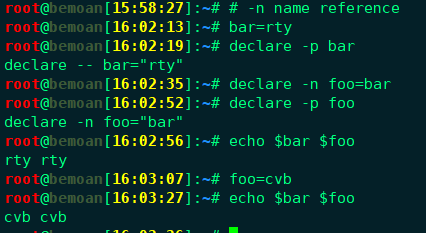
- -x make NAME export
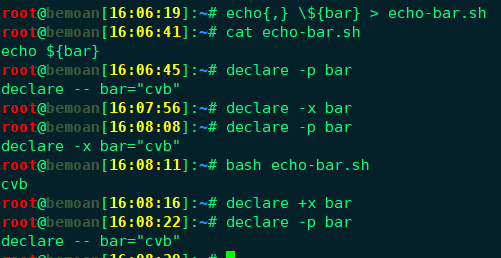
- -i make NAME have the integer attribute
0) value is interpreted as 0
1) value is interpreted as integer
2) Error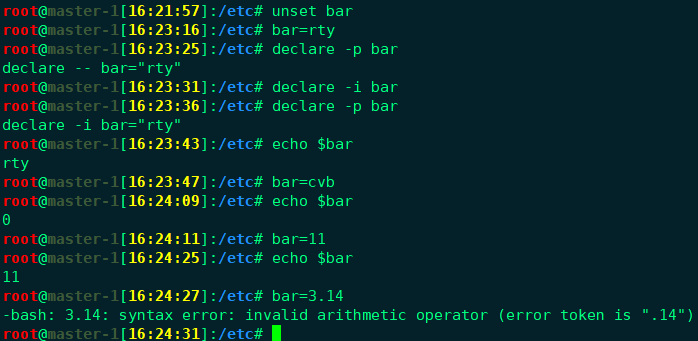
In addition to modifying the value assignment behavior, variables now behave defferently in arithmetic expressions!
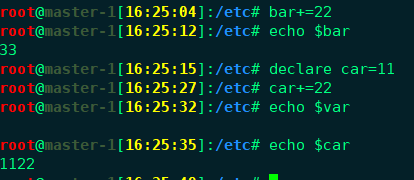
-
In bash variables may have case attributes on assignment
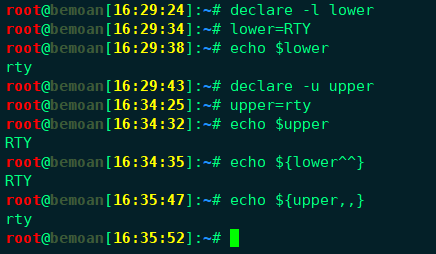
- -r make NAME readonly
+r option does not work; that is stripping a variabl of its readonly attribute is not allowed in bash - -a make NAME indexed array
-A make NAME associative array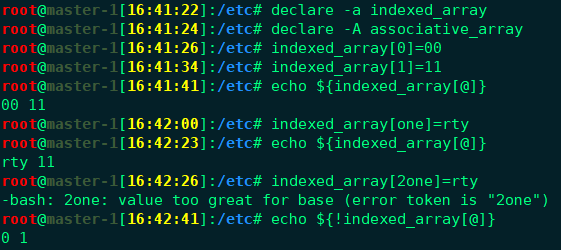
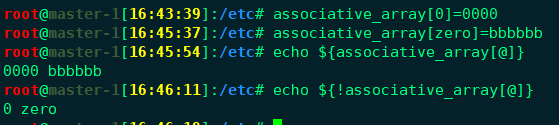
- -g create global variables when used in a shell function, When used in function "declare" makes NAME local, as with th "local" command, The -g option suppress this behavior
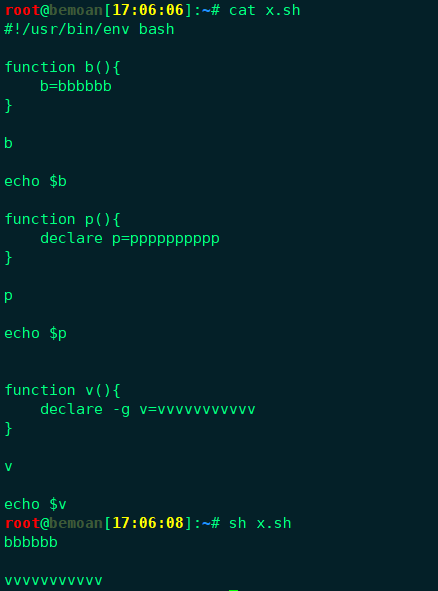
export:
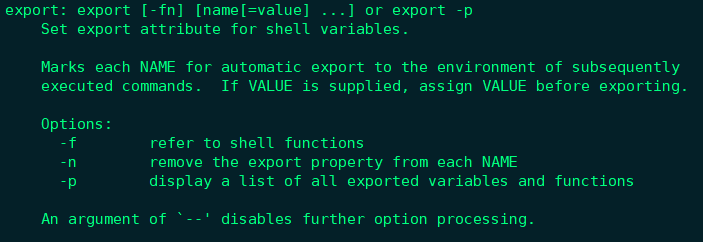
- -f
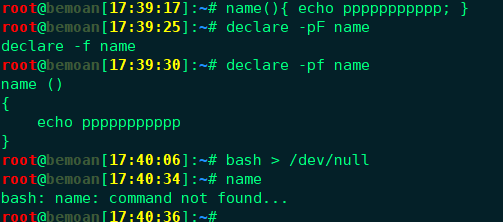
Let export the function name
! there is only one way to disable export a functionexport -nf function
there are two ways to export a function
declare -fx function # use -f -x simultaneously export -f function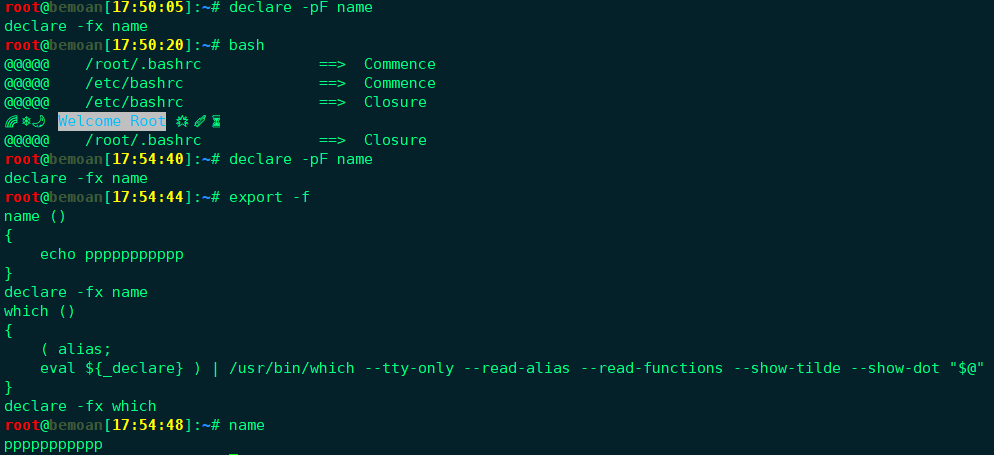
-
-n Remove the export property from NAME
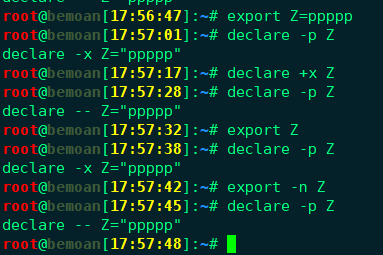
相关文章
- MySQL update A set num=num+ ? where id=?是否存在并发的问题
- AFNetworking 报错JSON text did not start with array or object and option to allow fragments not set…
- 怎样将Arranged_2压入General_Polygon_set_2中
- python公共操作(运算符(+、*、in、not in)、公共方法(len()、del、max()、min()、range()、enumerate())、类型转换(tuple、list、set))
- 1063 Set Similarity (25 分)【难度: 一般 / 知识点: STL中set的应用】
- shell脚本中set -x具有什么作用
- UVa 1471 Defense Lines (二分+set优化)
- flutter开发之必须掌握的dart知识点:list,set,map
- 关于nginx中proxy_set_header的设置
- 【java读书笔记】——Collection集合之六大接口(Collection、Set、List、Map、Iterator和Comparable)
- [LeetCode] Prime Number of Set Bits in Binary Representation 二进制表示中的非零位个数为质数
- sqlserver中set IDENTITY_INSERT on 和 off 的设置方法

