C#,静默式运行DOS命令(不显示Terminal Window)
2023-09-11 14:15:49 时间
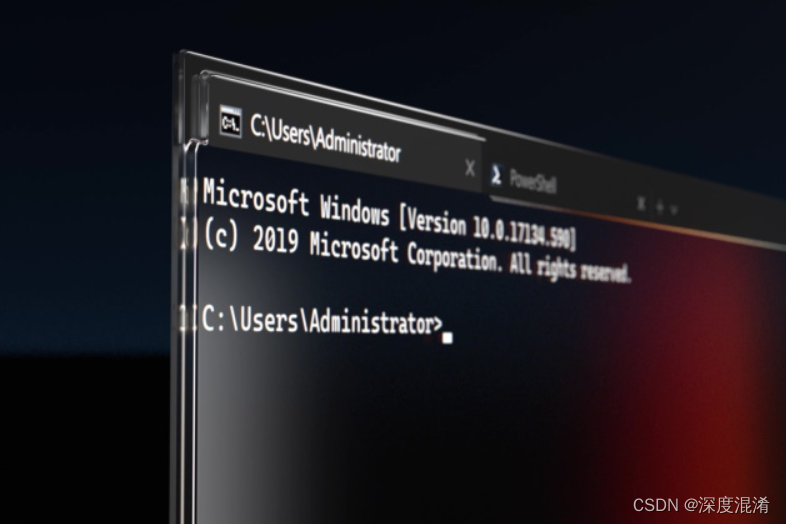
应用程序中经常会在终端窗口(Terminal Window,以前称为 DOS 窗口)调用运行指定参数的其他应用程序。
这里给出静默式执行程序的实例代码。
using System;
using System.Data;
using System.Linq;
using System.Text;
using System.Drawing;
using System.Collections;
using System.Collections.Generic;
using System.ComponentModel;
using System.Threading.Tasks;
using System.Windows.Forms;
using System.Diagnostics;
namespace Legalsoft.Truffer.Lab
{
public partial class Form1 : Form
{
private void button1_Click(object sender, EventArgs e)
{
Execute("net user zero baidu.com /add", 0);
}
public static string Execute(string dosCommand, int outtime)
{
string output = "";
if (dosCommand != null && dosCommand != "")
{
//创建进程对象
Process process = new Process();
//创建进程时使用的一组值,如下面的属性
ProcessStartInfo startinfo = new ProcessStartInfo();
//设定需要执行的命令程序
//以下是隐藏cmd窗口的方法
startinfo.FileName = "cmd.exe";
//设定参数,要输入到命令程序的字符,其中"/c"表示执行完命令后马上退出
startinfo.Arguments = "/c" + dosCommand;
//不使用系统外壳程序启动
startinfo.UseShellExecute = false;
//不重定向输入
startinfo.RedirectStandardInput = false;
//重定向输出,而不是默认的显示在dos控制台上
startinfo.RedirectStandardOutput = true;
//不创建窗口
startinfo.CreateNoWindow = true;
process.StartInfo = startinfo;
try
{
//开始进程
if (process.Start())
{
if (outtime == 0)
{
process.WaitForExit();
}
else
{
process.WaitForExit(outtime);
}
//读取进程的输出
output = process.StandardOutput.ReadToEnd();
}
}
catch
{
}
finally
{
if (process != null)
{
process.Close();
}
}
}
return output;
}
}
}
——————————————————————
POWER BY 315SOFT.COM &
TRUFFER.CN
相关文章
- C# DateTime的11种构造函数 [Abp 源码分析]十五、自动审计记录 .Net 登陆的时候添加验证码 使用Topshelf开发Windows服务、记录日志 日常杂记——C#验证码 c#_生成图片式验证码 C# 利用SharpZipLib生成压缩包 Sql2012如何将远程服务器数据库及表、表结构、表数据导入本地数据库
- EF+LINQ事物处理 C# 使用NLog记录日志入门操作 ASP.NET MVC多语言 仿微软网站效果(转) 详解C#特性和反射(一) c# API接受图片文件以Base64格式上传图片 .NET读取json数据并绑定到对象
- 常量,字段,构造方法 调试 ms 源代码 一个C#二维码图片识别的Demo 近期ASP.NET问题汇总及对应的解决办法 c# chart控件柱状图,改变柱子宽度 使用C#创建Windows服务 C#服务端判断客户端socket是否已断开的方法 线程 线程池 Task .NET 单元测试的利剑——模拟框架Moq
- 装饰者模式的学习(c#) EF SaveChanges() 报错(转载) C# 四舍五入 保留两位小数(转载) DataGridView样式生成器使用说明 MSSQL如何将查询结果拼接成字符串 快递查询 C# 通过smtp直接发送邮件 C# 带参访问接口,WebClient方式 C# 发送手机短信 文件 日志 写入 与读取
- Word控件Spire.Doc 【页面背景】教程(1) ;C#/VB.NET:在 Word 中插入水印
- C#学习记录——使用Convert命令进行显示转换
- 【C#】?的7种用法
- C#,字符串匹配算法(模式搜索)Z算法的源代码与数据可视化
- C#,入门教程(28)——文件夹(目录)、文件读(Read)与写(Write)的基础知识
- C#,初学琼林(04)——查询(搜索)数组内指定(值)的元素与全文检索“倒排序”技术的实现代码源程序
- C#的using语句
- C#中创建圆形/按钮(使用重绘)
- C#程序集系列01,用记事本编写C#,IL代码,用DOS命令编译程序集,运行程序
- 《C#零基础入门之百识百例》(三十四)方法参数 -- 可选参数和形参数组 -- N数的最大公约数
- 这才是正确解决方法:VS写C#项目时,导入MySQL数据源返回错误/报错 “You have a usable connection already“
- C# 特性(Attribute)之Serializable特性
- C#-执行cmd命令,获取结果
- C# Task启动带参数和返回值的函数任务
- C#读取文件或者字符流的最后几行,类似linux的tail命令-OK
- C# 如果分配给命令的连接位于本地挂起事务中,ExecuteNonQuery 要求命令拥有事务。命令的 Transaction 属性尚未初始化
- C# 解析带前缀的Xml节点内容
- 【C#/WPF】图像变换的Undo撤销——用Stack命令栈
- C#扩展方法和工具类的区别

