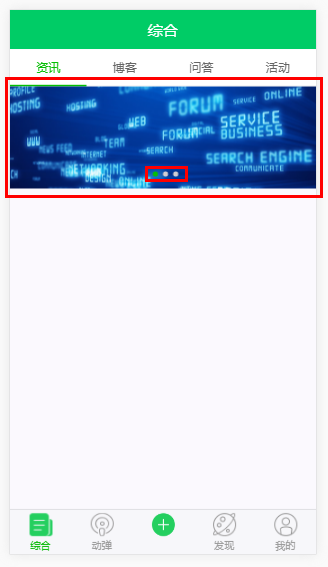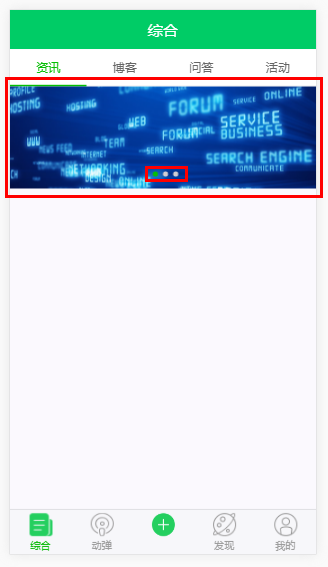
3.轮播图
<!-- 资讯 -->
<template>
<div>
<!-- 轮播图 -->
<swiper :list="imgs" auto style="width:100%;height:120px;margin:0 auto;" dots-class="custom-bottom" dots-position="center"></swiper>
</div>
</template>
<script>
// 引入 vux 内部组件
import { Swiper } from 'vux'
// 引入 api接口文档
import { getList } from '../../api'
// 轮播图列表
const imgList = [
'http://file06.16sucai.com/2016/0222/17714c3b51079911760e5ef7fdb553f6.jpg',
'http://pic.58pic.com/58pic/15/67/98/93C58PICjeM_1024.jpg',
'http://file06.16sucai.com/2016/0315/1df566087c24a94cd9534bc9bc1871ff.jpg'
];
// 轮播图图片地址列表
const urlList = imgList.map((one, index) => ({
url: 'javascript:', //这里填写图片点击的链接
img: one
}));
export default {
name: 'NewsList',
components:{
Swiper
},
data(){
return {
imgs:urlList,
}
}
}
</script>
4.效果图