Failed to connect to github.com port 443: Timed out
2023-09-11 14:15:07 时间
Git Clone下载仓库代码的时候,出现以下情况
Failed to connect to github.com port 443: Timed out
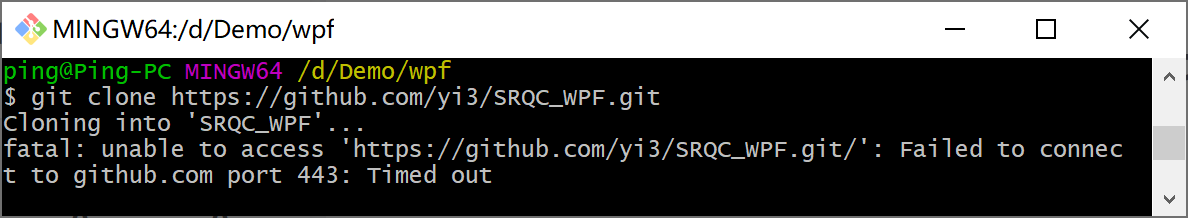
解决办法:
输入
git config --global http.proxy http://127.0.0.1:1080 git config --global https.proxy http://127.0.0.1:1080
再git clone,就能正常下载代码

如果无效,通过下面命令删除刚才的配置
git config --global --unset http.proxy git config --global --unset https.proxy
参考:
IDEA连接Github时出现:Failed to connect to github.com port 443: Connection refused的解决方法
相关文章
- git上传本地项目到github
- Git 操作远程仓库(Github)
- Android基础新手教程——1.5.2 Git之使用GitHub搭建远程仓库
- git 出现错误 Could not resolve host: github.com 或者 gitlab.com 或者gerrit相关( 自有服务 )
- Failed to connect to github.com port 443 after 21035 ms: Timed out
- CSDN开发者周刊:因制裁 多个地区GitHub账号使用受限!Python 之父考虑重构解释器
- dockerd -D启动docker服务时报错”Failed to program FILTER chain: iptables failed: iptables --wait -I FORWARD -o docker0 -m conntrack iptables: No chain/target/match by that name”
- 博客Hexo + github pages + 阿里云绑定域名搭建个人博客
- Android基础-系统架构分析,环境搭建,下载Android Studio,AndroidDevTools,Git使用教程,Github入门,界面设计介绍
- GitHub访问问题与FastGithub下载及使用(详细篇)
- 从github clone文件: Failed to receive SOCKS4 connect request ack.
- 将本地文件上传到github空仓库(git实现)
- (数据科学学习手札67)使用Git管理Github仓库
- vscode cmake 插件 Acquisition Failed: Installation failed: Error: .NET installation timed out
- GitHub上10个最受欢迎的安全项目
- github代码管理工具的使用方法
- 【GitHub】在Github主页显示你的个人简历
- 【Github教程】史上最全github用法:github入门到精通
- github新手使用指南

