Word控件Spire.Doc 【段落处理】教程(十九):在 C#/VB.NET 中将 ASCII 字符设置为 Word 中的项目符号
2023-09-11 14:14:49 时间
本文向您展示了如何使用 Spire.Doc 与 C# 和 VB.NET 将 ASCII 字符(特殊符号)设置为 Word 文档中的项目符号。
Spire.Doc for.NET 最新下载(qun;767755948)![]() https://www.evget.com/product/3368/download
https://www.evget.com/product/3368/download
[C#]
using Spire.Doc;
using Spire.Doc.Documents;
namespace SetBulletCharacter
{
class Program
{
static void Main(string[] args)
{
//Create a Document object and add a section
Document doc = new Document();
Section section = doc.AddSection();
//Create four list styles based on different ASCII characters
ListStyle listStyle1 = new ListStyle(doc, ListType.Bulleted);
listStyle1.Name = "liststyle";
listStyle1.Levels[0].BulletCharacter = "\x006e";
listStyle1.Levels[0].CharacterFormat.FontName = "Wingdings";
doc.ListStyles.Add(listStyle1);
ListStyle listStyle2 = new ListStyle(doc, ListType.Bulleted);
listStyle2.Name = "liststyle2";
listStyle2.Levels[0].BulletCharacter = "\x0075";
listStyle2.Levels[0].CharacterFormat.FontName = "Wingdings";
doc.ListStyles.Add(listStyle2);
ListStyle listStyle3 = new ListStyle(doc, ListType.Bulleted);
listStyle3.Name = "liststyle3";
listStyle3.Levels[0].BulletCharacter = "\x00b2";
listStyle3.Levels[0].CharacterFormat.FontName = "Wingdings";
doc.ListStyles.Add(listStyle3);
ListStyle listStyle4 = new ListStyle(doc, ListType.Bulleted);
listStyle4.Name = "liststyle4";
listStyle4.Levels[0].BulletCharacter = "\x00d8";
listStyle4.Levels[0].CharacterFormat.FontName = "Wingdings";
doc.ListStyles.Add(listStyle4);
//Add four paragraphs and apply list style separately
Paragraph p1 = section.Body.AddParagraph();
p1.AppendText("Spire.Doc for .NET");
p1.ListFormat.ApplyStyle(listStyle1.Name);
Paragraph p2 = section.Body.AddParagraph();
p2.AppendText("Spire.PDF for .NET");
p2.ListFormat.ApplyStyle(listStyle2.Name);
Paragraph p3 = section.Body.AddParagraph();
p3.AppendText("Spire.XLS for .NET");
p3.ListFormat.ApplyStyle(listStyle3.Name);
Paragraph p4 = section.Body.AddParagraph();
p4.AppendText("Spire.Presentation for .NET");
p4.ListFormat.ApplyStyle(listStyle4.Name);
//Save to file
doc.SaveToFile("output.docx", FileFormat.Docx2013);
}
}
}
[VB.NET]
Imports Spire.Doc
Imports Spire.Doc.Documents
Namespace SetBulletCharacter
Class Program
Shared Sub Main(ByVal args() As String)
'Create a Document object and add a section
Document doc = New Document()
Dim section As Section = doc.AddSection()
'Create four list styles based on different ASCII characters
Dim listStyle1 As ListStyle = New ListStyle(doc, ListType.Bulleted)
listStyle1.Name = "liststyle"
listStyle1.Levels(0).BulletCharacter = "\x006e"
listStyle1.Levels(0).CharacterFormat.FontName = "Wingdings"
doc.ListStyles.Add(listStyle1)
Dim listStyle2 As ListStyle = New ListStyle(doc, ListType.Bulleted)
listStyle2.Name = "liststyle2"
listStyle2.Levels(0).BulletCharacter = "\x0075"
listStyle2.Levels(0).CharacterFormat.FontName = "Wingdings"
doc.ListStyles.Add(listStyle2)
Dim listStyle3 As ListStyle = New ListStyle(doc, ListType.Bulleted)
listStyle3.Name = "liststyle3"
listStyle3.Levels(0).BulletCharacter = "\x00b2"
listStyle3.Levels(0).CharacterFormat.FontName = "Wingdings"
doc.ListStyles.Add(listStyle3)
Dim listStyle4 As ListStyle = New ListStyle(doc, ListType.Bulleted)
listStyle4.Name = "liststyle4"
listStyle4.Levels(0).BulletCharacter = "\x00d8"
listStyle4.Levels(0).CharacterFormat.FontName = "Wingdings"
doc.ListStyles.Add(listStyle4)
'Add four paragraphs and apply list style separately
Dim p1 As Paragraph = section.Body.AddParagraph()
p1.AppendText("Spire.Doc for .NET")
p1.ListFormat.ApplyStyle(listStyle1.Name)
Dim p2 As Paragraph = section.Body.AddParagraph()
p2.AppendText("Spire.PDF for .NET")
p2.ListFormat.ApplyStyle(listStyle2.Name)
Dim p3 As Paragraph = section.Body.AddParagraph()
p3.AppendText("Spire.XLS for .NET")
p3.ListFormat.ApplyStyle(listStyle3.Name)
Dim p4 As Paragraph = section.Body.AddParagraph()
p4.AppendText("Spire.Presentation for .NET")
p4.ListFormat.ApplyStyle(listStyle4.Name)
'Save to file
doc.SaveToFile("output.docx", FileFormat.Docx2013)
End Sub
End Class
End Namespace
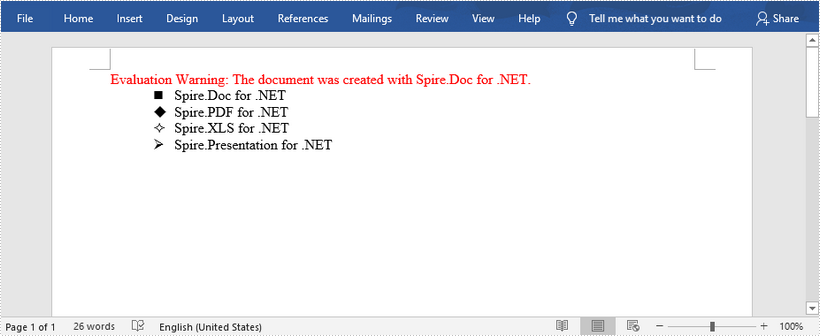
相关文章
- 国内第一部C#.Net调用Matlab混合编程视频教程
- C# Asp.Net 判断字符串中是否包含指定字符或字符串(Contains/IndexOf)
- C#中HttpWebRequest的GetRequestStream执行的效率太低,甚至偶尔死掉
- C#.Net实体代码生成工具(EntitysCodeGenerate)的使用及.NET中的ORM实现
- C# 自定义光标 WaitCursor
- C#.NET常见问题(FAQ)-如何判断某个字符是否为汉字
- C#.NET常见问题(FAQ)-控制台程序如何输出Messagebox
- C#.NET如何将cs文件编译成dll文件 exe文件 如何调用dll文件
- C# winform 学习(一)
- .NET (C#) Internals: Delegates (2)
- C# 获取打印机列表以及串口
- .Net(c#)加密解密工具类:
- Asp.net(C#) windows 服务{用于实现计划任务,事件监控等}
- 重新整理数据结构与算法(c#)—— 线索化二叉树[二十]
- C# 设计时动态改变实体在PropertyGrid中显示出来的属性
- [转] C# 泛型类型参数的约束
- .NET平台开源项目速览(16)C#写PDF文件类库PDF File Writer介绍
- 【5.1送礼】国内第一部Matlab和C#.Net混合编程视频教程【免费】
- Atitit.java相比c#.net的优点 优缺点 v2 q330
- C#托付之愚见
- (三十八)c#Winform自定义控件-圆形进度条-HZHControls
- (7)C#的this关键字的三种用法
- 【转】 C#中检查网络是否连通的二种方法
- 从0开始搭建一个IoC容器(C#版)
- C# 基础小知识之yield 关键字
- C#习题二
- C#三角形面积求解

