Word控件Spire.Doc 【页面设置】教程(5) 如何在 C# 中删除分页符
2023-09-11 14:14:49 时间
在 Word 文档中,用户可以添加新的分页符或删除现有的分页符。此示例显示如何使用 Spire.Doc 从 word 文档中删除分页符。Spire.Doc支持从.docx、.doc、RTF等格式的word文档中去除分页符。
Spire.Doc for.NET 最新下载![]() https://www.evget.com/product/3368/download
https://www.evget.com/product/3368/download
首先确保Spire.Doc for .NET已正确安装,然后通过以下路径在下载的 Bin 文件夹中添加 Spire.Doc.dll 作为参考:“.. \Spire.Doc\Bin\NET4.0\ Spire.Doc .dll”。以下是如何在 C# 中删除分页符的详细信息。
//Create a new word document and load from the file.
Document document = new Document();
document.LoadFromFile("sample.docx");
// Traverse every paragraph of the first section of the document
for (int j = 0; j < document.Sections[0].Paragraphs.Count; j++)
{
Paragraph p = document.Sections[0].Paragraphs[j];
// Traverse every child object of a paragraph
for (int i = 0; i < p.ChildObjects.Count; i++)
{
DocumentObject obj = p.ChildObjects[i];
//Find the page break object
if (obj.DocumentObjectType == DocumentObjectType.Break)
{
Break b = obj as Break;
// Remove the page break object from paragraph
p.ChildObjects.Remove(b);
//save the document to file.
document.SaveToFile("result.docx");
请查看有效截图:
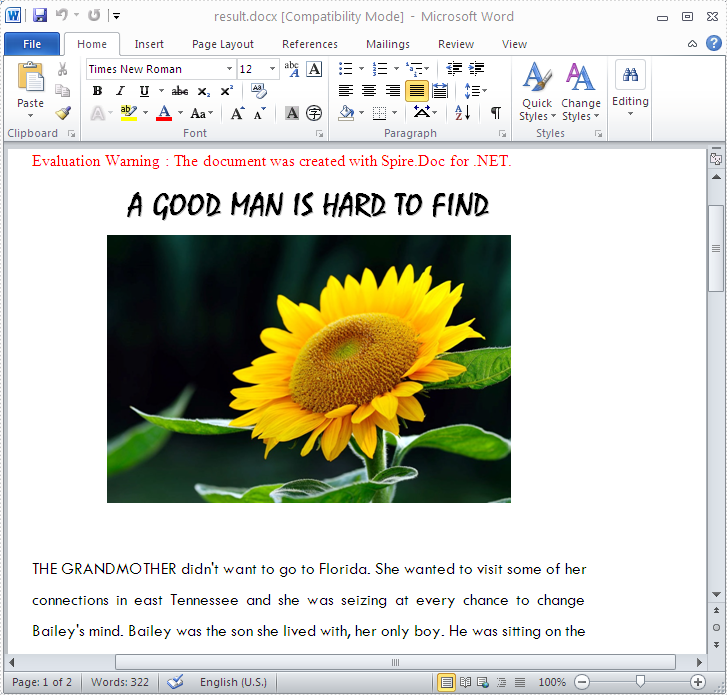
完整代码:
using Spire.Doc;
using Spire.Doc.Documents;
namespace RemovePageBreak
{
class Program
{
static void Main(string[] args)
{
Document document = new Document();
document.LoadFromFile("sample.docx", FileFormat.Docx);
for (int j = 0; j < document.Sections[0].Paragraphs.Count; j++)
{
Paragraph p = document.Sections[0].Paragraphs[j];
for (int i = 0; i < p.ChildObjects.Count; i++)
{
DocumentObject obj = p.ChildObjects[i];
if (obj.DocumentObjectType == DocumentObjectType.Break)
{
Break b = obj as Break;
p.ChildObjects.Remove(b);
}
}
}
document.SaveToFile("result.docx", FileFormat.Docx);
System.Diagnostics.Process.Start("result.docx");
}
}
}
相关文章
- Visual Studio 2017中使用正则修改部分内容 如何使用ILAsm与ILDasm修改.Net exe(dll)文件 C#学习-图解教程(1):格式化数字字符串 小程序开发之图片转Base64(C#、.Net) jquery遍历table为每一个单元格取值及赋值 。net加密解密相关方法 .net关于坐标之间一些简单操作
- C#串口通讯教程 简化一切 只保留核心功能 这可能是最易于理解的一篇教程
- 浅谈JS中的!=、== 、!==、===的用法和区别 JS中Null与Undefined的区别 读取XML文件 获取路径的方式 C#中Cookie,Session,Application的用法与区别? c#反射 抽象工厂
- Word控件Spire.Doc 【Table】教程(7): 如何在C#中用表格替换word文档中的文本
- Word控件Spire.Doc 【文本】教程(9) ;如何在C#中获取word文档中文本的高度和宽度
- Word控件Spire.Doc 【文本】教程(8) ;如何在 C#、VB.NET 中的确切位置将文本插入 Word
- Word控件Spire.Doc 【文本】教程(3) ;在 C#、VB.NET 中的 Word 中查找和突出显示文本
- Word控件Spire.Doc 【评论】教程(4):C#、VB.NET如何在Word的评论中插入图片
- Word控件Spire.Doc 【超链接】教程(1):如何在C#/VB.NET中给Word 文档插入超链接
- Word控件Spire.Doc 【图像形状】教程(13): 如何在C#中对齐word文档上的形状
- Word控件Spire.Doc 【文本】教程(19) ;如何在 C#、VB.NET 中通过 Word 中的正则表达式查找和替换文本
- Word控件Spire.Doc 【文本】教程(18) ;如何在C#中获取word文档中的文本
- Word控件Spire.Doc 【表单域】教程(五):如何在 C# 中更新 Ask 字段
- Word控件Spire.Doc 【表单域】教程(四):如何在 C#、VB.NET 中删除自定义属性字段
- Word控件Spire.Doc 【文档操作】教程(六):在 C#、VB.NET 中计算文档中的单词数、更改语言词典
- Word控件Spire.Doc 【文档操作】教程(四):在 C#、VB.NET 中设置 Word 视图模式
- Word控件Spire.Doc 转换教程(二十五):在 C#、VB.NET 中将 ODT 转换为 DOC
- Word控件Spire.Doc 【段落处理】教程(十九):在 C#/VB.NET 中将 ASCII 字符设置为 Word 中的项目符号
- Word控件Spire.Doc 转换教程(二十五):在 C#、VB.NET 中将 ODT 转换为 DOC
- Word控件Spire.Doc 转换教程(十四):使如何在 C#、VB.NET 中将 HTML 转换为 XML
- C#数据库教程1-使用ADO.NET操作sql server 2012

