Python中使用Redis的批处理工具pipeline(这种方法从底层思考效率还是低于“订阅发布机制”)
2023-09-11 14:14:44 时间
一、pipeline出现的原因
1.Redis执行命令的过程
redis客户端执行一条命令的过程:
发送命令-〉命令排队-〉命令执行-〉返回结果使用python给redis发送命令时的过程:
- 客户端发送请求,获取socket,阻塞等待返回;
- 服务端执行命令并将结果返回给客户端;
2.效率提升
当redis需要执行的命令较多时,这样的一来一回的网络传输所消耗的时间被称为RTT(Round Trip Time),显而易见,如果可以将这些命令作为一个请求一次性发送给服务端,并一次性将结果返回客户端,会节约很多网络传输的消耗,可以大大提升响应时间。因此我们python中通过pipeline来进行效率提升。
二、pepeline的性能
1、未使用pipeline执行N条命令

2、使用了pipeline执行N条命令

两种方式中:使用Pipeline执行速度比逐条执行要快,特别是客户端与服务端的网络延迟越大,性能体能越明显。
三、原生批命令与Pipeline对比
原始批命令:(mset, mget)
- 原生批命令是原子性,pipeline是非原子性(原子性概念:一个事务是一个不可分割的最小工作单位,要么都成功要么都失败)
- 原生批命令一命令多个key, 但pipeline支持多命令(存在事务),非原子性
- 原生批命令是服务端实现,而pipeline需要服务端与客户端共同完成
四、pipeline的简单使用
1.简单的使用
# coding:utf-8
import redis
r = redis.StrictRedis.from_url('redis://127.0.0.1/0')
# 创建管道对象
pipe = r.pipeline()
pipe.set('name', '张三')
pipe.set('age', 15)
pipe.set('gender', '男')
# 执行
pipe.execute()
2.pipeline支持命令写在一起
# coding:utf-8
import redis
r = redis.StrictRedis.from_url('redis://127.0.0.1/0')
pipe = r.pipeline()
# pipeline支持命令写在一起
pipe.set('hello', 'redis').sadd('faz', 'baz').incr('num').execute()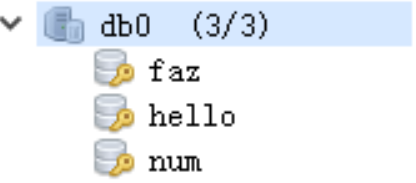
3.pipeline配合上下文管理器
# coding:utf-8
import redis
r = redis.StrictRedis.from_url('redis://127.0.0.1/0')
# 创建管道对象,一般配合上下文管理器使用
with r.pipeline() as pipe:
pipe.set('name', '张三')
pipe.set('age1', '12')
pipe.set('age2', '121')
pipe.set('age3', '1212')
pipe.set('age4', '12121')
try:
# 执行
pipe.execute()
except Exception as e:
print e
4.批量接收pipeline的值
# coding:utf-8
import redis
r = redis.StrictRedis.from_url('redis://127.0.0.1/0')
# 往num_list中添加100个值
with r.pipeline() as pipe:
for i in range(1, 101):
pipe.lpush('num_list'.format(i), i)
try:
pipe.execute()
except Exception as e:
print e
# 从num_list中取出所有值
num_len=r.llen('num_list')
with r.pipeline() as pipe:
for i in range(num_len):
pipe.rpop('num_list')
try:
result = pipe.execute()
print result
except Exception as e:
print e批量接收pipeline的值会以列表形式返回
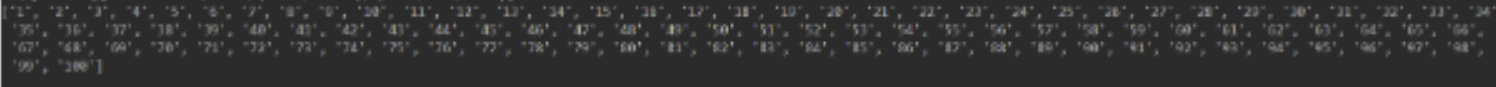
5.pipeline配合事务的操作
默认pipeline中支持事务,若想关闭事务,则创建pipeline的时候:
pipe = r.pipeline(transaction=False)错误总结
①开启事务时候命令出错
把set写成settt造成语法错误
# coding:utf-8
import redis
r = redis.StrictRedis.from_url('redis://127.0.0.1/0')
# 创建管道对象,一般配合上下文管理器使用
with r.pipeline() as pipe:
pipe.set('name', '张三')
pipe.settt('age',18)
try:
# 执行
pipe.execute()
except Exception as e:
print e语法错误,整个事务无法执行,控制台报错,数据库也不会执行。

②开启事务时候运行出错
错将str求长度写成列表求长度的命令,在redis执行过程中报错
# coding:utf-8
import redis
r = redis.StrictRedis.from_url('redis://127.0.0.1/0')
# 创建管道对象,一般配合上下文管理器使用
with r.pipeline() as pipe:
pipe.set('name', '张三')
pipe.llen('name')
pipe.set('name2', '李四')
try:
# 执行
pipe.execute()
except Exception as e:
print e在执行过程中发现命令报错,那么命令错误的语句无法执行,不会影响其他命令

未改进的小例子
import redis
import time
import json
host = "127.0.0.1"
port = 6379
password = "ics12345"
redis_list_name = "dga-metadata"
redis_conn = redis.Redis(host, port, 0, password, decode_responses=True)
pipe = redis_conn.pipeline()
count = 0
www = 10000
while www:
#data = redis_conn.rpop(redis_list_name)
pipe.rpop(redis_list_name)
#print(data)
www -= 1
count += 1
if count % 1000 == 0:
print(count)
data = pipe.execute()
print("end", len(data))
aaa = []
for item in data:
if not item is None:
json.loads(item)
aaa.append(item)
print("end2", len(aaa))
相关文章
- Python 操作 redis
- Python脚本扫描给定网段的MAC地址表(scapy或 python-nmap)
- python之supervisor进程管理工具
- How to run python interactive in current file's directory in Visual Studio Code? Python路径问题
- Another Redis Desktop Manager 链接redis,redis集群链接后用显示不全的问题
- c#实例化继承类,必须对被继承类的程序集做引用 .net core Redis分布式缓存客户端实现逻辑分析及示例demo 数据库笔记之索引和事务 centos 7下安装python 3.6笔记 你大波哥~ C#开源框架(转载) JSON C# Class Generator ---由json字符串生成C#实体类的工具
- 如何快速学习python,学好python?能通过Python赚到的第一笔钱,有哪些经验可以分享吗?
- python强大之处在哪里?为什么那么多人喜欢Python?
- 零基础自学Python需要多长时间从入门到精通?学python能兼职挣钱吗?怎么挣钱?
- 滤波器电路的Python仿真
- python redis 模块操作详解
- 《Flink官方文档》Python 编程指南测试版(一)
- Redis——maven、spring、jedis快速搭建redis工程
- Python爬虫技术--基础篇--异步IO(下)
- PyScript:让Python在HTML中运行
- 《树莓派Python编程入门与实战》——3.6 关于Python开发环境shell
- Python 桌面程序教程之一次性窗口,最简单的模式(教程含源码)
- Python 实现被动收入教程之我如何使用 python 制作我的第一个高级telegram机器人
- 【Python分布式服务框架】python实现gRPC服务
- 华为OD机试 - 运动会(Python) | 机试题+算法思路+考点+代码解析 【2023】
- 【Python基础】我的第一个 python 程序
- Python 工具 之 Windows 上 python 虚拟环境的搭建与简单使用的相关说明
- 【爬虫系列】【Python】python with as的用法
- Selenium4 Python实现Page Factory设计模式,python新的定位方法
- python摄像头

