torch serve部署 unicode编码问题curl post如何把返回的unicode编码变成中文字符
解决torch serve http接口返回unicode编码的问题
方案一,curl 测试
curl -X POST http://localhost:8080/predictions/epidemic_hsy -d ‘data=u"2021年1月4日,07:30从家中出发,交通工具无,xxxx"’
返回
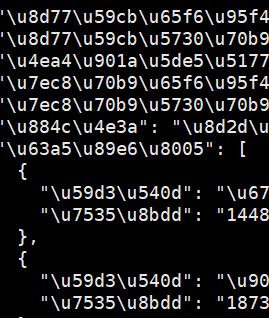
方案二,改成代码访问测试 response.encoding = "unicode_escape"转换编码
参考链接:https://blog.csdn.net/qq_35653145/article/details/107054485
# -*- coding: utf-8 -*-
import requests
question = '2021年1月4日,07:30从家中出发,交通工具无,xxx'.encode('utf-8')
response = requests.post('http://localhost:8080/predictions/epidemic_hsy', data=question)
response.encoding = "unicode_escape"
res = response.text
print(res)
这样就返回正常了
参考:
1、curl 提交数据编码问题#
在 windows 下使用 curl 发送一个 POST 请求的时候,遇到一个问题,传送的参数都不是 UTF-8编码的。
1、在 git-bash 下测试,locale都是 UTF-8,没有作用,服务端收到的还是 GBK 编码。
2、在 cmd 下测试,chcp 65001,没有作用,,服务端收到的还是 GBK 编码。
3、写入脚本文件(sh/bat),在上述两种环境下,都还是 GBK 的。
最后只能是使用 echo 输出数据,然后 curl 从 stdin 读取才行。
Copy
echo ‘{“url”:“这里有中文和zimu”,“time”:1526129881}’ |
curl ‘http://192.168.17.11:8010/testsvr/post’
-H ‘User-Agent: Mozilla/5.0 (Windows NT 10.0; Win64; x64; rv:76.0) Gecko/20100101 Firefox/76.0’
-H ‘Accept: application/json, text/plain, /’
-H ‘Accept-Language: zh-CN,zh;q=0.8,zh-TW;q=0.7,zh-HK;q=0.5,en-US;q=0.3,en;q=0.2’
-H ‘Content-Type: application/json;charset=utf-8’
-H ‘Origin: http://192.168.17.11:8010’
-H ‘Connection: keep-alive’
-H ‘Referer: http://192.168.17.11:8010/’
-H ‘Cookie: id=cdfb03dfd29351d7b3aeb96b24218b86’
-X POST-d @-
相关文章
- solr学习之域的管理与中文分析器配置
- Python 编码问题:‘ascii‘ codec can‘t encode characters in position 的解决方案(中文乱码终极解决方案)
- mssql 中文乱码 字库集 问题解决方法
- php json数据处理中文编码
- 使用python将中文与Unicode编码相互转换
- Python入门教程完整版(懂中文就能学会)
- 中文简繁转换项目 OpenCC
- Python查找文件中包含中文的行
- PHP 支持中文目录和文件的的遍历:文件编码转换
- 如何解决新浪微博返回结果中的中文编码问题
- 谈谈Deepgreen(Greenplum)中文编码
- java中文乱码解决之道(五)—–java是如何编码解码的
- 中文编解码,可用于存中文或者编码具体参数的作用,防止被知道
- SwiftUI 实战之带文本框TextField的Alert组件解决中文问题(教程含源码)
- 中文问题-设置编码的方法
- rotationEffect(_:anchor:) (SwiftUI 中文文档手册)
- Cocoa Bindings (Appkit 中文文档手册 教程含源码)
- java中文乱码解决之道(四)—–java编码转换过程
- Python 中文编码
- netty系列之:轻轻松松搭个支持中文的服务器
- Java之utf8中文编码转换
- OS 中文斜体 Italic Font Chinese - iOS_Girl
- Web 基础 之 Eclipse 中如何把新建的 jsp 文件默认的编码格式(ISO-8859-1)修改为 UTF-8,避免中文乱码
- 【历史上的今天】7 月 27 日:模型检测先驱出生;微软收购 QDOS;第一张激光照排的中文报纸
- Jmeter—处理Unicode编码转为中文
- 使用json.dumps(字典) 中文变成英文
- Python环境搭建及中文编码
- 如何给Elasticsearch安装中文分词器IK
- 搞定linux的中文输入和vim

