(尚007)Vue强制绑定class和style
Vue 绑定 Class 强制 Style 007
2023-09-11 14:14:08 时间
注意:class和style的值是动态的值
1.test007.html
<!DOCTYPE html>
<html lang="en">
<head>
<meta charset="UTF-8">
<title>Title</title>
<style>
.aClass{
color:red;
}
.bClass{
color:blue;
}
.cClass{
font-size: 30px;
}
</style>
</head>
<body>
<!--
1.理解
在应用界面中,某个(些)元素的样式是变化的
class/style绑定就是专门用来实现动态样式效果的技术
2.class绑定: class='xxx'
xxx是字符串
xxx是对象
xxx是数组
3.style绑定
:style="{color:activeColor,fontSize:fontSize+'px'}"
其中activeColor/fontSize是data属性
-->
<div id="demo">
<h2>1.class绑定: :class='xxx'</h2>
<p class="cClass" :class="a">xxx是字符串</p>
<!--属性名是类名,值是布尔值;true类名留下来,false类名不留-->
<!--<p :class="{aClass:true,bClass:false}">xxx是对象</p>-->
<!--:class="{aClass:isA,bClass:isB}"动态绑定-->
<p :class="{aClass:isA,bClass:isB}">xxx是对象</p>
<!--[你想要的类名]-->
<p :class="['aClass','cClass']">xxx是数组</p>
<h2>2.style绑定</h2>
<!--属性值是键值对-->
<p :style="{color:activeColor,fontSize:fontSize+'px'}">:style="{color:activeColor,fontSize:fontSize+'px'}"</p>
<button @click="update">更新</button>
</div>
<script text="text/javascript" src="../js/vue.js"></script>
<script>
new Vue({
el: '#demo',
data:{
a:'aClass',
isA:true,
isB:false,
activeColor:'red',
fontSize : 20
},
methods:{
update(){
this.a='bClass',
this.isA=false,
this.isB=true,
this.activeColor='green',
this.fontSize=30
}
}
})
</script>
</body>
</html>
2.浏览器打开
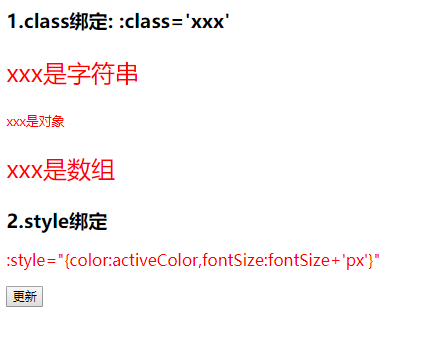
点击更新按钮后:
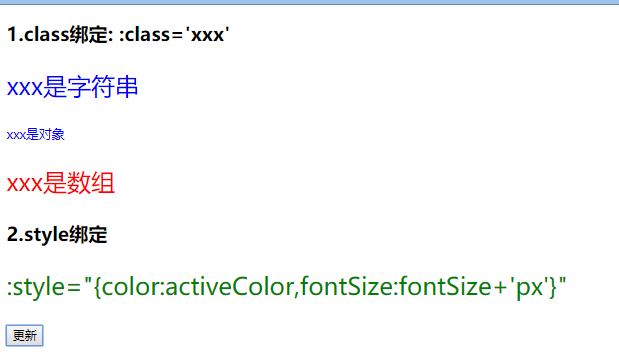
厉害了!!!
相关文章
- Vue 入门
- uni-app - vue以及微信小程序
- 【Vue】Vue中的data数据包含html标签元素的解决方法
- 【Vue】vue中VM的生命周期及加载和销毁实例
- vue锚点双向绑定
- vue基础篇---class样式绑定
- vue打包后出现一些map文件的解决方法
- Vue - 完美解决小数的四则运算(加减乘除)导致精度丢失问题,提供详细计算示例代码vue数据计算丢失精度
- light-mvvm:JavaScript 超轻量级 MVVM 双向数据绑定插件(迷你Vue)
- uni-app - H5 页面路由不存在时,跳转到自己定制的 404.vue 页面(当路由不存在时自动重定向到自定义的 404 组件)超详细简约高效的解决方案
- Vue——vue中的双向数据绑定
- 一文带你理解vue创建一个后台管理系统流程(Vue+Element)
- [论文+辩论PPT+源码等]精品微信小程序ssm电影院购票+后台管理系统|前后分离VUE
- vue.js-详解三大流行框架VUE_快速进阶前端大咖-Vue基础
- vue项目如何监听窗口变化,达到页面自适应?
- Vue 取消 axios 重复请求,将性能优化进行到底(你知道发出去的请求还能这么取消吗?)
- 快速掌握Vue.js使用【转】
- vue从入门到进阶:Class 与 Style 绑定(四)
- React的单向数据流与Vue的双向绑定
- 【Vue】Mock.js的使用教程,入门级(附代码和案例)
- vue学习笔记十:Vue中引入jquery
- vue学习笔记八:Jquery VS Vue之全局属性对照
- vue学习笔记【v-model 双向绑定、slot 插槽、浅拷贝与深拷贝】
- Vue中作用域插槽的使用
- vue-devtools 开发工具的安装
- 动手实现一个vue中的模态对话框组件
- 使用Proxy实现vue数据双向绑定
- Vue样式绑定和事件处理器
- Vue之动态绑定CSS样式
- 如何使用@vue/cli 3.0在npm上创建,发布和使用你自己的Vue.js组件库
- vscode快速生成vue代码---创建Vue代码模板
- Vue学习第27天——路由vue-router的详解及案例练习
- 针对Vue框架渗透测试-未授权访问目录漏洞【渗透实战+工具开发】

