Centos7安装gost
2023-09-14 09:15:54 时间
Centos7安装gost脚本
gost2项目站点 :https://v2.gost.run/
gostv3项目地址: https://github.com/go-gost/gost
#!/usr/bin/env bash
# !!!声明:该脚本仅适用于Centos7安装gostv3和gost2
# 定义gost版本
GOST_VERSION=3.0.0-rc6
# 判断gost版本
GOST_MAIN_VERSION=$(echo $GOST_VERSION | awk -F "." '{ print $1 }')
# 0 ifCMD函数,判断上一条命令(不等于0)没执行成就停止,成功就继续运行
function ifcmd() {
if [ $? -ne 0 ]; then
exit
fi
}
# 1 检查依赖包
function check_dependencies() {
# 判断wget是否存在,如果不存在就安装wget
which wget || yum install -y wget || apt install -y wget
ifcmd
}
# 2. 下载gost安装包
function download_ins_pkg() {
if [[ "${GOST_MAIN_VERSION}" == "3" ]]; then
echo "下载gost3"
download_gost3_pkg
elif [[ "${GOST_MAIN_VERSION}" == "2" ]]; then
echo "下载gost2"
download_gost3_pkg
else
echo "大版本号不匹配,脚本停止" && exit 1
fi
}
# 2.1 下载gost3安装包
function download_gost3_pkg() {
# 如果下载出错,就使用镜像站下载
## 如果下载出错,就使用镜像站下载
## -T 3 3秒未响应就使用国内镜像下载
ls /usr/local/src/gost_"$GOST_VERSION"_linux_amd64.tar.gz &>/dev/null && echo "gost3安装文件已经存在" && exit 1
wget -cO /usr/local/src/gost_"$GOST_VERSION"_linux_amd64.tar.gz https://github.com/go-gost/gost/releases/download/v$GOST_VERSION/gost_"$GOST_VERSION"_linux_amd64.tar.gz --no-check-certificate ||
wget -cO /usr/local/src/gost_"$GOST_VERSION"_linux_amd64.tar.gz https://ghproxy.com/https://github.com/go-gost/gost/releases/download/v$GOST_VERSION/gost_"$GOST_VERSION"_linux_amd64.tar.gz --no-check-certificate
## 如果二进制包没下载下来,退出
ifcmd
}
# 2.2 下载gost2安装包
function download_gost2_pkg() {
# 如果下载出错,就使用镜像站下载
## -T=3 3秒未响应就使用国内镜像下载
ls /usr/local/src/gost-linux-amd64-$GOST_VERSION.gz &>/dev/null && echo "gost2安装文件已经存在" && exit 1
wget -cO /usr/local/src/gost-linux-amd64-$GOST_VERSION.gz https://github.com/ginuerzh/gost/releases/download/v$GOST_VERSION/gost-linux-amd64-$GOST_VERSION.gz --no-check-certificate ||
wget -cO /usr/local/src/gost-linux-amd64-$GOST_VERSION.gz https://ghproxy.com/https://github.com/ginuerzh/gost/releases/download/v$GOST_VERSION/gost-linux-amd64-$GOST_VERSION.gz --no-check-certificate
# 如果二进制包没下载下来,退出
ifcmd
}
# 3 解压gost.gz
function unzip() {
if [[ "${GOST_MAIN_VERSION}" == "3" ]]; then
echo "解压gost3"
unzip_gost3_pkg
elif [[ "${GOST_MAIN_VERSION}" == "2" ]]; then
echo "解压gost2"
download_gost2_pkg
else
echo "大版本号不匹配,脚本停止" && exit 1
fi
}
# 3.0 打印gost版本
function print_gost_version(){
/usr/local/gost/gost -V
}
# 3.1 解压gost2压缩包
function unzip_gost2_pkg() {
cd /usr/local/src/ || exit
# 如果gzip不支持-k参数就不执行-k参数了
gzip -dk gost-linux-amd64-"$GOST_VERSION".gz || gzip -d gost-linux-amd64-"$GOST_VERSION".gz
# 将可执行程序文件修改为gost,赋予gost可执行程序,
ls /usr/local/src/gost &>/dev/null && echo "src下的gost2可执行文件已经存在" && exit 1
mv gost-linux-amd64-"$GOST_VERSION" gost && chmod +x gost
# 进入目录成功就返回原目录,进入目录失败就创建/usr/local/gost目录
(cd /usr/local/gost && cd -) || mkdir -p /usr/local/gost
# 将gost可执行文件移动到/usr/local/gost/
ls /usr/local/gost/gost &>/dev/null && echo "gost2可执行文件已经存在" && exit 1
mv gost /usr/local/gost/
ifcmd
}
# 3.2 解压gost3压缩包
function unzip_gost3_pkg() {
cd /usr/local/src/ || exit
# 解压gost3到当前目录
tar xvf gost_"$GOST_VERSION"_linux_amd64.tar.gz
# 赋予gost3可执行权限
chmod +x gost
# 进入目录成功就返回原目录,进入目录失败就创建/usr/local/gost目录
(cd /usr/local/gost && cd -) || mkdir -p /usr/local/gost
# 将gost可执行文件移动到/usr/local/gost/
ls /usr/local/gost/gost &>/dev/null && echo "gost安装文件已经存在" && exit 1
mv gost /usr/local/gost/
ifcmd
}
# 4 生成配置文件
function gen_config_file() {
if [[ "${GOST_MAIN_VERSION}" == "3" ]]; then
echo "生成gost3的配置文件"
gen_gost3_config_file
elif [[ "${GOST_MAIN_VERSION}" == "2" ]]; then
echo "生成gost2的配置文件"
gen_gost2_config_file
else
echo "大版本号不匹配,脚本停止" && exit 1
fi
}
# 4.1 生成gost3配置文件
function gen_gost3_config_file() {
# 进入/etc/gost,失败就创建目录再进入目录
cd /etc/gost || (mkdir -p /etc/gost && cd /etc/gost || exit)
ls /etc/gost/gost.yaml &>/dev/null && echo "gost配置文件已经存在" && exit 1
# 定义gost配置文件
## 进入/etc/gost,失败就创建目录再进入目录
cd /etc/gost || (mkdir -p /etc/gost && cd /etc/gost || exit)
## 将配置文件写入gost.yaml文件
echo '
services:
- name: service-0
addr: :10808
handler:
type: auto
auth:
username: xxx
password: Xxxxx
listener:
type: tcp
' >/etc/gost/gost.yaml
ifcmd
}
# 4.2 生成gost2配置文件
function gen_gost2_config_file() {
# 进入/etc/gost,失败就创建目录再进入目录
cd /etc/gost || (mkdir -p /etc/gost && cd /etc/gost || exit)
ls /etc/gost/gost.json &>/dev/null && echo "gost配置文件已经存在" && exit 1
# 将配置文件写入gost.json文件
echo '{
"ServeNodes": [
"admin:admin123@:10808"
],
"ChainNodes": [
"socks5://:1080"
]
}' >/etc/gost/gost.json
ifcmd
}
# 5.1 获取service文件目录
function get_service_dir() {
## 服务文件目录
service_dir=' '
## 判断/usr/lib/systemd/system/目录是否存在
if [ -d /usr/lib/systemd/system/ ]; then
# Centos7的service目录是这个
service_dir=/usr/lib/systemd/system/
else
# 如果没有/usr/lib这个目录,就是Ubuntu系统
service_dir=/lib/systemd/system/
fi
}
# 5 生成service文件
function gen_gost_service_file() {
local _config_file=' '
if [[ "${GOST_MAIN_VERSION}" == "3" ]]; then
echo "解压gost3"
_config_file=/etc/gost/gost.yaml
elif [[ "${GOST_MAIN_VERSION}" == "2" ]]; then
echo "解压gost2"
_config_file=/etc/gost/gost.json
else
echo "大版本号不匹配,脚本停止" && exit 1
fi
# 获取service文件目录
get_service_dir
# 判断service文件是否存在
ls ${service_dir}gost.service &>/dev/null && echo "gost服务文件已经存在" && exit 1
# 创建gost.service文件
echo "
[Unit]
Description=gost service
After=network.target
Wants=network.target
[Service]
Type=simple
User=root
ExecStart=/usr/local/gost/gost -C $_config_file
# \是反转义符
ExecReload=/bin/kill -HUP \$MAINPID
KillMode=control-group
Restart=always
# 最大运行秒数(7天自动重启)
RuntimeMaxSec=604800
RestartSec=2s
[Install]
WantedBy=multi-user.target
" >${service_dir}gost.service
# 重载服务
systemctl daemon-reload
ifcmd
}
# 6 启动gost服务
function start_gost_service() {
# 设置gost服务开机自启
systemctl enable --now gost
## 查看gost服务状态是否活跃
systemctl is-active gost
}
# 7 安装gost
function install_gost() {
# 2 下载安装包
download_ins_pkg
# 3 解压gost.gz
unzip
# 4 生成配置文件
gen_config_file
# 5 生成service文件
gen_gost_service_file
# 6 启动gost服务
start_gost_service
# 打印gost版本
print_gost_version
}
# 8 卸载gost
function uninstall_gost() {
# 打印gost版本
print_gost_version
# 停止服务
systemctl disable --now gost || echo "gost服务未找到"
# 获取service文件目录
get_service_dir
# 删除service文件
rm -rf "${service_dir}"gost.service
# 重载服务
systemctl daemon-reload
# 删除安装包
find /usr/local/src/ -name "gost*" | xargs rm -rf
# 删除主程序
rm -rf /usr/local/gost/
# 删除配置文件
rm -rf /etc/gost
# 刷新索引数据库
updatedb
# 查看还有哪些gost相关的文件
locate gost
echo "卸载完成"
}
#开始菜单
function start_menu() {
# 先进行安装前环境检查
check_dependencies
clear
echo "========================="
echo " 介绍:适用于CentOS7"
echo " 作者:Miles"
echo " 网站:https://blog.csdn.net/omaidb"
echo "========================="
echo "注意:本脚本只支持Centos7"
echo "1. 安装gost"
echo "2. 卸载gost"
echo "0. 退出脚本"
echo "请输入数字:"
read -r num
case "$num" in
1)
echo "开始安装gost"
install_gost
;;
2)
echo "开始卸载gost"
uninstall_gost
;;
0)
exit 1
;;
*)
clear
echo "请输入正确数字"
sleep 5s
start_menu
;;
esac
}
# main方法,显示菜单
start_menu
配置https
签发证书
从签证机构签发的证书有3个文件
ca_bundle.crtcertificate.crtprivate.key
合并证书
# 将这两个crt证书合并为一个crt证书
cat certificate.crt ca_bundle.crt > ca.crt
配置证书
编辑`gost.json
{
# 保留之前的配置
"Debug": false,
"Retries": 0,
"ServeNodes": [
"qiaofei:qiaofei123@:10808",
# 添加https
"https://admin:admin123@:443?cert=/usr/local/gost/ca.crt&key=/usr/local/gost/private.key"
],
"ChainNodes": [
"socks5://:1080"
]
}
gostv3生成配置
参考: https://latest.gost.run/getting-started/configuration-overview/
gostv3项目地址: https://github.com/go-gost/gost/releases/tag/v3.0.0-beta.2
-O yaml导出yaml配置
# 默认自动服务
/usr/local/gost/gost -L=xxx:xxxxx.@:1080 -O yaml
# 允许udp转发
gost -L=xxx:xxxxx.@:1080?udp=true
gost -L socks5://user:pass@:1080?udp=true
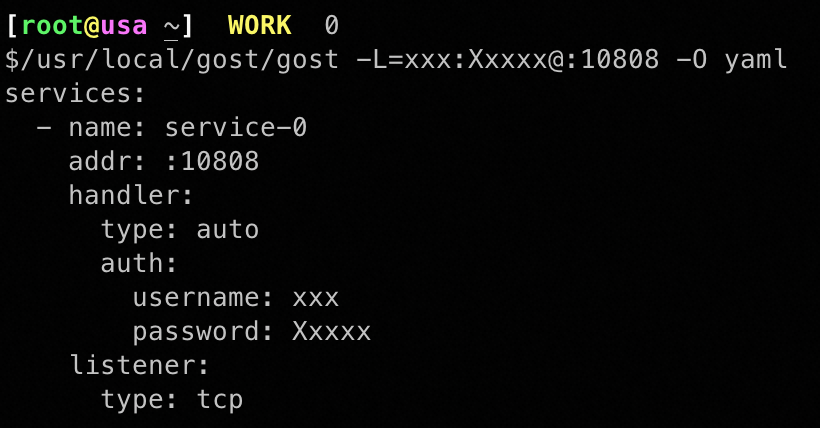
services:
- name: service-0
addr: :1080
handler:
type: auto
auth:
username: xxx
password: xxx
listener:
type: tcp
示例2:
# 生成yaml配置
## -L 指定本地服务
## -F - 指定转发服务
## -O 指定配置格式
/usr/local/gost/gost -L socks5://localhost:10807 -F socks5://qxxx:qxxx123@111.229.229.99:9921 -O yaml
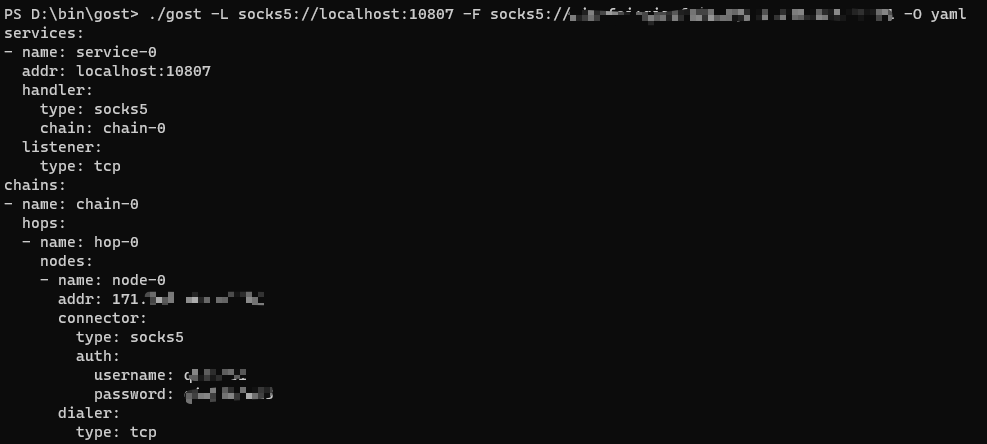
构建gost3的Dockerfile
# 阶段1,解压gost压缩包
## 请勿使用latest标签
FROM alpine:3.17.2 as unzip
# 设置gost版本号
ARG GOST_VERSION=3.0.0-rc6
# 下载GOST3压缩包
ADD https://github.com/go-gost/gost/releases/download/v"${GOST_VERSION}"/gost_"${GOST_VERSION}"_linux_amd64.tar.gz .
# 解压gost压缩包
RUN tar xvf gost_${GOST_VERSION}_linux_amd64.tar.gz
# 阶段2,复制gost可执行程序
FROM alpine:3.17.2 as copy_gost_bin
# 作者信息
LABEL qiaofei.li="https://blog.csdn.net/omaidb"
# 设置工作目录
WORKDIR /app
# 将unzip阶段的的gost可执行程序复制到当前目录
COPY --from=unzip gost .
# 将本地的配置文件复制到当前目录
COPY gost.yaml .
# USER <用户名>[:<用户组>]
# USER nobody:nobody
# 容器使用的端口
EXPOSE 1080/tcp
EXPOSE 1080/udp
# 运行主程序--指定绝对路径
ENTRYPOINT /app/gost -C gost.yaml
启动容器
# 启动gost容器
docker run --name gost -dti -p 1080:1080 -p 1080:1080/udp --restart always -v /etc/gost/gost.yaml:/etc/gost/gost.yaml omaidb/gost:3.0.0-rc6
相关文章
- centos7 rpm 安装 rabbitMQ 最新版
- Centos7安装apt-get
- centos7 zookeeper集群的搭建
- Centos7安装zookeeper
- centos7: php7.2.9安装配置
- 在centos7开启SSH服务
- Centos7下yum安装配置nginx与php
- centos7安装gitlab
- Linux(CentOS7)虚拟机安装详解
- Centos7 安装PHP7版本及php-fpm,redis ,php-redis,hiredis,swoole 扩展安装
- centos7系统下nginx安装并配置开机自启动操作
- centos7系统命令补全操作
- Centos7用yum安装MySQL5.7
- centos7安装kafka 转
- CentOS7系统安装Git详细步骤
- VMware安装Centos8(Centos8与Centos7的区别)
- centos7下jenkins的几种安装方式(yum,rpm,war包,docker镜像)
- 【Redis入门篇】| 基于Centos7的Redis安装与启动(文末福利免费送书)
- 基于Centos7的SSH无密登录配置
- CentOS7安装CDH(一):CentOS7系统安装
- 最小化自动安装的Centos7修改完整中文显示

