etcdctl-管理操作etcd集群
集群 操作 管理 etcd
2023-09-14 09:15:46 时间
一、简介
etcd就是个分布式非关系型数据库.
3 个节点组成的集群,可以容忍 1 个节点故障。
生成环境中,不推荐使用单个节点的 etcd 集群。
- etcd 支持存储多个版本的数据,允许查询指定 key 历史版本的数据。
- etcd 为了控制数据总空间,会周期性的清理数据的历史版本。
- etcd 不支持修改旧版本的数据。
- etcd 中,数据以二进制的方式存储在磁盘中。
二、安装
2.1 使用脚本部署
ETCD_VER=v3.4.20
# choose either URL
GOOGLE_URL=https://storage.googleapis.com/etcd
GITHUB_URL=https://github.com/etcd-io/etcd/releases/download
DOWNLOAD_URL=${GOOGLE_URL}
rm -f /tmp/etcd-${ETCD_VER}-linux-amd64.tar.gz
rm -rf /tmp/etcd-download-test && mkdir -p /tmp/etcd-download-test
curl -L ${DOWNLOAD_URL}/${ETCD_VER}/etcd-${ETCD_VER}-linux-amd64.tar.gz -o /tmp/etcd-${ETCD_VER}-linux-amd64.tar.gz
tar xzvf /tmp/etcd-${ETCD_VER}-linux-amd64.tar.gz -C /tmp/etcd-download-test --strip-components=1
rm -f /tmp/etcd-${ETCD_VER}-linux-amd64.tar.gz
cp /tmp/etcd-download-test/etcd /usr/bin/
cp /tmp/etcd-download-test/etcdctl /usr/bin/
etcd --version
etcdctl version使用etcdctlv3的版本时,需设置环境变量ETCDCTL_API=3
vim /etc/profile
...
ETCDCTL_API=3
...
###
source /etc/profile2.2 检查
[root@k8s-master][16:09:03][FAIL] ~/etcdctl/etcd-v3.4.20-linux-amd64
#etcd --version
etcd Version: 3.4.20
Git SHA: 1e26823
Go Version: go1.16.15
Go OS/Arch: linux/amd64
[root@k8s-master][16:09:05][OK] ~/etcdctl/etcd-v3.4.20-linux-amd64
#etcdctl version
etcdctl version: 3.4.20
API version: 3.4
三、使用
3.1 帮助信息
#etcdctl --help
NAME:
etcdctl - A simple command line client for etcd3.
USAGE:
etcdctl [flags]
VERSION:
3.4.20
API VERSION:
3.4
COMMANDS:
alarm disarm Disarms all alarms
alarm list Lists all alarms
auth disable Disables authentication
auth enable Enables authentication
check datascale Check the memory usage of holding data for different workloads on a given server endpoint.
check perf Check the performance of the etcd cluster
compaction Compacts the event history in etcd
defrag Defragments the storage of the etcd members with given endpoints
del Removes the specified key or range of keys [key, range_end)
elect Observes and participates in leader election
endpoint hashkv Prints the KV history hash for each endpoint in --endpoints
endpoint health Checks the healthiness of endpoints specified in `--endpoints` flag
endpoint status Prints out the status of endpoints specified in `--endpoints` flag
get Gets the key or a range of keys
help Help about any command
lease grant Creates leases
lease keep-alive Keeps leases alive (renew)
lease list List all active leases
lease revoke Revokes leases
lease timetolive Get lease information
lock Acquires a named lock
make-mirror Makes a mirror at the destination etcd cluster
member add Adds a member into the cluster
member list Lists all members in the cluster
member promote Promotes a non-voting member in the cluster
member remove Removes a member from the cluster
member update Updates a member in the cluster
migrate Migrates keys in a v2 store to a mvcc store
move-leader Transfers leadership to another etcd cluster member.
put Puts the given key into the store
role add Adds a new role
role delete Deletes a role
role get Gets detailed information of a role
role grant-permission Grants a key to a role
role list Lists all roles
role revoke-permission Revokes a key from a role
snapshot restore Restores an etcd member snapshot to an etcd directory
snapshot save Stores an etcd node backend snapshot to a given file
snapshot status Gets backend snapshot status of a given file
txn Txn processes all the requests in one transaction
user add Adds a new user
user delete Deletes a user
user get Gets detailed information of a user
user grant-role Grants a role to a user
user list Lists all users
user passwd Changes password of user
user revoke-role Revokes a role from a user
version Prints the version of etcdctl
watch Watches events stream on keys or prefixes
OPTIONS:
--cacert="" verify certificates of TLS-enabled secure servers using this CA bundle
--cert="" identify secure client using this TLS certificate file
--command-timeout=5s timeout for short running command (excluding dial timeout)
--debug[=false] enable client-side debug logging
--dial-timeout=2s dial timeout for client connections
-d, --discovery-srv="" domain name to query for SRV records describing cluster endpoints
--discovery-srv-name="" service name to query when using DNS discovery
--endpoints=[127.0.0.1:2379] gRPC endpoints
-h, --help[=false] help for etcdctl
--hex[=false] print byte strings as hex encoded strings
--insecure-discovery[=true] accept insecure SRV records describing cluster endpoints
--insecure-skip-tls-verify[=false] skip server certificate verification (CAUTION: this option should be enabled only for testing purposes)
--insecure-transport[=true] disable transport security for client connections
--keepalive-time=2s keepalive time for client connections
--keepalive-timeout=6s keepalive timeout for client connections
--key="" identify secure client using this TLS key file
--password="" password for authentication (if this option is used, --user option shouldn't include password)
--user="" username[:password] for authentication (prompt if password is not supplied)
-w, --write-out="simple" set the output format (fields, json, protobuf, simple, table)
3.2 指定etcd集群
HOST_1=10.240.0.17
HOST_2=10.240.0.18
HOST_3=10.240.0.19
ENDPOINTS=$HOST_1:2379,$HOST_2:2379,$HOST_3:2379
etcdctl --endpoints=$ENDPOINTS member list
3.3. 增删改查
3.3.1 增
etcdctl --endpoints=$ENDPOINTS put foo "Hello World!"3.3.2 查
etcdctl --endpoints=$ENDPOINTS get foo
etcdctl --endpoints=$ENDPOINTS --write-out="json" get foo
基于相同前缀查找
etcdctl --endpoints=$ENDPOINTS put web1 value1
etcdctl --endpoints=$ENDPOINTS put web2 value2
etcdctl --endpoints=$ENDPOINTS put web3 value3
etcdctl --endpoints=$ENDPOINTS get web --prefix3.3.3 删
etcdctl --endpoints=$ENDPOINTS put key myvalue
etcdctl --endpoints=$ENDPOINTS del key
etcdctl --endpoints=$ENDPOINTS put k1 value1
etcdctl --endpoints=$ENDPOINTS put k2 value2
etcdctl --endpoints=$ENDPOINTS del k --prefix3.3.4 集群状态
集群状态主要是etcdctl endpoint status 和etcdctl endpoint health两条命令。
etcdctl --write-out=table --endpoints=$ENDPOINTS endpoint status
+------------------+------------------+---------+---------+-----------+-----------+------------+
| ENDPOINT | ID | VERSION | DB SIZE | IS LEADER | RAFT TERM | RAFT INDEX |
+------------------+------------------+---------+---------+-----------+-----------+------------+
| 10.240.0.17:2379 | 4917a7ab173fabe7 | 3.0.0 | 45 kB | true | 4 | 16726 |
| 10.240.0.18:2379 | 59796ba9cd1bcd72 | 3.0.0 | 45 kB | false | 4 | 16726 |
| 10.240.0.19:2379 | 94df724b66343e6c | 3.0.0 | 45 kB | false | 4 | 16726 |
+------------------+------------------+---------+---------+-----------+-----------+------------+
etcdctl --endpoints=$ENDPOINTS endpoint health
10.240.0.17:2379 is healthy: successfully committed proposal: took = 3.345431ms
10.240.0.19:2379 is healthy: successfully committed proposal: took = 3.767967ms
10.240.0.18:2379 is healthy: successfully committed proposal: took = 4.025451ms3.3.5 集群成员
跟集群成员相关的命令如下:
member add Adds a member into the cluster
member remove Removes a member from the cluster
member update Updates a member in the cluster
member list Lists all members in the cluster
例如 etcdctl member list列出集群成员的命令。
etcdctl --endpoints=http://172.16.5.4:12379 member list -w table
+-----------------+---------+-------+------------------------+-----------------------------------------------+
| ID | STATUS | NAME | PEER ADDRS | CLIENT ADDRS |
+-----------------+---------+-------+------------------------+-----------------------------------------------+
| c856d92a82ba66a | started | etcd0 | http://172.16.5.4:2380 | http://172.16.5.4:2379,http://172.16.5.4:4001 |
+-----------------+---------+-------+------------------------+-----------------------------------------------+3.4 指定授权文件
在执行etcdctl命令时需要指定认证授权文件, 所以将认证授权步骤 别名至 etcdctl 简化操作
# 指定ETCDCTL_API版本为3
$ export ETCDCTL_API=3
# 创建etcdctl别名,指定监听地址,和证书
$ alias etcdctl='etcdctl --endpoints=https://127.0.0.1:2379 --cacert=/etc/kubernetes/pki/etcd/ca.crt --cert=/etc/kubernetes/pki/etcd/healthcheck-client.crt --key=/etc/kubernetes/pki/etcd/healthcheck-client.key'
3.4.1 查看etcd集群的成员节点
#etcdctl member list -w table
+------------------+---------+------------+------------------------+------------------------+------------+
| ID | STATUS | NAME | PEER ADDRS | CLIENT ADDRS | IS LEARNER |
+------------------+---------+------------+------------------------+------------------------+------------+
| 8dc8eb40f5ed7ad6 | started | k8s-master | https://10.0.0.16:2380 | https://10.0.0.16:2379 | false |
+------------------+---------+------------+------------------------+------------------------+------------+
3.4.2 查看etcd集群节点状态
[root@k8s-master][16:19:15][OK] ~/etcdctl/etcd-v3.4.20-linux-amd64
#etcdctl endpoint status -w table
+------------------------+------------------+---------+---------+-----------+------------+-----------+------------+--------------------+--------+
| ENDPOINT | ID | VERSION | DB SIZE | IS LEADER | IS LEARNER | RAFT TERM | RAFT INDEX | RAFT APPLIED INDEX | ERRORS |
+------------------------+------------------+---------+---------+-----------+------------+-----------+------------+--------------------+--------+
| https://127.0.0.1:2379 | 8dc8eb40f5ed7ad6 | 3.5.3 | 46 MB | true | false | 10 | 380897 | 380897 | |
+------------------------+------------------+---------+---------+-----------+------------+-----------+------------+--------------------+--------+
[root@k8s-master][16:20:35][OK] ~/etcdctl/etcd-v3.4.20-linux-amd64
#etcdctl endpoint health -w table
+------------------------+--------+-------------+-------+
| ENDPOINT | HEALTH | TOOK | ERROR |
+------------------------+--------+-------------+-------+
| https://127.0.0.1:2379 | true | 11.021122ms | |
+------------------------+--------+-------------+-------+
3.5 备份数据
# 字符串拼接用于定时任务
etcdctl snapshot save `hostname`-etcd_`date +%Y%m%d%H%M`.db
3.6 恢复快照
#停止etcd和apiserver
## 移走当前数据目录
mv /var/lib/etcd/ /var/lib/etcd.bak
#恢复快照
etcdctl snapshot restore `hostname`-etcd_`date +%Y%m%d%H%M`.db --data-dir=/var/lib/etcd/
二进制部署的ETCD恢复快照
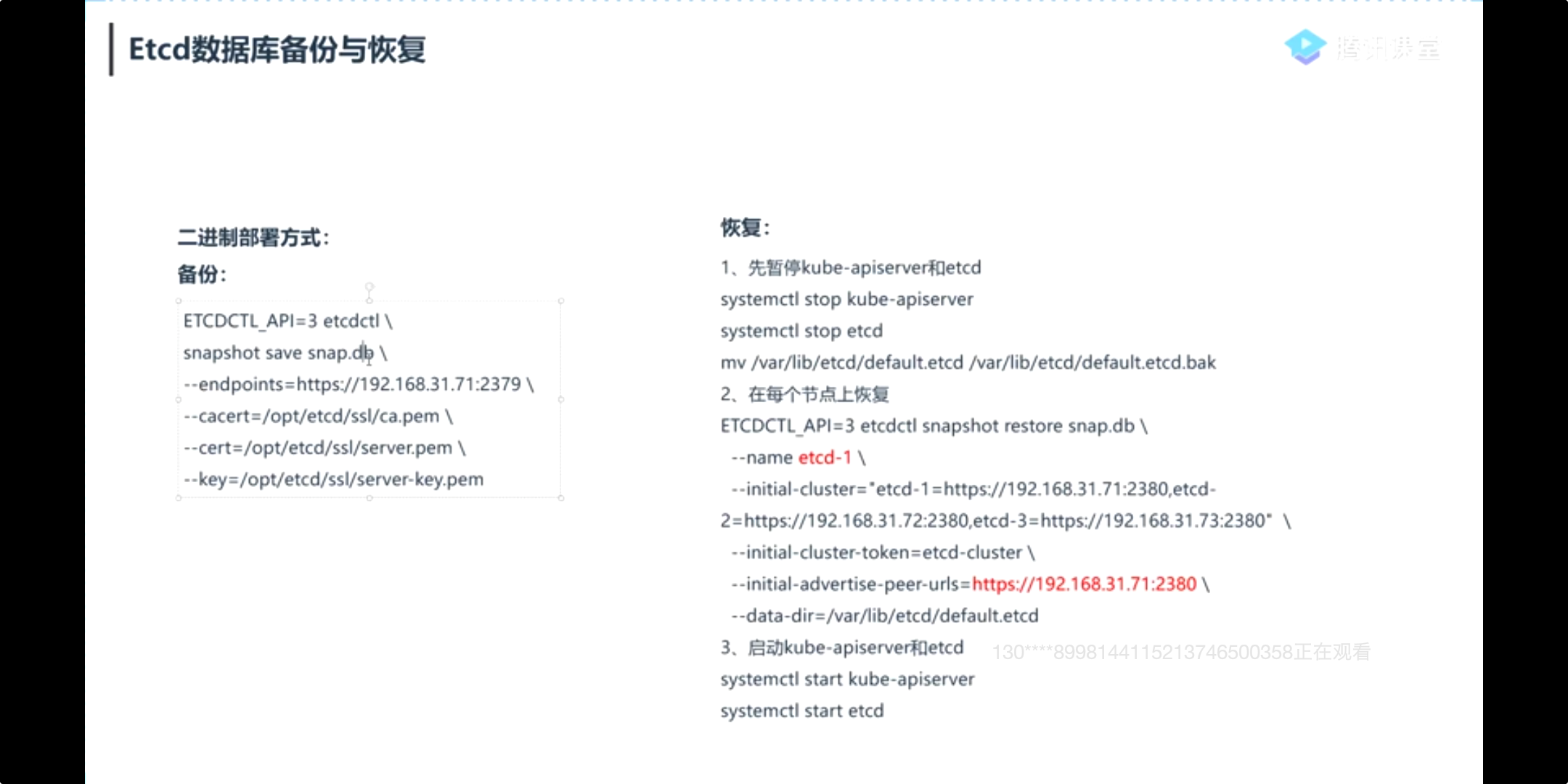
四、故障排查
journalctl -u etcd > a.log导出日志慢慢分析相关文章
- 三天100元从零开始搭建Hadoop集群
- quartz集群分布式(并发)部署解决方案
- 容灾,热备,集群等区别
- Centos7 搭建minio集群
- MariaDB Galera Cluster 部署(如何快速部署 MariaDB 集群)
- 本地kubectl客户端连接远程K8S集群
- kubeadm加载k8s镜像实现集群搭建
- minio扩展现有的分布式集群:扩大集群规模,增加磁盘数量
- MySQL数据库的集群方案--读写分离(主从复制)高可用架构
- 用引导操作给E-MapReduce集群安装presto组件
- Dcoker搭建zookeeper集群操作
- 详解大集群通信建模理论公式
- 分布式和集群理解
- ElasticSearch集群配置
- rabbitmq集群部署及配置
- .net core i上 K8S(一)集群搭建
- Hadoop集群参数详解
- Kafka集群安装部署(超详细操作演示)—— Linux
- C++搭建集群聊天室(一):安装boost库
- Ceph分布式存储集群Pool资源池的概念以及使用(四)
- High-availability Clustering高可用之二 -- 配置基本集群环境

