为Windows终端配置proxy
2023-09-14 09:15:54 时间
为Windows终端配置proxy
为Windows终端配置proxy–适用于cmd
参考: https://github.com/shadowsocks/shadowsocks-windows/issues/1489
# 配置带验证的http proxy
set HTTP_PROXY=http://user:password@proxy.domain.com:port
# 不带验证的
set http_proxy=http://127.0.0.1:1080
set https_proxy=http://127.0.0.1:1080
# 如果设置了验证
set HTTP_PROXY=http://proxy.com:port
set HTTP_PROXY_USER=username
set HTTP_PROXY_PASS=password
set HTTPS_PROXY=http://proxy.com:port
set HTTPS_PROXY_USER=username
set HTTPS_PROXY_PASS=password
# 清除proxy设置
set http_proxy=
set https_proxy=
为Windows终端配置proxy–适用于PowerShell
参考: https://github.com/shadowsocks/shadowsocks-windows/issues/1489
https://gist.github.com/famousgarkin/c5138b1e13ac41920d22
检查是否已有配置文件
# 检查是否已有配置文件
Test-path $profile
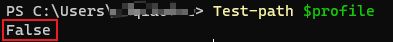
如果为false手动创建profile
# 手动创建profile
New-item –type file –force $profile
# 使用记事本打开profile文件
notepad $profile
proxy配置正文
PowerShell不支持socks5
# 方案1: http_proxy
$env:http_proxy="http://127.0.0.1:1080"
$env:https_proxy="http://127.0.0.1:1080"
## 带http认证的
$env:http_proxy="user:password@proxy.domain.com:port"
$env:https_proxy="user:password@proxy.domain.com:port"
# 方案2: ALL_PROXY
$env:ALL_PROXY="socks5://127.0.0.1:1080"
powershell配置变量常见用法
https://www.cnblogs.com/liuyt/p/5677781.html
https://www.i4k.xyz/article/luoyooi/102990113
# Powershell设置环境变量
# 查看所有环境变量
ls env:
# 搜索环境变量
ls env:NODE*
# 查看单个环境变量
$env:NODE_ENV
# 添加/更新环境变量
$env:NODE_ENV=development
# 删除环境变量
del evn:NODE_ENV
相关文章
- 好消息!VirtualBox 7 将正式支持 Windows 11 和 macOS Monterey
- rpc服务器不可用 dcom 无法使用任何配置的协议与计算机,如何修复Windows上的“RPC服务器不可用”错误?…
- Windows操作系统双因素身份认证解决方案
- Windows系统日志分析_python日志采集分析
- windows安装kafka调试环境_kafka配置
- 如何禁用两个虚拟化提升 Windows 11 上的游戏性能
- Windows开始菜单无响应
- MySql基础-笔记1 -Windows下安装配置图文教程
- Windows 7下IIS安装配置教程(win8通用)
- 阿里云服务器(windows)配置项目域名详解编程语言
- Node.js安装及环境配置之Windows篇详解编程语言
- 基于Windows下python环境变量配置详解编程语言
- 连接Windows与Linux的工具箱(windows连接linux工具)
- 在Windows下访问Linux文件(win访问linux文件)
- windows比较:Linux与Windows的优势对比(linuxvss)
- 革命性尝试:在Linux系统上安装Windows 7(linux系统装win7)
- windows三大操作系统:IE,Linux,Windows(ielinux)
- Windows与Linux的区别 – 深入比较两个操作系统(windows和linux区别)
- 令人惊讶:用Windows编译Linux程序(windows编译linux程序)
- 抵触与融合:Windows 与 Linux 的比较(windows与linux)
- Windows下Nginx+PHP5的安装与配置方法
- 关于Windows不能在本地计算器启动Apache2(phpstudy)
- windows服务器通过appcmd实现IIS备份、还原、查看的命令(适用IIS8之前版本)
- 基于linux与windows平台下如何下载androidsdk源代码的方法详解
- Node.js入门教程:在windows和Linux上安装配置Node.js图文教程

