Gadget应用实例之zero
2023-09-14 09:16:19 时间
Gadget应用实例之zero
一、编写程序
1.1 编程思路
涉及的程序如下图所示:
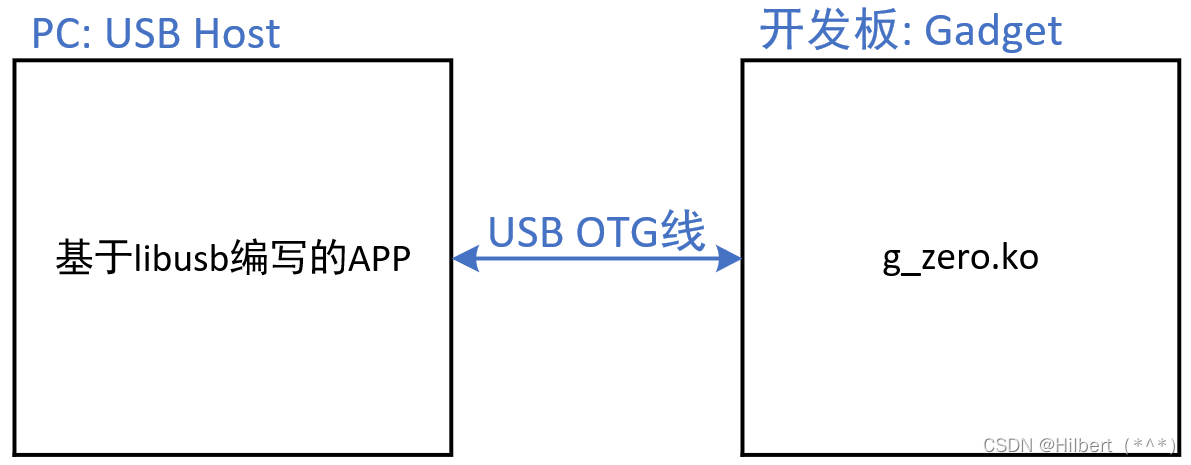
基于libusb编写程序:
- 找到设备
- 选择配置:loopback、sourcesink
- 得到端点:找到interface进而得到endpoint
- 读写数据:操作endpoint
1.2 zero设备的描述符
在Ubuntu里执行如下命令:
$ lsusb -v -d 0525:a4a0
可以列出zero设备的描述符:
Bus 001 Device 002: ID 0525:a4a0 Netchip Technology, Inc. Linux-USB "Gadget Zero"
Couldn't open device, some information will be missing
Device Descriptor:
bLength 18
bDescriptorType 1
bcdUSB 2.00
bDeviceClass 255 Vendor Specific Class
bDeviceSubClass 0
bDeviceProtocol 0
bMaxPacketSize0 64
idVendor 0x0525 Netchip Technology, Inc.
idProduct 0xa4a0 Linux-USB "Gadget Zero"
bcdDevice 4.09
iManufacturer 1
iProduct 2
iSerial 3
bNumConfigurations 2
Configuration Descriptor:
bLength 9
bDescriptorType 2
wTotalLength 69
bNumInterfaces 1
bConfigurationValue 3
iConfiguration 4
bmAttributes 0xc0
Self Powered
MaxPower 2mA
Interface Descriptor:
bLength 9
bDescriptorType 4
bInterfaceNumber 0
bAlternateSetting 0
bNumEndpoints 2
bInterfaceClass 255 Vendor Specific Class
bInterfaceSubClass 0
bInterfaceProtocol 0
iInterface 0
Endpoint Descriptor:
bLength 7
bDescriptorType 5
bEndpointAddress 0x81 EP 1 IN
bmAttributes 2
Transfer Type Bulk
Synch Type None
Usage Type Data
wMaxPacketSize 0x0200 1x 512 bytes
bInterval 0
Endpoint Descriptor:
bLength 7
bDescriptorType 5
bEndpointAddress 0x01 EP 1 OUT
bmAttributes 2
Transfer Type Bulk
Synch Type None
Usage Type Data
wMaxPacketSize 0x0200 1x 512 bytes
bInterval 0
Interface Descriptor:
bLength 9
bDescriptorType 4
bInterfaceNumber 0
bAlternateSetting 1
bNumEndpoints 4
bInterfaceClass 255 Vendor Specific Class
bInterfaceSubClass 0
bInterfaceProtocol 0
iInterface 0
Endpoint Descriptor:
bLength 7
bDescriptorType 5
bEndpointAddress 0x81 EP 1 IN
bmAttributes 2
Transfer Type Bulk
Synch Type None
Usage Type Data
wMaxPacketSize 0x0200 1x 512 bytes
bInterval 0
Endpoint Descriptor:
bLength 7
bDescriptorType 5
bEndpointAddress 0x01 EP 1 OUT
bmAttributes 2
Transfer Type Bulk
Synch Type None
Usage Type Data
wMaxPacketSize 0x0200 1x 512 bytes
bInterval 0
Endpoint Descriptor:
bLength 7
bDescriptorType 5
bEndpointAddress 0x82 EP 2 IN
bmAttributes 1
Transfer Type Isochronous
Synch Type None
Usage Type Data
wMaxPacketSize 0x0400 1x 1024 bytes
bInterval 4
Endpoint Descriptor:
bLength 7
bDescriptorType 5
bEndpointAddress 0x02 EP 2 OUT
bmAttributes 1
Transfer Type Isochronous
Synch Type None
Usage Type Data
wMaxPacketSize 0x0400 1x 1024 bytes
bInterval 4
Configuration Descriptor:
bLength 9
bDescriptorType 2
wTotalLength 32
bNumInterfaces 1
bConfigurationValue 2
iConfiguration 5
bmAttributes 0xc0
Self Powered
MaxPower 2mA
Interface Descriptor:
bLength 9
bDescriptorType 4
bInterfaceNumber 0
bAlternateSetting 0
bNumEndpoints 2
bInterfaceClass 255 Vendor Specific Class
bInterfaceSubClass 0
bInterfaceProtocol 0
iInterface 6
Endpoint Descriptor:
bLength 7
bDescriptorType 5
bEndpointAddress 0x81 EP 1 IN
bmAttributes 2
Transfer Type Bulk
Synch Type None
Usage Type Data
wMaxPacketSize 0x0200 1x 512 bytes
bInterval 0
Endpoint Descriptor:
bLength 7
bDescriptorType 5
bEndpointAddress 0x01 EP 1 OUT
bmAttributes 2
Transfer Type Bulk
Synch Type None
Usage Type Data
wMaxPacketSize 0x0200 1x 512 bytes
bInterval 0
它有2个配置:
- 第1个配置(bConfigurationValue = 2)对应loopback功能:里面有1个接口,接口有1个setting,下面有2个endpoint
- 第2个配置(bConfigurationValue = 3)对应SourceSink功能:里面有1个接口,接口有2个setting
- 第1个setting下面有2个endpoint:都是bulk端点
- 第2个setting下面有4个endpoint:2个是bulk端点,另外2个是Isochronous端点
1.3 编程
参考libusb示例:libusb\examples\xusb.c
二、上机实验
实验步骤:
-
先安装g_zero驱动程序:在开发板上执行
modprobe g_zero -
然后连接OTG线到PC
-
在Ubuntu中识别出设备
-
执行测试程序
-
先编译:在Ubuntu里执行如下命令
apt-cache search libusb # 查找libusb开发包 sudo apt install libusb-1.0-0-dev # 安装libusb开发包 gcc -o zero_app zero_app.c -lusb-1.0 # 编译 -
测试:在Ubuntu里执行如下命令
$ sudo ./zero_app -l # 列出设备的配置值 config 0: bConfigurationValue = 3 config 1: bConfigurationValue = 2 # 测试loopback功能 $ sudo ./zero_app -s 2 # 选择loopback的配置 $ sudo ./zero_app -wstr www.100ask.net # 写入字符串 current config: 2 in_ep = 0x81, out_ep = 0x1 $ sudo ./zero_app -rstr # 读出字符串 current config: 2 in_ep = 0x81, out_ep = 0x1 Read string: www.100ask.net $ sudo ./zero_app -w 1 2 3 4 5 6 7 8 # 写入8个字节 current config: 2 in_ep = 0x81, out_ep = 0x1 sudo ./zero_app -r # 读到8个字节 current config: 2 in_ep = 0x81, out_ep = 0x1 transferred != in_ep_maxlen Read datas: 01 02 03 04 05 06 07 08
-
#测试Source/Sink功能
$ sudo ./zero_app -s 3 # 选择source/sink的配置
original@ubuntu:~/work/libusb_zero$ sudo ./zero_app -r # 读数据
current config: 3
in_ep = 0x81, out_ep = 0x1
Read datas:
00 00 00 00 00 00 00 00 00 00 00 00 00 00 00 00
00 00 00 00 00 00 00 00 00 00 00 00 00 00 00 00
00 00 00 00 00 00 00 00 00 00 00 00 00 00 00 00
00 00 00 00 00 00 00 00 00 00 00 00 00 00 00 00
sudo ./zero_app -w 0 0 0 # 写数据, 只能写入0,
# 写入其他值将会导致开发板上的驱动认为是错误然后halt out端点
# 然后只能重新执行 ”sudo ./zero_app -s 3“ 才能恢复
致谢
以上笔记源自
韦东山老师的视频课程,感谢韦老师,韦老师是嵌入式培训界一股清流,为嵌入式linux开发点起的星星之火,也愿韦老师桃李满园。聚是一团火,散是满天星!
在这样一个速食的时代,坚持做自己,慢下来,潜心琢磨,心怀敬畏,领悟知识,才能向下扎到根,向上捅破天,背着世界往前行!
仅此向嵌入行业里的每一个认真做技术的从业者致敬!
相关文章
- sql存储过程简单例题_sql存储过程实例详解
- FindWindowEX应用实例二则[通俗易懂]
- 箭头函数与普通函数(function)的区别是什么?构造函数(function)可以使用 new 生成实例,那么箭头函数可以吗?为什么?
- DFP 数据转发协议应用实例6.LoRA 网关跨区域转发
- PaddleNLP通用信息抽取技术UIE【一】产业应用实例:信息抽取{实体关系抽取、中文分词、精准实体标。情感分析等}、文本纠错、问答系统、闲聊机器人、定制训练
- Oracle 单实例如何开机自启动
- 【Android 应用开发】Android 返回堆栈管理 ( 默认启动模式 | 栈顶复用启动模式 | 栈内复用启动模式 | 单实例启动模式 | CLEAR_TOP 标识 )
- Java经典实例:使用DateFormatter来格式化日期时间详解编程语言
- Java实例之猜数字小游戏
- Maven搭建SSH(Struts2+Spring+Hibernate)框架入门教程(附带实例)
- MySQL数据库及其应用实践(mysql数据库应用实例)
- Redis创建新实例:高速、轻巧的内存数据存储平台(rediscreate)
- MySQL函数instrt的应用及实例分析(mysql中instrt)
- jquery中dom操作和事件的实例学习下拉框应用
- android调用webservice(cxf)实例应用详解
- c#启动EXE文件的方法实例
- C#编写的windows计算器的实例代码
- [JSF]使用DataModel处理表行事件的实例代码
- JS复制内容到剪切板的实例代码(兼容IE与火狐)
- android模拟器开发和测试nfc应用实例详解
- C#的File类实现文件操作实例详解
- C#Pointer指针应用实例简述
- 四个常用的.NET的SQLHELPER方法实例

