【Bug解决】Win10安装pycocotools报错
2023-09-14 09:15:11 时间
问题描述
在运行Yolov6时,需要导入pycocotools,于是采用pip install pcocotools进行安装,结果报错。

解决方案
报错原因提示也说的很明确: Microsoft Visual C++ 14.0 or greater is required.
即,电脑没有VC++ 编译环境,因此需要先装一个VS。
我下载的是VS2017社区版,安装时要注意勾选 针对C++的Windows XP支持、Windows 10 SDK等组件包。
安装之后执行:
pip install pycocotools-windows
成功安装:
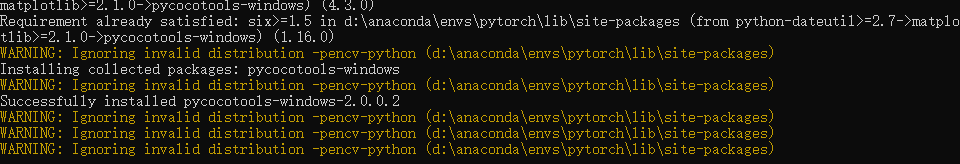
相关文章
- 比冒泡算法还简单的排序算法:看起来满是bug的程序,居然是对的
- 线上Bug! Sharing-JDBC第一次查询为什么这么慢?
- 让AI生成AI绘画提示词,OpenAI最新成果ChatGPT被网友玩坏了!还会写代码修bug作诗
- 鹅厂的程序员,起来修bug了!
- 项目迭代快,线上BUG频出,怎么降低线上BUG率?
- 自动检索、修复Python代码bug,微软推出DeepDebug
- BUG退退退:搞懂MySQL隔离级别
- 安装MySQL在Win10上快速又安全(win10安装mysql)
- #Bug何其多#一个macOS Catalina的新bug可能会删掉你的电子邮件
- 如何在Ubuntu 18.04 LTS上安装和配置Mantis Bug Tracker
- 子系统Win10下安装Linux子系统运行软件(win10启动linux)
- Oracle Bug之谜(oracle的bug)
- Win10安装Linux双系统:实现双爪兼容(win10安装linux双系统)
- KDE 修复了一个 13 年前的 Bug
- [图]Windows 11 Build 22000.120发布:新增Family小部件 修复诸多BUG
- Fedora Linux 中有 Bug 吗?一起来修复它!
- solved解决了Redis的Bug!(redisbug)
- MySQL多版本存在bug问题(mysql个版本bug)
- Oracle临时表BUG 遭遇不测崩溃惊魂(oracle临时表bug)
- Win10操作系统下MySQL下载及安装教程(mysql下载win10)
- Oracle Bug查找新姿势终极突破(oracle bug查找)
- IE缓存策略的BUG的解决方法
- PHP错误抑制符(@)导致引用传参失败Bug的分析
- 关于onScroll事件在IE6下每次滚动触发三次bug说明

