GreenPlum的学习心得和知识总结(一)|GreenPlum数据库源码编译安装及学习资料汇总
目录结构
注:提前言明 本文借鉴了以下博主、书籍或网站的内容,其列表如下:
1、GreenPlum中文官网首页,点击前往
2、GreenPlum git仓库,点击前往 或 本人GreenPlum gitee仓库,点击前往
3、PostgreSQL数据库仓库链接,点击前往
4、YouTube greenplum视频主页,点击前往
5、Bilibili greenplum视频主页,点击前往
1、本文内容全部来源于开源社区 GitHub和以上博主的贡献,本文也免费开源(可能会存在问题,评论区等待大佬们的指正)
2、本文目的:开源共享 抛砖引玉 一起学习
3、本文不提供任何资源 不存在任何交易 与任何组织和机构无关
4、大家可以根据需要自行 复制粘贴以及作为其他个人用途,但是不允许转载 不允许商用 (写作不易,还请见谅 💖)

文章快速说明索引
学习目标:
开源、多云、并行的大数据平台。Greenplum 是全球领先的大数据分析引擎,专为分析、机器学习和AI而打造!接下来一段时间,除了PostgreSQL数据库的相关内容分享 也会把GreenPlum数据库的学习心得及相关知识总结记录下来!后面我可能会去gp工作,不管怎么说 gp都是非常值得一学和大力推广!
学习内容:(详见目录)
1、GreenPlum数据库 源码编译安装及学习资料汇总
学习时间:
2022年05月23日 10:48:52
学习产出:
1、PostgreSQL数据库基础知识回顾 1个
2、CSDN 技术博客 1篇
学习资料相关分享
注:毕竟GreenPlum来源于PostgreSQL,相关的数据库知识还是一致的!
- 本人PostgreSQL学习资料汇总:PostgreSQL的学习心得和知识总结(一)|简介和学习资源分享,点击前往
- GreenPlum英文官网首页,点击前往 或 GreenPlum中文官网首页,点击前往
- GreenPlum中文社区(含一些开源项目),点击前往
- GreenPlum git仓库,点击前往 或 本人GreenPlum gitee仓库,点击前往
- PostgreSQL数据库 git仓库链接,点击前往
- YouTube greenplum视频主页,点击前往
- Bilibili greenplum视频主页,点击前往
- GreenPlum官方手册(英文版),点击前往 或 GreenPlum官方手册(中文版),点击前往
- Greenplum中文社区 稀土掘金,点击前往
- Stackoverflow:Questions tagged greenplum,点击前往
下面介绍一位我的好友 GreenPlum员工,阿福Chris,CSDN博客主页,点击前往。下面有兴趣的小伙伴可以看一下GreenPlum的生态介绍:
因为在下是做PostgreSQL数据库内核开发的,这里只介绍一本书:
源码编译安装演示
一、建议直接去获取源码包,例如:
https://github.com/greenplum-db/gpdb/releases/tag/6.20.3
二、git仓库方式 (建议不要用git仓库,因为后面执行README.CentOS.bash安装相关python的东西 会失败):
# git clone https://gitee.com/lucky912_admin/gpdb.git
# git checkout -b 6.20.3 6.20.3
[postgres@song149 gpdb]$ pwd
/home/postgres/gpdb
[postgres@song149 gpdb]$
[postgres@song149 gpdb]$ git branch
* 6.20.3
master
[postgres@song149 gpdb]$ ls
aclocal.m4 configure.in getversion gpdb-doc LICENSE PULL_REQUEST_TEMPLATE.md README.amazon_linux README.git README.md src
concourse contrib GNUmakefile.in gpMgmt logo-greenplum.png putversion README.CentOS.bash README.linux.md README.PostgreSQL
config COPYRIGHT gpAux HISTORY Makefile python-dependencies.txt README.conda.md README.macOS.bash README.ubuntu.bash
configure doc gpcontrib hooks NOTICE python-developer-dependencies.txt README.docker.md README.macOS.md README.windows.md
[postgres@song149 gpdb]$
[postgres@song149 gpdb]$ ./configure --help
`configure' configures Greenplum Database 6.0.0-beta.1 to adapt to many kinds of systems.
Usage: ./configure [OPTION]... [VAR=VALUE]...
To assign environment variables (e.g., CC, CFLAGS...), specify them as
VAR=VALUE. See below for descriptions of some of the useful variables.
Defaults for the options are specified in brackets.
Configuration:
-h, --help display this help and exit
--help=short display options specific to this package
--help=recursive display the short help of all the included packages
-V, --version display version information and exit
-q, --quiet, --silent do not print `checking ...' messages
--cache-file=FILE cache test results in FILE [disabled]
-C, --config-cache alias for `--cache-file=config.cache'
-n, --no-create do not create output files
--srcdir=DIR find the sources in DIR [configure dir or `..']
Installation directories:
--prefix=PREFIX install architecture-independent files in PREFIX
[/usr/local/gpdb]
--exec-prefix=EPREFIX install architecture-dependent files in EPREFIX
[PREFIX]
By default, `make install' will install all the files in
`/usr/local/gpdb/bin', `/usr/local/gpdb/lib' etc. You can specify
an installation prefix other than `/usr/local/gpdb' using `--prefix',
for instance `--prefix=$HOME'.
For better control, use the options below.
Fine tuning of the installation directories:
--bindir=DIR user executables [EPREFIX/bin]
--sbindir=DIR system admin executables [EPREFIX/sbin]
--libexecdir=DIR program executables [EPREFIX/libexec]
--sysconfdir=DIR read-only single-machine data [PREFIX/etc]
--sharedstatedir=DIR modifiable architecture-independent data [PREFIX/com]
--localstatedir=DIR modifiable single-machine data [PREFIX/var]
--libdir=DIR object code libraries [EPREFIX/lib]
--includedir=DIR C header files [PREFIX/include]
--oldincludedir=DIR C header files for non-gcc [/usr/include]
--datarootdir=DIR read-only arch.-independent data root [PREFIX/share]
--datadir=DIR read-only architecture-independent data [DATAROOTDIR]
--infodir=DIR info documentation [DATAROOTDIR/info]
--localedir=DIR locale-dependent data [DATAROOTDIR/locale]
--mandir=DIR man documentation [DATAROOTDIR/man]
--docdir=DIR documentation root
[DATAROOTDIR/doc/greenplum-database]
--htmldir=DIR html documentation [DOCDIR]
--dvidir=DIR dvi documentation [DOCDIR]
--pdfdir=DIR pdf documentation [DOCDIR]
--psdir=DIR ps documentation [DOCDIR]
System types:
--build=BUILD configure for building on BUILD [guessed]
--host=HOST cross-compile to build programs to run on HOST [BUILD]
Optional Features:
--disable-option-checking ignore unrecognized --enable/--with options
--disable-FEATURE do not include FEATURE (same as --enable-FEATURE=no)
--enable-FEATURE[=ARG] include FEATURE [ARG=yes]
--disable-integer-datetimes
disable 64-bit integer date/time support
--disable-rpath do not embed shared library search path in
executables
--disable-spinlocks do not use spinlocks
--disable-atomics do not use atomic operations
--disable-gpfdist do not use gpfdist
--enable-debug-extensions
include debug extensions in gpcontrib
--enable-orafce build with Oracle compatibility functions
--enable-gpperfmon build with gpperfmon
--enable-debug build with debugging symbols (-g)
--enable-profiling build with profiling enabled
--enable-coverage build with coverage testing instrumentation
--enable-dtrace build with DTrace support
--enable-tap-tests enable TAP tests (requires Perl and IPC::Run)
--enable-depend turn on automatic dependency tracking
--enable-cassert enable assertion checks (for debugging)
--enable-debugntuplestore
enable debug_ntuplestore (for debugging)
--disable-orca disable ORCA optimizer
--enable-mapreduce enable Greenplum Mapreduce support
--disable-gpcloud disable gpcloud support
--enable-ic-proxy enable interconnect proxy mode (requires libuv
library)
--disable-thread-safety disable thread-safety in client libraries
--disable-largefile omit support for large files
Optional Packages:
--with-PACKAGE[=ARG] use PACKAGE [ARG=yes]
--without-PACKAGE do not use PACKAGE (same as --with-PACKAGE=no)
--with-extra-version=STRING
append STRING to version
--with-template=NAME override operating system template
--with-includes=DIRS look for additional header files in DIRS
--with-libraries=DIRS look for additional libraries in DIRS
--with-libs=DIRS alternative spelling of --with-libraries
--with-pgport=PORTNUM set default port number [5432]
--with-blocksize=BLOCKSIZE
set table block size in kB [8]
--with-segsize=SEGSIZE set table segment size in GB [1]
--with-wal-blocksize=BLOCKSIZE
set WAL block size in kB [8]
--with-wal-segsize=SEGSIZE
set WAL segment size in MB [16]
--with-CC=CMD set compiler (deprecated)
--with-tcl build Tcl modules (PL/Tcl)
--with-tclconfig=DIR tclConfig.sh is in DIR
--with-perl build Perl modules (PL/Perl)
--with-python build Python modules (PL/Python)
--with-gssapi build with GSSAPI support
--with-krb-srvnam=NAME default service principal name in Kerberos (GSSAPI)
[postgres]
--with-pam build with PAM support
--with-ldap build with LDAP support
--with-bonjour build with Bonjour support
--with-openssl build with OpenSSL support
--with-selinux build with SELinux support
--without-readline do not use GNU Readline nor BSD Libedit for editing
--with-libedit-preferred
prefer BSD Libedit over GNU Readline
--with-uuid=LIB build contrib/uuid-ossp using LIB (bsd,e2fs,ossp)
--with-ossp-uuid obsolete spelling of --with-uuid=ossp
--with-libxml build with XML support
--with-libxslt use XSLT support when building contrib/xml2
--with-system-tzdata=DIR
use system time zone data in DIR
--without-zlib do not use Zlib
--without-libbz2 do not use bzip2
--without-zstd do not build with Zstandard
--with-quicklz build with QuickLZ support (requires quicklz
library)
--without-rt do not use Realtime Library
--without-libcurl do not use libcurl
--with-apr-config=PATH path to apr-1-config utility
--with-apu-config=PATH path to apu-1-config utility
--with-gnu-ld assume the C compiler uses GNU ld [default=no]
Some influential environment variables:
CC C compiler command
CFLAGS C compiler flags
LDFLAGS linker flags, e.g. -L<lib dir> if you have libraries in a
nonstandard directory <lib dir>
LIBS libraries to pass to the linker, e.g. -l<library>
CPPFLAGS (Objective) C/C++ preprocessor flags, e.g. -I<include dir> if
you have headers in a nonstandard directory <include dir>
CXX C++ compiler command
CXXFLAGS C++ compiler flags
CPP C preprocessor
LDFLAGS_EX extra linker flags for linking executables only
LDFLAGS_SL extra linker flags for linking shared libraries only
DOCBOOKSTYLE
location of DocBook stylesheets
Use these variables to override the choices made by `configure' or to help
it to find libraries and programs with nonstandard names/locations.
Report bugs to <support@greenplum.org>.
[postgres@song149 gpdb]$
我们这里只解释一下个别参数,如下:
--enable-orafce build with Oracle compatibility functions
--disable-orca disable ORCA optimizer
/*
* Currently, GPDB is built with GPORCA by default.
* If you want to build GPDB without GPORCA, configure requires --disable-orca flag to be set.
*/
关于ORCA,介绍如下:
======================================================================
__________ ____ ____ _________
/ ____/ __ \/ __ \/ __ \/ ____/ |
/ / __/ /_/ / / / / /_/ / / / /| |
/ /_/ / ____/ /_/ / _, _/ /___/ ___ |
\____/_/ \____/_/ |_|\____/_/ |_|
The Greenplum Query Optimizer
Copyright (c) 2015, VMware, Inc. or its affiliates.
Licensed under the Apache License, Version 2.0
======================================================================
Welcome to GPORCA, the Greenplum Next Generation Query Optimizer!
To understand the objectives and architecture of GPORCA please refer to the following articles:
下面看一下代码结构,如下:
[postgres@song149 gpdb]$ ls
aclocal.m4 configure.in getversion gpdb-doc LICENSE PULL_REQUEST_TEMPLATE.md README.amazon_linux README.git README.md src
concourse contrib GNUmakefile.in gpMgmt logo-greenplum.png putversion README.CentOS.bash README.linux.md README.PostgreSQL
config COPYRIGHT gpAux HISTORY Makefile python-dependencies.txt README.conda.md README.macOS.bash README.ubuntu.bash
configure doc gpcontrib hooks NOTICE python-developer-dependencies.txt README.docker.md README.macOS.md README.windows.md
[postgres@song149 gpdb]$
存储库的目录布局遵循与上游 PostgreSQL 相同的一般布局。 与 PostgreSQL 相比,整个代码库都有一些变化,但值得注意的是一些更大的补充:
- gpMgmt/
包含用于管理集群的特定于 Greenplum 的命令行工具。 gpinit、gpstart、gpstop 等脚本都在这里,它们大多是用 Python 编写的。
- gpAux/
包含特定于 Greenplum 的发布管理脚本和供应商的依赖项。一些额外的目录是子模块,将随着时间的推移而可用。
- gpcontrib/
与 PostgreSQL contrib/ 目录非常相似,该目录包含诸如 gpfdist、PXF 和 gpmapreduce 等 Greenplum 特定的扩展。
- doc/
在 PostgreSQL 中,用户手册位于此处。在 Greenplum 中,用户手册是单独维护的,这里只有用于构建手册页的参考页。
- gpdb-doc/
包含 DITA XML 格式的 Greenplum 文档。 有关如何构建和使用文档的信息,请参阅 gpdb-doc/README.md。
- ci/
包含 GPDB 持续集成系统的配置文件。
[postgres@song149 backend]$ ls
access catalog commands executor fts gporca libpq Makefile nls.mk optimizer po postmaster replication snowball tcop utils
bootstrap cdb common.mk foreign gpopt lib main mock.mk nodes parser port regex rewrite storage tsearch
[postgres@song149 backend]$
[postgres@song149 backend]$ pwd
/home/postgres/gpdb/src/backend
[postgres@song149 backend]$
- src/backend/cdb/
包含更大的 Greenplum 特定的后端模块。 例如,segment之间的通信,将计划变成可并行化的计划,镜像,分布式事务和快照管理等。cdb 代表 Cluster Database - 它是早期使用的工作名称。 该名称不再使用,但 cdb 前缀仍然存在。
- src/backend/gpopt/
包含所谓的转换器库,用于将 GPORCA 优化器与 Greenplum 一起使用。 转换器库是用 C++ 代码编写的,包含用于在 GPORCA 使用的 DXL 格式和 PostgreSQL 内部表示之间转换计划和查询的胶水代码。
- src/backend/gporca/
包含 GPORCA 优化器代码和测试。 这是用 C++ 编写的。 有关更多信息以及如何对 GPORCA 进行单元测试,请参阅 README.md。
- src/backend/fts/
FTS是一个运行在coordinator节点上的进程,周期性的轮询segment,维护每个segment的状态。
下面进行源码编译安装,在开始之前 需要先行注意一些东西:
这里的环境背景 两台机器(master+standby):192.71.0.149 + 192.71.0.147
把https://github.com/greenplum-db/gpdb/releases 对应版本的tag的源码包下下来 把ext目录的文件复制上。若是本身就用的源码包编译的话,这些文件都有了!
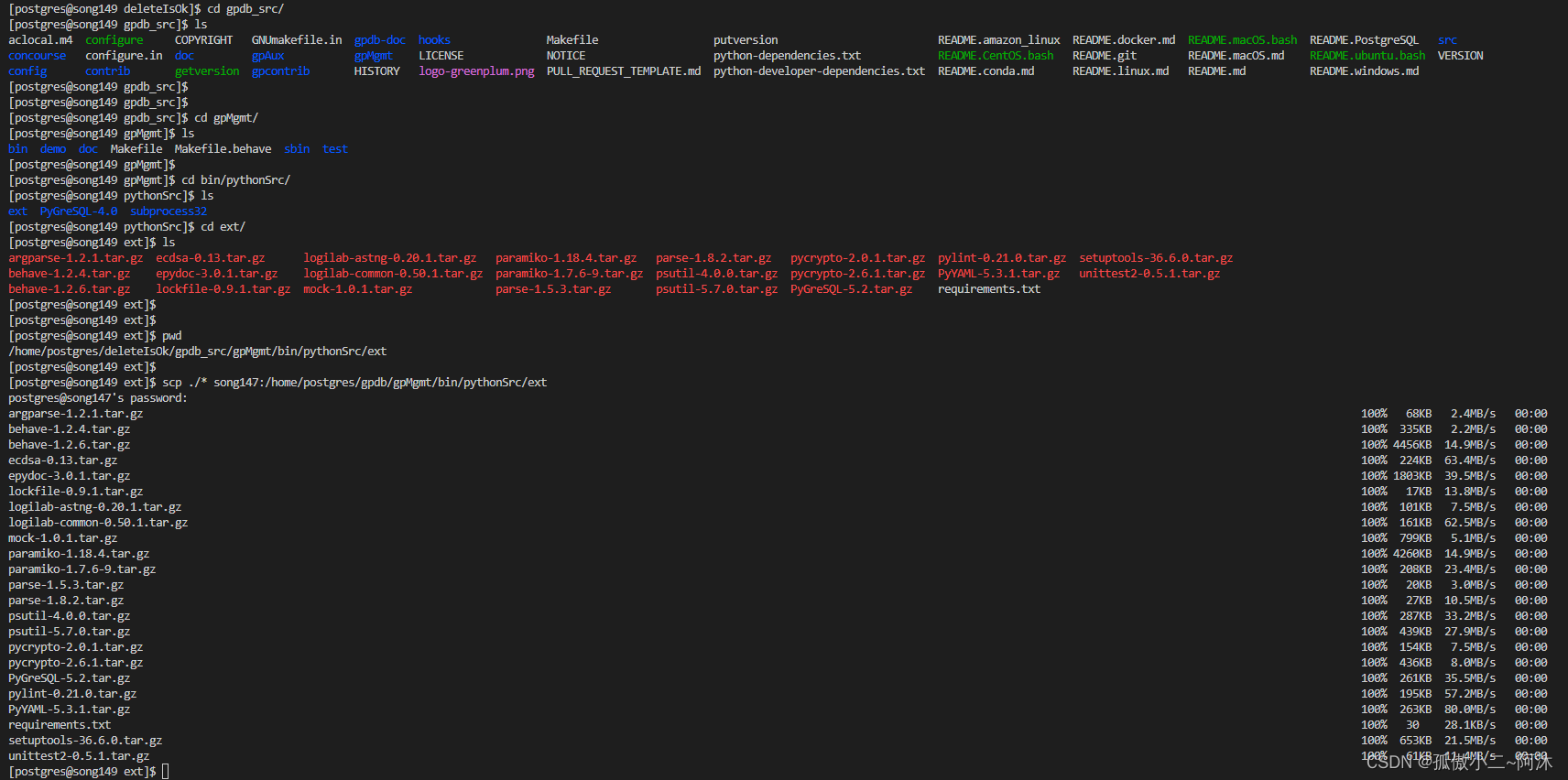
[postgres@song149 gpdb]$ uname -a
Linux song149 3.10.0-693.el7.x86_64 #1 SMP Tue Aug 22 21:09:27 UTC 2017 x86_64 x86_64 x86_64 GNU/Linux
[postgres@song149 gpdb]$
[postgres@song149 gpdb]$ cat /etc/os-release
NAME="CentOS Linux"
VERSION="7 (Core)"
ID="centos"
ID_LIKE="rhel fedora"
VERSION_ID="7"
PRETTY_NAME="CentOS Linux 7 (Core)"
ANSI_COLOR="0;31"
CPE_NAME="cpe:/o:centos:centos:7"
HOME_URL="https://www.centos.org/"
BUG_REPORT_URL="https://bugs.centos.org/"
CENTOS_MANTISBT_PROJECT="CentOS-7"
CENTOS_MANTISBT_PROJECT_VERSION="7"
REDHAT_SUPPORT_PRODUCT="centos"
REDHAT_SUPPORT_PRODUCT_VERSION="7"
[postgres@song149 gpdb]$
- 安装的时候出现的问题,参见博客:CentOS8源码安装GPDB6问题汇总,点击前往
sudo yum install libzstd
sudo yum install libzstd-devel
sudo yum install apr-devel
sudo yum install libevent-devel
sudo yum install xerces-c-devel
sudo yum install perl-ExtUtils-Embed -y
sudo yum install epel-release
sudo yum install -y python-pip
pip install --upgrade pip
# 根据你的系统运行
# git仓库拉取的 执行./README.CentOS.bash
[postgres@song149 gpdb]$ ./configure --prefix=/home/postgres/gpdbtest --enable-debug --with-libxml --with-perl --with-python --with-gssapi
[postgres@song149 gpdb]$ make
[postgres@song149 gpdb]$ make install
注:第二台机器 也是如此安装!完成之后,如下:
[postgres@song149 ~]$ cd gpdbtest/
[postgres@song149 gpdbtest]$ ls
bin docs greenplum_path.sh include lib libexec sbin share
[postgres@song149 gpdbtest]$
[postgres@song149 gpdbtest]$ cat greenplum_path.sh
SCRIPT_DIR="$(cd "$(dirname "${BASH_SOURCE[0]}")" >/dev/null 2>&1 && pwd)"
if [ ! -L "${SCRIPT_DIR}" ]; then
GPHOME=${SCRIPT_DIR}
else
GPHOME=$(readlink "${SCRIPT_DIR}")
fi
PYTHONPATH="${GPHOME}/lib/python"
PATH="${GPHOME}/bin:${PATH}"
LD_LIBRARY_PATH="${GPHOME}/lib${LD_LIBRARY_PATH:+:$LD_LIBRARY_PATH}"
if [ -e "${GPHOME}/etc/openssl.cnf" ]; then
OPENSSL_CONF="${GPHOME}/etc/openssl.cnf"
fi
export GPHOME
export PATH
export PYTHONPATH
export LD_LIBRARY_PATH
export OPENSSL_CONF
[postgres@song149 gpdbtest]$
配置如下:
[postgres@song149 bin]$ vim cluster.conf
[postgres@song149 bin]$
[postgres@song149 bin]$ mkdir ~/gpdata/primary -p
[postgres@song149 bin]$ mkdir ~/gpdata/master
[postgres@song149 bin]$
[postgres@song149 bin]$ cat cluster.conf
CLUSTER_NAME="gpdb"
SEG_PREFIX=gp
PORT_BASE=40000
DATA_DIRECTORY=(/home/postgres/gpdata/primary /home/postgres/gpdata/primary)
MASTER_DIRECTORY=/home/postgres/gpdata/master
MASTER_HOSTNAME=song149
MASTER_PORT=5432
IP_ALLOW=0.0.0.0/0
TRUSTED_SHELL=/usr/bin/ssh
CHECK_POINT_SEGMENTS=8
ENCODING=UNICODE
[postgres@song149 bin]$ vim hostfile
[postgres@song149 bin]$
[postgres@song149 bin]$ cat hostfile
song149
song147
[postgres@song149 bin]$
一、互信:
- 关闭防火墙
- 禁用安全策略
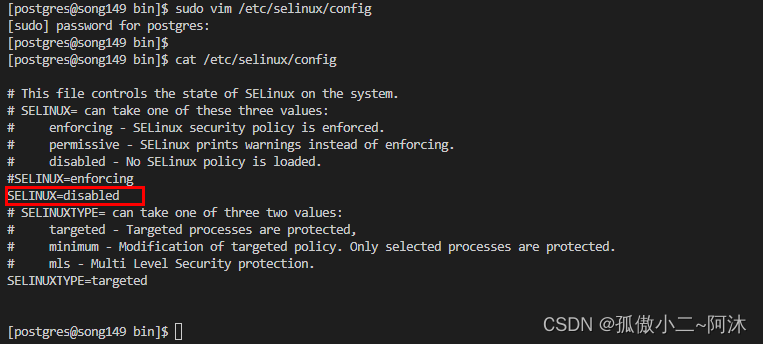
- 配置/etc/hosts,增加主机名与IP对应关系(song149 song147)
- hostfile如下
- 删除这两台机器的家目录下
.ssh目录 - 重新生成密钥,仅在主节点(song149)上执行如下命令,如下

- 将公钥内容输出到
authorized_keys文件中,仅在主节点上执行如下命令:cp ~/.ssh/id_rsa.pub ~/.ssh/authorized_keys - 实现主节点到其他节点的免密访问,即
"1-n passwordless SSH",仅在主节点使用如下命令:
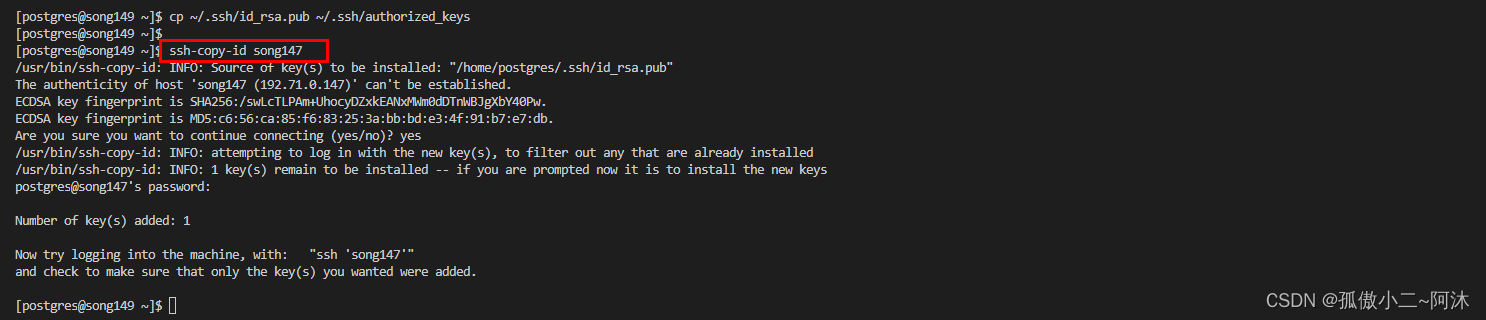
- 实现互信,即
"n-n passwordless SSH",执行如下命令:
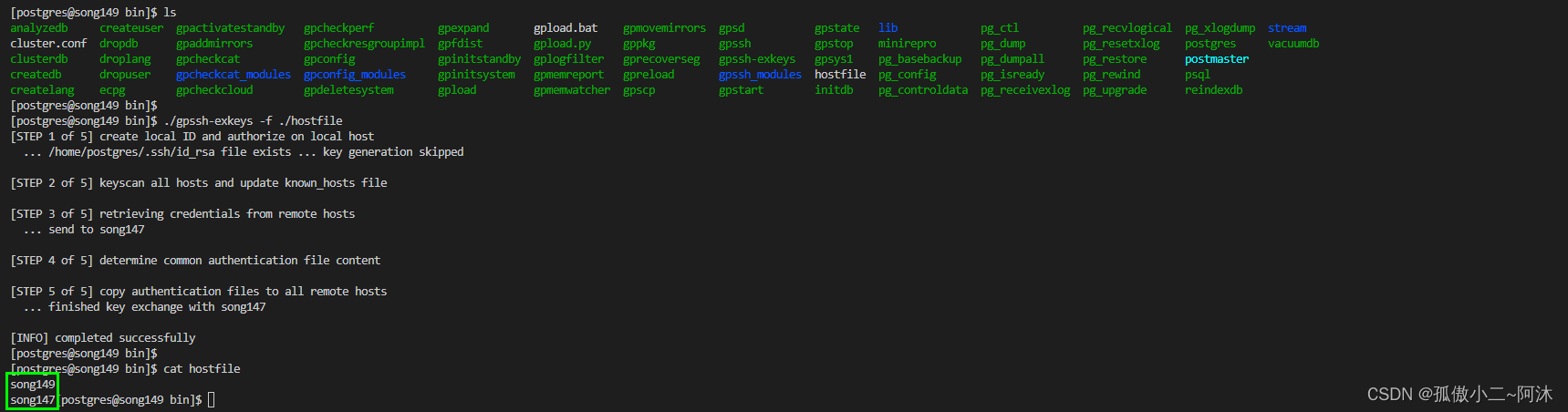
注:通过gpssh -h 主机名,可不输入密码,直接登录其他服务器节点,说明配置成功!
[postgres@song149 bin]$ ./gpssh -h song147
=> ls
[song147] Desktop insert-set-v4.patch pgNodeGraph test
[song147] Documents Music Pictures update_alias.patch
[song147] Downloads newrownum.patch postgres Videos
[song147] gpdata oracle_decode.patch Public
[song147] gpdb oracle_function_decode.patch rownum.patch
[song147] gpdbtest patch Templates
=> exit
[postgres@song149 bin]$
[postgres@song147 bin]$ source ../greenplum_path.sh
[postgres@song147 bin]$
[postgres@song147 bin]$ ./gpssh -h song149
=> ls
[song149] deleteIsOk insert-set-v4.patch postgres
[song149] Desktop Music Public
[song149] Documents newrownum.patch rownum.patch
[song149] Downloads oracle_decode.patch Templates
[song149] gpAdminLogs oracle_function_decode.patch test
[song149] gpdata patch update_alias.patch
[song149] gpdb pgNodeGraph Videos
[song149] gpdbtest Pictures
=> exit
[postgres@song147 bin]$
二、初始化
[postgres@song149 bin]$ ./gpinitsystem -c ./cluster.conf -h hostfile
...
20220523:16:42:45:108847 gpinitsystem:song149:postgres-[WARN]:-*******************************************************
20220523:16:42:45:108847 gpinitsystem:song149:postgres-[INFO]:-Greenplum Database instance successfully created
20220523:16:42:45:108847 gpinitsystem:song149:postgres-[INFO]:-------------------------------------------------------
20220523:16:42:45:108847 gpinitsystem:song149:postgres-[INFO]:-To complete the environment configuration, please
20220523:16:42:45:108847 gpinitsystem:song149:postgres-[INFO]:-update postgres .bashrc file with the following
20220523:16:42:45:108847 gpinitsystem:song149:postgres-[INFO]:-1. Ensure that the greenplum_path.sh file is sourced
20220523:16:42:45:108847 gpinitsystem:song149:postgres-[INFO]:-2. Add "export MASTER_DATA_DIRECTORY=/home/postgres/gpdata/master/gp-1"
20220523:16:42:45:108847 gpinitsystem:song149:postgres-[INFO]:- to access the Greenplum scripts for this instance:
20220523:16:42:45:108847 gpinitsystem:song149:postgres-[INFO]:- or, use -d /home/postgres/gpdata/master/gp-1 option for the Greenplum scripts
20220523:16:42:45:108847 gpinitsystem:song149:postgres-[INFO]:- Example gpstate -d /home/postgres/gpdata/master/gp-1
20220523:16:42:45:108847 gpinitsystem:song149:postgres-[INFO]:-Script log file = /home/postgres/gpAdminLogs/gpinitsystem_20220523.log
20220523:16:42:45:108847 gpinitsystem:song149:postgres-[INFO]:-To remove instance, run gpdeletesystem utility
20220523:16:42:45:108847 gpinitsystem:song149:postgres-[INFO]:-To initialize a Standby Master Segment for this Greenplum instance
20220523:16:42:45:108847 gpinitsystem:song149:postgres-[INFO]:-Review options for gpinitstandby
20220523:16:42:45:108847 gpinitsystem:song149:postgres-[INFO]:-------------------------------------------------------
20220523:16:42:45:108847 gpinitsystem:song149:postgres-[INFO]:-The Master /home/postgres/gpdata/master/gp-1/pg_hba.conf post gpinitsystem
20220523:16:42:45:108847 gpinitsystem:song149:postgres-[INFO]:-has been configured to allow all hosts within this new
20220523:16:42:45:108847 gpinitsystem:song149:postgres-[INFO]:-array to intercommunicate. Any hosts external to this
20220523:16:42:45:108847 gpinitsystem:song149:postgres-[INFO]:-new array must be explicitly added to this file
20220523:16:42:45:108847 gpinitsystem:song149:postgres-[INFO]:-Refer to the Greenplum Admin support guide which is
20220523:16:42:45:108847 gpinitsystem:song149:postgres-[INFO]:-located in the /home/postgres/gpdbtest/docs directory
20220523:16:42:45:108847 gpinitsystem:song149:postgres-[INFO]:-------------------------------------------------------
[postgres@song149 bin]$
三、查看状态
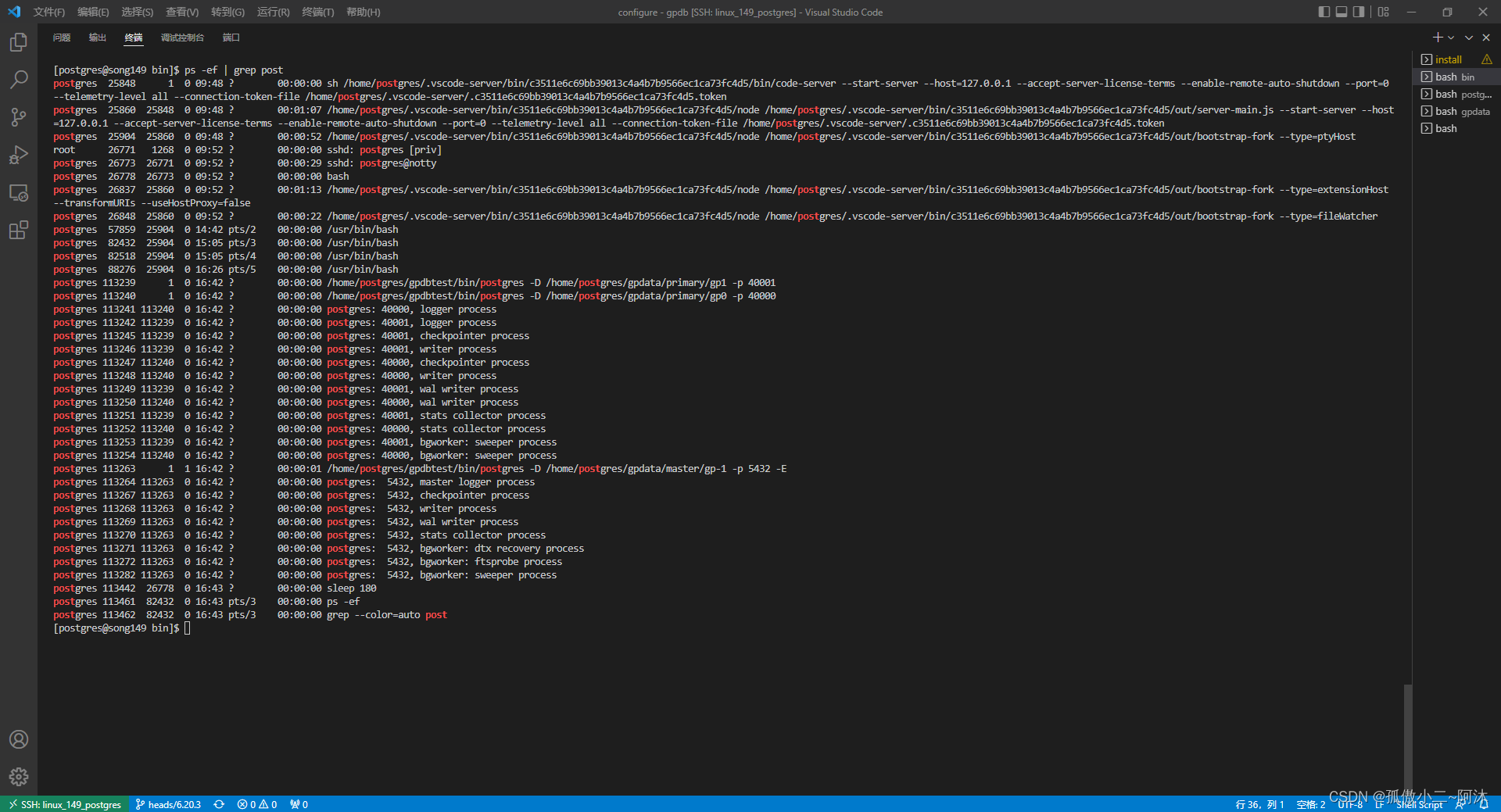
[postgres@song149 bin]$ ./gpstate -s
20220523:16:44:21:113489 gpstate:song149:postgres-[INFO]:-Starting gpstate with args: -s
20220523:16:44:21:113489 gpstate:song149:postgres-[CRITICAL]:-gpstate failed. (Reason='Environment Variable MASTER_DATA_DIRECTORY not set!') exiting...
[postgres@song149 bin]$ export MASTER_DATA_DIRECTORY=/home/postgres/gpdata/master/gp-1
[postgres@song149 bin]$
[postgres@song149 bin]$ ./gpstate -s
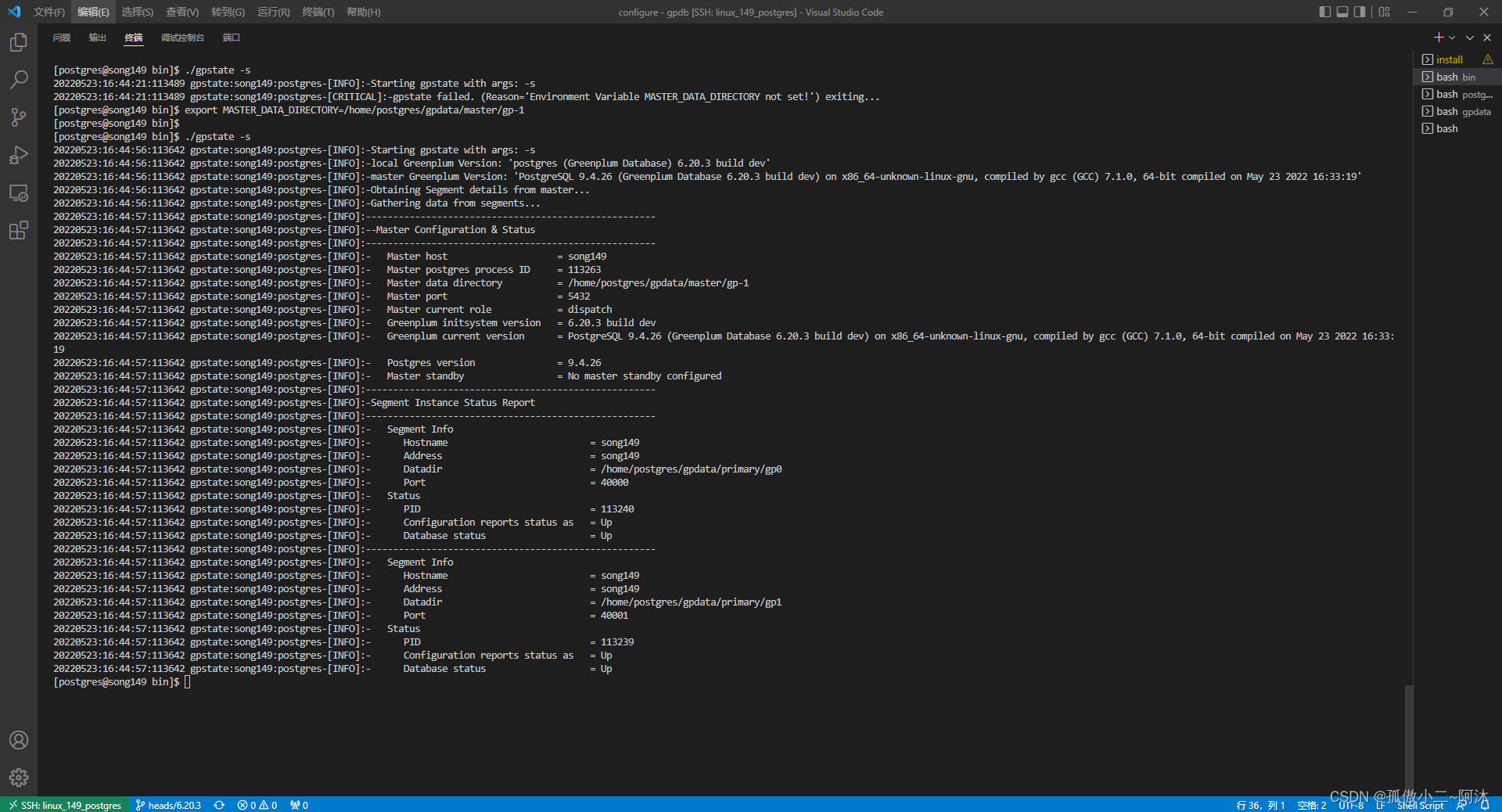
四、建表 插入数据
postgres=# select version();
version
-----------------------------------------------------------------------------------------------------------------------------------------------------------
PostgreSQL 9.4.26 (Greenplum Database 6.20.3 build dev) on x86_64-unknown-linux-gnu, compiled by gcc (GCC) 7.1.0, 64-bit compiled on May 23 2022 16:33:19
(1 row)
postgres=# CREATE TABLE foo (a int) WITH (appendonly=true, compresstype=zlib, compresslevel=5);
NOTICE: Table doesn't have 'DISTRIBUTED BY' clause -- Using column named 'a' as the Greenplum Database data distribution key for this table.
HINT: The 'DISTRIBUTED BY' clause determines the distribution of data. Make sure column(s) chosen are the optimal data distribution key to minimize skew.
CREATE TABLE
postgres=# \d+ foo
Append-Only Table "public.foo"
Column | Type | Modifiers | Storage | Stats target | Description
--------+---------+-----------+---------+--------------+-------------
a | integer | | plain | |
Compression Type: zlib
Compression Level: 5
Block Size: 32768
Checksum: t
Distributed by: (a)
Options: appendonly=true, compresstype=zlib, compresslevel=5
postgres=# insert into foo values (generate_series(1,10000));
INSERT 0 10000
postgres=#
postgres=# select gp_segment_id,count(*) from foo group by gp_segment_id;
gp_segment_id | count
---------------+-------
1 | 4987
0 | 5013
(2 rows)
postgres=#
五、初始化standby,如下:
[postgres@song149 bin]$ ./gpinitstandby -s 192.71.0.147 -P 5432
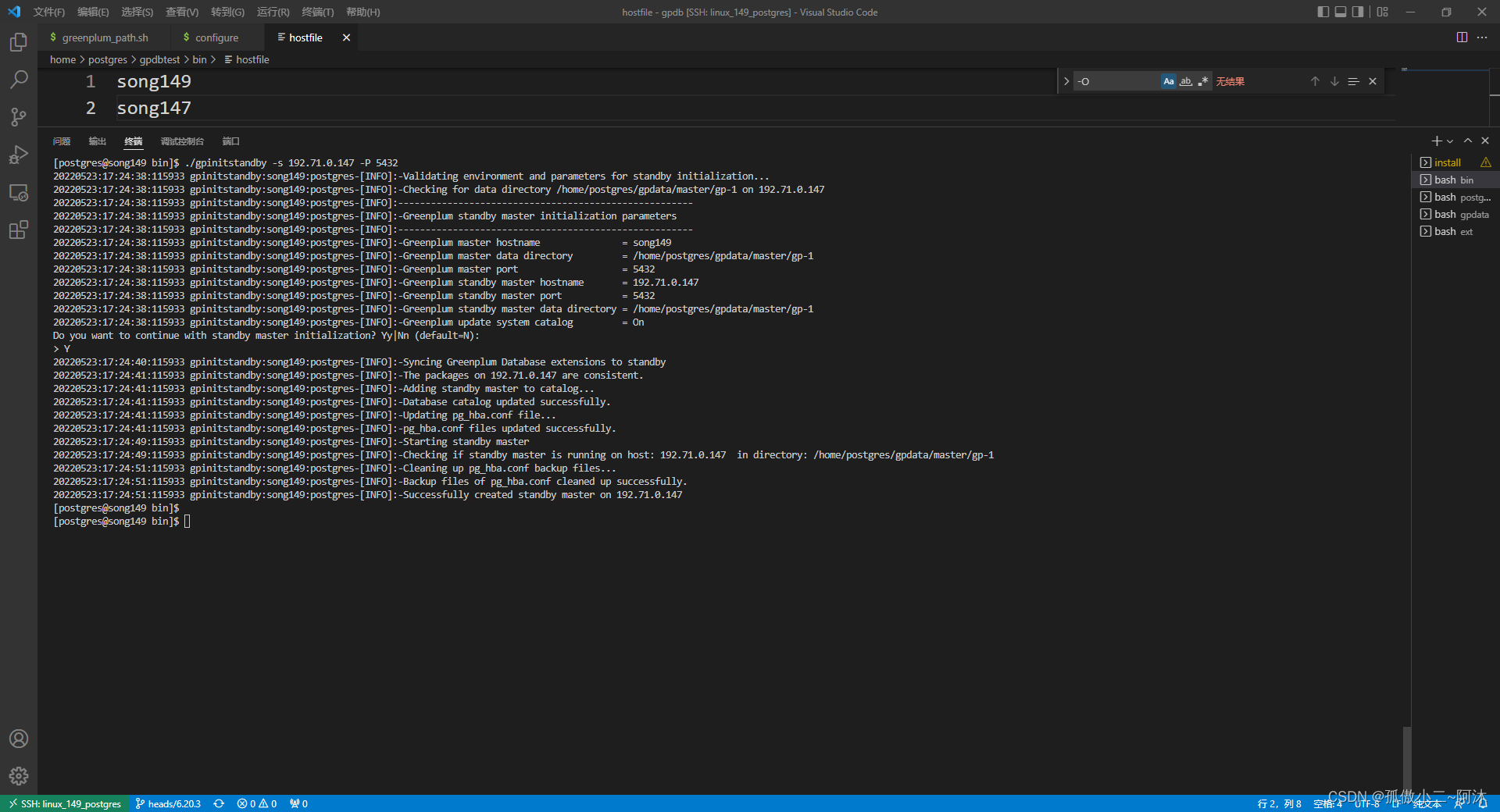
此时的状态查看,如下:
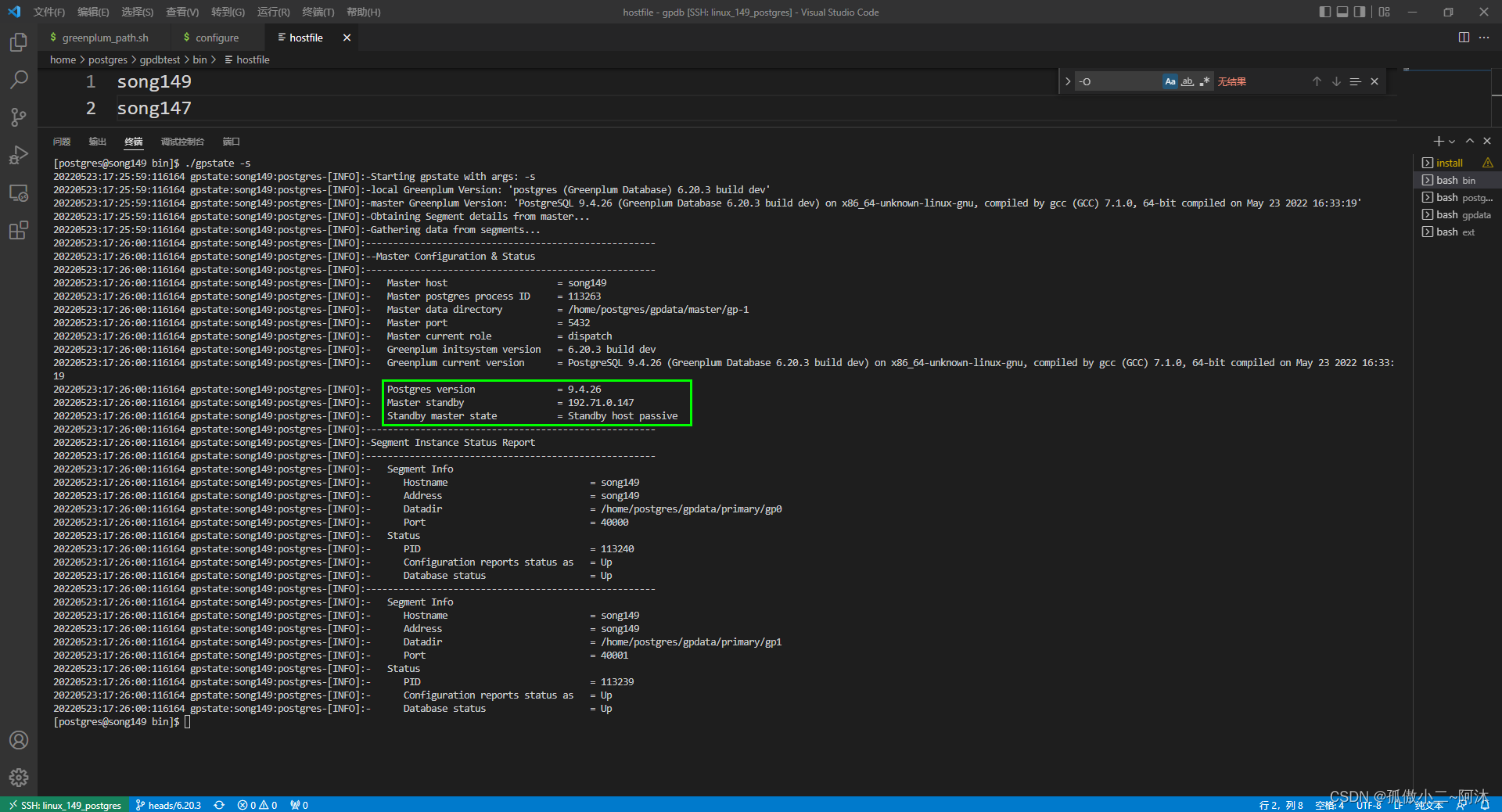
六、停止整个服务,如下:
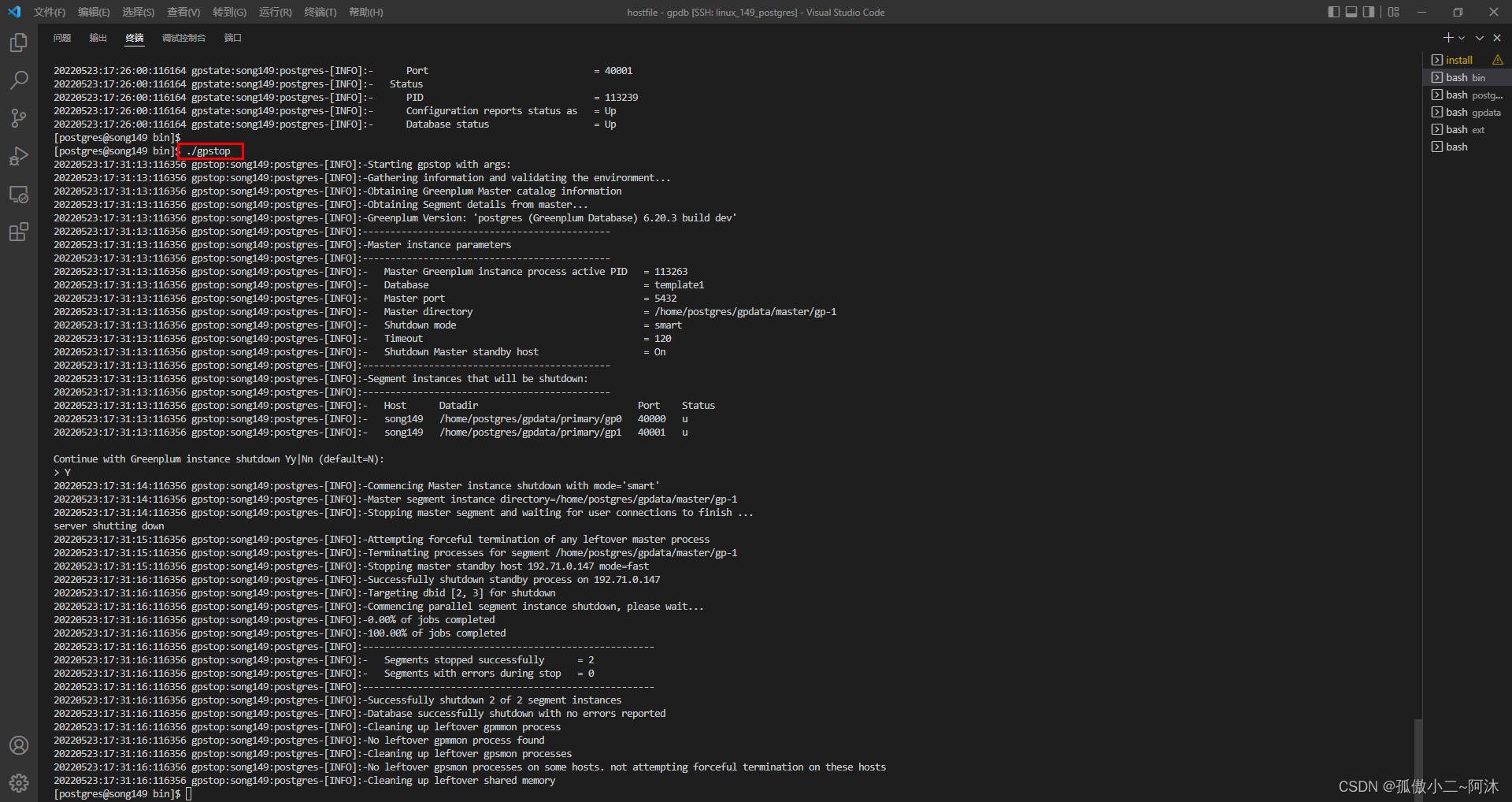
注:此时standby的也停止了!
七、启动整个服务,如下:
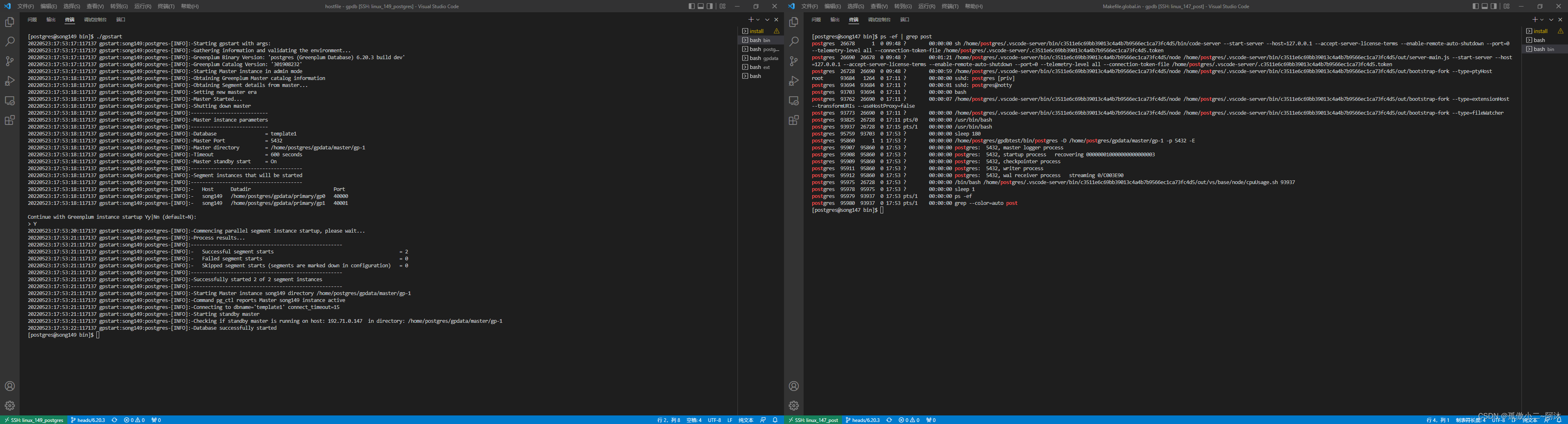
八、主备切换,如下:
下面把主master的协调节点停止,将备激活为主协调节点:
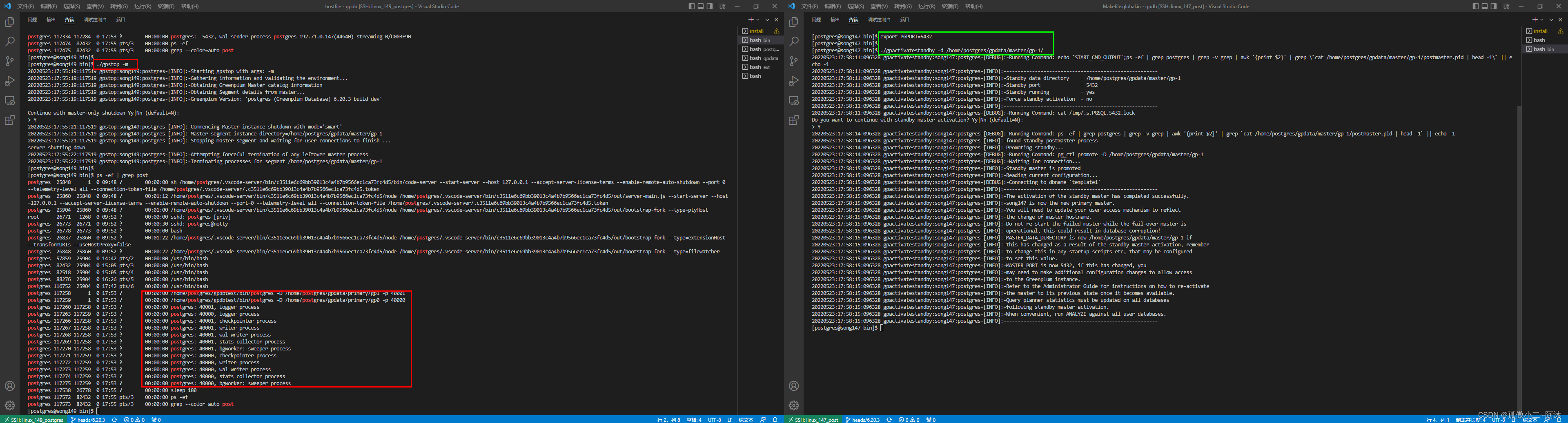
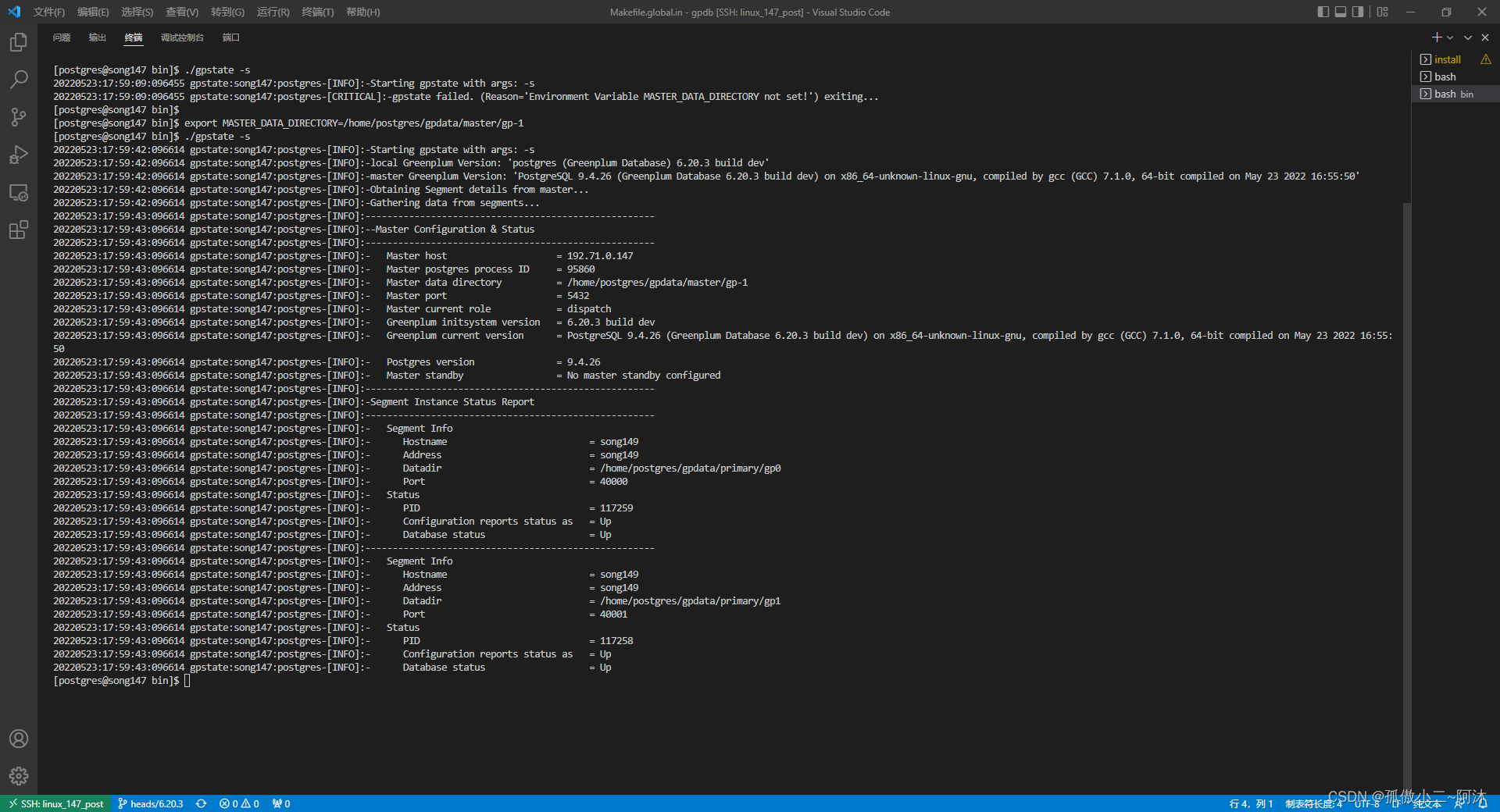
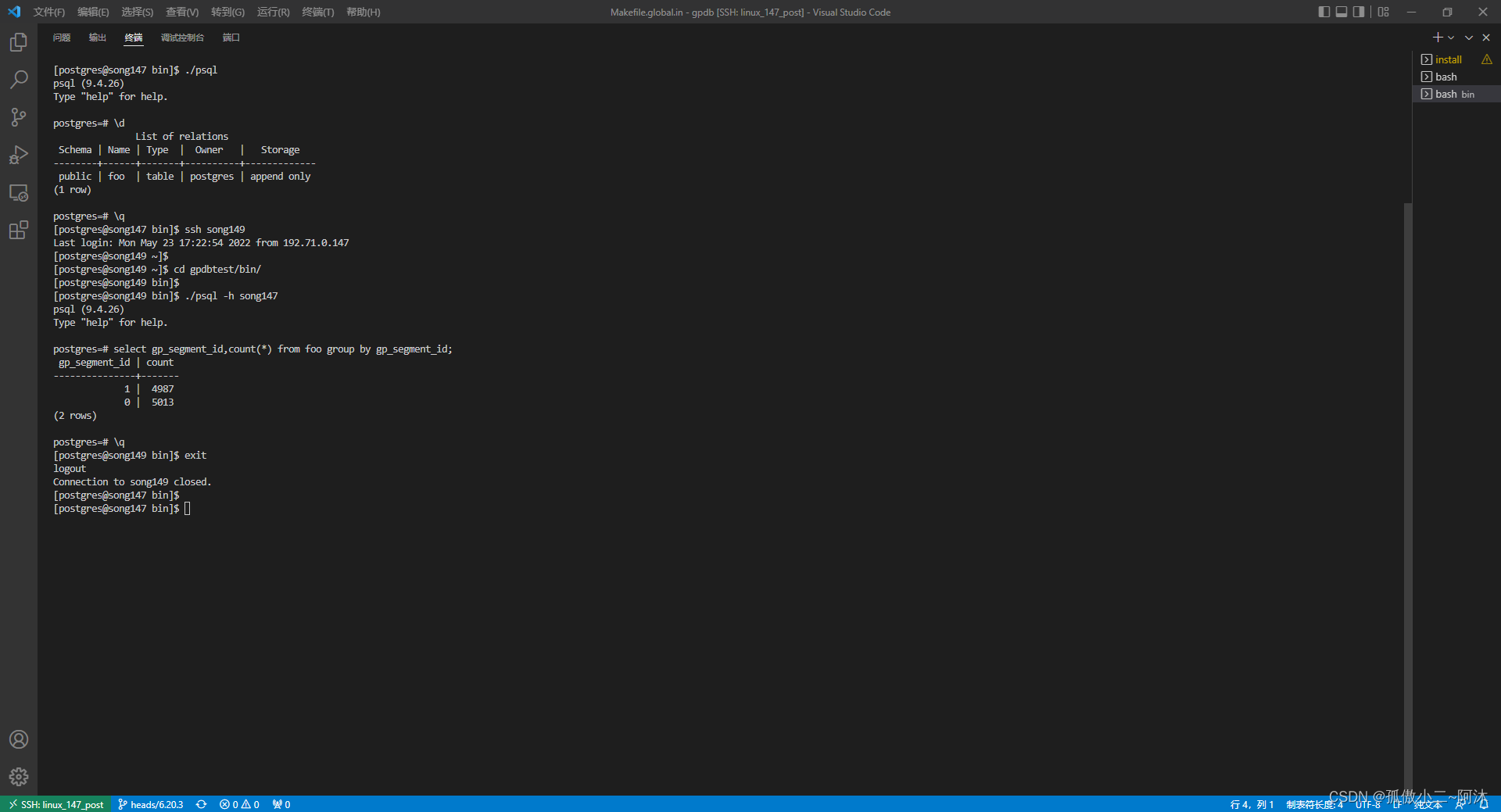
OK,环境搭建(song149主,song147备)完成!
相关文章
- MYSQL学习之安装、主从复制、读写分离原理解析以及详细配置(MySQL5.7)详解数据库
- Linux Memcached 安装详解数据库
- postgresql 视图详解数据库
- 窗口系统下安装MySQL数据库(window安装mysql)
- Linux安装MySQL数据库的指南(linux装数据库)
- Oracle 数据库格式化命令大全(oracle格式化命令)
- MySQL 数据库完全掌握(mysql精通)
- 安装安装Oracle数据库:PHP与Oracle结合指南(phporacle源码)
- 本地搭建Oracle数据库服务器入门(本地安装oracle)
- 使用SQL Server力控企业管理数据库(力控 sqlserver)
- Oracle分区表:提升数据库性能的秘方(oracle分区表作用)
- 轻松实现Redis数据库的在线安装(redis在线安装)
- Mysql数据库:从下载到安装完成(mysql数据库下载安装)
- 教你轻松修改MySQL引擎快速实现数据库性能优化(mysql中修改引擎)
- cvs文件快速导入MySQL数据库(cvs如何导入mysql)
- 利用csv快速导入MySQL数据库(csv自动导入mysql)
- 数据库快速将CSV文件导入MySQL数据库(csv文件存入mysql)
- MySQL数据库中,了解一条记录的关键点(mysql 一条记录)
- Oracle SCN参数下Oracle数据库优化(oracle scn参数)
- 安装Oracle11g 一键安装轻松搞定完美数据库部署(oracle11g 一键)
- 此数据库没有有效所有者,因此无法安装数据库关系图支持对象
- 搭建小型access数据库实录


