【K8S系列】第八讲:Kubernetes 之kubectl 常用命令汇总
k8sKubernetes 系列 汇总 常用命令 kubectl 第八
2023-09-14 09:15:25 时间
目录
kubectl 是 Kubernetes 自带的客户端,可以用它来直接操作 Kubernetes 集群。
日常在使用 Kubernetes 的过程中,kubectl 工具应该是最常用的工具了。需要了解下如何高效的使用它。
官方介绍:
Command line tool (kubectl) | Kubernetes
本文总结了一些常用命令,供学习使用
一、kubetcl简单介绍
在控制台输入
kubectl --help会出现以下界面,大概稍微列出来一些常用命令,如下图:
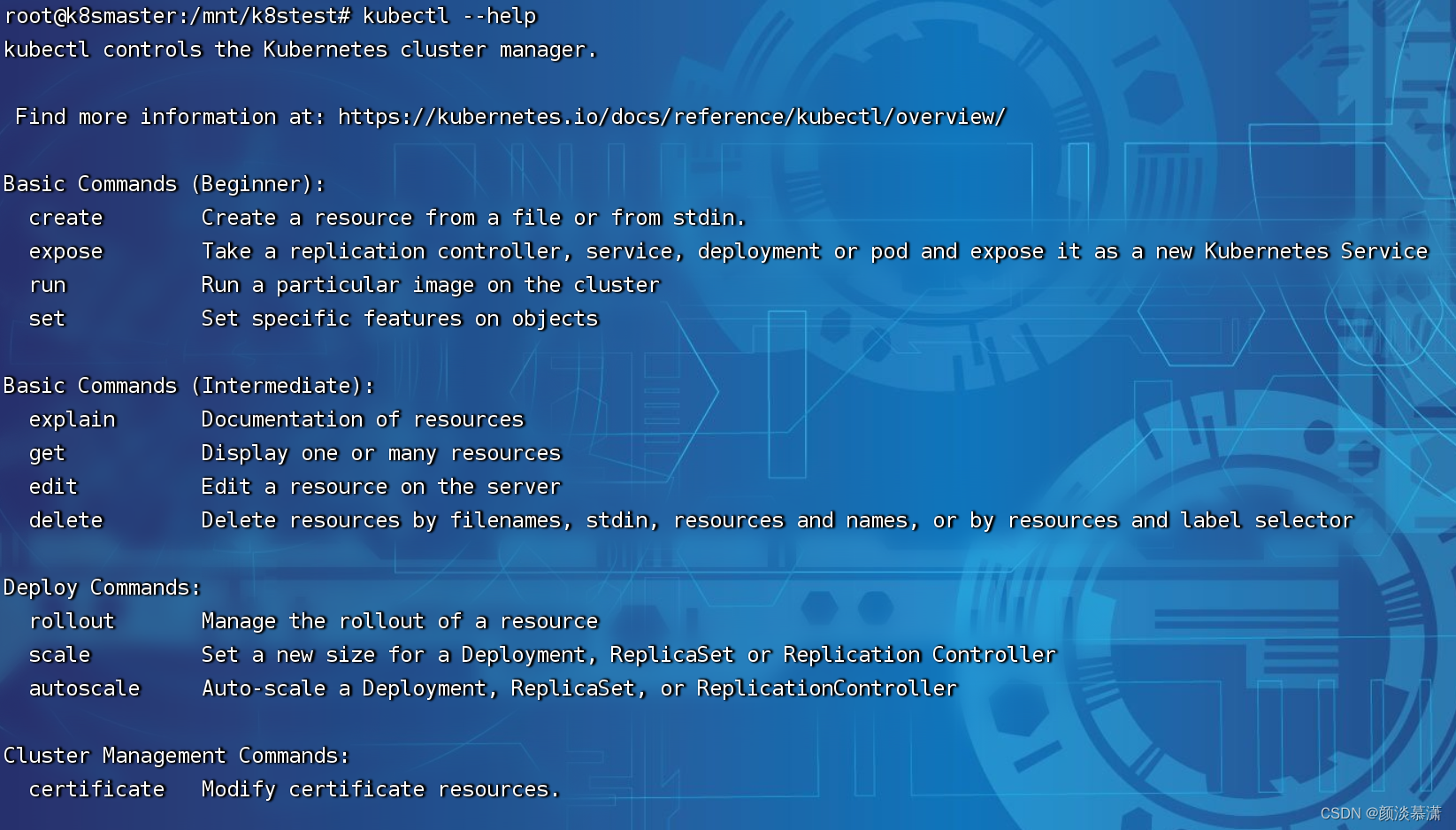
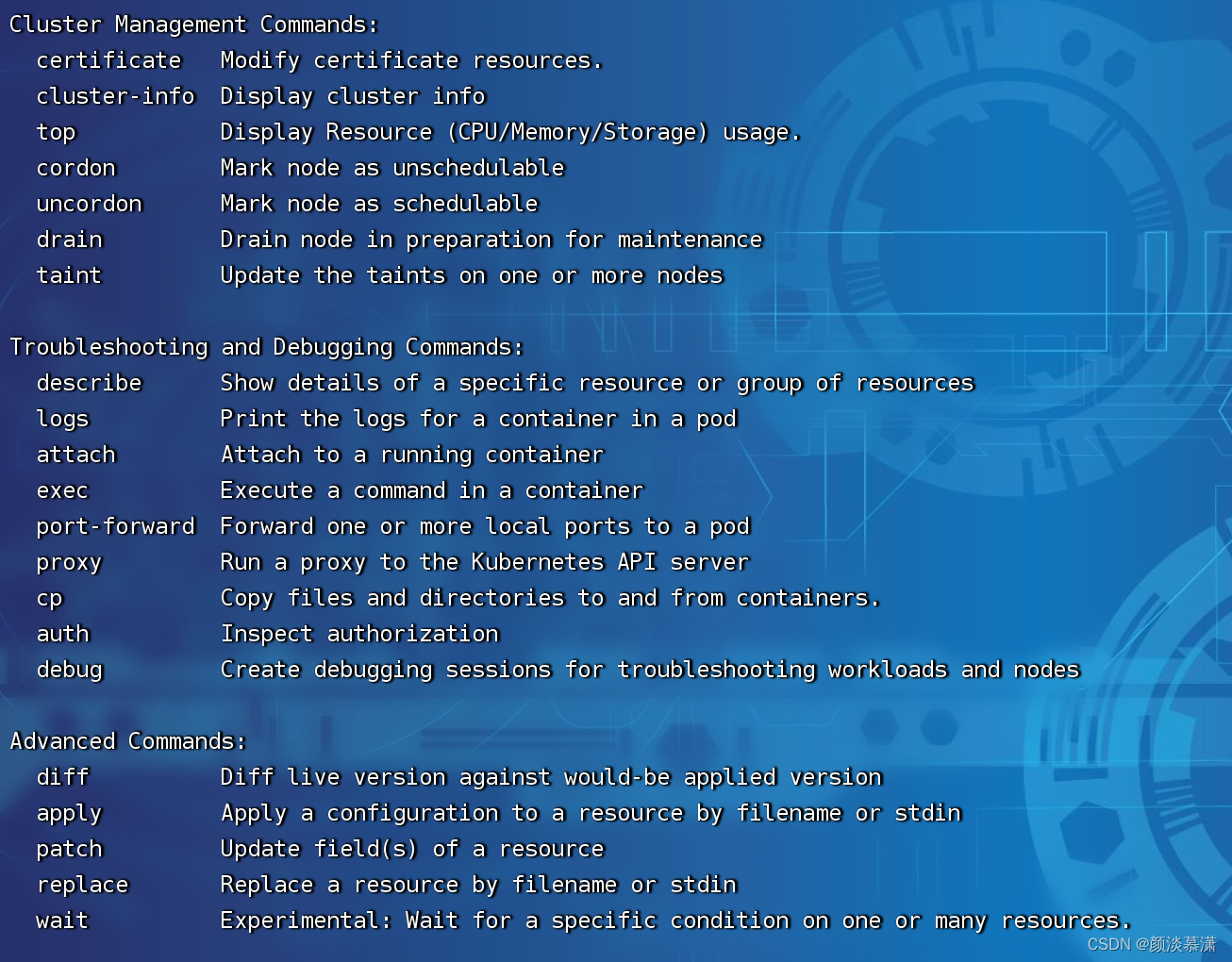
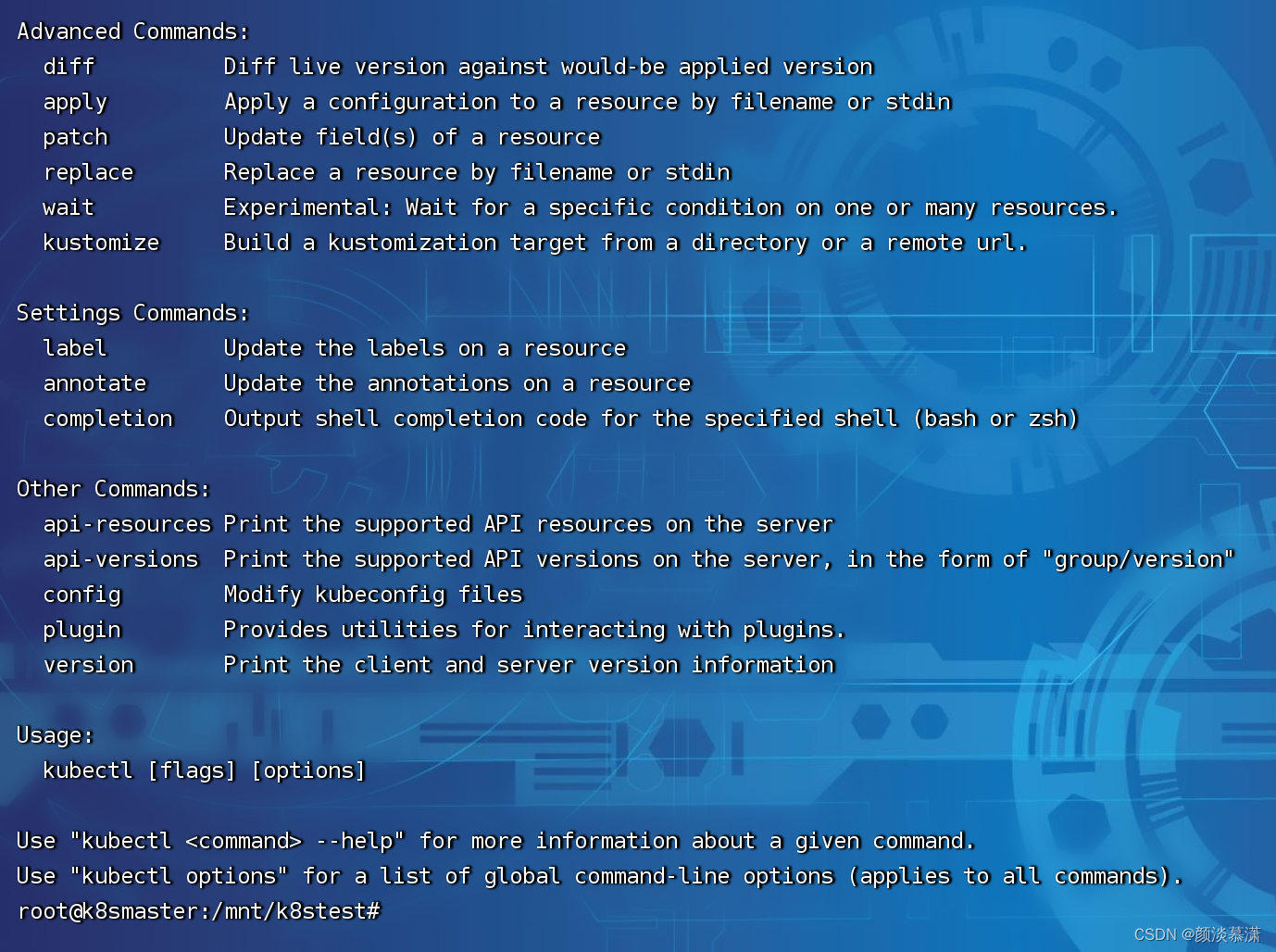
二、命令介绍
详细介绍:
- get:显示一个或多个资源
- describe:显示资源详情:
- create:从文件或标准输入创建资源:create
- update:从文件或标准输入更新资源:
- delete:通过文件名、标准输入、资源名或者 label 删除资源:
- log:输出 pod 中一个容器的日志:
- rolling-update:对指定的 RC 执行滚动升级
- exec:在容器内部执行命令
- port-forward:将本地端口转发到 Pod
- proxy:为 Kubernetes API server 启动代理服务器
- run:在集群中使用指定镜像启动容器
- expose:将 SVC 或 pod 暴露为新的 kubernetes service
- label :更新资源的 label
- config:修改 kubernetes 配置文件
- cluster-info:显示集群信息
- api-versions :以”组/版本”的格式输出服务端支持的 API 版本
- version:输出服务端和客户端的版本信息
- help:显示各个命令的帮助信息
- ingress-nginx:管理 ingress 服务的插件(官方安装和使用方式)
三、部分命令详细介绍
3.1 create
# yaml
kubectl create -f test-rc.yaml
kubectl create -f test-service.yaml
# json
kubectl create -f ./pod.json
cat pod.json | kubectl create -f -
# yaml2json
kubectl create -f docker-registry.yaml --edit -o json1.使用url 创建
kubectl create -f https://git.io/vPieo2. 一次性创建
kubectl create -f test-service.yaml -f test.yaml3.根据目录创建
kubectl create -f <dir>
3.2 get
1.查看所有 Node 或 Namespace
kubectl get nodes kubectl get namespace
2.查看所有 Pod 对象
# 查看子命令帮助信息 kubectl get --help # 列出默认namespace中的所有pod kubectl get pods # 列出指定namespace中的所有pod kubectl get pods --namespace=test # 列出所有namespace中的所有pod kubectl get pods --all-namespaces # 列出所有pod并显示详细信息 kubectl get pods -o wide kubectl get replicationcontroller web kubectl get -k dir/ kubectl get -f pod.yaml -o json kubectl get rc/web service/frontend pods/web-pod-13je7 kubectl get pods/app-prod-78998bf7c6-ttp9g --namespace=test -o wide kubectl get -o template pod/web-pod-13je7 --template={{.status.phase}} # 列出该namespace中的所有pod包括未初始化的 kubectl get pods,rc,services --include-uninitialized
3.查看service
kubectl get svc kubectl get service
4.查看deployment
# 查看全部deployment kubectl get deployment # 列出指定deployment kubectl get deployment my-app
3.3 describe
1.显示 Pod 详细信息
kubectl describe pods/nginx kubectl describe pods nginx kubectl describe -f nginx.json
2.查看 Node 详细信息
kubectl describe nodes nginx
3.RC 关联的 Pod 信息
kubectl describe pods <rc-name>
3.4 rolling-update
1.滚动更新
# 滚动更新 pod test-pod kubectl rolling-update test-pod -f test-pod2.json # 更新资源名称并更新镜像 kubectl rolling-update test-pod test-pod2 --image=image:v2 # 更新 test-pod pod 中的镜像 kubectl rolling-update test-pod --image=image:v2 # 退出已存在的进行中的滚动更新 kubectl rolling-update test-pod test-pod2 --rollback # 强制替换; 删除后重新创建资源; 服务会中断 kubectl replace --force -f ./test.json # 添加标签 kubectl label pods test-pod new-label=awesome # 添加注解 kubectl annotate pods test-pod icon-url=http://*****
3.5 exec
1.进入某个容器:eg:nginx
kubectl exec test-pod -c nginx-container -it -- bash
2.指定容器执行命令
可以在寄主机上,不进入容器直接执行命令
kubectl exec test-pod -c nginx-container -- date
3.6 log
1.查看日志并实时刷新
kubectl logs -f test-pod -c nginx-container
2.查看日志不刷新
kubectl logs test-pod --namespace=test
相关文章
- Centos7 k8s v1.5.2二进制部署安装-交付jenkins到k8s集群
- Centos7 k8s v1.5.2二进制部署安装-入门讲解
- 整理k8s————k8s概念[一]
- 【K8S基础】jconsole、jvisualvm等远程连接K8S java pod
- K8S部署Kuboard V3
- k8s kube-dns和服务发现
- 大数据容器化-基于Kubernetes(k8s)构建spark运行环境
- k8s架构组件功能介绍
- k8s资源清单:常用字段说明及pod增删查示例
- 【云原生 | Kubernetes 系列】--K8s环境rdb,cefs的使用
- Kubernetes(k8s)中dashboard的汉化
- 【云原生 | Kubernetes 系列】--K8s环境rdb,cefs的使用
- 【云原生 | Kubernetes 系列】----K8s持续集成与部署
- k51.第十九章 K8s运维篇-集群升级 -- kubernetes v1.21 二进制包安装方式升级(二)
- 【云原生之kubernetes实战】在k8s环境下部署KubeGems云管理平台
- 【云原生之kubernetes实战】在k8s环境下部署Homepage个人导航页
- k8s常用资源之svc资源(五)
- K8S常用操作命令(二)—— 筑梦之路
- 【K8S系列】深入解析 k8s:入门指南(一)
- 【K8S系列】第六讲:Kubernetes的网络模型
- k8s学习之路 | Day1 kubernetes基础概念入门

