RTX30系列linux+docker容器的GPU配置(tensorflow-gpu==1.15~2.x、tensorrt 7、cuda、cudnn)附加resnet50模型测试

目录
简介
目的:介于解决以往开发中针对tensorflow-gpu,因为cuda和nvidia版本的升级导致不能使用GPU的问题,本部参考了一些资料,在ubuntu18.04+docker环境下只需两行命令配置gpu的问题。当然还有其他很多的方法,也不止这一种,只是觉得这里的tensorflow1.15gpu安装的方式是直接给你封装一起安装了(包含cudnn,cuda),如果觉得想了解环境的配置细致,可以先创建conda+python3.6,再安装对应的cuda、cudnn版本就可以了,这里只是记录以下,希望能帮助到大家。
在保证宿主机安装好nvidia驱动的前提下,创建docker容器导入nvidia环境
-e NVIDIA_VISIBLE_DEVICES=all
其他方式参考这里:https://blog.csdn.net/u011622208/article/details/109222643
1、安装tensorflow-gpu=1.15
几行命令安装tf1.15-gpu:
pip install nvidia-pyindex
pip install nvidia-tensorflow
安装之后的所有内容:
zipp, typing-extensions, six, numpy, importlib-metadata, dataclasses, cached-property, werkzeug, webencodings, tensorboard, protobuf, nvidia-dali-cuda110, nvidia-cudnn, nvidia-cuda-runtime,
nvidia-cuda-nvrtc, nvidia-cublas, markdown, h5py, grpcio, absl-py, wrapt, termcolor,
tensorflow-estimator, opt-einsum, nvidia-tensorrt, nvidia-tensorboard, nvidia-nccl,
nvidia-dali-nvtf-plugin, nvidia-cusparse, nvidia-cusolver, nvidia-curand, nvidia-cufft,
nvidia-cuda-nvcc, nvidia-cuda-cupti, keras-preprocessing, keras-applications,
google-pasta, gast, astor, nvidia-tensorflow
测试gpu
import tensorflow as tf
print(tf.__version__,tf.test.is_gpu_available())
输出:
(py36) root@ovo:/# python
Python 3.6.13 |Anaconda, Inc.| (default, Jun 4 2021, 14:25:59)
[GCC 7.5.0] on linux
Type "help", "copyright", "credits" or "license" for more information.
>>> import tensorflow as tf
2022-07-26 15:56:13.313203: I tensorflow/stream_executor/platform/default/dso_loader.cc:49] Successfully opened dynamic library libcudart.so.11.0
WARNING:tensorflow:Deprecation warnings have been disabled. Set TF_ENABLE_DEPRECATION_WARNINGS=1 to re-enable them.
>>> print(tf.__version__,tf.test.is_gpu_available())
2022-07-26 15:56:23.251414: I tensorflow/core/platform/profile_utils/cpu_utils.cc:94] CPU Frequency: 2600000000 Hz
2022-07-26 15:56:23.252011: I tensorflow/compiler/xla/service/service.cc:168] XLA service 0x5619f369dd30 initialized for platform Host (this does not guarantee that XLA will be used). Devices:
2022-07-26 15:56:23.252024: I tensorflow/compiler/xla/service/service.cc:176] StreamExecutor device (0): Host, Default Version
2022-07-26 15:56:23.253610: I tensorflow/stream_executor/platform/default/dso_loader.cc:49] Successfully opened dynamic library libcuda.so.1
2022-07-26 15:56:23.346301: I tensorflow/stream_executor/cuda/cuda_gpu_executor.cc:1082] successful NUMA node read from SysFS had negative value (-1), but there must be at least one NUMA node, so returning NUMA node zero
2022-07-26 15:56:23.346757: I tensorflow/compiler/xla/service/service.cc:168] XLA service 0x5619f347be20 initialized for platform CUDA (this does not guarantee that XLA will be used). Devices:
2022-07-26 15:56:23.346770: I tensorflow/compiler/xla/service/service.cc:176] StreamExecutor device (0): GeForce GTX 1650 Ti, Compute Capability 7.5
2022-07-26 15:56:23.346976: I tensorflow/stream_executor/cuda/cuda_gpu_executor.cc:1082] successful NUMA node read from SysFS had negative value (-1), but there must be at least one NUMA node, so returning NUMA node zero
2022-07-26 15:56:23.362726: I tensorflow/core/common_runtime/gpu/gpu_device.cc:1665] Found device 0 with properties:
name: GeForce GTX 1650 Ti major: 7 minor: 5 memoryClockRate(GHz): 1.485
pciBusID: 0000:01:00.0
2022-07-26 15:56:23.362843: I tensorflow/stream_executor/platform/default/dso_loader.cc:49] Successfully opened dynamic library libcudart.so.11.0
2022-07-26 15:56:23.364564: I tensorflow/stream_executor/platform/default/dso_loader.cc:49] Successfully opened dynamic library libcublas.so.11
2022-07-26 15:56:23.365207: I tensorflow/stream_executor/platform/default/dso_loader.cc:49] Successfully opened dynamic library libcufft.so.10
2022-07-26 15:56:23.365465: I tensorflow/stream_executor/platform/default/dso_loader.cc:49] Successfully opened dynamic library libcurand.so.10
2022-07-26 15:56:23.367308: I tensorflow/stream_executor/platform/default/dso_loader.cc:49] Successfully opened dynamic library libcusolver.so.11
2022-07-26 15:56:23.367752: I tensorflow/stream_executor/platform/default/dso_loader.cc:49] Successfully opened dynamic library libcusparse.so.11
2022-07-26 15:56:23.367873: I tensorflow/stream_executor/platform/default/dso_loader.cc:49] Successfully opened dynamic library libcudnn.so.8
2022-07-26 15:56:23.367983: I tensorflow/stream_executor/cuda/cuda_gpu_executor.cc:1082] successful NUMA node read from SysFS had negative value (-1), but there must be at least one NUMA node, so returning NUMA node zero
2022-07-26 15:56:23.368307: I tensorflow/stream_executor/cuda/cuda_gpu_executor.cc:1082] successful NUMA node read from SysFS had negative value (-1), but there must be at least one NUMA node, so returning NUMA node zero
2022-07-26 15:56:23.368558: I tensorflow/core/common_runtime/gpu/gpu_device.cc:1793] Adding visible gpu devices: 0
2022-07-26 15:56:23.368579: I tensorflow/stream_executor/platform/default/dso_loader.cc:49] Successfully opened dynamic library libcudart.so.11.0
2022-07-26 15:56:23.568710: I tensorflow/core/common_runtime/gpu/gpu_device.cc:1206] Device interconnect StreamExecutor with strength 1 edge matrix:
2022-07-26 15:56:23.568734: I tensorflow/core/common_runtime/gpu/gpu_device.cc:1212] 0
2022-07-26 15:56:23.568738: I tensorflow/core/common_runtime/gpu/gpu_device.cc:1225] 0: N
2022-07-26 15:56:23.568988: I tensorflow/stream_executor/cuda/cuda_gpu_executor.cc:1082] successful NUMA node read from SysFS had negative value (-1), but there must be at least one NUMA node, so returning NUMA node zero
2022-07-26 15:56:23.569407: I tensorflow/stream_executor/cuda/cuda_gpu_executor.cc:1082] successful NUMA node read from SysFS had negative value (-1), but there must be at least one NUMA node, so returning NUMA node zero
2022-07-26 15:56:23.569775: I tensorflow/core/common_runtime/gpu/gpu_device.cc:1351] Created TensorFlow device (/device:GPU:0 with 2429 MB memory) -> physical GPU (device: 0, name: GeForce GTX 1650 Ti, pci bus id: 0000:01:00.0, compute capability: 7.5)
1.15.4 True
测试模型:使用 ResNet-50 基准测试安装的GPU
终端执行:
wget https://github.com/dbkinghorn/NGC-TF1-nvidia-examples/archive/main/NGC-TF1-nvidia-examples.tar.gz
ar xf NGC-TF1-nvidia-examples.tar.gz
cd NGC-TF1-nvidia-examples-main/cnn/
pip install horovod -i http://pypi.douban.com/simple/ --trusted-host=pypi.douban.com/simple
安装输出:
Created wheel for horovod: filename=horovod-0.25.0-cp36-cp36m-linux_x86_64.whl size=10106547 sha256=4ce1b42610c25cd51291d2d54fcb27dee8b77936183de64c38aece04848ee442
Stored in directory: /tmp/pip-ephem-wheel-cache-up8n2r2y/wheels/c8/9d/31/41018b5090938ef06b1365c52453ecd53dbc9aa97e3ac4ac99
Successfully built horovod
Installing collected packages: pycparser, pyyaml, psutil, cloudpickle, cffi, horovod
Successfully installed cffi-1.15.1 cloudpickle-2.1.0 horovod-0.25.0 psutil-5.9.1 pycparser-2.21 pyyaml-6.0
对于单个 NVIDIA GPU:
python resnet.py --layers=50 --batch_size=64 --precision=fp32
对于 multi GPU -np 2 for 2 GPUs: ...确保您已为 MPI 设置了库路径。见步骤 3)
mpiexec --bind-to socket -np 2 python resnet.py --layers=50 -batch_size=128 --precision=fp32
resne.py代码:
from __future__ import print_function
from builtins import range
import nvutils
import tensorflow as tf
import argparse
nvutils.init()
default_args = {
'image_width' : 224,
'image_height' : 224,
'image_format' : 'channels_first',
'distort_color' : False,
'batch_size' : 256,
'data_dir' : None,
'log_dir' : None,
'export_dir' : None,
'precision' : 'fp16',
'momentum' : 0.9,
'learning_rate_init' : 2.0,
'learning_rate_power' : 2.0,
'weight_decay' : 1e-4,
'loss_scale' : 128.0,
'larc_eta' : 0.003,
'larc_mode' : 'clip',
'num_iter' : 90,
'iter_unit' : 'epoch',
'checkpoint_secs' : None,
'display_every' : 10,
'use_dali' : None,
}
formatter = argparse.ArgumentDefaultsHelpFormatter
parser = argparse.ArgumentParser(formatter_class=formatter)
parser.add_argument('--layers', default=50, type=int, required=True,
choices=[18, 34, 50, 101, 152],
help="""Number of resnet layers.""")
args, flags = nvutils.parse_cmdline(default_args, parser)
def resnet_bottleneck_v1(builder, inputs, depth, depth_bottleneck, stride,
basic=False):
if builder.data_format == 'channels_first':
num_inputs = inputs.get_shape().as_list()[1]
else:
num_inputs = inputs.get_shape().as_list()[-1]
x = inputs
with tf.name_scope('resnet_v1'):
if depth == num_inputs:
if stride == 1:
shortcut = x
else:
shortcut = builder.max_pooling2d(x, 1, stride)
else:
shortcut_depth = depth_bottleneck if basic else depth
shortcut = builder.conv2d_linear(x, shortcut_depth, 1, stride, 'SAME')
if basic:
x = builder.pad2d(x, 1)
x = builder.conv2d( x, depth_bottleneck, 3, stride, 'VALID')
x = builder.conv2d_linear(x, depth_bottleneck, 3, 1, 'SAME')
else:
x = builder.conv2d( x, depth_bottleneck, 1, stride, 'SAME')
x = builder.conv2d( x, depth_bottleneck, 3, 1, 'SAME')
x = builder.conv2d_linear(x, depth, 1, 1, 'SAME')
x = tf.nn.relu(x + shortcut)
return x
def inference_resnet_v1_impl(builder, inputs, layer_counts, basic=False):
x = inputs
x = builder.pad2d(x, 3)
x = builder.conv2d( x, 64, 7, 2, 'VALID')
x = builder.max_pooling2d(x, 3, 2, 'SAME')
for i in range(layer_counts[0]):
x = resnet_bottleneck_v1(builder, x, 256, 64, 1, basic)
for i in range(layer_counts[1]):
x = resnet_bottleneck_v1(builder, x, 512, 128, 2 if i==0 else 1, basic)
for i in range(layer_counts[2]):
x = resnet_bottleneck_v1(builder, x, 1024, 256, 2 if i==0 else 1, basic)
for i in range(layer_counts[3]):
x = resnet_bottleneck_v1(builder, x, 2048, 512, 2 if i==0 else 1, basic)
return builder.spatial_average2d(x)
def resnet_v1(inputs, training=False):
"""Deep Residual Networks family of models
https://arxiv.org/abs/1512.03385
"""
builder = nvutils.LayerBuilder(tf.nn.relu, args['image_format'], training, use_batch_norm=True)
if flags.layers == 18: return inference_resnet_v1_impl(builder, inputs, [2,2, 2,2], basic=True)
elif flags.layers == 34: return inference_resnet_v1_impl(builder, inputs, [3,4, 6,3], basic=True)
elif flags.layers == 50: return inference_resnet_v1_impl(builder, inputs, [3,4, 6,3])
elif flags.layers == 101: return inference_resnet_v1_impl(builder, inputs, [3,4,23,3])
elif flags.layers == 152: return inference_resnet_v1_impl(builder, inputs, [3,8,36,3])
else: raise ValueError("Invalid layer count (%i); must be one of: 18,34,50,101,152" %
flags.layers)
if args['predict']:
if args['log_dir'] is not None and args['data_dir'] is not None:
nvutils.predict(resnet_v1, args)
else:
nvutils.train(resnet_v1, args)
if args['log_dir'] is not None and args['data_dir'] is not None:
nvutils.validate(resnet_v1, args)
其他:
版本python3.6.13:
pip uninstall nvidia-index
pip install nvidia-pyindex
pip install nvidia-tensorflow
版本python3.8:
pip install nvidia-tensorflow[horovod]
pip install nvidia-tensorboard==1.15
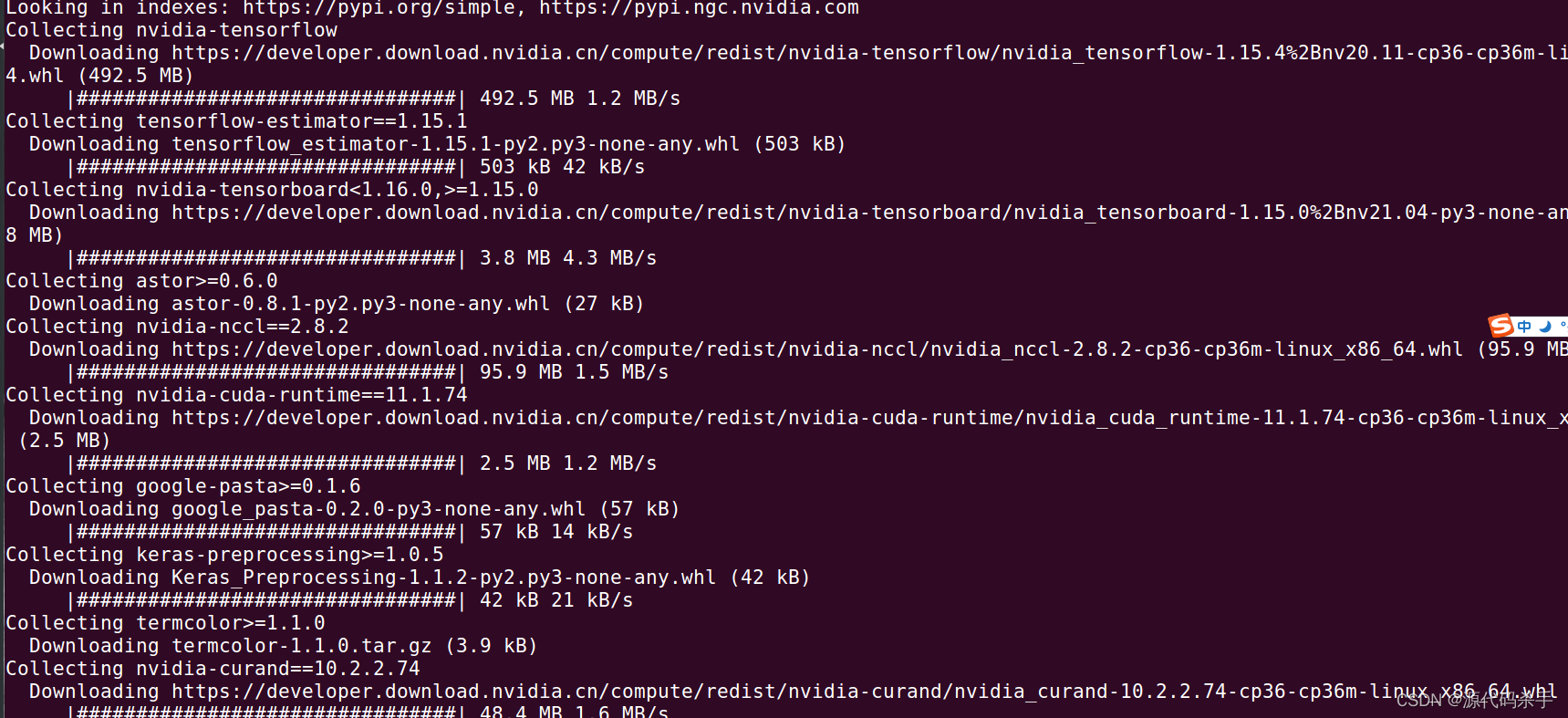
验证tensorrt
>>> import tensorrt
>>> tensorrt.__version__
'7.2.1.6'
2、安装tensorflow-gpu==2.x
where x=0、1、2、3、4、5、6、7...
conda和pip查询包的可用版本方法:
conda search package-name
pip index versions package-name
案例:conda先装cuda=11.3.1,cudnn=8.2.1,再装tensorflow-gpu=2.6.5
参考链接在文章末尾。
conda install cuda==11.3.1
conda install cudnn==8.2.1
pip install tensorflow-gpu==2.6.5 -i https://pypi.douban.com/simple
安装记录附件
pip install nvidia-pyindex
Collecting nvidia-pyindex
Downloading nvidia-pyindex-1.0.9.tar.gz (10 kB)
Building wheels for collected packages: nvidia-pyindex
Building wheel for nvidia-pyindex (setup.py) ... done
Created wheel for nvidia-pyindex: filename=nvidia_pyindex-1.0.9-py3-none-any.whl size=8416 sha256=2706ce8622b87a6f2ad631f5bd4a1be52e8a9054e600da276146cf3fa369f838
Stored in directory: /root/.cache/pip/wheels/1a/79/65/9cb980b5f481843cd9896e1579abc1c1f608b5f9e60ca90e03
Successfully built nvidia-pyindex
Installing collected packages: nvidia-pyindex
Successfully installed nvidia-pyindex-1.0.9
WARNING: Running pip as the 'root' user can result in broken permissions and conflicting behaviour with the system package manager. It is recommended to use a virtual environment instead: https://pip.pypa.io/warnings/venv
(py36) root@ovo:/# pip install nvidia-tensorflow
Looking in indexes: https://pypi.org/simple, https://pypi.ngc.nvidia.com
Collecting nvidia-tensorflow
Downloading https://developer.download.nvidia.cn/compute/redist/nvidia-tensorflow/nvidia_tensorflow-1.15.4%2Bnv20.11-cp36-cp36m-linux_x86_64.whl (492.5 MB)
|################################| 492.5 MB 1.2 MB/s
Collecting tensorflow-estimator==1.15.1
Downloading tensorflow_estimator-1.15.1-py2.py3-none-any.whl (503 kB)
|################################| 503 kB 42 kB/s
Collecting nvidia-tensorboard<1.16.0,>=1.15.0
Downloading https://developer.download.nvidia.cn/compute/redist/nvidia-tensorboard/nvidia_tensorboard-1.15.0%2Bnv21.04-py3-none-any.whl (3.8 MB)
|################################| 3.8 MB 4.3 MB/s
Collecting astor>=0.6.0
Downloading astor-0.8.1-py2.py3-none-any.whl (27 kB)
Collecting nvidia-nccl==2.8.2
Downloading https://developer.download.nvidia.cn/compute/redist/nvidia-nccl/nvidia_nccl-2.8.2-cp36-cp36m-linux_x86_64.whl (95.9 MB)
|################################| 95.9 MB 1.5 MB/s
Collecting nvidia-cuda-runtime==11.1.74
Downloading https://developer.download.nvidia.cn/compute/redist/nvidia-cuda-runtime/nvidia_cuda_runtime-11.1.74-cp36-cp36m-linux_x86_64.whl (2.5 MB)
|################################| 2.5 MB 1.2 MB/s
Collecting google-pasta>=0.1.6
Downloading google_pasta-0.2.0-py3-none-any.whl (57 kB)
|################################| 57 kB 14 kB/s
Collecting keras-preprocessing>=1.0.5
Downloading Keras_Preprocessing-1.1.2-py2.py3-none-any.whl (42 kB)
|################################| 42 kB 21 kB/s
Collecting termcolor>=1.1.0
Downloading termcolor-1.1.0.tar.gz (3.9 kB)
Collecting nvidia-curand==10.2.2.74
Downloading https://developer.download.nvidia.cn/compute/redist/nvidia-curand/nvidia_curand-10.2.2.74-cp36-cp36m-linux_x86_64.whl (48.4 MB)
|################################| 48.4 MB 1.6 MB/s
Collecting opt-einsum>=2.3.2
Downloading opt_einsum-3.3.0-py3-none-any.whl (65 kB)
|################################| 65 kB 21 kB/s
Collecting gast==0.2.2
Downloading gast-0.2.2.tar.gz (10 kB)
Collecting nvidia-cudnn==8.0.4.30
Downloading https://developer.download.nvidia.cn/compute/redist/nvidia-cudnn/nvidia_cudnn-8.0.4.30-cp36-cp36m-linux_x86_64.whl (847.5 MB)
|################################| 847.5 MB 5.3 MB/s
Collecting nvidia-cuda-cupti==11.1.69
Downloading https://developer.download.nvidia.cn/compute/redist/nvidia-cuda-cupti/nvidia_cuda_cupti-11.1.69-cp36-cp36m-linux_x86_64.whl (8.2 MB)
|################################| 8.2 MB 2.6 MB/s
Collecting keras-applications>=1.0.8
Downloading Keras_Applications-1.0.8-py3-none-any.whl (50 kB)
|################################| 50 kB 16 kB/s
Collecting six>=1.10.0
Downloading six-1.16.0-py2.py3-none-any.whl (11 kB)
Requirement already satisfied: wheel>=0.26 in /opt/conda/envs/py36/lib/python3.6/site-packages (from nvidia-tensorflow) (0.37.1)
Collecting grpcio>=1.8.6
Downloading grpcio-1.47.0-cp36-cp36m-manylinux_2_17_x86_64.manylinux2014_x86_64.whl (4.5 MB)
|################################| 4.5 MB 22 kB/s
Collecting numpy<1.19.0,>=1.16.0
Downloading numpy-1.18.5-cp36-cp36m-manylinux1_x86_64.whl (20.1 MB)
|################################| 20.1 MB 26 kB/s
WARNING: Retrying (Retry(total=4, connect=None, read=None, redirect=None, status=None)) after connection broken by 'ReadTimeoutError("HTTPSConnectionPool(host='pypi.org', port=443): Read timed out. (read timeout=15)",)': /simple/nvidia-cufft/
Collecting nvidia-cufft==10.3.0.74
Downloading https://developer.download.nvidia.cn/compute/redist/nvidia-cufft/nvidia_cufft-10.3.0.74-cp36-cp36m-linux_x86_64.whl (168.4 MB)
|################################| 168.4 MB 2.4 MB/s
Collecting protobuf>=3.6.1
Downloading protobuf-3.19.4-cp36-cp36m-manylinux_2_17_x86_64.manylinux2014_x86_64.whl (1.1 MB)
|################################| 1.1 MB 13 kB/s
Collecting nvidia-dali-nvtf-plugin==0.27.0+nv20.11
Downloading https://developer.download.nvidia.cn/compute/redist/nvidia-dali-nvtf-plugin/nvidia_dali_nvtf_plugin-0.27.0%2Bnv20.11-cp36-cp36m-linux_x86_64.whl (65 kB)
|################################| 65 kB 3.0 MB/s
Collecting nvidia-cuda-nvcc==11.1.74
Downloading https://developer.download.nvidia.cn/compute/redist/nvidia-cuda-nvcc/nvidia_cuda_nvcc-11.1.74-cp36-cp36m-linux_x86_64.whl (11.7 MB)
|################################| 11.7 MB 1.3 MB/s
Collecting nvidia-tensorboard<1.16.0,>=1.15.0
Downloading https://developer.download.nvidia.cn/compute/redist/nvidia-tensorboard/nvidia_tensorboard-1.15.0%2Bnv20.11-py3-none-any.whl (3.8 MB)
|################################| 3.8 MB 3.1 MB/s
Collecting absl-py>=0.7.0
Downloading absl_py-1.2.0-py3-none-any.whl (123 kB)
|################################| 123 kB 24 kB/s
Collecting wrapt>=1.11.1
Downloading wrapt-1.14.1-cp36-cp36m-manylinux_2_5_x86_64.manylinux1_x86_64.manylinux_2_17_x86_64.manylinux2014_x86_64.whl (74 kB)
|################################| 74 kB 28 kB/s
Collecting nvidia-cusparse==11.2.0.275
Downloading https://developer.download.nvidia.cn/compute/redist/nvidia-cusparse/nvidia_cusparse-11.2.0.275-cp36-cp36m-linux_x86_64.whl (159.5 MB)
|################################| 159.5 MB 4.8 MB/s
WARNING: Retrying (Retry(total=4, connect=None, read=None, redirect=None, status=None)) after connection broken by 'ReadTimeoutError("HTTPSConnectionPool(host='pypi.ngc.nvidia.com', port=443): Read timed out. (read timeout=15)",)': /nvidia-cublas/
Collecting nvidia-cublas==11.2.1.74
Downloading https://developer.download.nvidia.cn/compute/redist/nvidia-cublas/nvidia_cublas-11.2.1.74-cp36-cp36m-linux_x86_64.whl (231.4 MB)
|################################| 231.4 MB 2.0 MB/s
Collecting nvidia-tensorrt==7.2.1.6
Downloading https://developer.download.nvidia.cn/compute/redist/nvidia-tensorrt/nvidia_tensorrt-7.2.1.6-cp36-none-linux_x86_64.whl (263.7 MB)
|################################| 263.7 MB 632 kB/s
Collecting nvidia-cusolver==11.0.0.74
Downloading https://developer.download.nvidia.cn/compute/redist/nvidia-cusolver/nvidia_cusolver-11.0.0.74-cp36-cp36m-linux_x86_64.whl (612.1 MB)
|################################| 612.1 MB 3.0 MB/s
Requirement already satisfied: setuptools in /opt/conda/envs/py36/lib/python3.6/site-packages (from nvidia-cublas==11.2.1.74->nvidia-tensorflow) (58.0.4)
WARNING: Retrying (Retry(total=4, connect=None, read=None, redirect=None, status=None)) after connection broken by 'ReadTimeoutError("HTTPSConnectionPool(host='pypi.org', port=443): Read timed out. (read timeout=15)",)': /simple/nvidia-dali-cuda110/
Collecting nvidia-dali-cuda110==0.27.0
Downloading https://developer.download.nvidia.cn/compute/redist/nvidia-dali-cuda110/nvidia_dali_cuda110-0.27.0-1699648-py3-none-manylinux2014_x86_64.whl (390.2 MB)
|################################| 390.2 MB 1.9 MB/s
Collecting tensorboard@ https://pypi.ngc.nvidia.com/tensorboard/tensorboard-1.15.0-py2.py3-none-any.whl
Downloading https://pypi.ngc.nvidia.com/tensorboard/tensorboard-1.15.0-py2.py3-none-any.whl (1.6 kB)
Collecting webencodings
WARNING: Retrying (Retry(total=4, connect=None, read=None, redirect=None, status=None)) after connection broken by 'ReadTimeoutError("HTTPSConnectionPool(host='files.pythonhosted.org', port=443): Read timed out. (read timeout=15)",)': /packages/f4/24/2a3e3df732393fed8b3ebf2ec078f05546de641fe1b667ee316ec1dcf3b7/webencodings-0.5.1-py2.py3-none-any.whl
Downloading webencodings-0.5.1-py2.py3-none-any.whl (11 kB)
Collecting markdown>=2.6.8
Downloading Markdown-3.3.7-py3-none-any.whl (97 kB)
|################################| 97 kB 126 kB/s
Collecting werkzeug>=0.11.15
Downloading Werkzeug-2.0.3-py3-none-any.whl (289 kB)
|################################| 289 kB 38 kB/s
Collecting nvidia-cuda-nvrtc<11.2,>=11.1
Downloading https://developer.download.nvidia.cn/compute/redist/nvidia-cuda-nvrtc/nvidia_cuda_nvrtc-11.1.105-py3-none-manylinux1_x86_64.whl (15.0 MB)
|################################| 15.0 MB 414 kB/s
Collecting h5py
Downloading h5py-3.1.0-cp36-cp36m-manylinux1_x86_64.whl (4.0 MB)
|################################| 4.0 MB 20 kB/s
Collecting importlib-metadata>=4.4
Downloading importlib_metadata-4.8.3-py3-none-any.whl (17 kB)
Collecting zipp>=0.5
Downloading zipp-3.6.0-py3-none-any.whl (5.3 kB)
Collecting typing-extensions>=3.6.4
Downloading typing_extensions-4.1.1-py3-none-any.whl (26 kB)
Collecting dataclasses
Downloading dataclasses-0.8-py3-none-any.whl (19 kB)
Collecting cached-property
Downloading cached_property-1.5.2-py2.py3-none-any.whl (7.6 kB)
Building wheels for collected packages: gast, termcolor
Building wheel for gast (setup.py) ... done
Created wheel for gast: filename=gast-0.2.2-py3-none-any.whl size=7554 sha256=dfe9a3c3a32f2900aa90723c7decbe010aa12fd65083072758fc741997ff5a3f
Stored in directory: /tmp/pip-ephem-wheel-cache-jun34h70/wheels/19/a7/b9/0740c7a3a7d1d348f04823339274b90de25fbcd217b2ee1fbe
Building wheel for termcolor (setup.py) ... done
Created wheel for termcolor: filename=termcolor-1.1.0-py3-none-any.whl size=4848 sha256=03d0696175d078bf5b49e52d4bc29a8edc4be696795444e1f43129f3b2bb31b0
Stored in directory: /tmp/pip-ephem-wheel-cache-jun34h70/wheels/93/2a/eb/e58dbcbc963549ee4f065ff80a59f274cc7210b6eab962acdc
Successfully built gast termcolor
Installing collected packages: zipp, typing-extensions, six, numpy, importlib-metadata, dataclasses, cached-property, werkzeug, webencodings, tensorboard, protobuf, nvidia-dali-cuda110, nvidia-cudnn, nvidia-cuda-runtime, nvidia-cuda-nvrtc, nvidia-cublas, markdown, h5py, grpcio, absl-py, wrapt, termcolor, tensorflow-estimator, opt-einsum, nvidia-tensorrt, nvidia-tensorboard, nvidia-nccl, nvidia-dali-nvtf-plugin, nvidia-cusparse, nvidia-cusolver, nvidia-curand, nvidia-cufft, nvidia-cuda-nvcc, nvidia-cuda-cupti, keras-preprocessing, keras-applications, google-pasta, gast, astor, nvidia-tensorflow
Successfully installed absl-py-1.2.0 astor-0.8.1 cached-property-1.5.2 dataclasses-0.8 gast-0.2.2 google-pasta-0.2.0 grpcio-1.47.0 h5py-3.1.0 importlib-metadata-4.8.3 keras-applications-1.0.8 keras-preprocessing-1.1.2 markdown-3.3.7 numpy-1.18.5 nvidia-cublas-11.2.1.74 nvidia-cuda-cupti-11.1.69 nvidia-cuda-nvcc-11.1.74 nvidia-cuda-nvrtc-11.1.105 nvidia-cuda-runtime-11.1.74 nvidia-cudnn-8.0.4.30 nvidia-cufft-10.3.0.74 nvidia-curand-10.2.2.74 nvidia-cusolver-11.0.0.74 nvidia-cusparse-11.2.0.275 nvidia-dali-cuda110-0.27.0 nvidia-dali-nvtf-plugin-0.27.0+nv20.11 nvidia-nccl-2.8.2 nvidia-tensorboard-1.15.0+nv20.11 nvidia-tensorflow-1.15.4+nv20.11 nvidia-tensorrt-7.2.1.6 opt-einsum-3.3.0 protobuf-3.19.4 six-1.16.0 tensorboard-1.15.0 tensorflow-estimator-1.15.1 termcolor-1.1.0 typing-extensions-4.1.1 webencodings-0.5.1 werkzeug-2.0.3 wrapt-1.14.1 zipp-3.6.0
参考
https://blog.csdn.net/zhaoyi40233relevant_index=4
https://blog.csdn.net/weixin_41631106/article/details/125918998?spm=1001.2014.3001.5506
https://blog.csdn.net/wu496963386/article/details/109583045?spm=1001.2014.3001.5506
https://blog.csdn.net/mygugu/article/details/123503334
不用下载cuda,命令安装:
sudo apt install libnccl2=2.4.8-1+cuda10.0 libnccl-dev=2.4.8-1+cuda10.0
参考这里:https://blog.csdn.net/mygugu/article/details/123503334
https://blog.csdn.net/TFATS/article/details/120026833
用Horovod(Uber出品)可以极大简化多GPU训练
https://blog.csdn.net/qianshuqinghan/article/details/105312784
3070虚拟机GPU:https://blog.csdn.net/weixin_47123600/article/details/116995978
Tensorflow 1.15 + CUDA + cuDNN installation using Conda:https://stackoverflow.com/questions/64811841/tensorflow-1-15-cuda-cudnn-installation-using-conda
https://fmorenovr.medium.com/install-conda-and-set-up-a-tensorflow-1-15-cuda-10-0-environment-on-ubuntu-windows-2a18097e6a98
相关文章
- 文件Linux下安全保存配置文件的技巧(linux保存配置)
- Linux下端口程序快速部署指南(linux端口程序)
- Linux硬件配置:实施与优化(linux硬件配置)
- Linux下路由追踪:一次测试之旅(路由追踪linux)
- Linux下数据抽取技术研究(linux数据抽取)
- 学习Linux程序设计,开启编程之旅(linux程序设计基础)
- 配置Linux服务器IP地址:一步一步引领你前进(linux服务器ip)
- Linux源:开放的无穷可能性(linux源是什么东西)
- 配置Linux 双网卡双IP配置:实现网络通畅(linux双网卡双ip)
- Linux 下配置永久路由的指南(linux永久路由)
- Linux设置DNS地址:步骤指南(linux配置dns地址)
- Linux双IP配置:实现网络功能升级(linux双ip配置)
- Linux删除模块:快速轻松的操作方法(linux删除模块)
- 程序Linux下运行32位程序的方法(linux运行32位)
- 设置Linux虚拟机网卡配置指南(linux虚拟机网卡)
- 模式分支式发展:Linux的极致体现(linux的分支)
- 轻松把低配置电脑装上Linux(低配置电脑装linux)
- 关闭Linux系统防火墙的方法(关闭linux的防火墙)
- 探索Linux .rd文件的奥秘(linux.rd)
- Linux内核:一首精致的技术之歌(linux内核设计的艺术)
- Linux 爆破工具:解锁安全黑科技(linux爆破工具)
- 配置Linux系统指定用户组权限(linux指定用户组)
- Linux系统如何实现空间扩展(linux空间扩展)
- 如何配置Linux主机防火墙,保障网络安全?(linux主机防火墙)
- Linux下的简便截图软件使用指南(截图 软件 linux)
- Linux内核版本查看技巧:一步到位(linux 内核版本查看)
- Linux命令行下的网络配置实践(linux命令行网络设置)
- 管理Linux TOP:调整内存以实现极致性能(linux top 内存)

