【异常】IDEA提示If the run configuration uses “classpath file“, please change it to “@argfile“.
2023-09-14 09:14:15 时间
一、异常
E:\jdk11\bin\java.exe -agentlib:jdwp=transport=dt_socket,address=127.0.0.1:55628,suspend=y,server=n -XX:TieredStopAtLevel=1 -noverify -Dspring.output.ansi.enabled=always -javaagent:D:\Users\uidq0884\AppData\Local\JetBrains\IntelliJIdea2021.1\captureAgent\debugger-agent.jar -Dcom.sun.management.jmxremote -Dspring.jmx.enabled=true -Dspring.liveBeansView.mbeanDomain -Dspring.application.admin.enabled=true -Dfile.encoding=UTF-8 -classpath "C:\Program Files\JetBrains\IntelliJ IDEA 2021.1.2\lib\idea_rt.jar" com.intellij.rt.execution.CommandLineWrapper D:\Users\uidq0884\AppData\Local\Temp\idea_classpath204121783
已连接到目标 VM, 地址: ''127.0.0.1:55628',传输: '套接字''
`CommandLineWrapper` is ill-suited for launching apps on Java 9+.
If the run configuration uses "classpath file", please change it to "@argfile".
Otherwise, please contact support.
与目标 VM 断开连接, 地址为: ''127.0.0.1:55628',传输: '套接字''
进程已结束,退出代码为 1
二、错误说明
因为出现了这个报错“ !invalid format: `命令行过长”,之前解决过,见文章如下:
【异常】IDEA运行‘XXXApplication‘ 时出错: !invalid format: `命令行过长。要为 {0}{1, choice, 0# 或也为
调整之后,还是不行。可能调整的有问题
三、错误解决
那就只能这样了。将缩短命令行
设置【缩短命令行 / Shorten command line】选项为【@argfile(Java 9+)】即可
如IDEA没有显示【Shorten command line】选线,则需要自行设置其显示,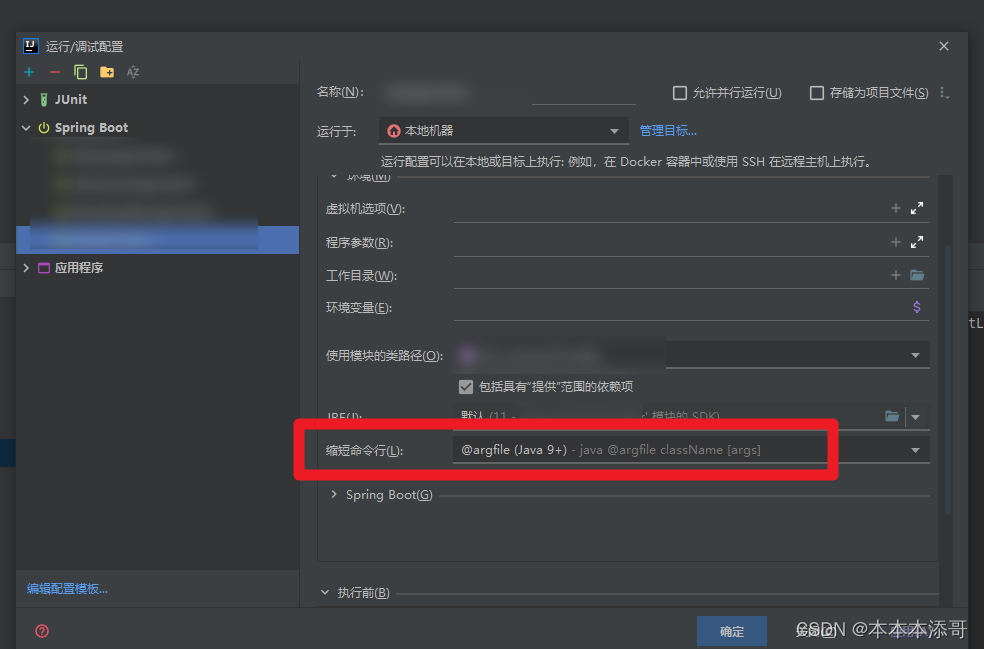
四、参考文章
【异常】IDEA运行‘XXXApplication‘ 时出错: !invalid format: `命令行过长。要为 {0}{1, choice, 0# 或也为
相关文章
- 最具人气的十八种IT认证资质
- 有黑客精神的IT老兵与创业团队中坚力量——汤城
- 【Idea】idea中spring框架配置文件,无法自动提示spring配置
- 2013年度最佳 jQuery 插件集合(1) - 前端编程 - IT工作生活这点事。Just Su
- intellij idea you can copy and open it in browser
- 整合zuul启动时报错Correct the classpath of your application so that it contains a single, compatible version of XXX
- 【学亮IT手记】HashMap集合精讲
- Idea for Mac 过期 IntelliJ IDEA 2017 完美注册方法(附idea for Mac破解方法)
- atitit.《金刚经》与it软件项目管理的启发 读后感attilax
- Jasmine里的describe,it和expect函数
- IT痴汉的工作现状13-吓唬电话
- UVa 10176 - Ocean Deep ! - Make it shallow !!
- adb devices报错:* daemon not running. starting it now on port 5037(端口未被占用)解决(十九)
- Pat(Advanced Level)Practice--1043(Is It a Binary Search Tree)
- 转行IT职场:互联网企业给程序员的福报,包括技能培训吗?
- 程序员12星座性格分析,猜猜哪个星座最适合IT行业?
- IDEA启动项目报错:Caused by: java.io.FileNotFoundException: class path resource [.properties] cannot be opened because it does not exist
- POC测试——原型验证,降低风险,IT系统销售工作之一

