Jenkins+Docker+SpringCloud微服务持续集成(中)
2023-09-14 09:13:35 时间
Jenkins+Docker+SpringCloud微服务持续集成(中)
微服务持续集成
- 准备一个简单的微服务项目
- 项目代码上传到对应的diam仓库中,如: gitee,github,gitlab等
这里大家可以选用我给出的SpringCloud小书项目进行学习和测试:
https://gitee.com/DaHuYuXiXi/spring-cloud-book
- 在Jenkins中新建和微服务同名的流水线项目

- 创建Jenkinsfile文件
//定义git凭证ID
def git_auth = 'cde7fe8a-f426-4f93-9f05-e96e60177952'
//git的url地址
def git_url = 'https://gitee.com/DaHuYuXiXi/spring-cloud-book.git'
stages {
stage('拉取代码') {
checkout([$class: 'GitSCM', branches: [[name: '*/master']], extensions: [], userRemoteConfigs: [[credentialsId: "${git_auth}", url: "${git_url}"]]])
}
}
脚本采用的是声明式脚本语法编写
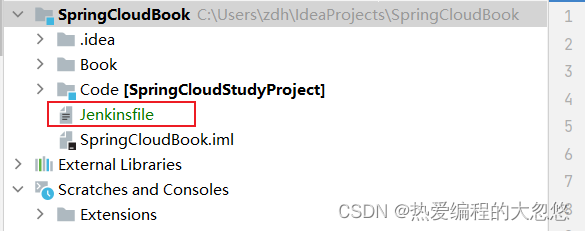
提交到SonarQube代码审查
在Jenkins的项目中添加一个参数
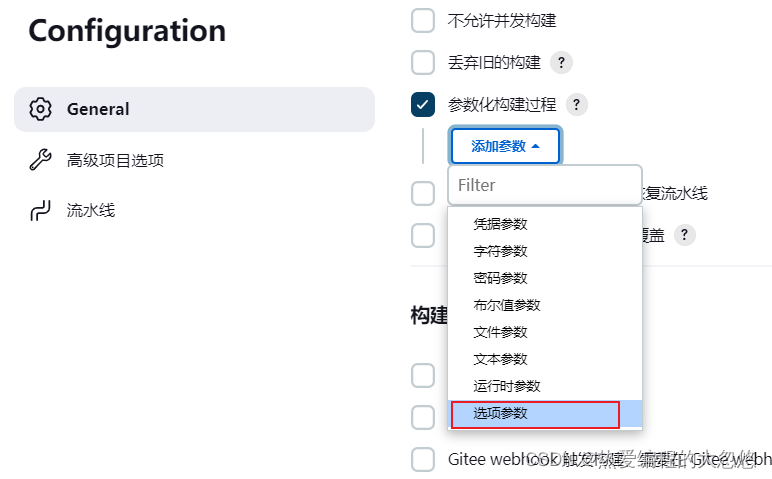

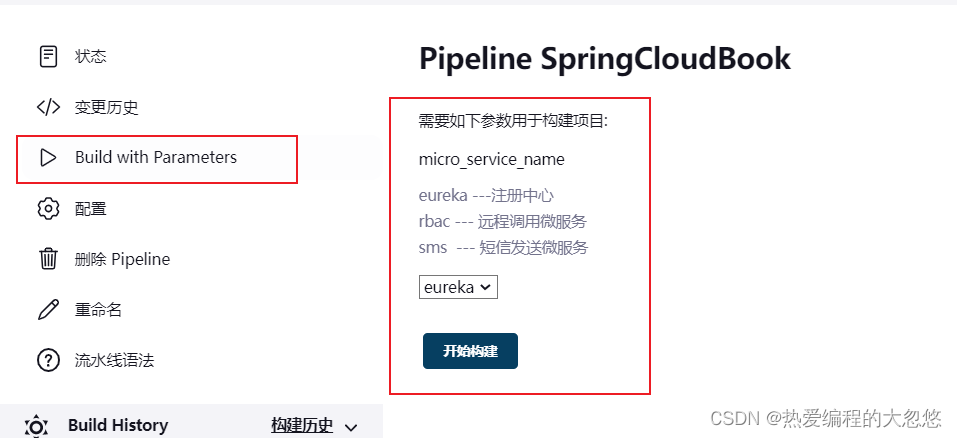
在每个微服务的根目录中添加sonar-project.properties文件
- eureka微服务的根目录添加sonar-project.properties文件,内容如下:
# must be unique in a given SonarQube instance
sonar.projectKey=eureka
# this is the name and version displayed in the SonarQube UI. Was mandatory prior to SonarQube 6.1.
sonar.projectName=SpringCloudBook-eureka
sonar.projectVersion=1.0
# Path is relative to the sonar-project.properties file. Replace "\" by "/" on Windows.
# This property is optional if sonar.modules is set.
sonar.sources=.
sonar.exclusions=**/test/**,**/target/**
sonar.java.binaries=.
sonar.java.source=11
sonar.java.target=11
# sonar.java.libraries=**/target/classes/**
# Encoding of the source code. Default is default system encoding
sonar.sourceEncoding=UTF-8
- rbac微服务的根目录添加sonar-project.properties文件,内容如下:
# must be unique in a given SonarQube instance
sonar.projectKey=rbac
# this is the name and version displayed in the SonarQube UI. Was mandatory prior to SonarQube 6.1.
sonar.projectName=SpringCloudBook-rbac
sonar.projectVersion=1.0
# Path is relative to the sonar-project.properties file. Replace "\" by "/" on Windows.
# This property is optional if sonar.modules is set.
sonar.sources=.
sonar.exclusions=**/test/**,**/target/**
sonar.java.binaries=.
sonar.java.source=11
sonar.java.target=11
# sonar.java.libraries=**/target/classes/**
# Encoding of the source code. Default is default system encoding
sonar.sourceEncoding=UTF-8
- sms微服务的根目录添加sonar-project.properties文件,内容如下:
# must be unique in a given SonarQube instance
sonar.projectKey=sms
# this is the name and version displayed in the SonarQube UI. Was mandatory prior to SonarQube 6.1.
sonar.projectName=SpringCloudBook-sms
sonar.projectVersion=1.0
# Path is relative to the sonar-project.properties file. Replace "\" by "/" on Windows.
# This property is optional if sonar.modules is set.
sonar.sources=.
sonar.exclusions=**/test/**,**/target/**
sonar.java.binaries=.
sonar.java.source=11
sonar.java.target=11
# sonar.java.libraries=**/target/classes/**
# Encoding of the source code. Default is default system encoding
sonar.sourceEncoding=UTF-8
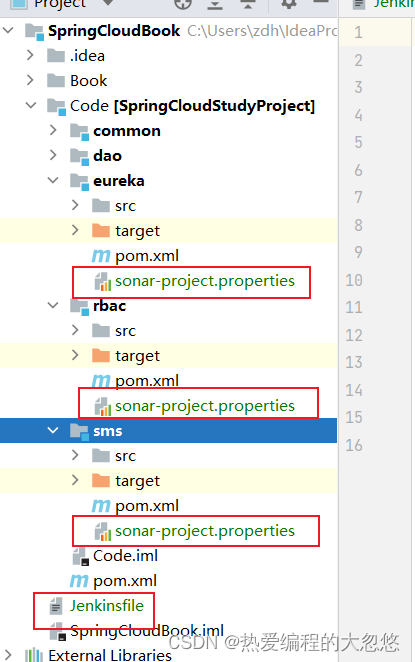
修改Jenkins构建脚本
//定义git凭证ID
def git_auth = 'cde7fe8a-f426-4f93-9f05-e96e60177952'
//git的url地址
def git_url = 'https://gitee.com/DaHuYuXiXi/spring-cloud-book.git'
node {
stage('拉取代码') {
checkout([$class: 'GitSCM', branches: [[name: '*/master']], extensions: [], userRemoteConfigs: [[credentialsId: "${git_auth}", url: "${git_url}"]]])
}
stage('代码审查') {
//定义当前Jenkins的SonarQubeScanner工具的环境
def scannerHome = tool 'sonarqube-scanner'
//引用当前Jenkins的SonarQube环境
withSonarQubeEnv('sonarqube-8.6.0') {
sh """
cd ${project_name}
${scannerHome}/bin/sonar-scanner
"""
}
}
//公共子工程编译打包--如果有需要则添加
//stage('编译,安装公共的子工程') {
// sh "mvn -f Code/common clean install"
// sh "mvn -f Code/dao clean install"
//}
}
如果有common公共子工程,那么需要将spring-boot-maven-plugin插件从总工程移动到各个微服务工程,否则common公共子工程继承了总工程之后,spring-boot-maven-plugin插件会报错,因为找不到启动类。
编译打包微服务工程
//定义git凭证ID
def git_auth = 'cde7fe8a-f426-4f93-9f05-e96e60177952'
//git的url地址
def git_url = 'https://gitee.com/DaHuYuXiXi/spring-cloud-book.git'
node {
stage('拉取代码') {
checkout([$class: 'GitSCM', branches: [[name: '*/master']], extensions: [], userRemoteConfigs: [[credentialsId: "${git_auth}", url: "${git_url}"]]])
}
stage('代码审查') {
//定义当前Jenkins的SonarQubeScanner工具的环境
def scannerHome = tool 'sonarqube-scanner'
//引用当前Jenkins的SonarQube环境
withSonarQubeEnv('sonarqube-8.6.0') {
sh """
cd ${project_name}
${scannerHome}/bin/sonar-scanner
"""
}
}
//直接通过父项目编译打包所有的微服务模块
stage('编译,打包微服务工程') {
sh "mvn -f Code clean install"
}
}
需要将每个微服务工程都编译打包。
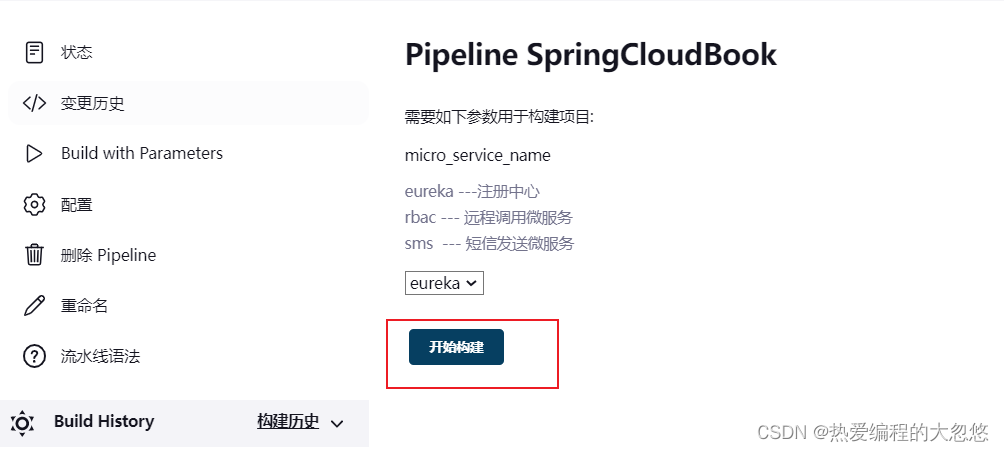
使用Docker编译、生成镜像并自动推送到harbor
前提说明
● 利用dockerfile-maven-plugin插件来构建Docker镜像。
● 因为我用的是JDK11,而JDK9以上就移除了javax.activation.activation的jar包,所以需要在每个微服务工程都加上依赖:
<dependency>
<groupId>javax.xml.bind</groupId>
<artifactId>jaxb-api</artifactId>
<version>2.3.0</version>
</dependency>
<dependency>
<groupId>com.sun.xml.bind</groupId>
<artifactId>jaxb-core</artifactId>
<version>2.3.0</version>
</dependency>
<dependency>
<groupId>com.sun.xml.bind</groupId>
<artifactId>jaxb-impl</artifactId>
<version>2.3.0</version>
</dependency>
<dependency>
<groupId>javax.activation</groupId>
<artifactId>activation</artifactId>
<version>1.1.1</version>
</dependency>
在每个微服务的pom.xml中加入dockerfile-maven-plugin插件
- 父项目写一个模板
<build>
<pluginManagement>
<plugins>
<plugin>
<groupId>com.spotify</groupId>
<artifactId>dockerfile-maven-plugin</artifactId>
<version>1.4.13</version>
<!-- 构建时机 -->
<executions>
<execution>
<id>my-hub</id>
<!-- 执行mvn package时,自动触发docker build和docker push -->
<phase>package</phase>
<goals>
<goal>build</goal>
<goal>push</goal>
</goals>
</execution>
</executions>
<configuration>
<!-- harbor是私有仓库需要登录的话 -->
<username>dhy</username>
<password>126433zdh</password>
<!-- dockerfile当前项目根路径下 -->
<contextDirectory>${project.basedir}</contextDirectory>
<!-- 要上传的远程镜像仓库地址 -->
<repository>${docker.repostory}/${docker.registry.name}/${project.artifactId}</repository>
<!-- 要构建的jar包地址配置 -->
<buildArgs>
<JAR_FILE>target/${project.build.finalName}.jar</JAR_FILE>
</buildArgs>
</configuration>
</plugin>
</plugins>
</pluginManagement>
- 子项目只需要覆盖其中部分实现即可
<properties>
<!--Docker镜像的标签,也就是版本-->
<docker.image.tag>v1.0.0</docker.image.tag>
</properties>
<build>
<!-- 设置生成的jar包名 -->
<finalName>sms</finalName>
<plugins>
<plugin>
<groupId>com.spotify</groupId>
<artifactId>dockerfile-maven-plugin</artifactId>
<version>1.4.13</version>
<configuration>
<tag>${docker.image.tag}</tag>
</configuration>
</plugin>
</plugins>
</build>
在每个微服务根目录下新建Dockerfile文件
FROM openjdk:8
ARG JAR_FILE
COPY ${JAR_FILE} app.jar
# 注意每个项目公开的端口不一样
EXPOSE 9000
ENTRYPOINT ["java","-jar","/app.jar"]
修改Jenkinsfile
//定义git凭证ID
def git_auth = 'cde7fe8a-f426-4f93-9f05-e96e60177952'
//git的url地址
def git_url = 'https://gitee.com/DaHuYuXiXi/spring-cloud-book.git'
node {
stage('拉取代码') {
checkout([$class: 'GitSCM', branches: [[name: '*/master']], extensions: [], userRemoteConfigs: [[credentialsId: "${git_auth}", url: "${git_url}"]]])
}
stage('编译,打包微服务工程') {
// docker:build 可以触发插件的执行
//因为是直接构建父模块来构建所有子模块,所以这里不能直接加docker:build命令
// sh "mvn -f Code clean install docker:build"
//每个子模块的pom文件已经指定了对应docker插件的触发时机
sh "mvn -f Code clean install"
}
}
如果到这里编译打包没报错,并且镜像正常上传到harbor私有仓库,则说明没有问题,否则可以尝试下面的方式。
手动上传镜像到Harbor镜像仓库
- 准备命令文件,放在项目根路径下
#!/bin/bash
#登录docker
docker login -u dhy -p xxx xxx
#进入项目根目录下
cd /var/lib/jenkins/workspace/SpringCloudBook/Code
#通过命令文件启动项目
cd sms
# docker push xxx/springcloudbook/REPOSITORY[:TAG]
docker rm -f xxx/springcloudbook/sms:1.0
docker build -t xxx/springcloudbook/sms:1.0 .
docker push xxx/springcloudbook/sms:1.0
cd ..
cd rbac
# docker push xxx/springcloudbook/REPOSITORY[:TAG]
docker rm -f xxx/springcloudbook/rbac:1.0
docker build -t xxx/springcloudbook/rbac:1.0 .
docker push xxx/springcloudbook/rbac:1.0
cd ..
cd eureka
# docker push xxx/springcloudbook/REPOSITORY[:TAG]
docker rm -f xxx/springcloudbook/eureka:1.0
docker build -t xxx/springcloudbook/eureka:1.0 .
docker push xxx/springcloudbook/eureka:1.0
cd ..
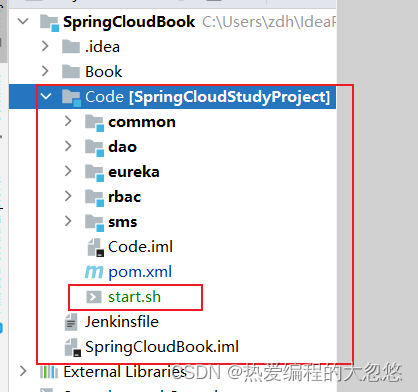
- 修改jenkinsfile文件
//定义git凭证ID
def git_auth = 'cde7fe8a-f426-4f93-9f05-e96e60177952'
//git的url地址
def git_url = 'https://gitee.com/DaHuYuXiXi/spring-cloud-book.git'
//定义tag
def tag = "1.0"
// 定义Harbor的URL地址
def harbor_url = "xxx"
// 镜像库项目名称
def harbor_project = "springcloudbook"
// Harbor的登录凭证id
def harbor_auth = "767a60c2-c423-4737-a455-228a7e38ead7"
node {
stage('拉取代码') {
checkout([$class: 'GitSCM', branches: [[name: '*/master']], extensions: [], userRemoteConfigs: [[credentialsId: "${git_auth}", url: "${git_url}"]]])
}
stage('编译,打包微服务工程') {
// 修改部分
// dockerfile:build 可以触发插件的执行
sh "mvn -f Code clean install"
}
stage('上传镜像') {
sh 'chmod +x /var/lib/jenkins/workspace/SpringCloudBook/Code/start.bash'
sh '/var/lib/jenkins/workspace/SpringCloudBook/Code/start.bash'
}
}
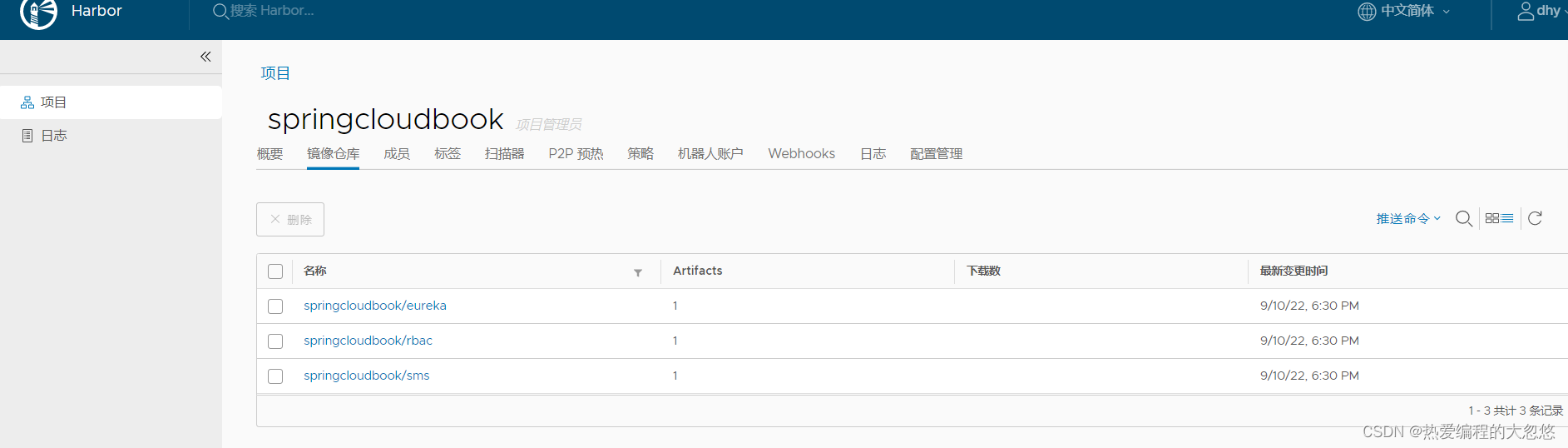
拉取镜像和发布应用
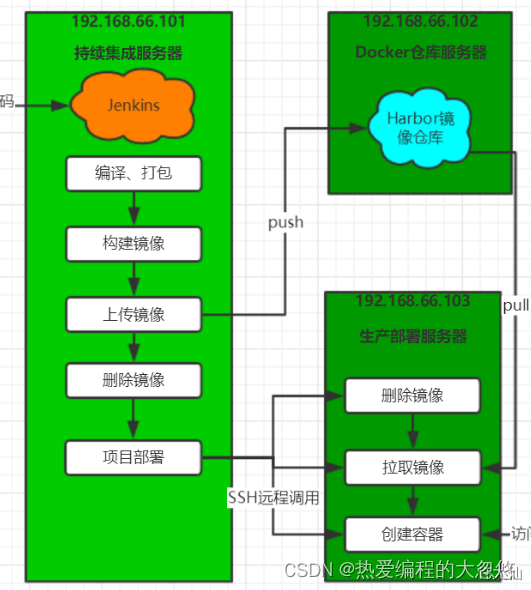
当jenkins所在服务器完成了镜像上传后,下一步就是通过 Publish Over SSH插件,发送命令给生产部署服务器,让他去拉取harbo镜像仓库的最新镜像,然后创建容器。
配置远程部署服务器
- 在192.168.18.101中配置远程部署服务器(192.168.18.103):

因为我将所有服务器的防火墙关闭,但是在实际生产环境下,需要通过ssh公钥和私钥来匹配使用,前面已经生成过公钥和私钥,将公钥发给部署服务器。操作步骤如下:
- 进入/root/.ssh目录:
- 将公钥发给部署服务器:
- 在配置远程部署服务器的Path to key中配置私钥的路径:
cd /root/.ssh
ssh-copy-id 192.168.18.103
/root/.ssh/id_rsa
在远程部署服务器创建部署的脚本
- 进入/usr/local目录:
cd /usr/local
- 编写deploy.sh脚本:
vim deploy.sh
#! /bin/sh
#接收外部参数
harbor_url=$1
harbor_project_name=$2
project_name=$3
tag=$4
port=$5
imageName=$harbor_url/$harbor_project_name/$project_name:$tag
echo "$imageName"
#查询容器是否存在,存在则删除
containerId=`docker ps -a | grep -w ${project_name}:${tag} | awk '{print $1}'`
if [ "$containerId" != "" ] ; then
#停掉容器
docker stop $containerId
#删除容器
docker rm $containerId
echo "成功删除容器"
fi
#查询镜像是否存在,存在则删除
imageId=`docker images | grep -w $project_name | awk '{print $3}'`
if [ "$imageId" != "" ] ; then
#删除镜像
docker rmi -f $imageId
echo "成功删除镜像"
fi
# 登录Harbor
docker login -u xudaxian -p Xudaxian12345678 $harbor_url
# 下载镜像
docker pull $imageName
# 启动容器
docker run -di -p $port:$port $imageName
echo "容器启动成功"
- 设置权限:
chmod +x deploy.sh
在Jenkins中设置参数
- 将端口作为外部的参数,在Jenkins中配置。
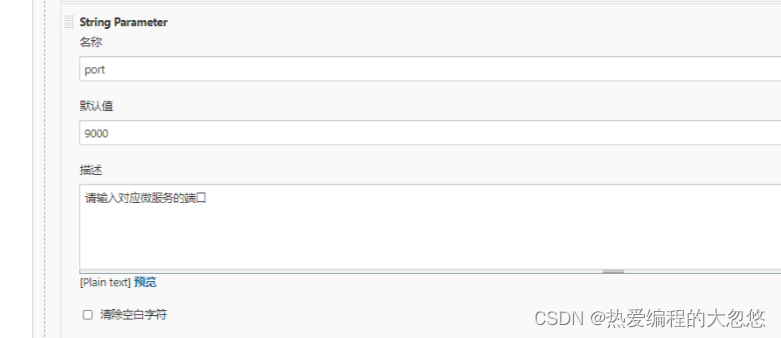
修改Jenkinsfile文件添加拉取镜像和发布应用的部署
- Jenkinfile:
//定义git凭证ID
def git_auth = "7d5c4945-2533-41e2-bd47-5dd97eb37f38"
//git的url地址
def git_url = "git@192.168.18.100:develop_group/jenkinscloud.git"
//定义tag
def tag = "1.0"
// 定义Harbor的URL地址
def harbor_url = "192.168.18.102:85"
// 镜像库项目名称
def harbor_project = "xudaxian-mall"
// Harbor的登录凭证id
def harbor_auth = "b6cf3cb5-8a33-457d-93da-65c46f0135b2"
// 定义远程执行命令
def execCommand = "/usr/local/deploy.sh $harbor_url $harbor_project $project_name $tag $port"
node {
stage('拉取代码') {
checkout([$class: 'GitSCM', branches: [[name: '*/master']], doGenerateSubmoduleConfigurations: false, extensions: [], submoduleCfg: [], userRemoteConfigs: [[credentialsId: "${git_auth}", url: "${git_url}"]]])
}
stage('代码审查') {
//定义当前Jenkins的SonarQubeScanner工具的环境
def scannerHome = tool 'sonarqube-scanner'
//引用当前Jenkins的SonarQube环境
withSonarQubeEnv('sonarqube-8.6.0') {
sh """
cd ${project_name}
${scannerHome}/bin/sonar-scanner
"""
}
}
//如果有公共子工程
// stage('编译,安装公共的子工程') {
// sh "mvn -f jenkinscloud-common clean install"
// }
stage('编译,打包微服务工程') {
// dockerfile:build 可以触发插件的执行
sh "mvn -f ${project_name} clean install dockerfile:build "
}
stage('上传镜像') {
//定义镜像的名称
def imageName = "${project_name}:${tag}"
//给镜像打上标签
sh "docker tag ${imageName} ${harbor_url}/${harbor_project}/${imageName}"
//把镜像推送到Harbor
withCredentials([usernamePassword(credentialsId: "${harbor_auth}", passwordVariable: 'password', usernameVariable: 'username')]) {
// 登录到Harbor
sh "docker login -u ${username} -p ${password} ${harbor_url}"
//镜像的上传
sh "docker push ${harbor_url}/${harbor_project}/${imageName}"
sh "echo '镜像上传到Harbor仓库中成功'"
}
}
//删除本地镜像
sh "docker rmi -f ${imageName}"
sh "docker rmi -f ${harbor_url}/${arbor_project}/${imageName}"
stage('拉取镜像和发布应用') {
// 远程部署调用进行项目部署
sshPublisher(publishers: [sshPublisherDesc(configName: '192.168.18.103', transfers: [sshTransfer(cleanRemote: false, excludes: '', execCommand: "${execCommand}", execTimeout: 120000, flatten: false, makeEmptyDirs: false, noDefaultExcludes: false, patternSeparator: '[, ]+', remoteDirectory: '', remoteDirectorySDF: false, removePrefix: '', sourceFiles: '')], usePromotionTimestamp: false, useWorkspaceInPromotion: false, verbose: false)])
}
}
相关文章
- [Jenkins]开发jenkins插件第一步
- [Jenkins]详解jenkins几个有用的插件如何使用(emma,findbugs)
- 微服务SpringCloud之GateWay路由
- 【Docker】docker安装Jenkins
- Docker+Jenkins持续集成环境(2)使用docker+jenkins构建nodejs前端项目
- SpringBoot+SpringCloud
- 跟我学SpringCloud | 第十五篇:微服务利剑之APM平台(一)Skywalking
- 跟我学SpringCloud | 第九篇:服务网关Zuul初
- 跟我学SpringCloud | 第五篇:熔断监控Hystrix Dashboard和Turbine
- 跟我学SpringCloud | 第一篇:介绍
- SpringCloud--alibliba--Nacos--上
- SpringCloud集成Bus消息总线
- 【项目实战】一文看懂SpringCloud Gateway中的响应式编程Spring Reactor的应用
- SpringCloud微服务电商系统在Kubernetes集群中上线详细教程
- SpringCloud Feign 踩到的坑(一)
- SpringCloud架构设计
- Jenkins+Docker+SpringCloud微服务持续集成(下)
- SpringCloud Alibaba微服务第10章之Gateway
- SpringCloud 组件 网关组件Zuul
- 基于Istio服务治理网格的SpringCloud大型微服务项目部署流程

