TX Text Control .NET Server for ASP.NET 31.X
TX Text Control .NET Server for ASP.NET
VISUAL STUDIO 2022, ASP.NET CORE .NET 5 & .NET 6 SUPPORT
Integrate Document Processing into Web Applications
Add powerful document processing
to your ASP.NET Core, ASP.NET and Angular applications.

CLIENT-SIDE UI
Document Editor
Integrate fully-featured document editing into your web applications.
Integrate the most powerful, MS Word compatible document editor that runs in all browsers. Based on modern browser technology, TX Text Control provides professional, out-of-the-box document editing functionality for your business applications.
- Consistent, pixel-perfect rendering
- MS Word-inspired UI and UX
- Fully-featured JavaScript API
- Based on HTML Canvas 2D rendering context


CLIENT-SIDE UI
Document Viewer
Integrate document viewing, annotation and form filling features into your applications.
Use the lightweight document viewer to view any supported document types in any browser on any device.
- Deploy and share annotations on any document
- Collaborate on documents
- Complete form fields
- Electronically sign documents
Powerful APIs Designed for Developers
We love documents! Your teams can focus on their core competencies and functionality - we take care of your document processing requirements.
TX Text Control's extensive classes and components can be easily integrated in your ASP.NET, ASP.NET Core and Angular web applications.
ServerTextControl MailMerge Document Editor Document Viewer
C# Angular
| // use the non-UI ServerTextControl class | |
| using (TXTextControl.ServerTextControl tx = new TXTextControl.ServerTextControl()) { | |
| tx.Create(); | |
| // load an Office Open XML (DOCX) document | |
| tx.Load("invoice.docx", TXTextControl.BinaryStreamType.WordProcessingML); | |
| // export to Adobe PDF | |
| byte[] bPDF; | |
| tx.Save(out bPDF, TXTextControl.BinaryStreamType.AdobePDFA); | |
| } |
ASP.NET Backend -
Your Frontend
Integrate TX Text Control .NET Server into your ASP.NET backend application and choose your frontend package.
Supported by the TX Text Control .NET Server backend, the document editor is available for a variety of client-side frameworks.
- Angular
- ASP.NET MVC
- ASP.NET Core
- ASP.NET WebForms
Build ASP.NET (Core) Applications with .NET 6 and 7
TX Text Control .NET Server for ASP.NET supports .NET 5, 6, 7 and .NET 4.8 to create ASP.NET (Core) Applications in Visual Studio 2022 and 2019.
Server-Side Processing
Create, merge, convert and modify documents server-side without any UI.
A server-side component is used to generate, merge or modify documents programmatically in your controller code. Merge templates with data and generate a variety of document formats including Adobe PDF, Office Open XML and RTF.
- Merge JSON and other data into MS Word templates
- Create pixel-perfect PDF documents
- Generate PDF/A-3b electronic invoices

Reporting and Mail Merge
Integrate powerful flow type layout reporting
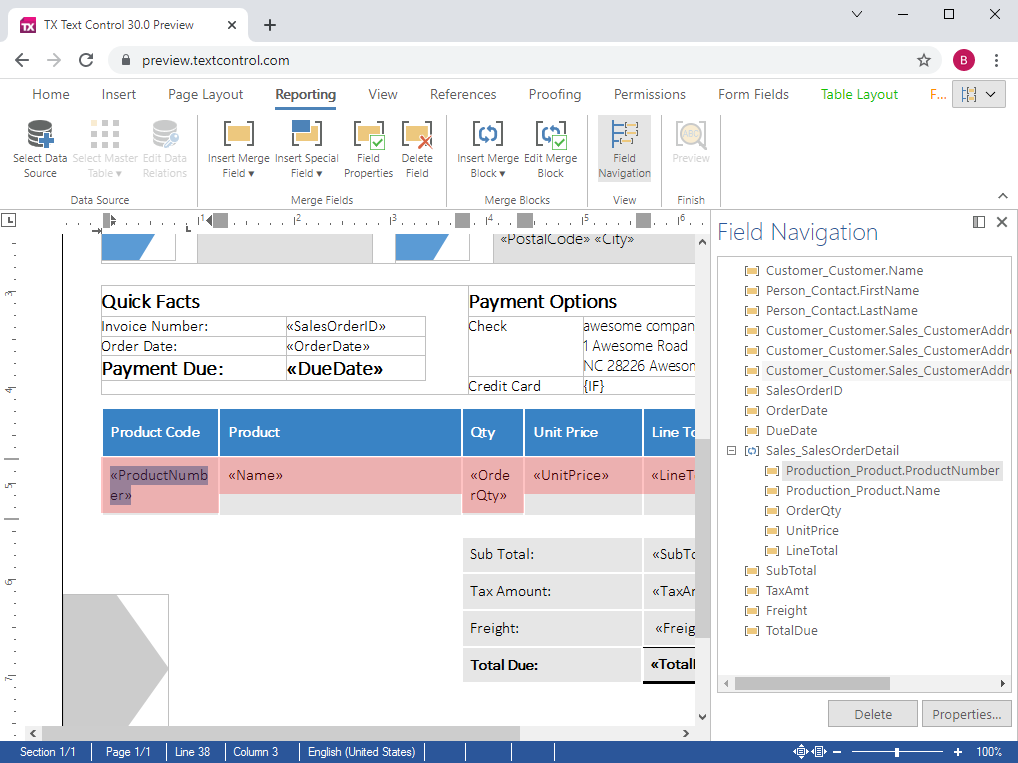
Combine the power of a reporting tool and an easy-to-use WYSIWYG word processor - fully programmable and embeddable in your ASP.NET application.
- MS Word compatible templates
- Use JSON or any IEnumerable object as data sources
- Create nested repeating blocks
- Integrate master-detail, side-by-side and sub-reports
Adobe PDF Document Processing
Integrate PDF workflows into your business applications.
TX Text Control helps create PDF and PDF/A documents by merging data into MS Word compatible templates. It is used to cover the complete PDF document workflow from creating the document to processing incoming documents in business applications.
- Create PDF and PDF/A documents from MS Word templates
- Process PDF/A-3 with embedded files
- Digitally sign PDFs
- Create fillable forms
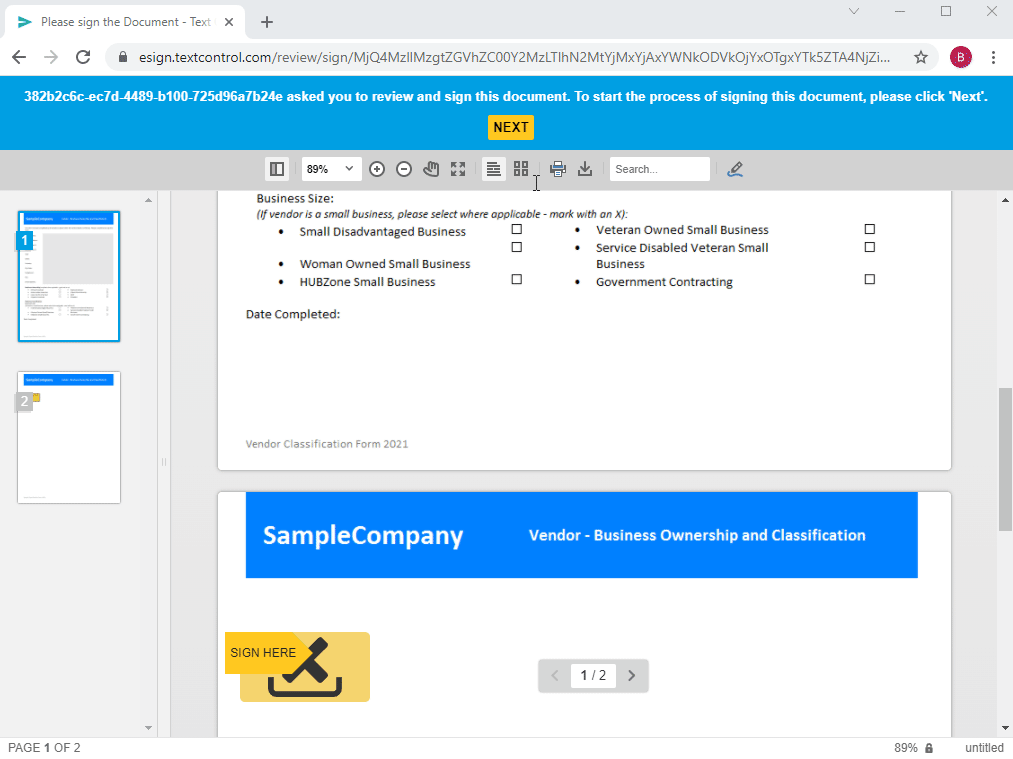
Electronic Signatures
Create and request signatures, sign documents and validate executed PDF documents.
The integration of digital document processing solutions including collaboration, document sharing and electronic signature processes help successful companies to serve their customers and support business continuity.
- Use MS Word documents to request signatures
- On premise: Store documents on your servers
- Digitally sign PDF documents with X.509 certificates
相关文章
- 用.NET开发的磁力搜索引擎——btbook.net「建议收藏」
- [.NET控件]Telerik RadControls for ASP.NET AJAX 2008 Q1 net 2.0 Web.UI「建议收藏」
- 宝塔面板Linux系统通过Docker部署VB.NET Asp.Net Core WebAPI应用
- Net之Web Server
- ScriptSrc.net:快速复制常用 JavaScript 库
- .NET/ASP.NET/C#/WCF/SQL Server/My SQL/Java/JSP/JDBC/Spring/Spring MVC/PHP/Python/Ruby/Shell/Agile/CSS/HTML/HTTP/Unix/Linux大量PDF书籍/电子书籍下载, Effective Java 下载详解编程语言
- Linux.Net:开启新技术之旅(linux.net)
- .netLinux下部署ASP.NET环境指南(linux部署asp)
- .net安装 Linux 上的 ASP.NET 环境(linux安装asp)
- .NET访问MySQL:简单实用的方法(.net访问mysql)
- Oracle Database: The Ultimate Connection Guide for .NET Developers(net连接oracle)
- Net与Oracle构建连接的数据价值(.net 链oracle)
- NET与Oracle携手走向未来(.net 对oracle)
- 数据库NET开发者操作Oracle数据库的全攻略(net操作oracle)
- 数据使用NET改变Oracle数据库的奥秘(net修改oracle)
- NET技术结合MySQL实现数据库访问极致体验(.net数据库mysql)
- asp.net保存、修改没有runat=server控件的控件值的一个解决方案
- ASP.NET获取各级目录Server.MapPath详解全
- ASP.NET页面在IE缓存的清除办法
- asp.net中javascript的引用(直接引入和间接引入)

