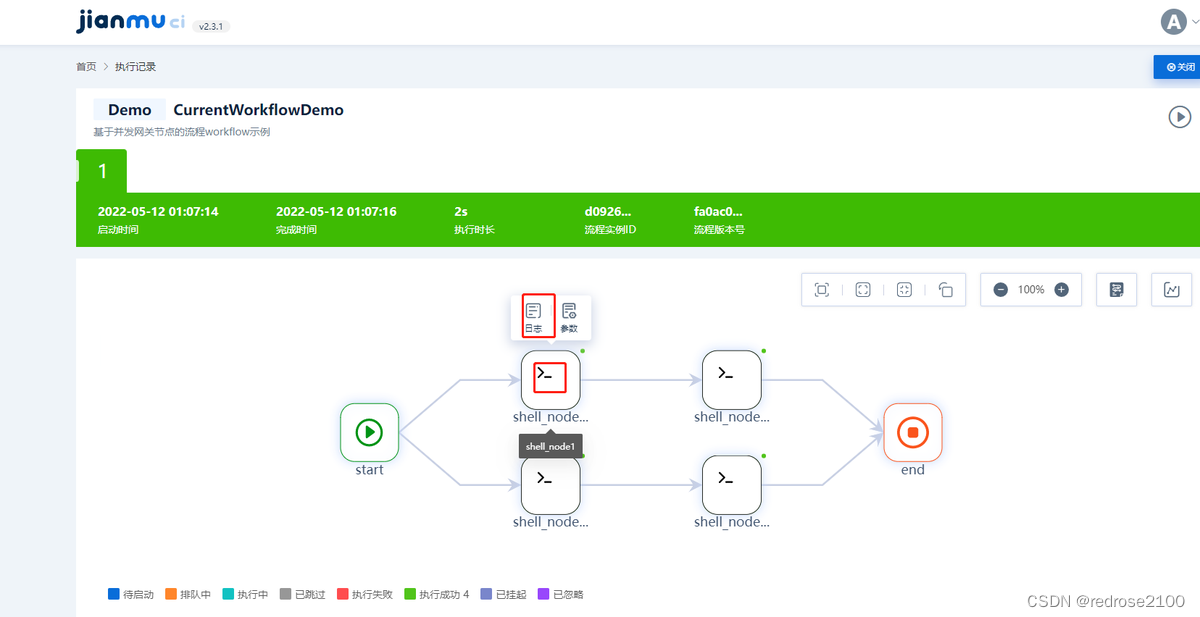建木(Jianmu)----建木系统中基于并发网关节点的流程Workflow
2023-09-14 09:12:53 时间
【原文链接】
1 流程workflow的定义
name: 流程名称
description: 流程描述
workflow:
2 流程workflow的理解
流程workflow跟管道pipeline的区别就是workflow支持多个上游或者多个下游,因此workflow需要指定start和end节点,同时需要使用sources指定上游节点和targets指定下游节点
3 基于并发网关节点的流程workflow实践
(1)登录建木后,点击【创建项目】

(2)选择项目组,然后编写yaml文件,然后点保存
name: CurrentWorkflowDemo
description: 基于并发网关节点的流程workflow示例
workflow:
start:
targets:
- shell_node1
- shell_node2
type: start
shell_node1:
image: ubuntu:18.04
sources:
- start
targets:
- shell_node3
script:
- ls /var
shell_node2:
image: ubuntu:18.04
sources:
- start
targets:
- shell_node4
script:
- ls /var
shell_node3:
image: ubuntu:18.04
sources:
- shell_node1
targets:
- end
script:
- ls /var
shell_node4:
image: ubuntu:18.04
sources:
- shell_node2
targets:
- end
script:
- ls /var
end:
sources:
- shell_node3
- shell_node4
type: end
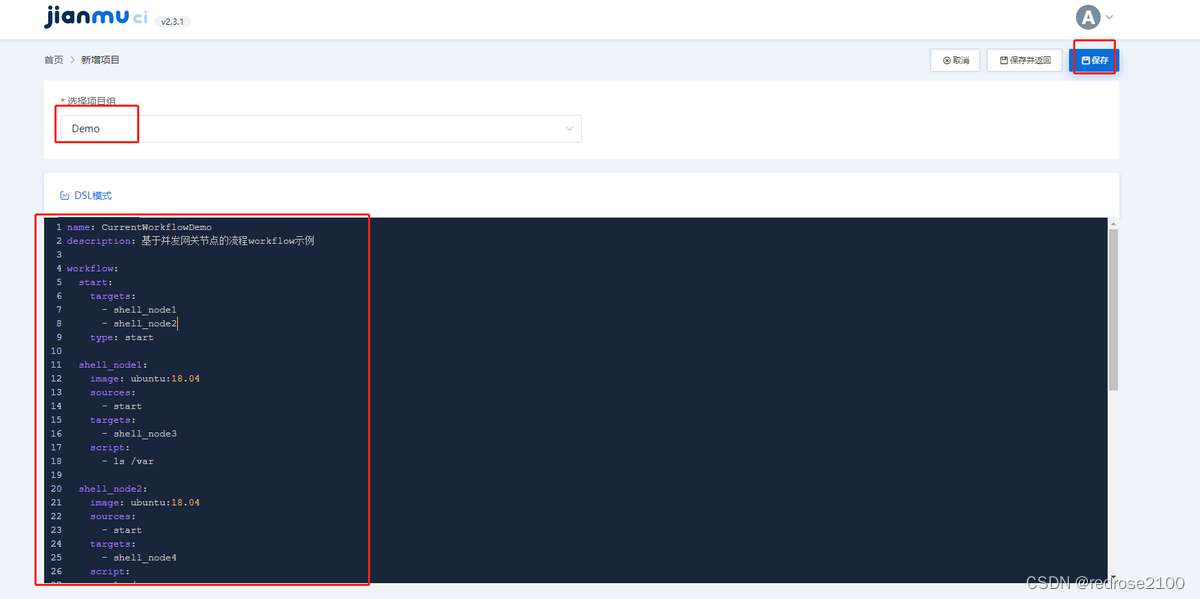
(3)回到首页,点击如下按钮运行
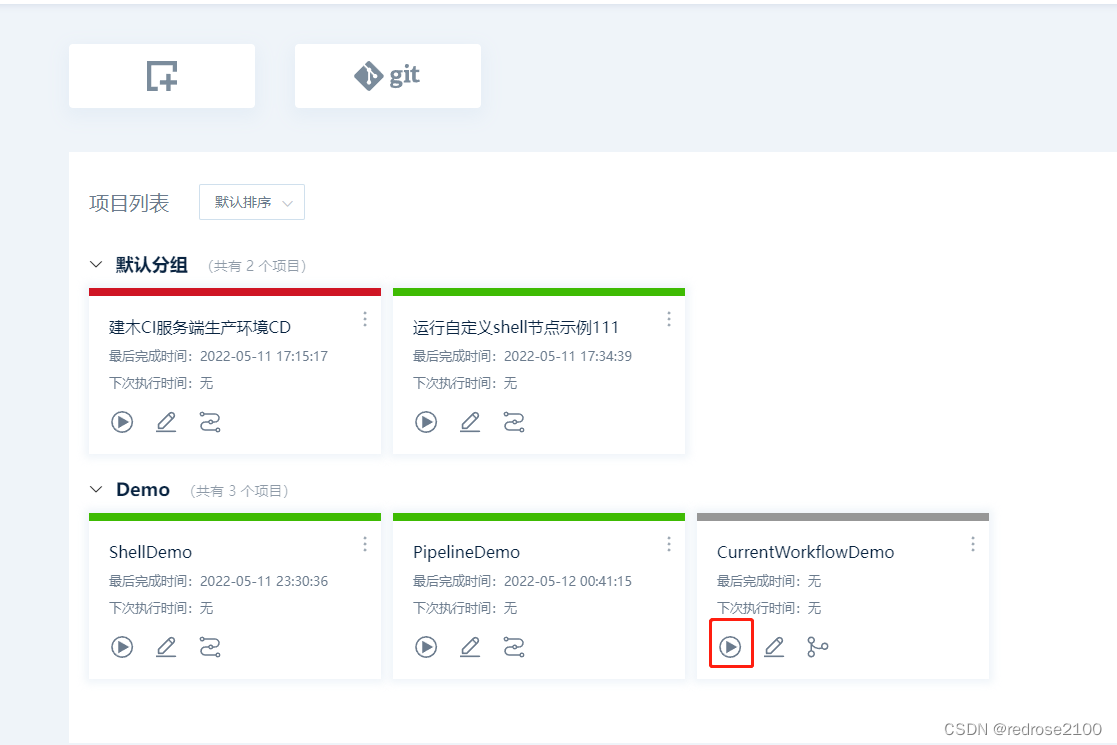
(4)点击项目名称进入执行页面
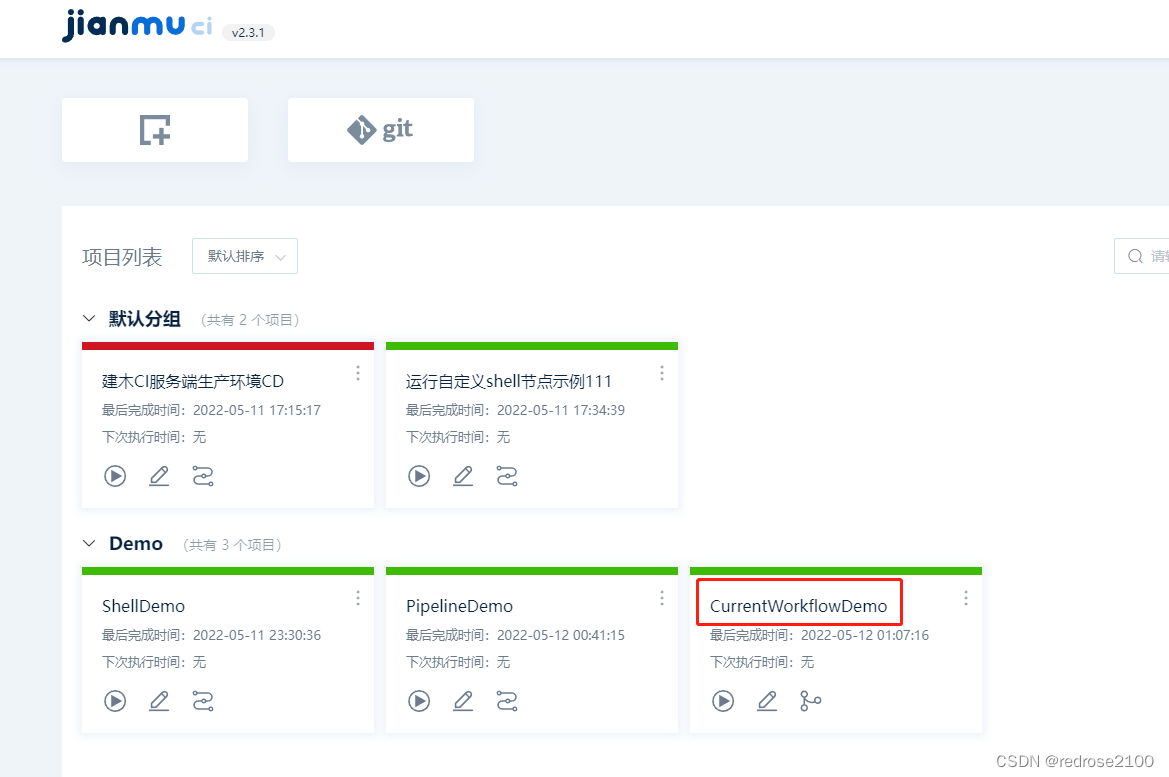
(5)然后可以看到执行的步骤关系如下,同时将鼠标点到节点上即会出现日志按钮,点击【日志】即可查看该节点的执行结果