MySQL远程连接报错2003-cant connection to mysql server on ‘IP’(10061 unknown error)
2023-09-14 09:13:14 时间
MySQL远程连接报错2003-cant connection to mysql server on ‘IP’(10061 unknown error)的解决

首先,得说明一下,本文讨论的是远程连接MySQL数据库。
其次,该报错的意思是未知错误导致无法远程连接MySQL。
该报错的解决也很简单,总共从四个方面着手解决即可。
一,检查MySQL服务是否正常启动
如果mysql的server服务并没有启动,那么,你任何的客户端都是别想使用服务,自然谈不到连接了,不管是远程还是本地连接。
二,如果服务是正常的,那么需要检查配置文件。
查看配置文件内是否有bind-address选项,该选项的值如果为127.0.0.1,那么,将该值更改为本机IP或者0.0.0.0或者注释该行。
例如,我这个mysql的配置文件内容如下,其中的bind-address值是127.0.0.1,那么,远程连接的时候将会报错。
root@3b5e59d2d7e0:/# cat -n /etc/mysql/my.cnf
1 # Copyright (c) 2017, Oracle and/or its affiliates. All rights reserved.
2 #
3 # This program is free software; you can redistribute it and/or modify
4 # it under the terms of the GNU General Public License as published by
5 # the Free Software Foundation; version 2 of the License.
6 #
7 # This program is distributed in the hope that it will be useful,
8 # but WITHOUT ANY WARRANTY; without even the implied warranty of
9 # MERCHANTABILITY or FITNESS FOR A PARTICULAR PURPOSE. See the
10 # GNU General Public License for more details.
11 #
12 # You should have received a copy of the GNU General Public License
13 # along with this program; if not, write to the Free Software
14 # Foundation, Inc., 51 Franklin St, Fifth Floor, Boston, MA 02110-1301 USA
15
16 #
17 # The MySQL Server configuration file.
18 #
19 # For explanations see
20 # http://dev.mysql.com/doc/mysql/en/server-system-variables.html
21
22 [mysqld]
23 pid-file = /var/run/mysqld/mysqld.pid
24 socket = /var/run/mysqld/mysqld.sock
25 datadir = /var/lib/mysql
26 secure-file-priv= NULL
27
28 bind-address=127.0.0.1
29 # Custom config should go here
30 !includedir /etc/mysql/conf.d/
将28行注释或者更改为0.0.0.0, 或者注释掉这一行,重启MySQL服务,即可远程连接了。
三,检查配置文件,server所开放的端口
例如,本文的第一张图,很明显,我是写了一个错误的端口号3301,实际上,我使用的是默认端口3306



密码错误是报这个错哦:

四,MySQL数据库服务并没有给root或者别的用户开放远程连接的权限。
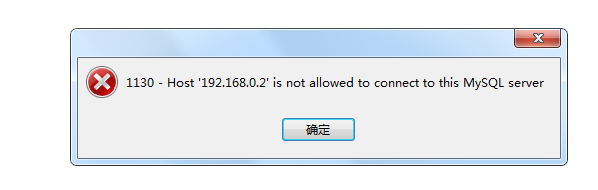
如果登陆MySQL服务器后,执行 select user,host from user;查询的结果如下的话,那么会报上图的错,不是2003哦:
mysql> select user,host from user;
+------------------+-----------+
| user | host |
+------------------+-----------+
| mysql.infoschema | localhost |
| mysql.session | localhost |
| mysql.sys | localhost |
| root | localhost |
+------------------+-----------+
4 rows in set (0.01 sec)
开启远程连接:
mysql> update user set host='%' where user='root';
Query OK, 1 row affected (0.01 sec)
Rows matched: 1 Changed: 1 Warnings: 0
mysql> flush privileges;
Query OK, 0 rows affected (0.00 sec)或者这样开启:
mysql> grant all privileges on *.* to root@'%' with grant option;
Query OK, 0 rows affected (0.00 sec)
mysql> flush privileges;
Query OK, 0 rows affected (0.00 sec)
总结:
2003错误的解决,首先,是看MySQL的服务是否正常,ps命令查看进程等等方式确认服务正常即可,其次,是看配置文件内的绑定IP选项是否绑定了localhost或者127.0.0.1回环地址,再次,查看服务所启动的端口是否和远程连接时使用的端口一致。
相关文章
- mysql和sqlserver的区别_sql server和MySQL
- mysql workbench怎么改密码_mysql notifier
- 【MySQL高级】MySql中常用工具及Mysql 日志
- mysql导入大批量数据出现MySQL server has gone away的解决方法详解数据库
- 操作快速又简单:PHP进行MySQL数据库操作(php写mysql数据库)
- MySQL 全文索引:快速让搜索变得更便捷(mysql全文索引配置)
- 的区别MySQL中ON与IN的区别探讨(mysql中on与in)
- swoole结合php的pdo mysql模式出现MySQL server has gone away详解编程语言
- 比较MySQL和SQL Server的区别(mysql和sqlserver的区别)
- Mysql:一步一步指导MySQL安装版:一步一步指引安装(mysql安装版安装)
- SQL Server导入MySQL的动力与技巧(sqlserver导入mysql)
- Mysql: 一种强大的数据库系统(mysql描述)
- MySQL中的存储过程及其应用(mysql有没有存储过程)
- MySQL中创建视图的定义与应用(mysql定义视图)
- MySQL存储视频:轻松实现无限空间(mysql存储视频)
- MySQL如何复制一条记录(mysql复制一条记录)
- MySQL保护整数:实现超大范围数据安全管理(mysql保留整数)
- MySQL 排序: 无痛学习指南(mysql如何排序)
- MySQL参数详解,让你更加了解Mysql参数定义及优化。(mysql参数定义)
- MySQL使用详解:全面学习MYSQL技术(mysql大全)
- MySQL如何进行小数除法运算(mysql中做小数的除法)
- 解析MySQL中on语句的实际应用方法(mysql中on的使用)
- MySQL中ON的作用详解(mysql中on的作用)
- CADO链接MySQL实现快速简单的数据访问(c ado链接mysql)
- MySQL创建表示例快速掌握MYSQL基础操作(mysql中创建表的例子)
- MySQL三张表合并怎么做(mysql 三表合并)
- MySQL中实现三元查询的方法(mysql三元查询)
- MySQL EOF解决查询语句太长的问题(mysql_eof)
- MySQL计数函数的使用方法(mysql xount)
- MYSQL离线使用方法大揭秘不联网也能愉快地使用MySQL(mysql 不联网吗)

