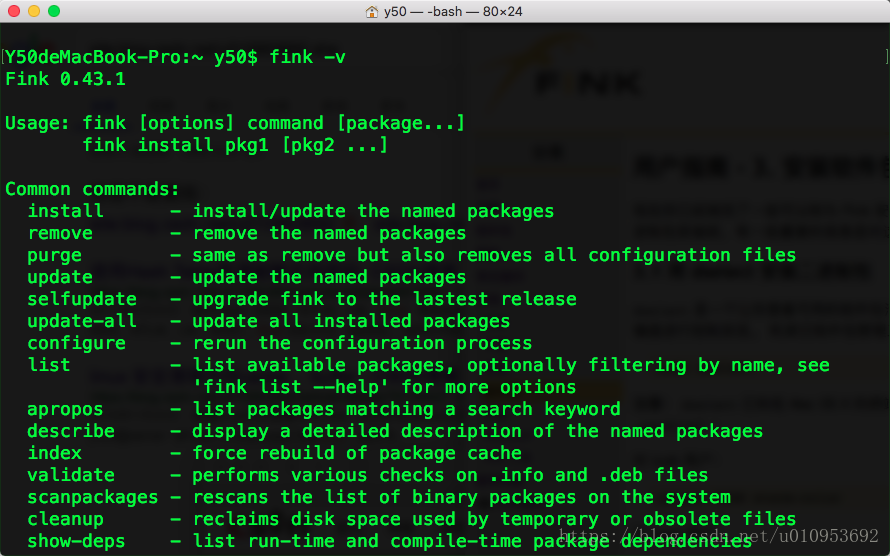Mac OS 安装 fink
2023-09-14 09:09:52 时间
1.安装前准备
App Store 安装 Xcode
安装 JDK
2.fink 官网
下载Fink Source Release
使用帮助程序脚本安装
Install Fink.tool
都是默认 回车就行
中间有个提示安装 XQuartz,
安装完XQuartz 再运行一次脚本
3.遇到问题
The checksum of the file fink-0.43.0.tar of package fink-0.43.0-121 is incorrect.
The most likely cause for this is a corrupted or incomplete download
Expected: SHA256(@SHA@)
Actual: MD5(c14c50aed76a09706a17dec19aafdc60)
SHA1(a989274a005a15a47f2a250ece5e405a0804190c)
SHA256(452e5e2da1c3cc52823106d516c8dc960f2b69d9e5333f73654af33301e2ce1c)
It is recommended that you download it again. How do you want to proceed?
(1) Give up
(2) Delete it and download again
(3) Assume it is a partial download and try to continue
(4) Don't download, use existing file默认选择2,这里要选择4.
一路默认安装 就可以了
相关文章
- MAC、OS系统上怎么安装MT4、MT5交易软件
- 在Mac OS上安装Go语言开发包
- Linux安装Mac软件:新的体验方式(linux安装mac软件)
- 之间的差异比较OS和Linux的区别(os和linux)
- Mac OS上管理MySQL的优越性(mac自带mysql)
- 在 Ubuntu 13.04 Raring Ringtail/12.10/12.04/Linux Mint 上安装 Mac OS X 主题
- 系统在Linux上安装Mac系统:一种新的体验(linux上安装mac)
- Mac下安装MySQL新手指南(mac版mysql)
- Mac安装Linux系统的方法(mac怎么装linux)
- 用 JavaScript 运行上世纪 90 年代的 Mac OS 8
- 开源新闻速递(160501):elementary OS 0.4 将基于 Ubuntu 16.04 LTS
- mac os 下 ruby+lighttpd+fcgi 安装
- 逆向基础 OS-specific (四)
- OSLinux与Mac OS结合,实现持久性服务器(linux服务器mac)
- Exploring the Advantages of Linux OS for Your Computing Needs!(linux.os)
- MPlayer是一款开源的多媒体播放器,以GNU通用公共许可证发布。此款软件可在各主流操作系统使用,例如Linux和其他类Unix操作系统、微软的Windows系统及苹果电脑的Mac OS X系统。MPlayer是建基于命令行界面,在各操作系统可选择安装不同的图形界面。
- Mac系统上能否安装Oracle(mac能装oracle吗)
- Mac支持安装Oracle吗(mac有oracle吗)
- Mac OS X上安装Oracle数据库系统(mac下安装oracle)
- Oracle OS上保持良好的时间同步(oracle os时间)
- 记忆机制窥探Oracle11g系统内部的记忆机制(oracle11g的OS)
- Ubuntu 14.04 下的MAC OS X 主题安装