第四十八讲:神州路由器IPv6静态路由配置
实验拓扑图如下所示
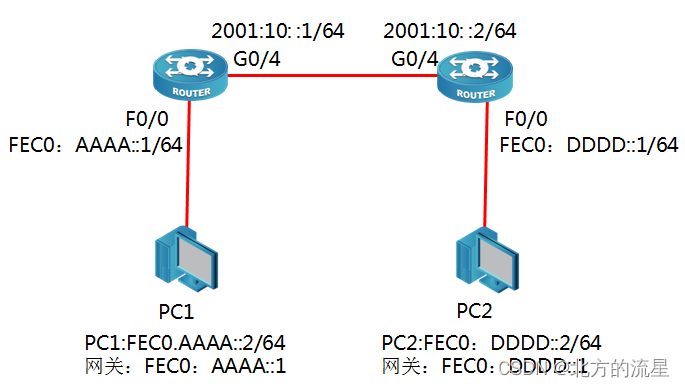
配置步骤:
步骤1:配置R1接口
R1_config#ipv6 unicast-routing //启用IPv6路由
R1_config#in g0/4
R1_config-_g0/4#ipv6 address 2001:10::1/64 //手工配置IPv6地址
R1_config-_g0/4#no shutdown
R1_config#in f0/0
R1_config_f0/0#ipv6 address fec0:aaaa::1/64 // f0/0接口配置IPv6私有地址
验证:
R1#show ipv6 interfaces brief
FastEthernet 0/0 is Up, line protocol is up
FE80::2E0:FFF:FE26:17D1
FEC0:AAAA::1
GigaFastEthernet0/4 is Up, line protocol is up
2001:10::1
FE80:6::2E0:FFF:FE26:17D2
步骤2:配置R2接口
R2_config#ipv6 unicast-routing
R2_config#int g0/4
R2_config_g0/4#ipv6 address 2001:10::2/64
R2_config_g0/4#no shutdown
R2_config_g0/4#int f0/0
R2_config-_f0/0#ipv6 address fec0:dddd::1/64 // f0/0接口配置IPv6私有地址
验证:
R2#show ipv6 interfaces brief
FastEthernet 0/0 is Up, line protocol is up
FE80:4:2E0:FFF:FE26:17C1
FEC0:AAAA::1
GigaFastEthernet0/4 is Up, line protocol is up
2001:10::2
FE80:6::2E0:FFF:FE26:17C2
步骤3:配置静态路由
R1_config#ipv6 route fec0:dddd::/64 2001:10::2 //配置IPv6静态路由
R2_config#ipv6 route fec0:aaaa::/64 2001:10::1
上述静态路由也可以用默认路由代替,效果一样。
R1_config#ipv6 route ::/0 2001:10::2 //配置默认路由 ,
R2_config#ipv6 route ::/0 2001:10::1 //配置默认路由
验证:查看R1路由表
R1#show ipv6 route
C 2001:10::/64[1]
is directly connected, C,GigaEthernet0/4
C 2001:10::1/128[1]
is directly connected, L,GigaEthernet0/4
C fe80::/10[1]
is directly connected, L,Null0
C fe80::/64[1]
is directly connected, C,FastEthernet0/0
C fe80::2e0:fff:fe26:17d1/128[1]
is directly connected, L,FastEthernet0/0
C fe80::/64[1]
is directly connected, C,GigaEthernet0/4
C fe80::2e0:fff:fe26:17d2/128[1]
is directly connected, L,GigaEthernet0/4
C fec0:aaaa::/64[1]
is directly connected, C,FastEthernet0/0
C fec0:aaaa::1/128[1]
is directly connected, L,FastEthernet0/0
S fec0:dddd::/64[1]
is directly connected, GigaEthernet0/4
C ff00::/8[1]
is directly connected, L,Null0
R2路由器IPv6地址表
R2#show ipv6 route
C 2001:10::/64[1]
is directly connected, C,GigaEthernet0/4
C 2001:10::2/128[1]
is directly connected, L,GigaEthernet0/4
C fe80::/10[1]
is directly connected, L,Null0
C fe80::/64[1]
is directly connected, C,GigaEthernet0/4
C fe80::2e0:fff:fe26:17c2/128[1]
is directly connected, L,GigaEthernet0/4
S fec0:aaaa::/64[1]
is directly connected, GigaEthernet0/4
C ff00::/8[1]
is directly connected, L,Null0
步骤4:PC机地址设置
打开PC机的“网络连接”,右键点击“属性”,打开的“属性”窗口中选择Internet协议版本6
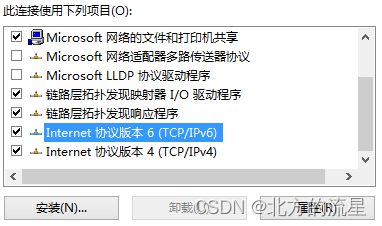
在IPv6地址属性页面中,配置PC机的IPv6地址信息
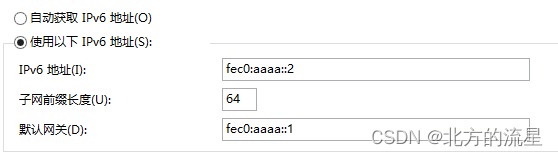
配置完成后,可以在CMD命令行下使用ipconfig命令(Windows 7系统)查看配置的IPv6地址
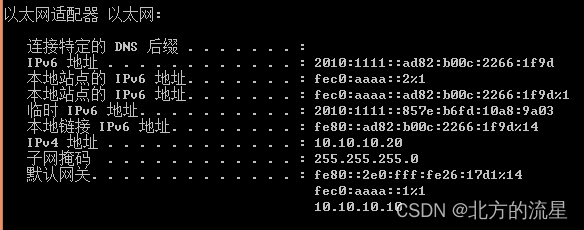
步骤5:测试连通性
PC0可以和PC1是否三层可达
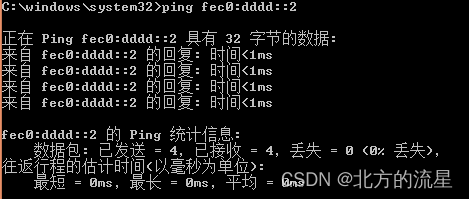
相关文章
- vscode 配置C语言编译环境(完美版)_C语言环境安装
- 配置静态路由,动态路由,默认路由模式_默认路由为网络和掩码
- 静态路由的基本配置实验总结_三个路由器配置静态路由
- 静态路由与默认路由的配置_静态路由和默认路由哪个快
- 如何使用IntelliJ IDEA 配置Maven
- VirtualBox 下 CentOS7 静态 IP 的配置 → 多次踩坑总结,蚌埠住了!
- 华为实验 | 配置 IPv4 静态路由基本功能
- 【Android NDK 开发】Android Studio 使用 CMake 导入静态库 ( CMake 简介 | 构建脚本路径配置 | 引入静态库 | 指定静态库路径 | 链接动态库 )
- 香港服务器IIS 7.5配置伪静态教程
- Linux基础:Linux 下的 httpd静态网页配置教程
- 浅析在 RHEL8 配置静态 IP 地址的不同方法
- Oracle 参数 CLIENT_RESULT_CACHE_LAG 官方解释,作用,如何配置最优化建议
- Oracle 参数 NLS_SORT 官方解释,作用,如何配置最优化建议
- 配置【Linux如何查询硬件配置】(linux查询硬件)
- 快速简易地搭建Linux虚拟机(linux配置虚拟机)
- Oracle安装后配置步骤指南(oracle安装后配置)
- Linux网卡自动启动功能配置(linux网卡开机启动)
- 器步步俱升:手把手教你配置Linux Web服务器(linux配置web服务)
- Linux固定IP地址的配置方法(linux静态ip)
- 如何在CentOS 8上配置静态IP地址
- Linux上的FQDN配置指南(fqdnlinux)
- win2008 Iis7伪静态配置方法
- Linux网络配置:实现静态映射,轻松管理IP地址(linux静态映射)
- IIS6中.net项目伪静态重写路径的配置方法
- Linux网络命令配置指南(linux配置网络命令)
- MySQL的超时时间配置分析(c mysql 超时时间)
- 如何实现Mysql一主二从配置(mysql一主二从配置)
- 从深入浅出使用Redis集群查看主从配置(redis集群查看主)
- 调整Redis配置以获得更高性能(redis配置性能优化)
- Apache配置伪静态详细步骤
- 让Apache支持shtml实现include文件解析的配置方法
- CentOS系统下MongoDB安装及配置教程

