【云原生 | Kubernetes 系列】----使用Prometheus监控K8s集群
2023-09-14 09:09:03 时间
使用Prometheus监控K8s集群
1. daemonset方式部署node-exporter
将node的/proc,/sys,/分别隐射到node-exporter中,这样就能监控node的状态
apiVersion: apps/v1
kind: DaemonSet
metadata:
name: node-exporter
namespace: monitoring
labels:
k8s-app: node-exporter
spec:
selector:
matchLabels:
k8s-app: node-exporter
template:
metadata:
labels:
k8s-app: node-exporter
spec:
tolerations:
- effect: NoSchedule
key: node-role.kubernetes.io/master
containers:
- image: harbor.intra.com/prometheus/node-exporter:v1.3.1
imagePullPolicy: IfNotPresent
name: prometheus-node-exporter
ports:
- containerPort: 9100
hostPort: 9100
protocol: TCP
name: metrics
volumeMounts:
- mountPath: /host/proc
name: proc
- mountPath: /host/sys
name: sys
- mountPath: /host
name: rootfs
args:
- --path.procfs=/host/proc
- --path.sysfs=/host/sys
- --path.rootfs=/host
volumes:
- name: proc
hostPath:
path: /proc
- name: sys
hostPath:
path: /sys
- name: rootfs
hostPath:
path: /
hostNetwork: true
hostPID: true
---
apiVersion: v1
kind: Service
metadata:
annotations:
prometheus.io/scrape: "true"
labels:
k8s-app: node-exporter
name: node-exporter
namespace: monitoring
spec:
type: NodePort
ports:
- name: http
port: 9100
nodePort: 39100
protocol: TCP
selector:
k8s-app: node-exporter
2. 部署node-exporter
先创建namespace,再执行yaml
kubectl create ns monitoring
kubectl apply -f case2-daemonset-deploy-node-exporter.yaml
此时node-exporter已经以daemonset的方式跑在每个节点之上
root@k8s-master-01:/opt/k8s-data/yaml/prometheus-files/case# kubectl get pods -n monitoring -o wide
NAME READY STATUS RESTARTS AGE IP NODE NOMINATED NODE READINESS GATES
node-exporter-gmkmh 1/1 Running 0 4m8s 192.168.31.113 192.168.31.113 <none> <none>
node-exporter-hjd4c 1/1 Running 0 4m8s 192.168.31.102 192.168.31.102 <none> <none>
node-exporter-mg72x 1/1 Running 0 4m8s 192.168.31.101 192.168.31.101 <none> <none>
node-exporter-vvhtw 1/1 Running 0 4m8s 192.168.31.112 192.168.31.112 <none> <none>
node-exporter-wxkw9 1/1 Running 0 4m8s 192.168.31.111 192.168.31.111 <none> <none>
node-exporter-z4w6t 1/1 Running 0 4m8s 192.168.31.103 192.168.31.103 <none> <none>
node-exporter-zk6c2 1/1 Running 0 4m8s 192.168.31.114 192.168.31.114 <none> <none>
3. 创建Prometheus configMap
prometheus-cfg.yaml
---
kind: ConfigMap
apiVersion: v1
metadata:
labels:
app: prometheus
name: prometheus-config
namespace: monitoring
data:
prometheus.yml: |
global:
scrape_interval: 15s
scrape_timeout: 10s
evaluation_interval: 1m
scrape_configs:
- job_name: 'kubernetes-node'
kubernetes_sd_configs:
- role: node
relabel_configs:
- source_labels: [__address__]
regex: '(.*):10250'
replacement: '${1}:9100'
target_label: __address__
action: replace
- action: labelmap
regex: __meta_kubernetes_node_label_(.+)
- job_name: 'kubernetes-node-cadvisor'
kubernetes_sd_configs:
- role: node
scheme: https
tls_config:
ca_file: /var/run/secrets/kubernetes.io/serviceaccount/ca.crt
bearer_token_file: /var/run/secrets/kubernetes.io/serviceaccount/token
relabel_configs:
- action: labelmap
regex: __meta_kubernetes_node_label_(.+)
- target_label: __address__
replacement: kubernetes.default.svc:443
- source_labels: [__meta_kubernetes_node_name]
regex: (.+)
target_label: __metrics_path__
replacement: /api/v1/nodes/${1}/proxy/metrics/cadvisor
- job_name: 'kubernetes-service-endpoints'
kubernetes_sd_configs:
- role: endpoints
relabel_configs:
- source_labels: [__meta_kubernetes_service_annotation_prometheus_io_scrape]
action: keep
regex: true
- source_labels: [__meta_kubernetes_service_annotation_prometheus_io_scheme]
action: replace
target_label: __scheme__
regex: (https?)
- source_labels: [__meta_kubernetes_service_annotation_prometheus_io_path]
action: replace
target_label: __metrics_path__
regex: (.+)
- source_labels: [__address__, __meta_kubernetes_service_annotation_prometheus_io_port]
action: replace
target_label: __address__
regex: ([^:]+)(?::\d+)?;(\d+)
replacement: $1:$2
- action: labelmap
regex: __meta_kubernetes_service_label_(.+)
- source_labels: [__meta_kubernetes_namespace]
action: replace
target_label: kubernetes_namespace
- source_labels: [__meta_kubernetes_service_name]
action: replace
target_label: kubernetes_name
- job_name: 'kubernetes-apiserver'
kubernetes_sd_configs:
- role: endpoints
scheme: https
tls_config:
ca_file: /var/run/secrets/kubernetes.io/serviceaccount/ca.crt
bearer_token_file: /var/run/secrets/kubernetes.io/serviceaccount/token
relabel_configs:
- source_labels: [__meta_kubernetes_namespace, __meta_kubernetes_service_name, __meta_kubernetes_endpoint_port_name]
action: keep
regex: default;kubernetes;https
部署configMap
root@k8s-master-01:/opt/k8s-data/yaml/prometheus-files/case# kubectl apply -f prometheus-cfg.yaml
configmap/prometheus-config created
在113服务器上创建目录用作prometheus-storage-volume
root@k8s-node-3:~# mkdir -p /data/prometheusdata
chmod 777 /data/prometheusdata
创建监控账号
root@k8s-master-01:/opt/k8s-data/yaml/prometheus-files/case# kubectl create serviceaccount monitor -n monitoring
serviceaccount/monitor created
授权账号可以服务发现
root@k8s-master-01:/opt/k8s-data/yaml/prometheus-files/case# kubectl create clusterrolebinding monitor-clusterrolebinding -n monitoring --clusterrole=cluster-admin --serviceaccount=monitoring:monitor
clusterrolebinding.rbac.authorization.k8s.io/monitor-clusterrolebinding created
4. 创建Prometheus deployment
prometheus-deployment.yaml
---
apiVersion: apps/v1
kind: Deployment
metadata:
name: prometheus-server
namespace: monitoring
labels:
app: prometheus
spec:
replicas: 1
selector:
matchLabels:
app: prometheus
component: server
#matchExpressions:
#- {key: app, operator: In, values: [prometheus]}
#- {key: component, operator: In, values: [server]}
template:
metadata:
labels:
app: prometheus
component: server
annotations:
prometheus.io/scrape: 'false'
spec:
nodeName: 192.168.31.113
serviceAccountName: monitor
containers:
- name: prometheus
image: harbor.intra.com/prometheus/prometheus:v2.32.1
imagePullPolicy: IfNotPresent
command:
- prometheus
- --config.file=/etc/prometheus/prometheus.yml
- --storage.tsdb.path=/prometheus
- --storage.tsdb.retention=720h
ports:
- containerPort: 9090
protocol: TCP
volumeMounts:
- mountPath: /etc/prometheus/prometheus.yml
name: prometheus-config
subPath: prometheus.yml
- mountPath: /prometheus/
name: prometheus-storage-volume
volumes:
- name: prometheus-config
configMap:
name: prometheus-config
items:
- key: prometheus.yml
path: prometheus.yml
mode: 0644
- name: prometheus-storage-volume
hostPath:
path: /data/prometheusdata
type: Directory
部署deployment
root@k8s-master-01:/opt/k8s-data/yaml/prometheus-files/case# kubectl apply -f prometheus-deployment.yaml
deployment.apps/prometheus-server created
5. 创建Prometheus Service
暴露服务器30090端口,映射给prometheus
---
apiVersion: v1
kind: Service
metadata:
name: prometheus
namespace: monitoring
labels:
app: prometheus
spec:
type: NodePort
ports:
- port: 9090
targetPort: 9090
nodePort: 30090
protocol: TCP
selector:
app: prometheus
component: server
查看svc暴露的端口,及后端服务器
root@k8s-master-01:/opt/k8s-data/yaml/prometheus-files/case1/prometheus-files/case# kubectl get svc -n monitoring
NAME TYPE CLUSTER-IP EXTERNAL-IP PORT(S) AGE
node-exporter NodePort 10.200.150.142 <none> 9100:39100/TCP 11m
prometheus NodePort 10.200.241.145 <none> 9090:30090/TCP 4m1s
root@k8s-master-01:/opt/k8s-data/yaml/prometheus-files/case1/prometheus-files/case# kubectl get ep -n monitoring
NAME ENDPOINTS AGE
node-exporter 192.168.31.101:9100,192.168.31.102:9100,192.168.31.103:9100 + 4 more... 11m
prometheus 172.100.76.132:9090 4m27s
此时已经可以从svc提供的nodeport上访问到k8s采集到的数据
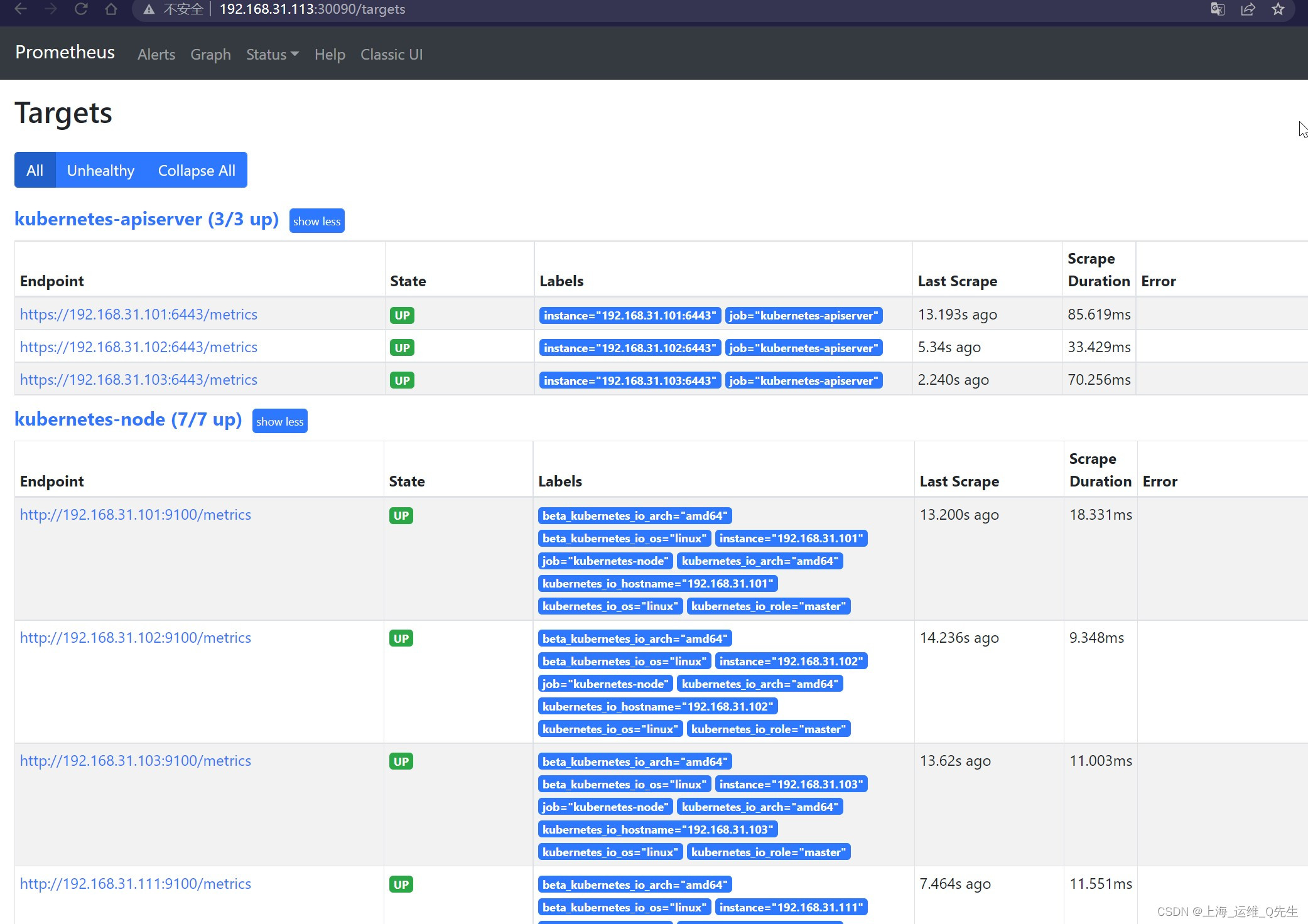
6. cAdvisor部署
cAdvisor不仅可以采集一台服务器上所有运行的容器信息,还提供基础查询界面和http接口,方便其他组件抓取数据.
https://github.com/google/cadvisor
6.1 cadvisor 镜像docker部署
VERSION=v0.36.0
sudo docker run \
--volume=/:/rootfs:ro \
--volume=/var/run:/var/run:ro \
--volume=/sys:/sys:ro \
--volume=/var/lib/docker/:/var/lib/docker:ro \
--volume=/dev/disk/:/dev/disk:ro \
--publish=8080:8080 \
--detach=true \
--name=cadvisor \
--privileged \
--device=/dev/kmsg \
gcr.io/cadvisor/cadvisor:$VERSION
6.2 cAdvisor k8s中部署
apiVersion: apps/v1
kind: DaemonSet
metadata:
name: cadvisor
namespace: monitoring
spec:
selector:
matchLabels:
app: cAdvisor
template:
metadata:
labels:
app: cAdvisor
spec:
tolerations: #污点容忍,忽略master的NoSchedule
- effect: NoSchedule
key: node-role.kubernetes.io/master
hostNetwork: true
restartPolicy: Always # 重启策略
containers:
- name: cadvisor
image: harbor.intra.com/prometheus/cadvisor:v0.45.0
imagePullPolicy: IfNotPresent # 镜像策略
ports:
- containerPort: 8080
volumeMounts:
- name: root
mountPath: /rootfs
- name: run
mountPath: /var/run
- name: sys
mountPath: /sys
- name: docker
mountPath: /var/lib/docker
volumes:
- name: root
hostPath:
path: /
- name: run
hostPath:
path: /var/run
- name: sys
hostPath:
path: /sys
- name: docker
hostPath:
path: /var/lib/docker
部署cadvisor
root@k8s-master-01:/opt/k8s-data/yaml/prometheus-files/case1/prometheus-files/case# kubectl apply -f case1-daemonset-deploy-cadvisor.yaml
daemonset.apps/cadvisor created
root@k8s-master-01:/opt/k8s-data/yaml/prometheus-files/case1/prometheus-files/case# kubectl get pods -n monitoring
NAME READY STATUS RESTARTS AGE
cadvisor-5hgfg 1/1 Running 0 7s
cadvisor-8f4dz 1/1 Running 0 7s
cadvisor-8l7tx 1/1 Running 0 7s
cadvisor-crnnf 1/1 Running 0 7s
cadvisor-js4lx 1/1 Running 0 7s
cadvisor-vznfs 1/1 Running 0 7s
cadvisor-x2rlb 1/1 Running 0 7s
node-exporter-4q2k9 1/1 Running 0 46m
node-exporter-fn464 1/1 Running 0 46m
node-exporter-fz5d5 1/1 Running 0 46m
node-exporter-jd27l 1/1 Running 0 46m
node-exporter-s8gdn 1/1 Running 0 46m
node-exporter-sfsvj 1/1 Running 0 46m
node-exporter-t5tlr 1/1 Running 0 46m
prometheus-server-74c8d6675f-85d4t 1/1 Running 0 40m
此时通过服务器的8080可以访问到cAdvisor的页面
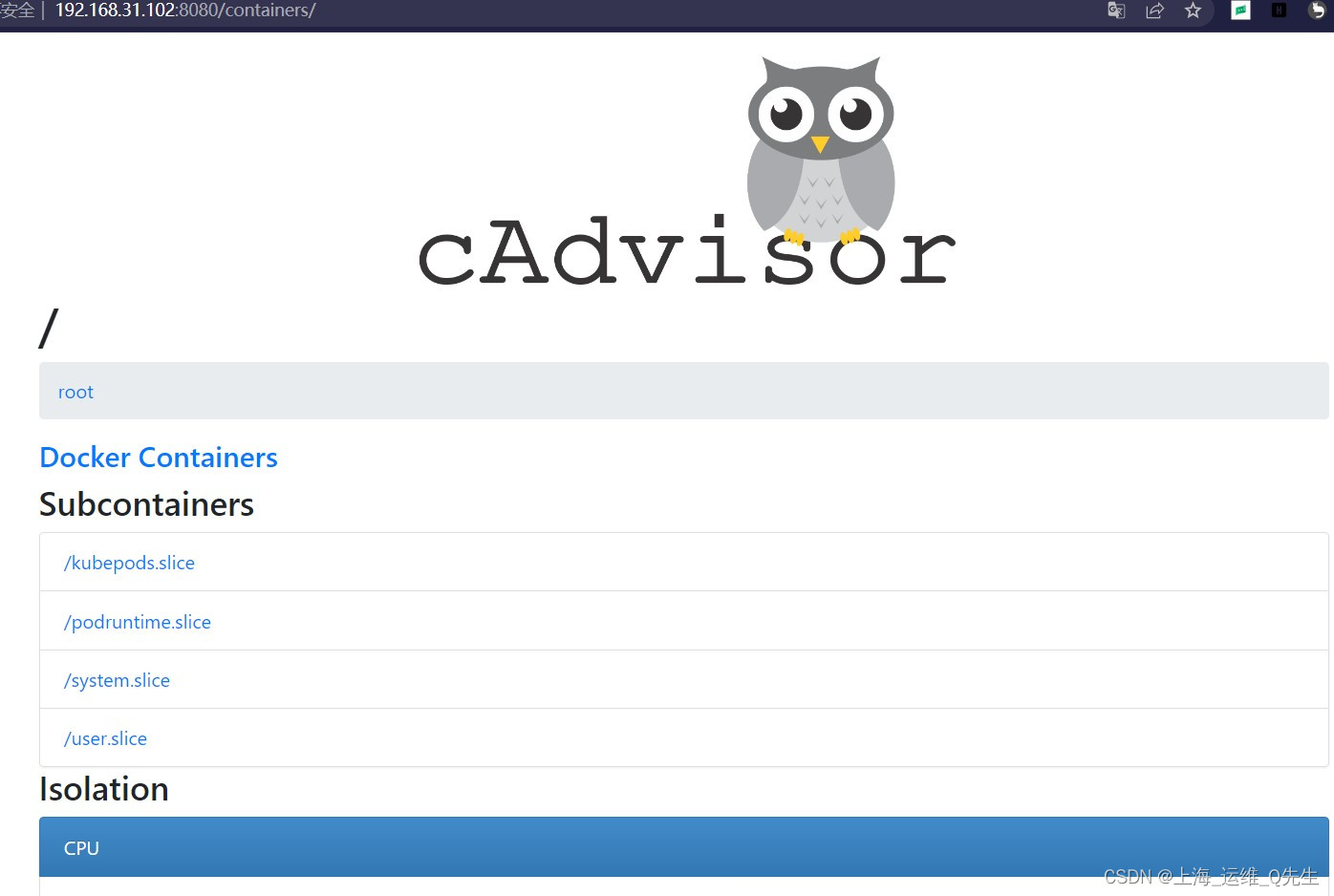
访问xxx:8080/metrics可以读取到采集的元数据

6.3 将cAdvisor采集的数据加入prometheus
6.3.1 二进prometheus配置
编辑/apps/prometheus/prometheus.yml
- job_name: "prometheus-pods"
static_configs:
- targets: ["192.168.31.101:8080","192.168.31.102:8080","192.168.31.103:8080","192.168.31.111:8080","192.168.31.112:8080","192.168.31.113:8080","192.168.31.114:8080"]
重启服务
root@prometheus-2:/apps/prometheus# systemctl restart prometheus.service
重启之后就能在prometheus中看到k8s的pod数据
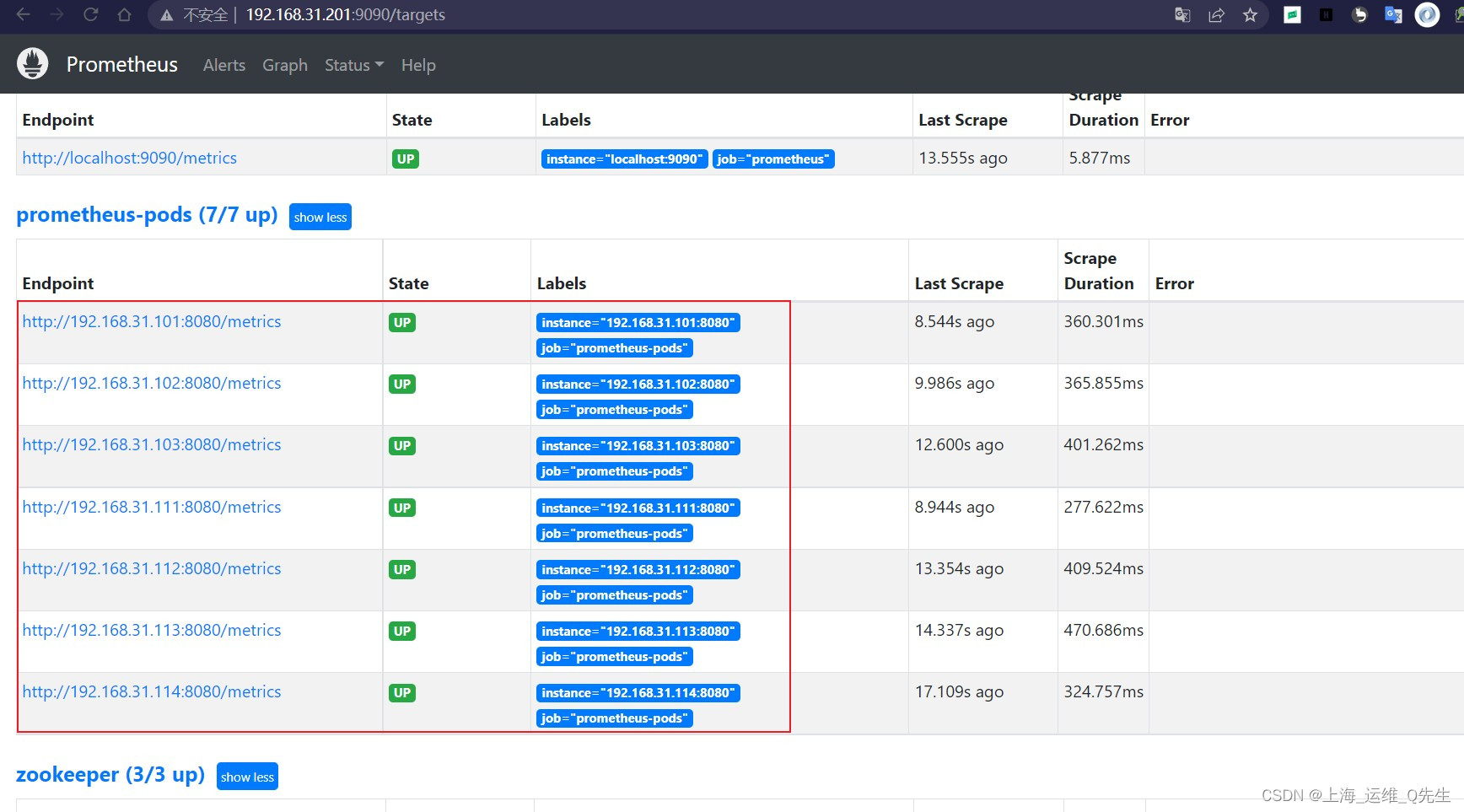
6.3.2 导入grafana
14282
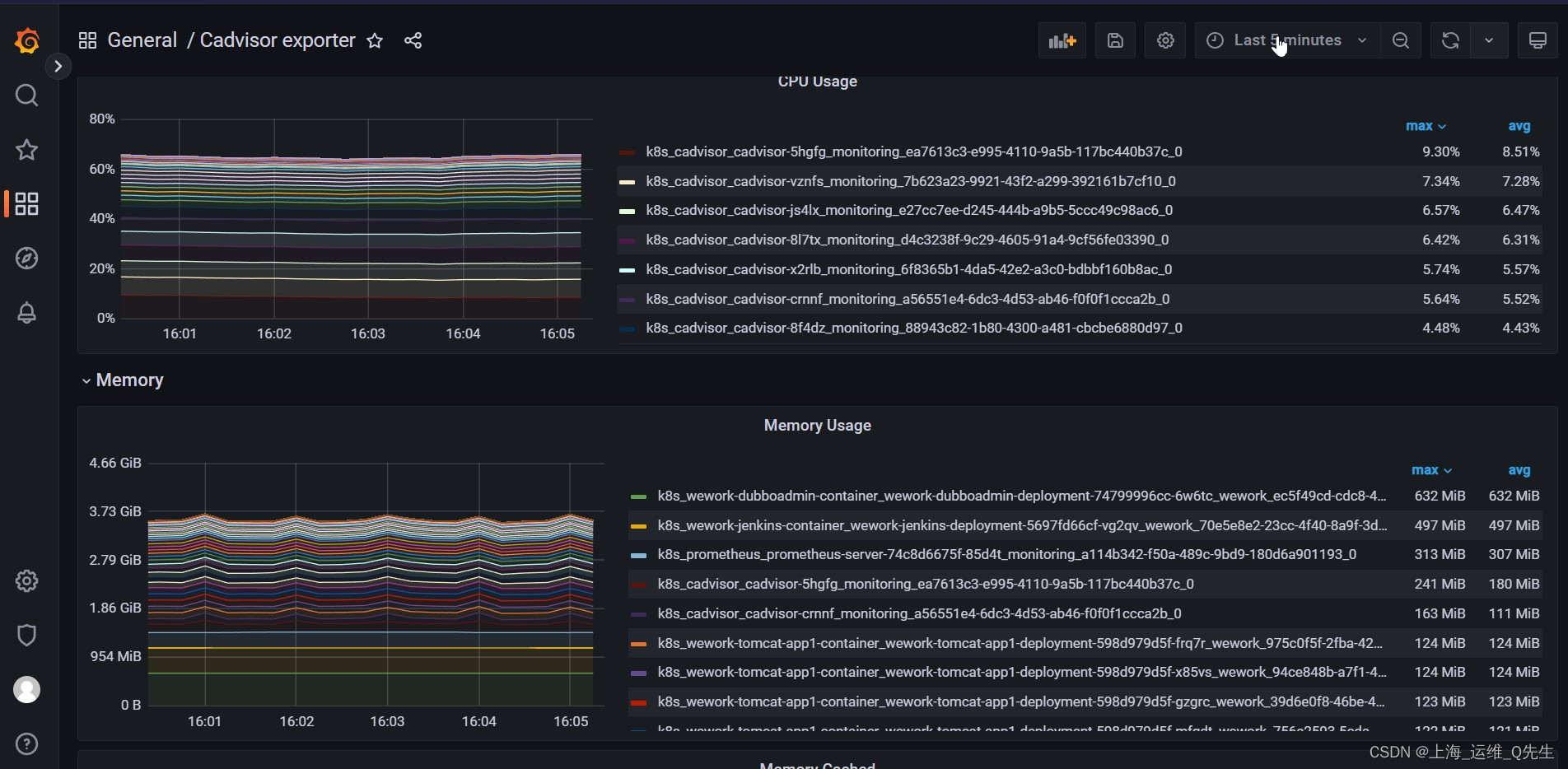
6.4 将cAdvisor导入k8s prometheus
6.4.1 k8s prometheus配置
由于k8s的prometheus的configMap中配置了这段自动发现
- job_name: 'kubernetes-node-cadvisor'
kubernetes_sd_configs:
- role: node
scheme: https
tls_config:
ca_file: /var/run/secrets/kubernetes.io/serviceaccount/ca.crt
bearer_token_file: /var/run/secrets/kubernetes.io/serviceaccount/token
relabel_configs:
- action: labelmap
regex: __meta_kubernetes_node_label_(.+)
- target_label: __address__
replacement: kubernetes.default.svc:443
- source_labels: [__meta_kubernetes_node_name]
regex: (.+)
target_label: __metrics_path__
replacement: /api/v1/nodes/${1}/proxy/metrics/cadvisor
在添加完cadvisor后prometheus中已经采集到了相关数据
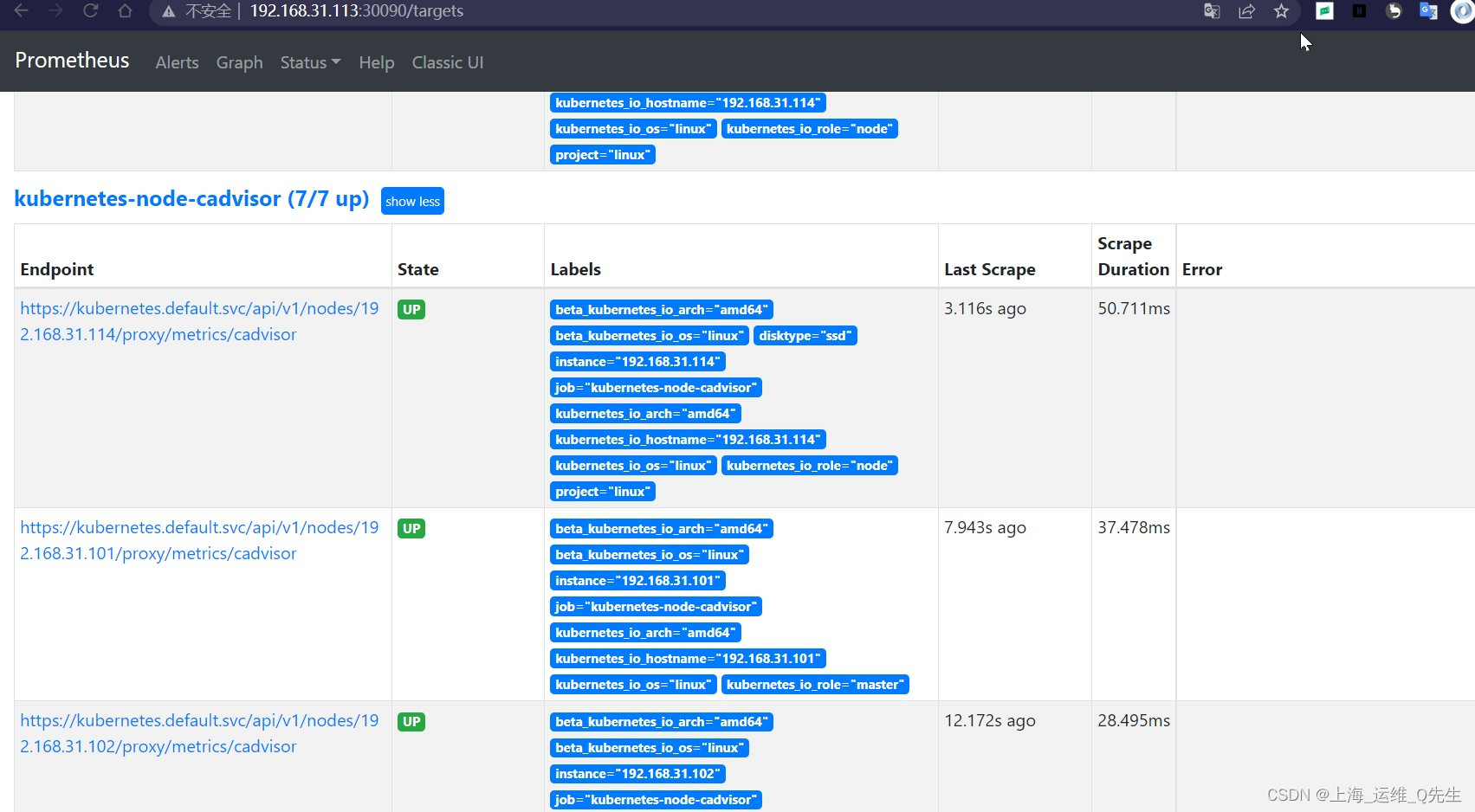
6.4.2 导入grafana
14282

相关文章
- linux(centos8):安装kubernetes worker节点并加入到kubernetes集群(kubernetes 1.18.3)
- Kubernetes详解(四十九)——ServiceAccount实战
- Prometheus 基于k8s服务发现通过Cadvisor监控Kubernetes
- K8S API调用:使用client-go工具调用kubernetes API接口进行增删改查示例(v1.17.9)
- 【云原生 | Kubernetes 系列】----K8s持续集成与部署
- 【云原生 | Kubernetes 系列】Kubernetes架构
- 【K3s】第24篇 K3s上部署和配置Kubernetes 仪表盘(亲测实践)
- Kubernetes(k8s)之jeckins自动化构建docker镜像并部署到k8s集群
- Kubernetes(k8s)中dashboard的部署。
- 使用 kubectl patch 修改 Kubernetes objects
- k8s kubernetes 集群 证书更新操作
- 【云原生 | Kubernetes 系列】1个POD2个container实现Wordpress K8s部署
- k49.第十九章 K8s运维篇-集群升级 -- kubernetes v1.20 二进制包安装方式升级(二)
- y41.第三章 Kubernetes从入门到精通 -- k8s 资源对象(十四)
- y62.第三章 Kubernetes从入门到精通 -- k8s资源限制(三五)
- y50.第三章 Kubernetes从入门到精通 -- k8s实战案例(二三)
- Kubernetes(k8s)部署Promehteus(kube-prometheus&kube-prometheus-stack)监控
- Kubernetes(k8s)Deployment、StatefulSet、DaemonSet、Job、CronJob五种控制器详解
- Kubernetes CentOS7.4 系统内核升级 修复 K8S 内存泄露问题
- kubernetes 深入学习持久化存储PV和PVC
- 10 个 Kubernetes 安全上下文配置
- 【云原生 | Kubernetes 系列】---Prometheus Blackbox_exporter监控
- k8s 服务注册与发现(二)Kubernetes内部域名解析原理

