Java-idea-设置类头注释和方法注释
2023-09-14 09:08:49 时间
一、文件级别的注释
主要是通过File--》Setting--》Editor→File and Code Template中来设置
可以再右侧include中设置File Header
可设置值:
Predefined variables will take the following values:
${PACKAGE_NAME}name of the package in which the new file is created
${USER}current user system login name
${DATE}current system date
${TIME}current system time
${YEAR}current year
${MONTH}current month
${MONTH_NAME_SHORT}first 3 letters of the current month name. Example: Jan, Feb, etc.
${MONTH_NAME_FULL}full name of the current month. Example: January, February, etc.
${DAY}current day of the month
${DAY_NAME_SHORT}first 3 letters of the current day name. Example: Mon, Tue, etc.
${DAY_NAME_FULL}full name of the current day. Example: Monday, Tuesday, etc.
${HOUR}current hour
${MINUTE}current minute
${PROJECT_NAME}the name of the current project
个人一般设置成
/** * @className ${NAME} * @description TODO * @author ${USER} * @since ${DATE} ${TIME} * @version 1.0 */
二、方法级别的注释
基于Live Template
基础的Live Template
psvm+tab,main方法
iter+tab,foreach语句
live template还有一个surround的用法,选中某个变量,键入ctl+alt+j两次,则会出现自动补全的菜单
基本步骤
1、点击File--》Setting--》Editor→Live Template,点击右侧的+号,选择Template Group
2、输入MyGroup(你也可以输入其他自定义的名称),然后点击OK。
3、选中MyGroup之后,再次点击右侧的+号,选择Live Template,
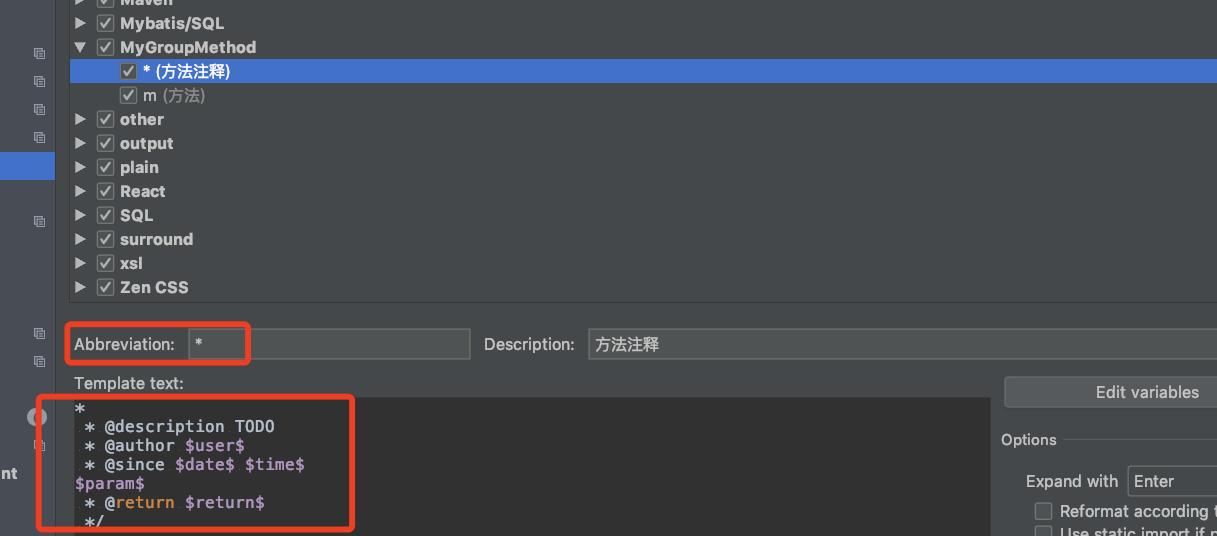
其中Abbreviation 必须是* ,使用过程中可以输入 /** 回车即可
模板
* * @description TODO * @author $user$ * @since $date$ $time$ $param$ * @return $return$ */
4、点击第四步的Define,选择EveryWhere 选择java即可
5、点击右边的Edit variables
其中 $param$ 的表达式值
groovyScript("def result=''; def params=\"${_1}\".replaceAll('[\\\\[|\\\\]|\\\\s]', '').split(',').toList(); for(i = 0; i < params.size(); i++) {result+=' * @param ' + params[i] + ((i < params.size() - 1) ? '\\n' : '')}; return result", methodParameters())
其他的按照实际下拉选择即可
6、点击OK,方法上输入 /** 回车即可
相关文章
- IDEA中快速获取Java源码中类、方法、属性的签名
- (十八)java中equals和==以及toString
- IDEA中通过Java调用Python脚本报错
- 【idea异常】idea中下载maven源码报错:Caused by: java.rmi.ConnectException: Connection refused to host: 127.0.0.1; nested exception is:
- Java实现 LeetCode 679 24 点游戏(递归)
- Java实现 LeetCode70 爬楼梯
- 最全Java学习路线图——Java学习指南
- Spring异常解决 java.lang.NullPointerException,配置spring管理hibernate时出错
- java中的Static class
- 【Java面试题】计算一个数字的立方根,不使用库函数
- IDEA中Java项目删除Web框架后无法再次添加Web框架解决办法
- 【异常】IDEA启动之后,提示java.lang.ClassNotFoundException(找不到或无法加载主类)
- Java微服务(二)【idea中文插件安装】(手把手编写,超级详细)
- Java产生随机数
- 面试官:Java 线程如何启动的?
- IDEA Rebuild项目错误:Information:java: java.lang.AssertionError: Value of x -1
- 【错误记录】IntelliJ IDEA 中右键点击源码目录选择 New 选项 没有创建 Java Class 选项 ( 将对应的源码目录标记为 Sources 选项 )
- 【错误记录】Groovy 工程编译报错 ( java.lang.NoClassDefFoundError: org/apache/tools/ant/util/ReaderInputStream )
- Java数据类型转换规则
- 003-centos搭建idea开发java
- Java-idea-常用技巧-转maven,解决包依赖冲突
- Java学习笔记(二)——变量与常量
- Java基础(10)-JavaDoc命令行生成方式和Intellij IDEA 生成方式
- IDEA又双叒叕抽风了,怎样避免一拳把屏幕打穿 原创 Django Java工程师成长日记
- Java基础_泛型
- 【异常】IDEA中报错,提示java: 警告: 源发行版 11 需要目标发行版 11
- Android Java到OMX调用流程(十五)

