Elastic Stack之 Elasticsearch 6.7.1版本单机版安装、集群版安装
1、截至目前Elasticsearch 版本已经更新到了7.10.1版本了,这里先使用Elasticsearch 6.7.1版本,给一个下载地址,如下所示:
官方下载地址:https://www.elastic.co/cn/downloads/past-releases#elasticsearch
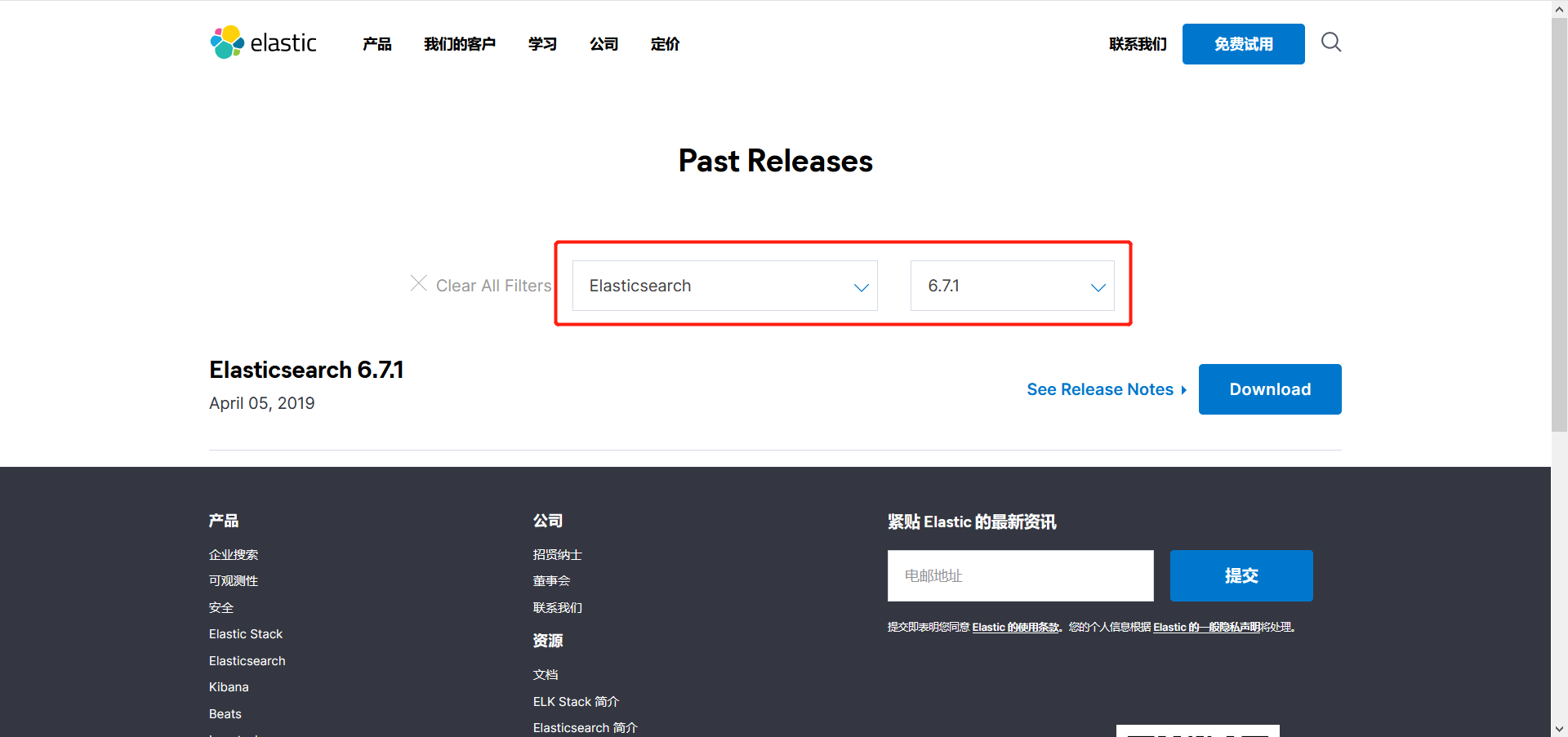
如果你只是找到了最新版本的下载地址,却不知道历史版本如何下载,只要点击下面的即可:
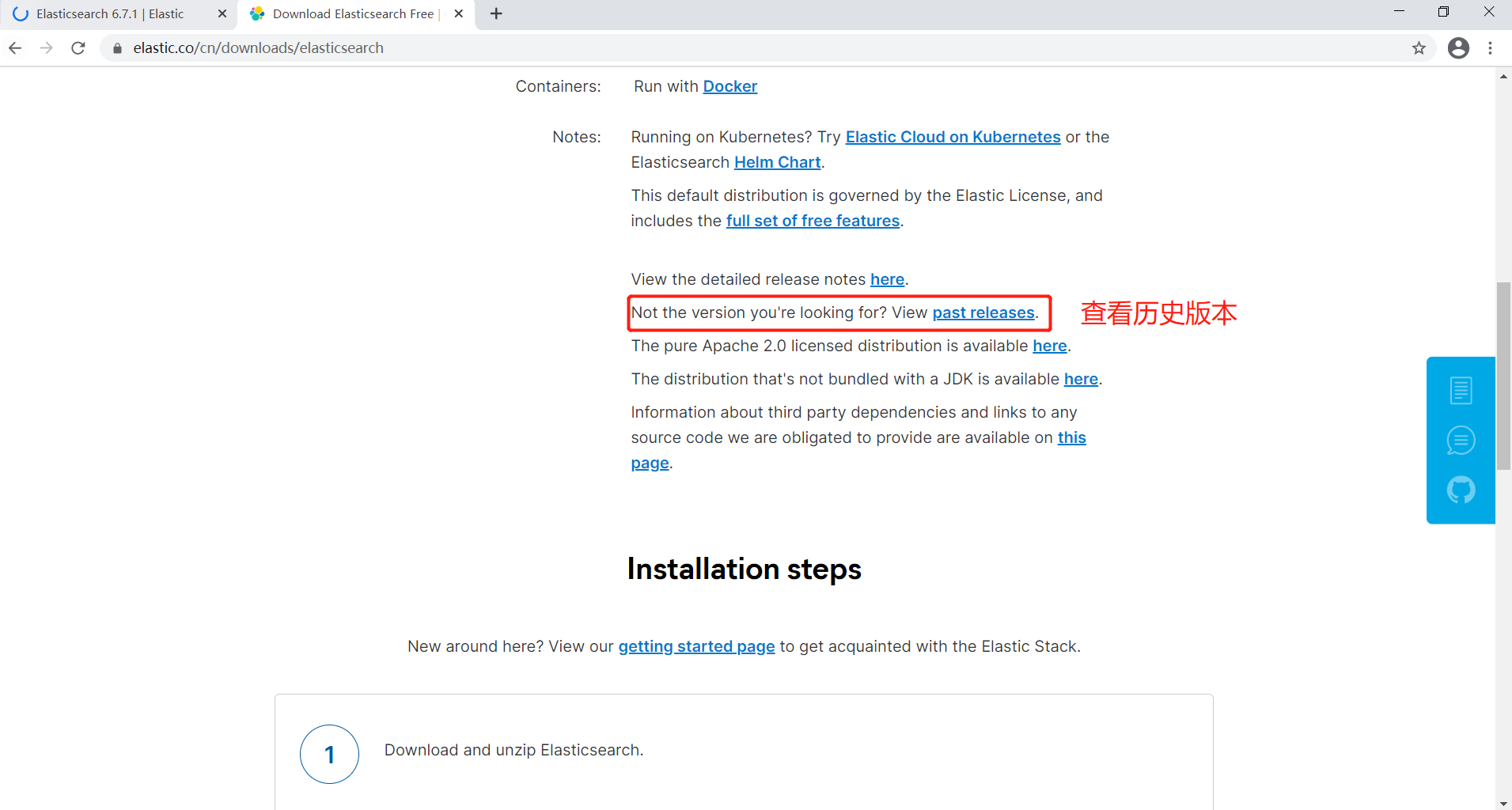
2、由于Elasticsearch是Java开发的,所以需要安装Jdk的,这里安装jdk-8u271-linux-x64.tar.gz。
注意:安装elasticsearch之前安装好java,因为elasticsearch是Java语言开发的,注意选择Java的版本是1.8.0的第20版本以后的,第20之前的会出现很多问题。
1 [root@k8s-master package]# tar zxvf jdk-8u271-linux-x64.tar.gz -C /usr/local/soft/
然后配置到环境变量中,如下所示:
1 [root@k8s-master soft]# 2 [root@k8s-master soft]# vim /etc/profile 3 [root@k8s-master soft]# source /etc/profile
配置环境变量,内容,如下所示:
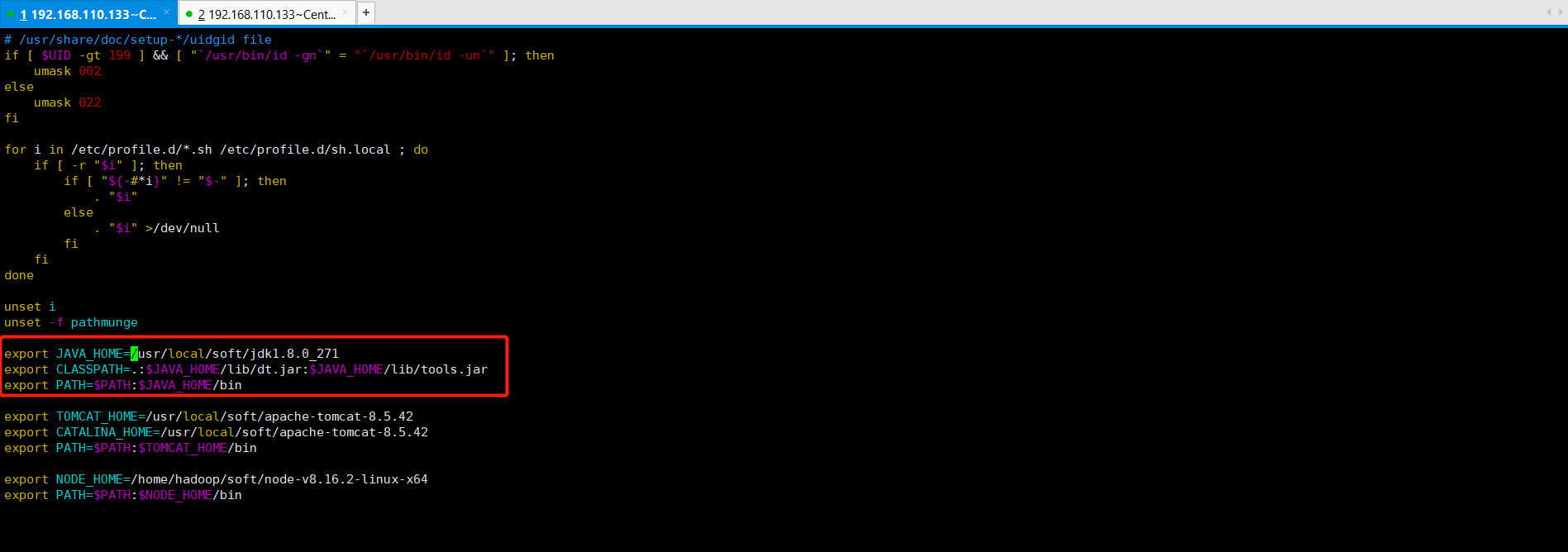
然后开始安装单节点的 Elasticsearch 6.7.1版本,如下所示:
1 [root@k8s-master package]# tar -zxvf elasticsearch-6.7.1.tar.gz -C /usr/local/soft/
解压缩之后,使用./bin/elasticsearch进行运行,发现报错了,Elasticsearch 不支持使用root进行启动,所以需要创建一个Elasticsearch 的账号,如下所示:
1 [root@k8s-master soft]# cd elasticsearch-6.7.1/ 2 [root@k8s-master elasticsearch-6.7.1]# 3 [root@k8s-master elasticsearch-6.7.1]# 4 [root@k8s-master elasticsearch-6.7.1]# ls 5 bin config lib LICENSE.txt logs modules NOTICE.txt plugins README.textile 6 [root@k8s-master elasticsearch-6.7.1]# ./bin/elasticsearch 7 [2021-01-09T17:19:19,506][WARN ][o.e.b.ElasticsearchUncaughtExceptionHandler] [unknown] uncaught exception in thread [main] 8 org.elasticsearch.bootstrap.StartupException: java.lang.RuntimeException: can not run elasticsearch as root 9 at org.elasticsearch.bootstrap.Elasticsearch.init(Elasticsearch.java:163) ~[elasticsearch-6.7.1.jar:6.7.1] 10 at org.elasticsearch.bootstrap.Elasticsearch.execute(Elasticsearch.java:150) ~[elasticsearch-6.7.1.jar:6.7.1] 11 at org.elasticsearch.cli.EnvironmentAwareCommand.execute(EnvironmentAwareCommand.java:86) ~[elasticsearch-6.7.1.jar:6.7.1] 12 at org.elasticsearch.cli.Command.mainWithoutErrorHandling(Command.java:124) ~[elasticsearch-cli-6.7.1.jar:6.7.1] 13 at org.elasticsearch.cli.Command.main(Command.java:90) ~[elasticsearch-cli-6.7.1.jar:6.7.1] 14 at org.elasticsearch.bootstrap.Elasticsearch.main(Elasticsearch.java:116) ~[elasticsearch-6.7.1.jar:6.7.1] 15 at org.elasticsearch.bootstrap.Elasticsearch.main(Elasticsearch.java:93) ~[elasticsearch-6.7.1.jar:6.7.1] 16 Caused by: java.lang.RuntimeException: can not run elasticsearch as root 17 at org.elasticsearch.bootstrap.Bootstrap.initializeNatives(Bootstrap.java:103) ~[elasticsearch-6.7.1.jar:6.7.1] 18 at org.elasticsearch.bootstrap.Bootstrap.setup(Bootstrap.java:170) ~[elasticsearch-6.7.1.jar:6.7.1] 19 at org.elasticsearch.bootstrap.Bootstrap.init(Bootstrap.java:333) ~[elasticsearch-6.7.1.jar:6.7.1] 20 at org.elasticsearch.bootstrap.Elasticsearch.init(Elasticsearch.java:159) ~[elasticsearch-6.7.1.jar:6.7.1] 21 ... 6 more 22 [root@k8s-master elasticsearch-6.7.1]#
创建elsearch组和elsearch用户,然后将刚才解压缩的授权给新创建的用户,如下所示:
1 [root@k8s-master elasticsearch-6.7.1]# groupadd elsearch 2 [root@k8s-master elasticsearch-6.7.1]# useradd elsearch -g elsearch 3 [root@k8s-master elasticsearch-6.7.1]# passwd elsearch 4 Changing password for user elsearch. 5 New password: 6 BAD PASSWORD: The password contains the user name in some form 7 Retype new password: 8 passwd: all authentication tokens updated successfully. 9 [root@k8s-master elasticsearch-6.7.1]# cd /usr/local/soft/ 10 [root@slaver4 soft]# ls 11 elasticsearch-6.7.1 12 [root@slaver4 soft]# chown -R elsearch:elsearch elasticsearch-6.7.1/ 13 [root@slaver4 soft]# su elsearch 14 [elsearch@slaver4 soft]$ ls 15 elasticsearch-6.7.1 16 [elsearch@slaver4 soft]$ cd elasticsearch-6.7.1/ 17 [elsearch@slaver4 elasticsearch-6.7.1]$ ls 18 bin config data hs_err_pid11491.log lib LICENSE.txt logs modules NOTICE.txt plugins README.textile
此时,启动elasticsearch,如下所示:
1 [elsearch@k8s-master elasticsearch-6.7.1]$ ./bin/elasticsearch 2 [2021-01-09T17:27:31,756][INFO ][o.e.e.NodeEnvironment ] [5q5VHg0] using [1] data paths, mounts [[/ (rootfs)]], net usable_space [3gb], net total_space [17.7gb], types [rootfs] 3 [2021-01-09T17:27:31,764][INFO ][o.e.e.NodeEnvironment ] [5q5VHg0] heap size [1007.3mb], compressed ordinary object pointers [true] 4 [2021-01-09T17:27:31,769][INFO ][o.e.n.Node ] [5q5VHg0] node name derived from node ID [5q5VHg0JSpawCOXUgpsQ3w]; set [node.name] to override 5 [2021-01-09T17:27:31,770][INFO ][o.e.n.Node ] [5q5VHg0] version[6.7.1], pid[101788], build[default/tar/2f32220/2019-04-02T15:59:27.961366Z], OS[Linux/3.10.0-957.el7.x86_64/amd64], JVM[Oracle Corporation/Java HotSpot(TM) 64-Bit Server VM/1.8.0_271/25.271-b09] 6 [2021-01-09T17:27:31,770][INFO ][o.e.n.Node ] [5q5VHg0] JVM arguments [-Xms1g, -Xmx1g, -XX:+UseConcMarkSweepGC, -XX:CMSInitiatingOccupancyFraction=75, -XX:+UseCMSInitiatingOccupancyOnly, -Des.networkaddress.cache.ttl=60, -Des.networkaddress.cache.negative.ttl=10, -XX:+AlwaysPreTouch, -Xss1m, -Djava.awt.headless=true, -Dfile.encoding=UTF-8, -Djna.nosys=true, -XX:-OmitStackTraceInFastThrow, -Dio.netty.noUnsafe=true, -Dio.netty.noKeySetOptimization=true, -Dio.netty.recycler.maxCapacityPerThread=0, -Dlog4j.shutdownHookEnabled=false, -Dlog4j2.disable.jmx=true, -Djava.io.tmpdir=/tmp/elasticsearch-3395773329025720144, -XX:+HeapDumpOnOutOfMemoryError, -XX:HeapDumpPath=data, -XX:ErrorFile=logs/hs_err_pid%p.log, -XX:+PrintGCDetails, -XX:+PrintGCDateStamps, -XX:+PrintTenuringDistribution, -XX:+PrintGCApplicationStoppedTime, -Xloggc:logs/gc.log, -XX:+UseGCLogFileRotation, -XX:NumberOfGCLogFiles=32, -XX:GCLogFileSize=64m, -Des.path.home=/usr/local/soft/elasticsearch-6.7.1, -Des.path.conf=/usr/local/soft/elasticsearch-6.7.1/config, -Des.distribution.flavor=default, -Des.distribution.type=tar] 7 [2021-01-09T17:27:39,562][INFO ][o.e.p.PluginsService ] [5q5VHg0] loaded module [aggs-matrix-stats] 8 [2021-01-09T17:27:39,563][INFO ][o.e.p.PluginsService ] [5q5VHg0] loaded module [analysis-common] 9 [2021-01-09T17:27:39,563][INFO ][o.e.p.PluginsService ] [5q5VHg0] loaded module [ingest-common] 10 [2021-01-09T17:27:39,563][INFO ][o.e.p.PluginsService ] [5q5VHg0] loaded module [ingest-geoip] 11 [2021-01-09T17:27:39,563][INFO ][o.e.p.PluginsService ] [5q5VHg0] loaded module [ingest-user-agent] 12 [2021-01-09T17:27:39,564][INFO ][o.e.p.PluginsService ] [5q5VHg0] loaded module [lang-expression] 13 [2021-01-09T17:27:39,564][INFO ][o.e.p.PluginsService ] [5q5VHg0] loaded module [lang-mustache] 14 [2021-01-09T17:27:39,564][INFO ][o.e.p.PluginsService ] [5q5VHg0] loaded module [lang-painless] 15 [2021-01-09T17:27:39,564][INFO ][o.e.p.PluginsService ] [5q5VHg0] loaded module [mapper-extras] 16 [2021-01-09T17:27:39,566][INFO ][o.e.p.PluginsService ] [5q5VHg0] loaded module [parent-join] 17 [2021-01-09T17:27:39,566][INFO ][o.e.p.PluginsService ] [5q5VHg0] loaded module [percolator] 18 [2021-01-09T17:27:39,566][INFO ][o.e.p.PluginsService ] [5q5VHg0] loaded module [rank-eval] 19 [2021-01-09T17:27:39,567][INFO ][o.e.p.PluginsService ] [5q5VHg0] loaded module [reindex] 20 [2021-01-09T17:27:39,567][INFO ][o.e.p.PluginsService ] [5q5VHg0] loaded module [repository-url] 21 [2021-01-09T17:27:39,567][INFO ][o.e.p.PluginsService ] [5q5VHg0] loaded module [transport-netty4] 22 [2021-01-09T17:27:39,567][INFO ][o.e.p.PluginsService ] [5q5VHg0] loaded module [tribe] 23 [2021-01-09T17:27:39,567][INFO ][o.e.p.PluginsService ] [5q5VHg0] loaded module [x-pack-ccr] 24 [2021-01-09T17:27:39,567][INFO ][o.e.p.PluginsService ] [5q5VHg0] loaded module [x-pack-core] 25 [2021-01-09T17:27:39,568][INFO ][o.e.p.PluginsService ] [5q5VHg0] loaded module [x-pack-deprecation] 26 [2021-01-09T17:27:39,568][INFO ][o.e.p.PluginsService ] [5q5VHg0] loaded module [x-pack-graph] 27 [2021-01-09T17:27:39,568][INFO ][o.e.p.PluginsService ] [5q5VHg0] loaded module [x-pack-ilm] 28 [2021-01-09T17:27:39,568][INFO ][o.e.p.PluginsService ] [5q5VHg0] loaded module [x-pack-logstash] 29 [2021-01-09T17:27:39,568][INFO ][o.e.p.PluginsService ] [5q5VHg0] loaded module [x-pack-ml] 30 [2021-01-09T17:27:39,568][INFO ][o.e.p.PluginsService ] [5q5VHg0] loaded module [x-pack-monitoring] 31 [2021-01-09T17:27:39,568][INFO ][o.e.p.PluginsService ] [5q5VHg0] loaded module [x-pack-rollup] 32 [2021-01-09T17:27:39,569][INFO ][o.e.p.PluginsService ] [5q5VHg0] loaded module [x-pack-security] 33 [2021-01-09T17:27:39,569][INFO ][o.e.p.PluginsService ] [5q5VHg0] loaded module [x-pack-sql] 34 [2021-01-09T17:27:39,569][INFO ][o.e.p.PluginsService ] [5q5VHg0] loaded module [x-pack-upgrade] 35 [2021-01-09T17:27:39,570][INFO ][o.e.p.PluginsService ] [5q5VHg0] loaded module [x-pack-watcher] 36 [2021-01-09T17:27:39,571][INFO ][o.e.p.PluginsService ] [5q5VHg0] no plugins loaded 37 [2021-01-09T17:27:55,845][INFO ][o.e.x.s.a.s.FileRolesStore] [5q5VHg0] parsed [0] roles from file [/usr/local/soft/elasticsearch-6.7.1/config/roles.yml] 38 [2021-01-09T17:27:59,193][INFO ][o.e.x.m.p.l.CppLogMessageHandler] [5q5VHg0] [controller/102054] [Main.cc@109] controller (64 bit): Version 6.7.1 (Build e1f492de67a719) Copyright (c) 2019 Elasticsearch BV 39 [2021-01-09T17:28:02,594][DEBUG][o.e.a.ActionModule ] [5q5VHg0] Using REST wrapper from plugin org.elasticsearch.xpack.security.Security 40 [2021-01-09T17:28:04,283][INFO ][o.e.d.DiscoveryModule ] [5q5VHg0] using discovery type [zen] and host providers [settings] 41 [2021-01-09T17:28:09,793][INFO ][o.e.n.Node ] [5q5VHg0] initialized 42 [2021-01-09T17:28:09,796][INFO ][o.e.n.Node ] [5q5VHg0] starting ... 43 [2021-01-09T17:28:10,677][INFO ][o.e.t.TransportService ] [5q5VHg0] publish_address {127.0.0.1:9300}, bound_addresses {[::1]:9300}, {127.0.0.1:9300} 44 [2021-01-09T17:28:14,198][INFO ][o.e.c.s.MasterService ] [5q5VHg0] zen-disco-elected-as-master ([0] nodes joined), reason: new_master {5q5VHg0}{5q5VHg0JSpawCOXUgpsQ3w}{lznczxGjR4WwoMNwfzimaA}{127.0.0.1}{127.0.0.1:9300}{ml.machine_memory=2398703616, xpack.installed=true, ml.max_open_jobs=20, ml.enabled=true} 45 [2021-01-09T17:28:14,245][INFO ][o.e.c.s.ClusterApplierService] [5q5VHg0] new_master {5q5VHg0}{5q5VHg0JSpawCOXUgpsQ3w}{lznczxGjR4WwoMNwfzimaA}{127.0.0.1}{127.0.0.1:9300}{ml.machine_memory=2398703616, xpack.installed=true, ml.max_open_jobs=20, ml.enabled=true}, reason: apply cluster state (from master [master {5q5VHg0}{5q5VHg0JSpawCOXUgpsQ3w}{lznczxGjR4WwoMNwfzimaA}{127.0.0.1}{127.0.0.1:9300}{ml.machine_memory=2398703616, xpack.installed=true, ml.max_open_jobs=20, ml.enabled=true} committed version [1] source [zen-disco-elected-as-master ([0] nodes joined)]]) 46 [2021-01-09T17:28:14,657][INFO ][o.e.h.n.Netty4HttpServerTransport] [5q5VHg0] publish_address {127.0.0.1:9200}, bound_addresses {[::1]:9200}, {127.0.0.1:9200} 47 [2021-01-09T17:28:14,657][INFO ][o.e.n.Node ] [5q5VHg0] started 48 [2021-01-09T17:28:14,862][WARN ][o.e.x.s.a.s.m.NativeRoleMappingStore] [5q5VHg0] Failed to clear cache for realms [[]] 49 [2021-01-09T17:28:15,165][INFO ][o.e.g.GatewayService ] [5q5VHg0] recovered [0] indices into cluster_state 50 [2021-01-09T17:28:16,295][INFO ][o.e.c.m.MetaDataIndexTemplateService] [5q5VHg0] adding template [.triggered_watches] for index patterns [.triggered_watches*] 51 [2021-01-09T17:28:16,613][INFO ][o.e.c.m.MetaDataIndexTemplateService] [5q5VHg0] adding template [.watches] for index patterns [.watches*] 52 [2021-01-09T17:28:16,909][INFO ][o.e.c.m.MetaDataIndexTemplateService] [5q5VHg0] adding template [.watch-history-9] for index patterns [.watcher-history-9*] 53 [2021-01-09T17:28:17,036][INFO ][o.e.c.m.MetaDataIndexTemplateService] [5q5VHg0] adding template [.monitoring-logstash] for index patterns [.monitoring-logstash-6-*] 54 [2021-01-09T17:28:17,230][INFO ][o.e.c.m.MetaDataIndexTemplateService] [5q5VHg0] adding template [.monitoring-es] for index patterns [.monitoring-es-6-*] 55 [2021-01-09T17:28:17,326][INFO ][o.e.c.m.MetaDataIndexTemplateService] [5q5VHg0] adding template [.monitoring-beats] for index patterns [.monitoring-beats-6-*] 56 [2021-01-09T17:28:17,404][INFO ][o.e.c.m.MetaDataIndexTemplateService] [5q5VHg0] adding template [.monitoring-alerts] for index patterns [.monitoring-alerts-6] 57 [2021-01-09T17:28:17,492][INFO ][o.e.c.m.MetaDataIndexTemplateService] [5q5VHg0] adding template [.monitoring-kibana] for index patterns [.monitoring-kibana-6-*] 58 [2021-01-09T17:28:17,795][INFO ][o.e.l.LicenseService ] [5q5VHg0] license [1c2bca2b-217b-4d20-86ca-8fd95402ae06] mode [basic] - valid
elasticsearch在后台启动如下所示,可以使用命令查看启动进程信息,如下所示:
1 [elsearch@k8s-master elasticsearch-6.7.1]$ ./bin/elasticsearch -d 2 [elsearch@k8s-master elasticsearch-6.7.1]$ jps 3 105528 Elasticsearch 4 105581 Jps 5 [elsearch@k8s-master elasticsearch-6.7.1]$ 6 [elsearch@k8s-master elasticsearch-6.7.1]$ 7 [elsearch@k8s-master elasticsearch-6.7.1]$ ps -ef | grep elasticsearch 8 elsearch 105528 1 99 17:31 pts/6 00:00:30 /usr/local/soft/jdk1.8.0_271/bin/java -Xms1g -Xmx1g -XX:+UseConcMarkSweepGC -XX:CMSInitiatingOccupancyFraction=75 -XX:+UseCMSInitiatingOccupancyOnly -Des.networkaddress.cache.ttl=60 -Des.networkaddress.cache.negative.ttl=10 -XX:+AlwaysPreTouch -Xss1m -Djava.awt.headless=true -Dfile.encoding=UTF-8 -Djna.nosys=true -XX:-OmitStackTraceInFastThrow -Dio.netty.noUnsafe=true -Dio.netty.noKeySetOptimization=true -Dio.netty.recycler.maxCapacityPerThread=0 -Dlog4j.shutdownHookEnabled=false -Dlog4j2.disable.jmx=true -Djava.io.tmpdir=/tmp/elasticsearch-1175646808970020260 -XX:+HeapDumpOnOutOfMemoryError -XX:HeapDumpPath=data -XX:ErrorFile=logs/hs_err_pid%p.log -XX:+PrintGCDetails -XX:+PrintGCDateStamps -XX:+PrintTenuringDistribution -XX:+PrintGCApplicationStoppedTime -Xloggc:logs/gc.log -XX:+UseGCLogFileRotation -XX:NumberOfGCLogFiles=32 -XX:GCLogFileSize=64m -Des.path.home=/usr/local/soft/elasticsearch-6.7.1 -Des.path.conf=/usr/local/soft/elasticsearch-6.7.1/config -Des.distribution.flavor=default -Des.distribution.type=tar -cp /usr/local/soft/elasticsearch-6.7.1/lib/* org.elasticsearch.bootstrap.Elasticsearch -d 9 elsearch 105639 105528 0 17:31 pts/6 00:00:00 /usr/local/soft/elasticsearch-6.7.1/modules/x-pack-ml/platform/linux-x86_64/bin/controller 10 elsearch 105821 100518 0 17:32 pts/6 00:00:00 grep --color=auto elasticsearch 11 [elsearch@k8s-master elasticsearch-6.7.1]$ 12 [elsearch@k8s-master elasticsearch-6.7.1]$ ps -aux | grep elasticsearch 13 elsearch 105528 165 53.9 3629064 1264608 pts/6 Sl 17:31 0:56 /usr/local/soft/jdk1.8.0_271/bin/java -Xms1g -Xmx1g -XX:+UseConcMarkSweepGC -XX:CMSInitiatingOccupancyFraction=75 -XX:+UseCMSInitiatingOccupancyOnly -Des.networkaddress.cache.ttl=60 -Des.networkaddress.cache.negative.ttl=10 -XX:+AlwaysPreTouch -Xss1m -Djava.awt.headless=true -Dfile.encoding=UTF-8 -Djna.nosys=true -XX:-OmitStackTraceInFastThrow -Dio.netty.noUnsafe=true -Dio.netty.noKeySetOptimization=true -Dio.netty.recycler.maxCapacityPerThread=0 -Dlog4j.shutdownHookEnabled=false -Dlog4j2.disable.jmx=true -Djava.io.tmpdir=/tmp/elasticsearch-1175646808970020260 -XX:+HeapDumpOnOutOfMemoryError -XX:HeapDumpPath=data -XX:ErrorFile=logs/hs_err_pid%p.log -XX:+PrintGCDetails -XX:+PrintGCDateStamps -XX:+PrintTenuringDistribution -XX:+PrintGCApplicationStoppedTime -Xloggc:logs/gc.log -XX:+UseGCLogFileRotation -XX:NumberOfGCLogFiles=32 -XX:GCLogFileSize=64m -Des.path.home=/usr/local/soft/elasticsearch-6.7.1 -Des.path.conf=/usr/local/soft/elasticsearch-6.7.1/config -Des.distribution.flavor=default -Des.distribution.type=tar -cp /usr/local/soft/elasticsearch-6.7.1/lib/* org.elasticsearch.bootstrap.Elasticsearch -d 14 elsearch 105639 0.1 0.2 72136 5116 pts/6 Sl 17:31 0:00 /usr/local/soft/elasticsearch-6.7.1/modules/x-pack-ml/platform/linux-x86_64/bin/controller 15 elsearch 106022 0.0 0.0 112708 992 pts/6 R+ 17:32 0:00 grep --color=auto elasticsearch 16 [elsearch@k8s-master elasticsearch-6.7.1]$
使用curl localhost:9200可以看到访问成功了。也说明你的ElasticSearch启动成功了。
1 [elsearch@k8s-master elasticsearch-6.7.1]$ curl localhost:9200 2 { 3 "name" : "5q5VHg0", 4 "cluster_name" : "elasticsearch", 5 "cluster_uuid" : "0eaX1noKQC-BzqO3PZ5j2A", 6 "version" : { 7 "number" : "6.7.1", 8 "build_flavor" : "default", 9 "build_type" : "tar", 10 "build_hash" : "2f32220", 11 "build_date" : "2019-04-02T15:59:27.961366Z", 12 "build_snapshot" : false, 13 "lucene_version" : "7.7.0", 14 "minimum_wire_compatibility_version" : "5.6.0", 15 "minimum_index_compatibility_version" : "5.0.0" 16 }, 17 "tagline" : "You Know, for Search" 18 } 19 [elsearch@k8s-master elasticsearch-6.7.1]$
外网访问,在防火墙开启9200端口命令。或者直接禁掉防火墙,如果本地学习的话。外网还无法访问的话就需要改下配置文件了。
1 [elsearch@k8s-master soft]$ systemctl status firewalld 2 ● firewalld.service - firewalld - dynamic firewall daemon 3 Loaded: loaded (/usr/lib/systemd/system/firewalld.service; disabled; vendor preset: enabled) 4 Active: inactive (dead) 5 Docs: man:firewalld(1) 6 [elsearch@k8s-master soft]$ 7 [elsearch@k8s-master soft]$ 8 [elsearch@k8s-master soft]$
关于Centos7的防火墙知识,如下所示:
1 1、查看firewall服务状态 2 systemctl status firewalld 3 4 2、查看firewall的状态 5 firewall-cmd --state 6 7 3、开启、重启、关闭、firewalld.service服务 8 # 开启 9 service firewalld start 10 # 重启 11 service firewalld restart 12 # 关闭 13 service firewalld stop 14 15 4、查看防火墙规则 16 firewall-cmd --list-all 17 18 19 5、查询、开放、关闭端口 20 # 查询端口是否开放 21 firewall-cmd --query-port=8080/tcp 22 # 开放80端口 23 firewall-cmd --permanent --add-port=80/tcp 24 # 移除端口 25 firewall-cmd --permanent --remove-port=8080/tcp 26 27 28 #重启防火墙(修改配置后要重启防火墙) 29 firewall-cmd --reload 30 31 # 参数解释 32 1、firwall-cmd:是Linux提供的操作firewall的一个工具; 33 2、--permanent:表示设置为持久; 34 3、--add-port:标识添加的端口;
修改elasticsearch下面的config/elasticsearch.yml文件,network.host: 0.0.0.0
1 [elsearch@k8s-master elasticsearch-6.7.1]$ ls 2 bin config data lib LICENSE.txt logs modules NOTICE.txt plugins README.textile 3 [elsearch@k8s-master elasticsearch-6.7.1]$ cd config/ 4 [elsearch@k8s-master config]$ ls 5 elasticsearch.keystore elasticsearch.yml jvm.options log4j2.properties role_mapping.yml roles.yml users users_roles 6 [elsearch@k8s-master config]$ vim elasticsearch.yml 7 [elsearch@k8s-master config]$
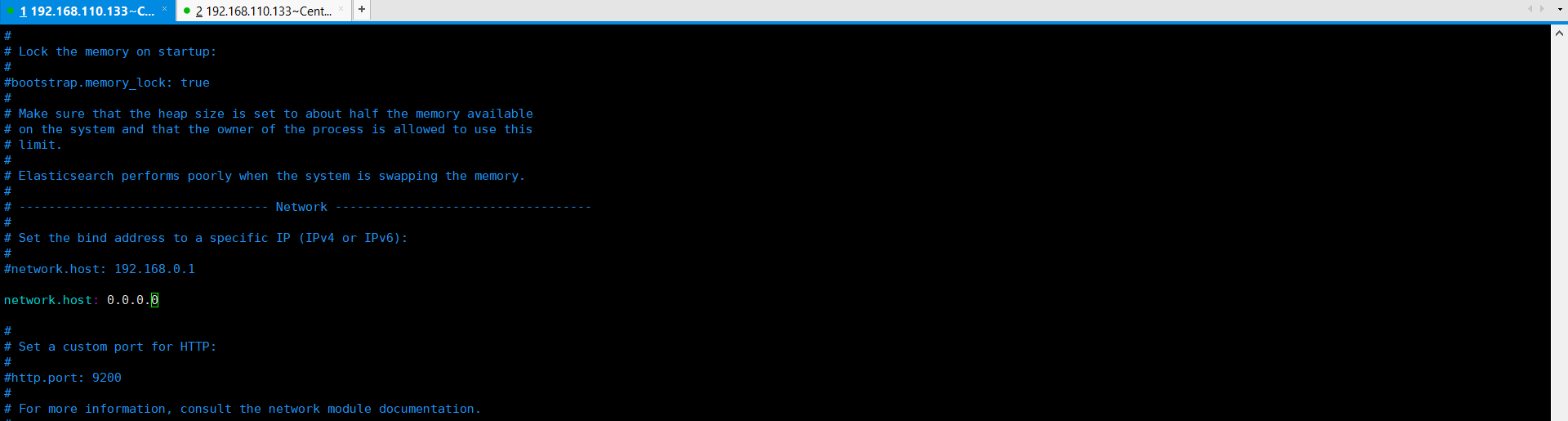
此时启动elasticsearch,curl 服务器的ip地址加端口还是localhos加端口,都可以正常返回信息,如下所示:
1 [elsearch@k8s-master soft]$ curl localhost:9200 2 { 3 "name" : "5q5VHg0", 4 "cluster_name" : "elasticsearch", 5 "cluster_uuid" : "0eaX1noKQC-BzqO3PZ5j2A", 6 "version" : { 7 "number" : "6.7.1", 8 "build_flavor" : "default", 9 "build_type" : "tar", 10 "build_hash" : "2f32220", 11 "build_date" : "2019-04-02T15:59:27.961366Z", 12 "build_snapshot" : false, 13 "lucene_version" : "7.7.0", 14 "minimum_wire_compatibility_version" : "5.6.0", 15 "minimum_index_compatibility_version" : "5.0.0" 16 }, 17 "tagline" : "You Know, for Search" 18 } 19 [elsearch@k8s-master soft]$ curl 192.168.110.133:9200 20 { 21 "name" : "5q5VHg0", 22 "cluster_name" : "elasticsearch", 23 "cluster_uuid" : "0eaX1noKQC-BzqO3PZ5j2A", 24 "version" : { 25 "number" : "6.7.1", 26 "build_flavor" : "default", 27 "build_type" : "tar", 28 "build_hash" : "2f32220", 29 "build_date" : "2019-04-02T15:59:27.961366Z", 30 "build_snapshot" : false, 31 "lucene_version" : "7.7.0", 32 "minimum_wire_compatibility_version" : "5.6.0", 33 "minimum_index_compatibility_version" : "5.0.0" 34 }, 35 "tagline" : "You Know, for Search" 36 } 37 [elsearch@k8s-master soft]$
也可以使用浏览器,输入请求地址进行访问,如下所示:
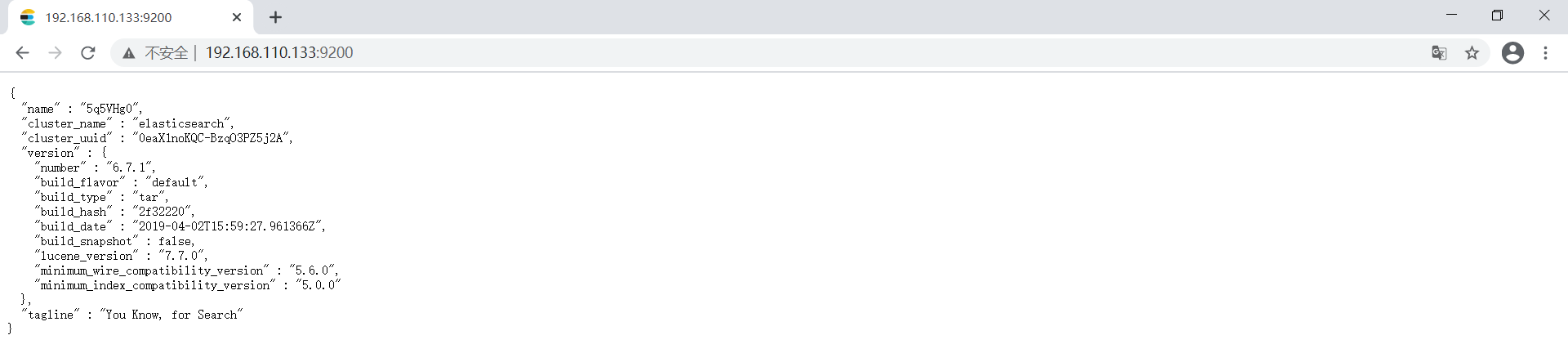
3、Elasticsearch配置说明,配置文件位于config目录中,其中elasticsearch.yml是es的相关参数的配置,jvm.options是jvm相关参数的配置,log4j2.properties日志相关的配置。
Development开发者模式与Production生产环境模式说明。
1)、以transport的地址是否绑定在localhost(127.0.0.1)为判断标准network.host。
2)、Development模式下在启动时会以warning的方式提示配置检查异常。
3)、Production模式下在启动时会以error的方式提示配置检查异常并退出。
1 # ======================== Elasticsearch Configuration ========================= 2 # 3 # NOTE: Elasticsearch comes with reasonable defaults for most settings. 4 # Before you set out to tweak and tune the configuration, make sure you 5 # understand what are you trying to accomplish and the consequences. 6 # 7 # The primary way of configuring a node is via this file. This template lists 8 # the most important settings you may want to configure for a production cluster. 9 # 10 # Please consult the documentation for further information on configuration options: 11 # https://www.elastic.co/guide/en/elasticsearch/reference/index.html 12 # 13 # ---------------------------------- Cluster ----------------------------------- 14 # 15 # Use a descriptive name for your cluster: 16 # 17 18 # 1、修改这里,是修改集群的名称,如果想将节点加入到集群中,所有节点都必须是这个名称的。 19 # 集群名称,以此作为是否同一个集群的判断条件。 20 # cluster.name: my-application 21 22 23 # 24 # ------------------------------------ Node ------------------------------------ 25 # 26 # Use a descriptive name for the node: 27 # 28 29 # 2、给节点起一个名称。默认node-1,以此作为集群中不同节点的区分条件。 30 #node.name: node-1 31 32 33 # 34 # Add custom attributes to the node: 35 # 36 #node.attr.rack: r1 37 # 38 # ----------------------------------- Paths ------------------------------------ 39 # 40 # Path to directory where to store the data (separate multiple locations by comma): 41 # 42 43 # 3、path.data是存储的数据的路径。数据存储地址。 44 #path.data: /path/to/data 45 46 47 # 48 # Path to log files: 49 # 50 51 # 4、path.logs是es运行产生的日志文件。日志存储地址。 52 #path.logs: /path/to/logs 53 54 55 # 56 # ----------------------------------- Memory ----------------------------------- 57 # 58 # Lock the memory on startup: 59 # 60 #bootstrap.memory_lock: true 61 # 62 # Make sure that the heap size is set to about half the memory available 63 # on the system and that the owner of the process is allowed to use this 64 # limit. 65 # 66 # Elasticsearch performs poorly when the system is swapping the memory. 67 # 68 # ---------------------------------- Network ----------------------------------- 69 # 70 # Set the bind address to a specific IP (IPv4 or IPv6): 71 # 72 #network.host: 192.168.0.1 73 74 # 5、绑定的ip地址和默认端口号9200。network.host/http.port网络地址和端口,用于http和transport服务使用。 75 # network.host: 0.0.0.0 76 77 78 79 # 下面这些配置是我自己加的,上面或者下面标数字的都是默认的。 80 81 # 是否支持跨域 82 http.cors.enabled: true 83 # 84 # *表示支持所有域名 85 http.cors.allow-origin: "*" 86 87 # 指定集群的名称 88 cluster.name: biehl01 89 # 给master起一个名称,叫master 90 node.name: master 91 # 告诉此节点,它就是master 92 node.master: true 93 # 绑定的ip地址和默认端口号9200 94 network.host: 192.168.110.133 95 96 discovery.zen.minimum_master_nodes: 2 97 discovery.zen.ping.unicast.hosts: ["192.168.110.133"] 98 99 100 # 101 # Set a custom port for HTTP: 102 # 103 104 # 6、默认端口号是9200的。 105 # http.port: 9200 106 107 108 109 # 7、Discovery服务发现,配置集群的话,是需要进行修改的。 110 111 112 # 113 # For more information, consult the network module documentation. 114 # 115 # --------------------------------- Discovery ---------------------------------- 116 # 117 # Pass an initial list of hosts to perform discovery when new node is started: 118 # The default list of hosts is ["127.0.0.1", "[::1]"] 119 # 120 121 # 8、集群里面的节点都需要加到里面,如果是伪集群的话,可以使用ip:端口号或者主机名称的形式加进去的,如果是非伪集群,可以直接使用ip:port或者主机名称加进去。 122 # 注意,这里面加的主机节点,是有机会进行选举主节点的,其他未加进去,没有机会进行选择主节点的机会的。 123 #discovery.zen.ping.unicast.hosts: ["host1", "host2"] 124 # 125 # Prevent the "split brain" by configuring the majority of nodes (total number of master-eligible nodes / 2 + 1): 126 # 127 128 # 9、主节点数/ 2 + 1,此值是这样计算的,上面的注释也说明了。此值是为了阻止没有节点做主节点或者都做子节点的情况发生。避免出现脑裂。 129 # 默认值是3,这样才可以选出主节点的。那么这就需要注意了,你的主节点数至少是4的,不然无法正常选举。通过配置这个参数来防止集群脑裂现象 (集群总节点数量/2)+1 130 #discovery.zen.minimum_master_nodes: 3 131 132 133 # 134 # For more information, consult the zen discovery module documentation. 135 # 136 137 138 139 # ---------------------------------- Gateway ----------------------------------- 140 # 141 # Block initial recovery after a full cluster restart until N nodes are started: 142 # 143 #gateway.recover_after_nodes: 3 144 # 145 # For more information, consult the gateway module documentation. 146 # 147 # ---------------------------------- Various ----------------------------------- 148 # 149 # Require explicit names when deleting indices: 150 # 151 #action.destructive_requires_name: true
4、 Elasticsearch 6.7.1版本集群版安装,首先将刚才安装的jdk安装包,elasticsearch安装包传输到另外两个节点上面,这里没有配置免密登录,需要自己输入密码,如下所示:
环境配置:三台CentOS Linux release 7.6.1810 (Core),64位操作系统,主节点分配2.5G内存,两个从节点分配2G内存。
1 [root@k8s-master package]# scp -r jdk-8u271-linux-x64.tar.gz elasticsearch-6.7.1.tar.gz 192.168.110.134:/usr/local/package/ 2 The authenticity of host '192.168.110.134 (192.168.110.134)' can't be established. 3 ECDSA key fingerprint is SHA256:wlKVKgUMLjMb6zTGJ7DPo36/9DXW7CFDOKeqxyv4kRk. 4 ECDSA key fingerprint is MD5:cf:a2:d1:53:3a:2b:7e:dd:d7:19:e7:13:2a:26:fc:38. 5 Are you sure you want to continue connecting (yes/no)? yes 6 Warning: Permanently added '192.168.110.134' (ECDSA) to the list of known hosts. 7 root@192.168.110.134's password: 8 jdk-8u271-linux-x64.tar.gz 100% 137MB 26.4MB/s 00:05 9 elasticsearch-6.7.1.tar.gz 100% 142MB 28.2MB/s 00:05 10 [root@k8s-master package]# scp -r jdk-8u271-linux-x64.tar.gz elasticsearch-6.7.1.tar.gz 192.168.110.135:/usr/local/package/ 11 The authenticity of host '192.168.110.135 (192.168.110.135)' can't be established. 12 ECDSA key fingerprint is SHA256:VUOxRp5owr2jizIOMqPvbp9ZmSoYKE2F2Un5Z5cmVTY. 13 ECDSA key fingerprint is MD5:21:a2:c3:d7:76:23:6a:70:15:3f:61:64:30:ce:c7:a9. 14 Are you sure you want to continue connecting (yes/no)? yes 15 Warning: Permanently added '192.168.110.135' (ECDSA) to the list of known hosts. 16 root@192.168.110.135's password: 17 jdk-8u271-linux-x64.tar.gz 100% 137MB 15.5MB/s 00:08 18 elasticsearch-6.7.1.tar.gz 100% 142MB 31.0MB/s 00:04 19 [root@k8s-master package]#
然后在另外两台机器上面分别安装jdk、elasticsearch,注意jdk可以使用root权限,然后配置全局的环境变量,然后elasticsearch需要使用elsearch的,所以另外两台机器上需要创建elsearch组和用户的。
1 [root@k8s-node2 package]# tar -zxvf jdk-8u271-linux-x64.tar.gz -C /usr/local/soft/ 2 3 [root@k8s-node3 package]# tar -zxvf jdk-8u271-linux-x64.tar.gz -C /usr/local/soft/
然后在两台机器上分别进行配置环境变量,然后刷新环境变量,使其生效即可,此处忽略。
然后创建在两台机器上分别创建elsearch组和用户,切换账号进行操作,如下所示:
1 [root@k8s-node2 jdk1.8.0_271]# groupadd elsearch 2 [root@k8s-node2 jdk1.8.0_271]# useradd elsearch -g elsearch 3 [root@k8s-node2 jdk1.8.0_271]# passwd elsearch 4 Changing password for user elsearch. 5 New password: 6 BAD PASSWORD: The password contains the user name in some form 7 Retype new password: 8 passwd: all authentication tokens updated successfully. 9 [root@k8s-node2 jdk1.8.0_271]# cd .. 10 [root@k8s-node2 soft]# ls 11 jdk1.8.0_271 12 [root@k8s-node2 soft]# cd ../package/ 13 [root@k8s-node2 package]# ls 14 elasticsearch-6.7.1.tar.gz jdk-8u271-linux-x64.tar.gz 15 [root@k8s-node2 package]# chown -R elsearch:elsearch elasticsearch-6.7.1.tar.gz 16 [root@k8s-node2 package]# ll 17 total 284852 18 -rw-r--r-- 1 elsearch elsearch 148542786 Jan 9 19:29 elasticsearch-6.7.1.tar.gz 19 -rw-r--r-- 1 root root 143142634 Jan 9 19:29 jdk-8u271-linux-x64.tar.gz 20 [root@k8s-node2 package]# su elsearch 21 [elsearch@k8s-node2 package]$ 22 [elsearch@k8s-node2 package]$ tar -zxvf elasticsearch-6.7.1.tar.gz -C /usr/local/soft/
修改主节点的配置文件/usr/local/soft/elasticsearch-6.7.1/config/elasticsearch.yml,添加如下所示的内容。
主节点的配置,如下所示:
1 # 是否支持跨域 2 http.cors.enabled: true 3 # 4 # *表示支持所有域名 5 http.cors.allow-origin: "*" 6 7 # 指定集群的名称,三台节点的集群名称必须一致。 8 cluster.name: elsearch_cluster 9 # 给master起一个名称,叫master,每台节点的名称都必须不一样 10 node.name: master 11 # 告诉此节点,它就是master 12 node.master: true 13 # 绑定的ip地址和默认端口号9200 14 network.host: 192.168.110.133 15 # 默认端口号 16 http.port: 9200 17 18 # 主节点数/ 2 + 1,此值是这样计算的,上面的注释也说明了。此值是为了阻止没有节点做主节点或者都做子节点的情况发生。避免出现脑裂。 19 # # 默认值是3,这样才可以选出主节点的。那么这就需要注意了,你的主节点数至少是4的,不然无法正常选举。通过配置这个参数来防止集群脑裂现象 (集群总节点数量/2)+1。 20 # 表示集群最少的master个数,如果集群的最少master个数少于指定的数,将无法启动,官方推荐node master数设置为集群数/2+1,我这里三台ES服务器,配置最少需要两台master,整个集群才可正常运行 21 discovery.zen.minimum_master_nodes: 2 22 # # 集群里面的节点都需要加到里面,如果是伪集群的话,可以使用ip:端口号或者主机名称的形式加进去的,如果是非伪集群,可以直接使用ip:port或者主机名称加进去。 23 # # 注意,这里面加的主机节点,是有机会进行选举主节点的,其他未加进去,没有机会进行选择主节点的机会的。 24 # 设置集群的初始节点列表,集群互通端口为9300。 25 discovery.zen.ping.unicast.hosts: ["192.168.110.133:9300","192.168.110.134:9300","192.168.110.135:9300"]
两个从节点的配置如下所示:
1 # 是否支持跨域 2 http.cors.enabled: true 3 # 4 # # # *表示支持所有域名 5 http.cors.allow-origin: "*" 6 # 7 # # 从节点cluster.name要和master主节点的名称要保持一致 8 cluster.name: elsearch_cluster 9 # # 从节点起一个名称 10 node.name: slaver2 11 # 告诉此节点,它就是master 12 node.master: true 13 # # 绑定的ip地址和默认端口号9200 14 network.host: 192.168.110.134 15 # 16 # # 主节点数/ 2 + 1,此值是这样计算的,上面的注释也说明了。此值是为了阻止没有节点做主节点或者都做子节点的情况发生。避免出现脑裂。 17 # # 默认值是3,这样才可以选出主节点的。那么这就需要注意了,你的主节点数至少是4的,不然无法正常选举。通过配置这个参数来防止集群脑裂现象 (集群总节点数量/2)+1 18 discovery.zen.minimum_master_nodes: 2 19 # # 集群里面的节点都需要加到里面,如果是伪集群的话,可以使用ip:端口号或者主机名称的形式加进去的,如果是非伪集群,可以直接使用ip:port或者主机名称加进去。 20 # # 注意,这里面加的主机节点,是有机会进行选举主节点的,其他未加进去,没有机会进行选择主节点的机会的。 21 # 设置集群的初始节点列表,集群互通端口为9300。 22 discovery.zen.ping.unicast.hosts: ["192.168.110.133:9300","192.168.110.134:9300","192.168.110.135:9300"] 23 #
第二个从节点,配置,如下所示:
1 # 是否支持跨域 2 http.cors.enabled: true 3 # 4 # # # *表示支持所有域名 5 http.cors.allow-origin: "*" 6 # 7 # # 从节点cluster.name要和master主节点的名称要保持一致 8 cluster.name: elsearch_cluster 9 # # 从节点起一个名称 10 node.name: slaver3 11 # 告诉此节点,它就是master 12 node.master: true 13 # # 绑定的ip地址和默认端口号9200 14 network.host: 192.168.110.135 15 # 16 # # 主节点数/ 2 + 1,此值是这样计算的,上面的注释也说明了。此值是为了阻止没有节点做主节点或者都做子节点的情况发生。避免出现脑裂。 17 # # 默认值是3,这样才可以选出主节点的。那么这就需要注意了,你的主节点数至少是4的,不然无法正常选举。通过配置这个参数来防止集群脑裂现象 (集群总节点数量/2)+1 18 discovery.zen.minimum_master_nodes: 2 19 # # 集群里面的节点都需要加到里面,如果是伪集群的话,可以使用ip:端口号或者主机名称的形式加进去的,如果是非伪集群,可以直接使用ip:port或者主机名称加进去。 20 # # 注意,这里面加的主机节点,是有机会进行选举主节点的,其他未加进去,没有机会进行选择主节点的机会的。 21 # 设置集群的初始节点列表,集群互通端口为9300。 22 discovery.zen.ping.unicast.hosts: ["192.168.110.133:9300","192.168.110.134:9300","192.168.110.135:9300"] 23 #
注意:node.master参数,该节点是否有资格选举为master,如果上面discovery.zen.minimum_master_nodes参数设置的为2,也就是最少两个master节点,则集群中必须有两台es服务器的配置为node.master: true的配置,配置了2个节点的话,如果主服务器宕机,整个集群会不可用,所以三台服务器,需要配置3个node.masdter为true,这样三个master,宕了一个主节点的话,他又会选举新的master,还有两个节点可以用,只要配了node.master为true的ES服务器数正在运行的数量不少于discovery.zen.minimum_master_nodes的配置数,则整个集群继续可用,我这里则配置三台es node.master都为true,也就是三个master,master服务器主要管理集群状态,负责元数据处理,比如索引增加删除分片分配等,数据存储和查询都不会走主节点,压力较小,jvm内存可分配较低一点。
错误情况:
如果报下面的错误,可能是因为你的elasticsearch正在运行着呢,比如我的第一个搭建的单节点就启动了,再次运行启动脚本就报下面的错误,如下所示:
1 [elsearch@k8s-master elasticsearch-6.7.1]$ ./bin/elasticsearch 2 [2021-01-09T20:02:25,970][WARN ][o.e.b.ElasticsearchUncaughtExceptionHandler] [master] uncaught exception in thread [main] 3 org.elasticsearch.bootstrap.StartupException: java.lang.IllegalStateException: failed to obtain node locks, tried [[/usr/local/soft/elasticsearch-6.7.1/data]] with lock id [0]; maybe these locations are not writable or multiple nodes were started without increasing [node.max_local_storage_nodes] (was [1])? 4 at org.elasticsearch.bootstrap.Elasticsearch.init(Elasticsearch.java:163) ~[elasticsearch-6.7.1.jar:6.7.1] 5 at org.elasticsearch.bootstrap.Elasticsearch.execute(Elasticsearch.java:150) ~[elasticsearch-6.7.1.jar:6.7.1] 6 at org.elasticsearch.cli.EnvironmentAwareCommand.execute(EnvironmentAwareCommand.java:86) ~[elasticsearch-6.7.1.jar:6.7.1] 7 at org.elasticsearch.cli.Command.mainWithoutErrorHandling(Command.java:124) ~[elasticsearch-cli-6.7.1.jar:6.7.1] 8 at org.elasticsearch.cli.Command.main(Command.java:90) ~[elasticsearch-cli-6.7.1.jar:6.7.1] 9 at org.elasticsearch.bootstrap.Elasticsearch.main(Elasticsearch.java:116) ~[elasticsearch-6.7.1.jar:6.7.1] 10 at org.elasticsearch.bootstrap.Elasticsearch.main(Elasticsearch.java:93) ~[elasticsearch-6.7.1.jar:6.7.1] 11 Caused by: java.lang.IllegalStateException: failed to obtain node locks, tried [[/usr/local/soft/elasticsearch-6.7.1/data]] with lock id [0]; maybe these locations are not writable or multiple nodes were started without increasing [node.max_local_storage_nodes] (was [1])? 12 at org.elasticsearch.env.NodeEnvironment.<init>(NodeEnvironment.java:300) ~[elasticsearch-6.7.1.jar:6.7.1] 13 at org.elasticsearch.node.Node.<init>(Node.java:296) ~[elasticsearch-6.7.1.jar:6.7.1] 14 at org.elasticsearch.node.Node.<init>(Node.java:266) ~[elasticsearch-6.7.1.jar:6.7.1] 15 at org.elasticsearch.bootstrap.Bootstrap$5.<init>(Bootstrap.java:212) ~[elasticsearch-6.7.1.jar:6.7.1] 16 at org.elasticsearch.bootstrap.Bootstrap.setup(Bootstrap.java:212) ~[elasticsearch-6.7.1.jar:6.7.1] 17 at org.elasticsearch.bootstrap.Bootstrap.init(Bootstrap.java:333) ~[elasticsearch-6.7.1.jar:6.7.1] 18 at org.elasticsearch.bootstrap.Elasticsearch.init(Elasticsearch.java:159) ~[elasticsearch-6.7.1.jar:6.7.1] 19 ... 6 more 20 [elsearch@k8s-master elasticsearch-6.7.1]$
如果启动报下面的错误,如下所示:
1 [elsearch@k8s-node2 elasticsearch-6.7.1]$ ./bin/elasticsearch 2 [2021-01-09T20:16:38,505][INFO ][o.e.e.NodeEnvironment ] [slaver2] using [1] data paths, mounts [[/ (rootfs)]], net usable_space [8.8gb], net total_space [17.7gb], types [rootfs] 3 [2021-01-09T20:16:38,512][INFO ][o.e.e.NodeEnvironment ] [slaver2] heap size [1007.3mb], compressed ordinary object pointers [true] 4 [2021-01-09T20:16:38,515][INFO ][o.e.n.Node ] [slaver2] node name [slaver2], node ID [-7wc2zeFTJKYE93iD_E1rA] 5 [2021-01-09T20:16:38,516][INFO ][o.e.n.Node ] [slaver2] version[6.7.1], pid[50922], build[default/tar/2f32220/2019-04-02T15:59:27.961366Z], OS[Linux/3.10.0-957.el7.x86_64/amd64], JVM[Oracle Corporation/Java HotSpot(TM) 64-Bit Server VM/1.8.0_271/25.271-b09] 6 [2021-01-09T20:16:38,517][INFO ][o.e.n.Node ] [slaver2] JVM arguments [-Xms1g, -Xmx1g, -XX:+UseConcMarkSweepGC, -XX:CMSInitiatingOccupancyFraction=75, -XX:+UseCMSInitiatingOccupancyOnly, -Des.networkaddress.cache.ttl=60, -Des.networkaddress.cache.negative.ttl=10, -XX:+AlwaysPreTouch, -Xss1m, -Djava.awt.headless=true, -Dfile.encoding=UTF-8, -Djna.nosys=true, -XX:-OmitStackTraceInFastThrow, -Dio.netty.noUnsafe=true, -Dio.netty.noKeySetOptimization=true, -Dio.netty.recycler.maxCapacityPerThread=0, -Dlog4j.shutdownHookEnabled=false, -Dlog4j2.disable.jmx=true, -Djava.io.tmpdir=/tmp/elasticsearch-7249801658858545168, -XX:+HeapDumpOnOutOfMemoryError, -XX:HeapDumpPath=data, -XX:ErrorFile=logs/hs_err_pid%p.log, -XX:+PrintGCDetails, -XX:+PrintGCDateStamps, -XX:+PrintTenuringDistribution, -XX:+PrintGCApplicationStoppedTime, -Xloggc:logs/gc.log, -XX:+UseGCLogFileRotation, -XX:NumberOfGCLogFiles=32, -XX:GCLogFileSize=64m, -Des.path.home=/usr/local/soft/elasticsearch-6.7.1, -Des.path.conf=/usr/local/soft/elasticsearch-6.7.1/config, -Des.distribution.flavor=default, -Des.distribution.type=tar] 7 [2021-01-09T20:16:47,800][INFO ][o.e.p.PluginsService ] [slaver2] loaded module [aggs-matrix-stats] 8 [2021-01-09T20:16:47,801][INFO ][o.e.p.PluginsService ] [slaver2] loaded module [analysis-common] 9 [2021-01-09T20:16:47,802][INFO ][o.e.p.PluginsService ] [slaver2] loaded module [ingest-common] 10 [2021-01-09T20:16:47,802][INFO ][o.e.p.PluginsService ] [slaver2] loaded module [ingest-geoip] 11 [2021-01-09T20:16:47,802][INFO ][o.e.p.PluginsService ] [slaver2] loaded module [ingest-user-agent] 12 [2021-01-09T20:16:47,802][INFO ][o.e.p.PluginsService ] [slaver2] loaded module [lang-expression] 13 [2021-01-09T20:16:47,803][INFO ][o.e.p.PluginsService ] [slaver2] loaded module [lang-mustache] 14 [2021-01-09T20:16:47,803][INFO ][o.e.p.PluginsService ] [slaver2] loaded module [lang-painless] 15 [2021-01-09T20:16:47,804][INFO ][o.e.p.PluginsService ] [slaver2] loaded module [mapper-extras] 16 [2021-01-09T20:16:47,804][INFO ][o.e.p.PluginsService ] [slaver2] loaded module [parent-join] 17 [2021-01-09T20:16:47,805][INFO ][o.e.p.PluginsService ] [slaver2] loaded module [percolator] 18 [2021-01-09T20:16:47,805][INFO ][o.e.p.PluginsService ] [slaver2] loaded module [rank-eval] 19 [2021-01-09T20:16:47,805][INFO ][o.e.p.PluginsService ] [slaver2] loaded module [reindex] 20 [2021-01-09T20:16:47,806][INFO ][o.e.p.PluginsService ] [slaver2] loaded module [repository-url] 21 [2021-01-09T20:16:47,806][INFO ][o.e.p.PluginsService ] [slaver2] loaded module [transport-netty4] 22 [2021-01-09T20:16:47,806][INFO ][o.e.p.PluginsService ] [slaver2] loaded module [tribe] 23 [2021-01-09T20:16:47,806][INFO ][o.e.p.PluginsService ] [slaver2] loaded module [x-pack-ccr] 24 [2021-01-09T20:16:47,806][INFO ][o.e.p.PluginsService ] [slaver2] loaded module [x-pack-core] 25 [2021-01-09T20:16:47,807][INFO ][o.e.p.PluginsService ] [slaver2] loaded module [x-pack-deprecation] 26 [2021-01-09T20:16:47,807][INFO ][o.e.p.PluginsService ] [slaver2] loaded module [x-pack-graph] 27 [2021-01-09T20:16:47,807][INFO ][o.e.p.PluginsService ] [slaver2] loaded module [x-pack-ilm] 28 [2021-01-09T20:16:47,808][INFO ][o.e.p.PluginsService ] [slaver2] loaded module [x-pack-logstash] 29 [2021-01-09T20:16:47,808][INFO ][o.e.p.PluginsService ] [slaver2] loaded module [x-pack-ml] 30 [2021-01-09T20:16:47,808][INFO ][o.e.p.PluginsService ] [slaver2] loaded module [x-pack-monitoring] 31 [2021-01-09T20:16:47,808][INFO ][o.e.p.PluginsService ] [slaver2] loaded module [x-pack-rollup] 32 [2021-01-09T20:16:47,808][INFO ][o.e.p.PluginsService ] [slaver2] loaded module [x-pack-security] 33 [2021-01-09T20:16:47,809][INFO ][o.e.p.PluginsService ] [slaver2] loaded module [x-pack-sql] 34 [2021-01-09T20:16:47,809][INFO ][o.e.p.PluginsService ] [slaver2] loaded module [x-pack-upgrade] 35 [2021-01-09T20:16:47,809][INFO ][o.e.p.PluginsService ] [slaver2] loaded module [x-pack-watcher] 36 [2021-01-09T20:16:47,811][INFO ][o.e.p.PluginsService ] [slaver2] no plugins loaded 37 [2021-01-09T20:16:55,755][INFO ][o.e.x.s.a.s.FileRolesStore] [slaver2] parsed [0] roles from file [/usr/local/soft/elasticsearch-6.7.1/config/roles.yml] 38 [2021-01-09T20:17:02,422][INFO ][o.e.x.m.p.l.CppLogMessageHandler] [slaver2] [controller/51396] [Main.cc@109] controller (64 bit): Version 6.7.1 (Build e1f492de67a719) Copyright (c) 2019 Elasticsearch BV 39 [2021-01-09T20:17:03,268][DEBUG][o.e.a.ActionModule ] [slaver2] Using REST wrapper from plugin org.elasticsearch.xpack.security.Security 40 [2021-01-09T20:17:04,165][INFO ][o.e.d.DiscoveryModule ] [slaver2] using discovery type [zen] and host providers [settings] 41 [2021-01-09T20:17:07,312][INFO ][o.e.n.Node ] [slaver2] initialized 42 [2021-01-09T20:17:07,312][INFO ][o.e.n.Node ] [slaver2] starting ... 43 [2021-01-09T20:17:08,535][INFO ][o.e.t.TransportService ] [slaver2] publish_address {192.168.110.134:9300}, bound_addresses {192.168.110.134:9300} 44 [2021-01-09T20:17:08,570][INFO ][o.e.b.BootstrapChecks ] [slaver2] bound or publishing to a non-loopback address, enforcing bootstrap checks 45 ERROR: [2] bootstrap checks failed 46 [1]: max file descriptors [4096] for elasticsearch process is too low, increase to at least [65535] 47 [2]: max virtual memory areas vm.max_map_count [65530] is too low, increase to at least [262144] 48 [2021-01-09T20:17:08,599][INFO ][o.e.n.Node ] [slaver2] stopping ... 49 [2021-01-09T20:17:08,647][INFO ][o.e.n.Node ] [slaver2] stopped 50 [2021-01-09T20:17:08,647][INFO ][o.e.n.Node ] [slaver2] closing ... 51 [2021-01-09T20:17:08,671][INFO ][o.e.n.Node ] [slaver2] closed 52 [2021-01-09T20:17:08,678][INFO ][o.e.x.m.p.NativeController] [slaver2] Native controller process has stopped - no new native processes can be started 53 [elsearch@k8s-node2 elasticsearch-6.7.1]$ 54 [elsearch@k8s-node2 elasticsearch-6.7.1]$ 55 [elsearch@k8s-node2 elasticsearch-6.7.1]$ 56 [elsearch@k8s-node2 elasticsearch-6.7.1]$
上面的两个错误解决方法如下所示:
错误一,[1]: max file descriptors [4096] for elasticsearch process is too low, increase to at least [65536]。解决方法如下所示:
错误原因,每个进程最大同时打开文件数太小,可通过下面2个命令查看当前数量。
注意,切记,如果按照此方法修改,必须重启你的虚拟机,而且是root用户修改的配置文件,不然你解决完报的这两个错误,再次启动elasticsearch还是会报错误一,但是不会报错误二,所以重启虚拟机以后解决这两个错误。
1 [root@k8s-node2 elasticsearch-6.7.1]# vim /etc/security/limits.conf 2 [root@k8s-node2 elasticsearch-6.7.1]#
添加如下所示内容:
注意:解释如是,*是代表任何用户,此配置的意思是任何用户都可以打开文件的数量。
1 * soft nofile 65536
2 * hard nofile 65536
错误二,max virtual memory areas vm.max_map_count [65530] is too low, increase to at least [262144]。
错误原因,应该是虚拟内存不足导致的错误。修改/etc/sysctl.conf文件,增加配置vm.max_map_count=262144。执行命令sysctl -p生效。
1 [root@k8s-node2 elasticsearch-6.7.1]# vim /etc/sysctl.conf 2 [root@k8s-node2 elasticsearch-6.7.1]# sysctl -p 3 vm.max_map_count = 262144 4 [root@k8s-node2 elasticsearch-6.7.1]#
添加内容如下所示:
1 vm.max_map_count=262144
5、三台节点的Elasticsearch启动完成之后,可以通过一些方法进行简单的验证,如下所示:
第一种,访问http://192.168.110.133:9200/,可以查看版本状态,如下所示:
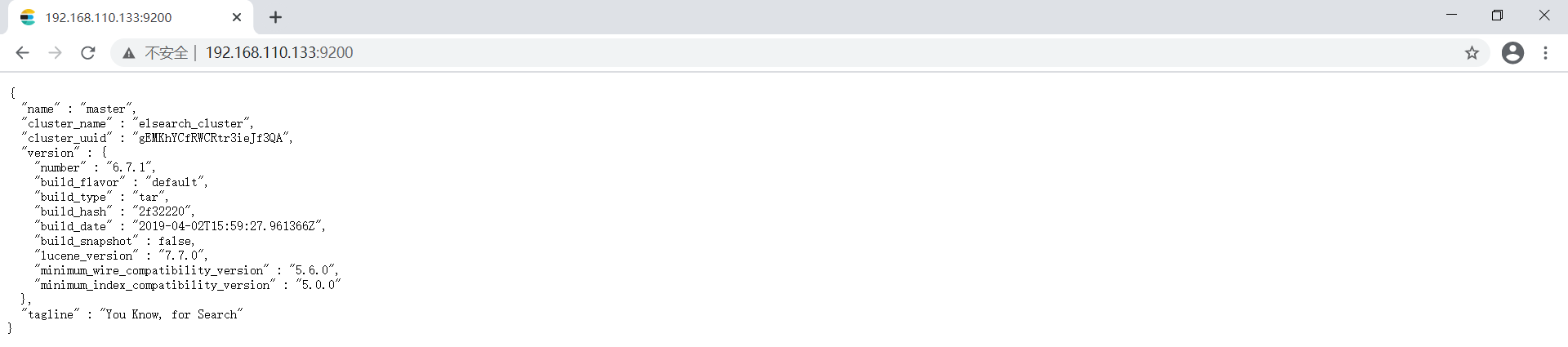
第二种,可以通过访问http://192.168.110.133:9200/_cat/nodes,来查看是否组成了集群,如下所示:
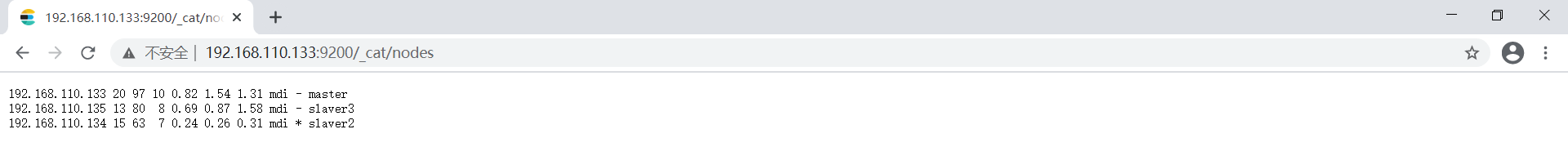
可以通过访问http://192.168.110.133:9200/_cat/nodes?v,来查看集群状态,如下所示:
 也可以访问http://192.168.110.133:9200/_cluster/stats,查看elasticsearch的集群状态,如下所示:
也可以访问http://192.168.110.133:9200/_cluster/stats,查看elasticsearch的集群状态,如下所示:

相关文章
- Linux安装Redis(图文解说详细版)「建议收藏」
- docker安装elasticsearch 7.6.2「建议收藏」
- ELK入门——ELK详细介绍(ELK概念和特点、Elasticsearch/Logstash/beats/kibana安装及使用介绍、插件介绍)
- 安装Elasticsearch
- docker pull很慢解决办法以及elasticsearch的安装
- 安装elasticsearch脚本
- windows 安装Elasticsearch、实现数据的插入以及使用kibana工具进行监控es数据
- Docker下载安装Elasticsearch(ES)
- 音频处理软件 Adobe Audition 2020 Mac 版安装教程
- AutoCAD 2021正式版软件免费下载及安装教程 cad软件全版本下载
- 【ES三周年】Linux安装ElasticSearch典藏教程
- 【ES三周年】windows-chrome安装Elasticsearch-head插件
- 单细胞ATAC实战02: 基因组下载和SnapATAC2安装
- MongoDB Windows安装服务方法与注意事项
- ElasticSearch安装中遇到的一些问题详解程序员
- Windows中安装macOS:让你在同一台电脑上实现双系统切换(windows安装macos)
- 如何在CentOS 8上安装Elastic Stack(Elasticsearch,Logstash和Kibana)
- Linux 系统安装防火墙指南(linux安装防火墙)
- 安装linux下的NS2网络仿真环境(linux安装ns2)
- 位系统的方法如何查看Linux中64位系统的方法,快速了解你的操作系统所使用的位数,方便安装软件和驱动。(linux查看64)
- Linux系统下如何安装和使用微软雅黑字体(微软雅黑字体linux)
- Grub安装Linux:令操作系统变得更容易(grub安装linux)
- Linux下的软件安装命令(linux安装软件的命令)
- Oracle安装成功:一闪即现(oracle安装一闪)
- 虚拟机安装Redis指南(虚拟机安装redis)

