SQL第四练:字符串处理函数
SQL 字符串 第四 处理函数
2023-09-14 09:05:41 时间
1修复表中的名字
1.1题目描述
表: Users
+----------------+---------+
| Column Name | Type |
+----------------+---------+
| user_id | int |
| name | varchar |
+----------------+---------+
user_id 是该表的主键。
该表包含用户的 ID 和名字。名字仅由小写和大写字符组成。
编写一个 SQL 查询来修复名字,使得只有第一个字符是大写的,其余都是小写的。
返回按 user_id 排序的结果表。
查询结果格式示例如下:
输入:
Users table:
+---------+-------+
| user_id | name |
+---------+-------+
| 1 | aLice |
| 2 | bOB |
+---------+-------+
输出:
+---------+-------+
| user_id | name |
+---------+-------+
| 1 | Alice |
| 2 | Bob |
+---------+-------+
1.2求解
第一次我的想法就是直接进行字符串拼接:
select user_id,
concat(upper(left(name,1)) ,lower(SUBSTRING(name,2))) as name
from Users
order by user_id ASC
执行:
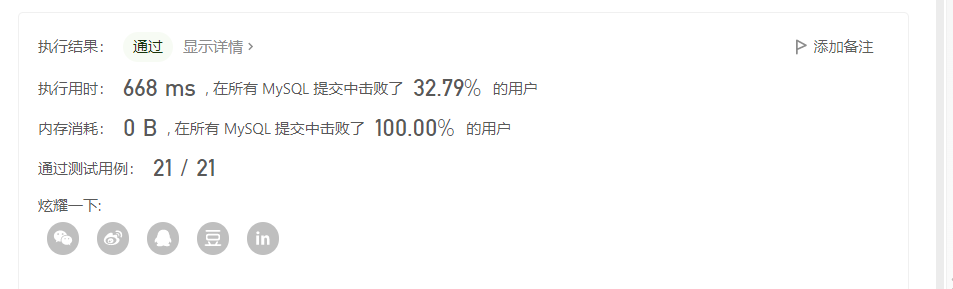
1.3知识点
- concat(str1,str2) 连接 拼接两个字符串
- upper(str) 大写 字符串大写
- lower(str) 小写 字符串小写
- LENGTH(str) 长度 字符串长度
- SUBSTRING(str,start,end) 截取 截取字符串,start开始,end结束。
- LEFT(str,len) 截取 从左边开始截取字符串
- RIGHT(str,len) 截取 从右边开始截取字符串
2按日期分组销售产品
2.1题目描述
表 Activities:
+-------------+---------+
| 列名 | 类型 |
+-------------+---------+
| sell_date | date |
| product | varchar |
+-------------+---------+
此表没有主键,它可能包含重复项。
此表的每一行都包含产品名称和在市场上销售的日期。
编写一个 SQL 查询来查找每个日期、销售的不同产品的数量及其名称。
每个日期的销售产品名称应按词典序排列。
返回按 sell_date 排序的结果表。
查询结果格式如下例所示:
输入:
Activities 表:
+------------+-------------+
| sell_date | product |
+------------+-------------+
| 2020-05-30 | Headphone |
| 2020-06-01 | Pencil |
| 2020-06-02 | Mask |
| 2020-05-30 | Basketball |
| 2020-06-01 | Bible |
| 2020-06-02 | Mask |
| 2020-05-30 | T-Shirt |
+------------+-------------+
输出:
+------------+----------+------------------------------+
| sell_date | num_sold | products |
+------------+----------+------------------------------+
| 2020-05-30 | 3 | Basketball,Headphone,T-shirt |
| 2020-06-01 | 2 | Bible,Pencil |
| 2020-06-02 | 1 | Mask |
+------------+----------+------------------------------+
解释:
对于2020-05-30,出售的物品是 (Headphone, Basketball, T-shirt),按词典序排列,并用逗号 ',' 分隔。
对于2020-06-01,出售的物品是 (Pencil, Bible),按词典序排列,并用逗号分隔。
对于2020-06-02,出售的物品是 (Mask),只需返回该物品名。
2.2求解
重复计算用distinct,count计数,
select
sell_date,
count(distinct product) num_sold,
GROUP_CONCAT(distinct product) products # 默认都好拼接
from
activities
group by sell_date #按照日期分组
order by sell_date; # 按照日期排序
执行:

2.3知识点
- GROUP_CONCAT在组中的值之间插入的文字值。如果不指定分隔符,则GROUP_CONCAT函数使用逗号(,)作为默认分隔符
- group by按什么分组
- order by 按什么排序,默认升序。desc降序。
3患某种疾病的患者
3.1题目描述
患者信息表: Patients
+--------------+---------+
| Column Name | Type |
+--------------+---------+
| patient_id | int |
| patient_name | varchar |
| conditions | varchar |
+--------------+---------+
patient_id (患者 ID)是该表的主键。
'conditions' (疾病)包含 0 个或以上的疾病代码,以空格分隔。
这个表包含医院中患者的信息。
写一条 SQL 语句,查询患有 I 类糖尿病的患者 ID (patient_id)、患者姓名(patient_name)以及其患有的所有疾病代码(conditions)。I 类糖尿病的代码总是包含前缀 DIAB1 。
按 任意顺序 返回结果表。
查询结果格式如下示例所示。
输入:
Patients表:
+------------+--------------+--------------+
| patient_id | patient_name | conditions |
+------------+--------------+--------------+
| 1 | Daniel | YFEV COUGH |
| 2 | Alice | |
| 3 | Bob | DIAB100 MYOP |
| 4 | George | ACNE DIAB100 |
| 5 | Alain | DIAB201 |
+------------+--------------+--------------+
输出:
+------------+--------------+--------------+
| patient_id | patient_name | conditions |
+------------+--------------+--------------+
| 3 | Bob | DIAB100 MYOP |
| 4 | George | ACNE DIAB100 |
+------------+--------------+--------------+
解释:Bob 和 George 都患有代码以 DIAB1 开头的疾病。
3.2求解
使用locate(字符,字段名)函数,如果包含,返回>0的数,否则返回0 ,该方法仅仅只能解决包含这个字符,而不是前缀问题,所以会测试有小问题。
select patient_id,patient_name,conditions
from Patients where
locate('DIAB1', conditions)>0;
使用like求解:
select patient_id,patient_name,conditions
from Patients
where conditions like "DIAB1%" # 最前面
or conditions like "% DIAB1%" # 在中间,注意有空格
执行:

3.4知识点
- like关键词查询
相关文章
- [数据库] SQL查询语句表行列转换及一行数据转换成两列
- 【异常】Caused by: java.sql.SQLTransientConnectionException: HikariPool-1 - Connection is not available, request timed out after 30005ms.
- 独家揭秘:SQL Server AlwaysOn在阿里云的突破
- MySql: 常见sql语句
- SQL 根据指定字符分隔字符串
- SQL Server调优系列基础篇
- 【Teradata SQL】从中文数字字母混合字符串中只提取数字regexp_substr
- sql 语句系列(字符串之裂开)[八百章之第十三章]
- sql 语句系列(字符串之父与子之间)[八百章之第十二章]
- SQL字符串拼接
- SQL注入绕过safedog姿势及原理
- PL/SQL Developer登录提示 ORA-12541:TNS:无监听程序
- 在与 SQL Server 建立连接时出现与网络相关的或特定于实例的错误
- SQL语句中关于字符串的拼接问题
- Atitit 获取一列拼接为字符串 逗号分隔 目录1.1. Sql Group_contackt,但是排序只能拍一个的。。如果多个列对应排序则不行。。。 11.2. Js 使用map函数 1
- atitit.java解析sql语言解析器解释器的实现
- Database之SQLSever:SQL命令实现查询之多表查询、嵌套查询、分页复杂查询,删除表内重复记录数据、连接(join、left join和right join简介及其区别)等案例之详细攻略
- 防范sql注入式攻击(Java字符串校验,高可用性)
- SQL基础【八、Insert】
- sql array 数组基本用法(二)
- sql 字符串函数二()统计单词字母出现频率
- 【SQL开发实战技巧】系列(三十八):数仓报表场景☞拆分字符串进行连接以及如何对Clob字段比较一致性
- 【SQL开发实战技巧】系列(十二):三问(如何对字符串字母去重后按字母顺序排列字符串?如何识别哪些字符串中包含数字?如何将分隔数据转换为多值IN列表?)
- Oracle数据库中,在SQL语句中连接字符串的方法是哪个?(选择1项)
- [转]MS SQL Server 数据库连接字符串详解
- SQL每日一练——第7天:必会常用函数
- MySQL_14_用explain来定位并解决慢SQL问题

