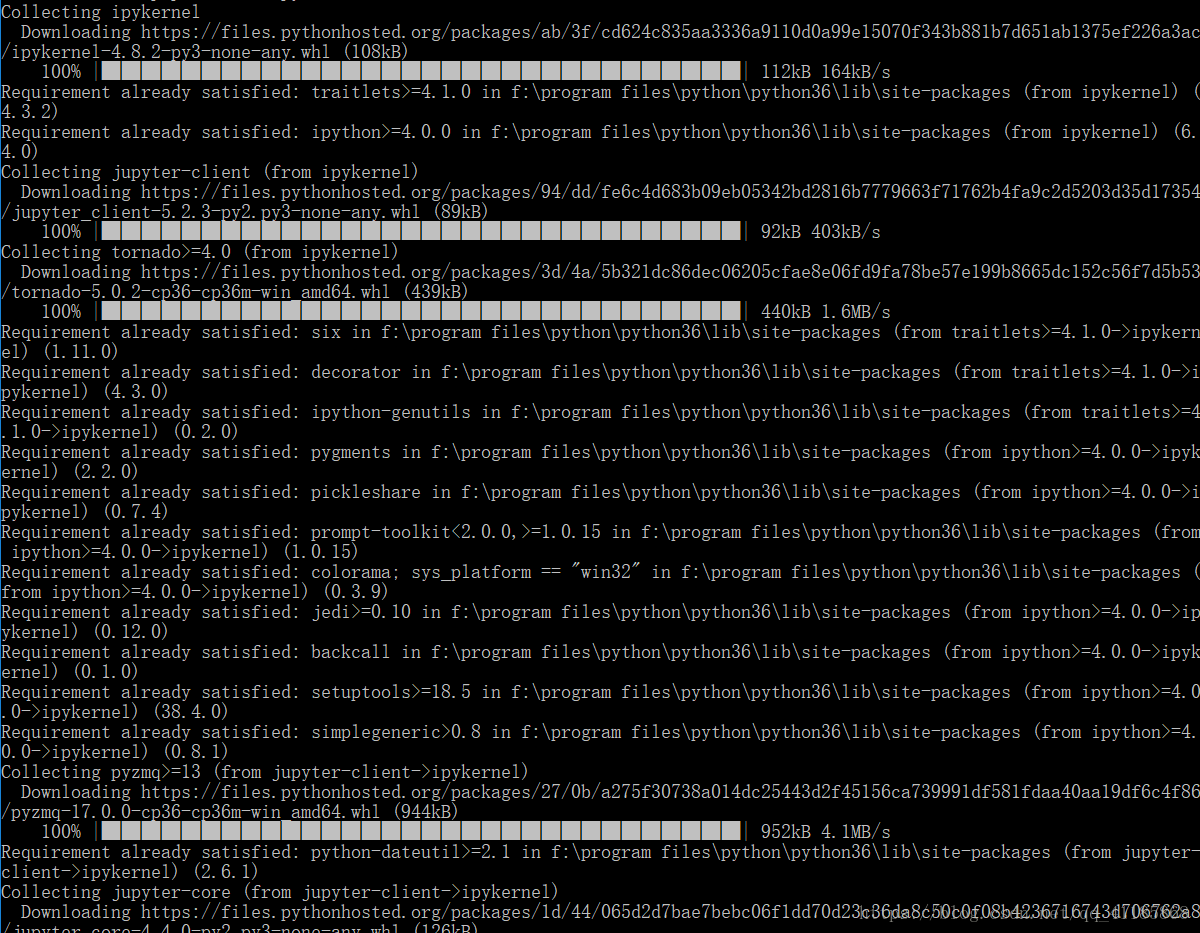Py之ipykernel:Python库之ipykernel简介、安装、使用方法之详细攻略
2023-09-14 09:04:49 时间
Py之ipykernel:Python库之ipykernel简介、安装、使用方法之详细攻略
目录
2、How do I decide which packages I need?
ipykernel简介
对于不同环境的内核,如果您希望为不同的虚拟机或CONDA环境设置多个IPython内核,则需要为KelnScript指定唯一的名称。
1、特点
IPython provides a rich architecture for interactive computing with:
- A powerful interactive shell.
- A kernel for Jupyter.
- Support for interactive data visualization and use of GUI toolkits.
- Flexible, embeddable interpreters to load into your own projects.
- Easy to use, high performance tools for parallel computing.
ipykernel
Installing the IPython kernel
ipykernel安装
pip install ipykernel
ipykernel使用方法
后期更新……
1、Kernels for Python 2 and 3
If you’re running Jupyter on Python 3, you can set up a Python 2 kernel after checking your version of pip is greater than 9.0:
python2 -m pip --version
Then install with
python2 -m pip install ipykernel python2 -m ipykernel install --user
Or using conda, create a Python 2 environment:
conda create -n ipykernel_py2 python=2 ipykernel source activate ipykernel_py2 # On Windows, remove the word 'source' python -m ipykernel install --user
2、How do I decide which packages I need?

相关文章
- Python之——python-nmap的安装与常用方法说明
- Python数据结构与算法--算法分析
- OpenWrt 安装python-sqlite3失败
- python-django-celery的安装和配置_20191122
- Python 3.8.8 几个常用库的下载和离线包的制作安装
- Py之argparse:Python库之argparse(命令行解析)简介、安装、使用方法之详细攻略
- Py之cv2:cv2(OpenCV,opencv-python)库的简介、安装、使用方法(常见函数、图像基本运算等)最强详细攻略
- IDE之Eric:Python的IDE之eric的简介、安装、使用方法之详细攻略
- Python语言学习之图表可视化:python语言中可视化工具包的简介、安装、使用方法、经典案例之详细攻略
- Python之sklearn-pmml:sklearn-pmml的简介、安装、使用方法之详细攻略
- Python之joblib:joblib库的简介、安装、使用方法之详细攻略
- Py之qrcode:Python包之qrcode的简介、安装、使用方法之详细攻略
- Py之mglearn:python库之mglearn简介、安装、使用方法之详细攻略
- 小朋友学习Python系列 | 环境安装
- python web py入门(1)-web.py简介和安装
- Python开源自动化工具Playwright安装及介绍
- python目前安装的包备份
- _mysql.c(42) : fatal error C1083: Cannot open include file: 'config-win.h':问题的解决 mysql安装python
- Python笔记之paramiko模块安装和使用示例
- CentOS 7 安装 Python 3