js给div设置随机色demo示例
JS 设置 示例 随机 Demo div
2023-09-14 09:04:05 时间
<!DOCTYPE html>
<html>
<head>
<meta charset="UTF-8">
<title>随机色</title>
<script src="http://libs.baidu.com/jquery/1.11.3/jquery.min.js"></script>
<script type="text/javascript">
// function get_random_color() { //方法2不能用
// var letters = '0123456789ABCDEF'.split('');
// var color = '#';
// for (var i = 0; i < 6; i++ ) {
// color += letters[Math.round(Math.random() * 15)];
// }
// return color;
// }
// $(".random").each(function() {
// $(this).css("background-color", get_random_color());
// });
$(function() { //方法一
$(".random").each(function() {
var random = 'rgb(' + (Math.floor((256-199)*Math.random()) + 200) + ',' + (Math.floor((256-199)*Math.random()) + 200) + ',' + (Math.floor((256-199)*Math.random()) + 200) + ')';
$(this).css("background-color", random);
});
});
</script>
</head>
<body>
<div class="random">随机色</div>
<div class="random">随机色</div>
<div class="random">随机色</div>
<div class="random">随机色</div>
<div class="random">随机色</div>
<div class="random">随机色</div>
<div class="random">随机色</div>
<div class="random">随机色</div>
<div class="random">随机色</div>
<div class="random">随机色</div>
<div class="random">随机色</div>
<div class="random">随机色</div>
<div class="random">随机色</div>
</body>
</html>
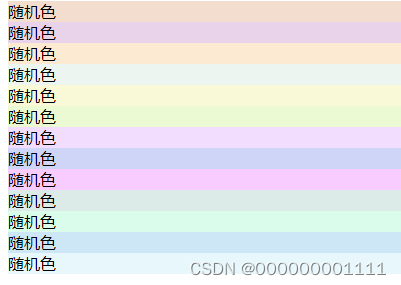
相关文章
- 初识js中的闭包_Js闭包中变量理解
- js设置字符编码utf8_字符串转换成html
- JS对象转数组_js怎么把数组转成对象
- 那些年面挂的js手写题
- 取两个列表的交集_js两个数组取差集
- JS数组reduce()方法详解及高级技巧
- js 数组去除重复数据-当WPS开始像支持VBA一样支持JS语言时,微软又该何去何从?
- js设置input默认值
- 关于js中两种定时器的设置及清除详解编程语言
- 使用JS操作Oracle数据库探索潜在可能性(js和oracle数据库)
- 选择与取消选择不错的应用js
- js禁用和激活input表单的方法
- js利用与或运算符优先级实现ifelse条件判断表达式
- JS自定义函数缺省值的设置方法
- 用js解决数字不能换行问题
- js中关于undefined和null的区别介绍
- 原生js和jquery中有关透明度设置的相关问题
- 用js格式化金额可设置保留的小数位数
- 基于promise.js实现nodejs的promises库
- 简单易用的倒计时js代码

