FIX:Spire.Office for .NET 7.12 upDATE-2022-12-23
Spire.Office for .NET is a combination of Enterprise-Level Office .NET API offered by E-iceblue. It includes Spire.Doc, Spire.XLS, Spire.Spreadsheet, Spire.Presentation, Spire.PDF, Spire.DataExport, Spire.OfficeViewer, Spire.PDFViewer, Spire.DocViewer, Spire.Barcode and Spire.Email. Spire.Office contains the most up-to-date versions of the above .NET API.
With Spire.Office for .NET, developers can create a wide range of applications. It enables developers to open, create, modify, convert, print, View MS Word, Excel, PowerPoint and PDF documents. Furthermore, it allows users to export data to popular files such as MS Word/Excel/RTF/Access, PowerPoint, PDF, XPS, HTML, XML, Text, CSV, DBF, Clipboard, SYLK, PostScript, PCL, etc.
Spire.Office for .NET can be linked into any type of a 32-bit or 64-bit .NET application including ASP.NET, Web Services and WinForms for .NET Framework version 2.0 to 4.5. Spire.Office also supports to work on .NET Core, .NET 5.0, .NET 6.0, Microsoft Azure, Mono Android and Xamarin.iOS.
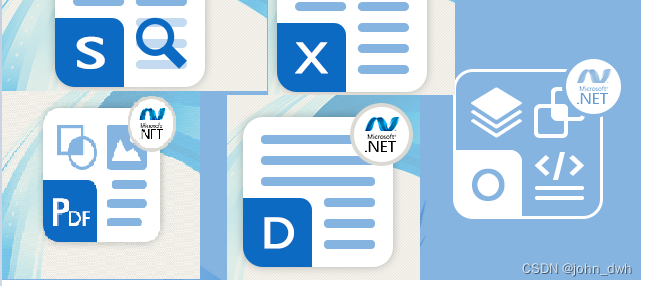
| the release of Spire.Office 7.12. In this version, Spire.PDF supports setting the form field's Show/Hide, adding custom metadata, and adding a namespace to PDF metadata; Spire.XLS supports .NET 7.0; Spire.Presentation fixes the issue that the content was lost after saving PowerPoint slide as Image. Besides, many known issues are fixed successfully in this version. More details are listed below. | ||
| Here is a list of changes made in this release | ||
| Spire.PDF | ||
| Category | ID | Description |
| New feature | SPIREPDF-2352 | Supprts setting form field's Show/Hide. |
| Spire.Pdf.Fields.PdfField field = formWidget.FieldsWidget.List[0] as Spire.Pdf.Fields.PdfField; | ||
| //field.AnnotationFlags = Spire.Pdf.Annotations.PdfAnnotationFlags.Default; // Setting visibility | ||
| field.AnnotationFlags = Spire.Pdf.Annotations.PdfAnnotationFlags.Hidden; // Setting hidden | ||
| New feature | SPIREPDF-5495 | Supprts adding custom metadata. |
| using(PdfDocument doc = new PdfDocument("1.pdf")) | ||
| { | ||
| using(Stream stream = new FileStream('1.xml',FileMode.Open)) | ||
| { | ||
| doc.Metadata = PdfXmlMetadata.Parse(stream); | ||
| } | ||
| doc.SaveToFile('result.pdf'); | ||
| } | ||
| New feature | SPIREPDF-5506 | Supports adding namespace to PDF metadata. |
| PdfXmlMetadata.RegisterNamespace("http://myRandomNamespace", "zf"); | ||
| using(PdfDocument doc = new PdfDocument("1.pdf")) | ||
| { | ||
| doc.Metadata.SetPropertyString("http://myRandomNamespace", "test1","my test"); | ||
| doc.SaveToFile('result.pdf'); | ||
| } | ||
| PdfXmlMetadata.ResetNamespaces(); | ||
| Bug | SPIREPDF-5479 | Fixes the issue that setting the property options.IsShowHiddenText = false to not extract hidden text did not work. |
| Bug | SPIREPDF-5523 | Fixes the issue that the table's background color was incorrect after converting PDF to docx. |
| Bug | SPIREPDF-5597 | Fixes the issue that the replacement of special characters failed. |
| Bug | SPIREPDF-5615 | Fixes the issue that the selected button was not shown in the PDF-Xchanger editor. |
| Bug | SPIREPDF-5623 | Fixes the issue that finding text failed after drawing watermark. |
| Bug | SPIREPDF-5644 | Fixes the issue that the program threw an exception "Object reference not set to an instance of an object" when converting PDF to image. |
| Spire.Presentation | ||
| Category | ID | Description |
| Bug | SPIREPPT-2109 | Fixes the issue that the content was lost after saving PowerPoint slide as Image. |
相关文章
- ASP .Net Core系统部署到Ubuntu 16.04 具体方案
- 一致性环Hash算法.NET实现
- C# .NET 如何批量增加或取消注释
- ASP.NET中AJAX的异步加载(Demo演示)
- .NET C#使用微信公众号登录网站
- atitit.复合变量,也就是类似$$a的变量的原理与实现 java c#.net php js
- Atitit.注解解析(1)---------词法分析 attilax总结 java .net
- 构建数据库Web API无需编码:Instant Web API .Net Crack
- Accusoft.ScanFix For NET Crack
- Spire.Office for .NET 7.9.0 update
- Spire.Office For Net 7.7.2 fix bug
- ASP.NET MVC - SQL 数据库
- net.sf.json.JSONOBJECT.fromObject 与 com.alibaba.fastjson.JSONObject.parseObject
- ASP.NET Core 6.0 添加 JWT 认证和授权
- Spread for ASP.NET 15.2 个性化需求中文版
- ZPLPrinter SDK for .NET Standard V4.0
- IronXL for .NET 2023.2.5 Crack
- IronBarcode for .NET 2023.2.2 Crack
- DlhSoft Gantt Chart Web Library for ASP.NET
- TatukGIS:Developer Kernel for ASP.NET 11.71[2022-10-28]
- Aspose.CAD for .NET 23.1.0 Crack
- Aspose.PDF for .NET 22.11.0 Crack
- ZPLPrinter SDK for .NET 4.0.22.1227 Crack

