SAP UI5 clone 到 WebIDE后,加载 sap-ui-core.js 后出现 404 Not found 错误的原因
Created by Jerry Wang, last modified on Mar 03, 2015
After you have cloned one project from github to Webide as below:
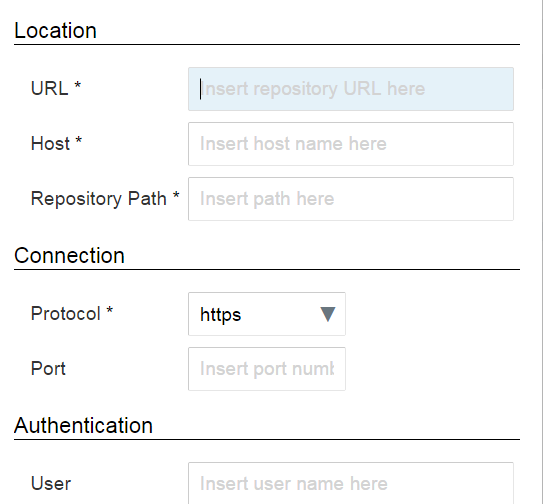
When you launch the project you will meet with the error message below:
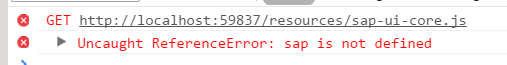
There is a 404 not found error:
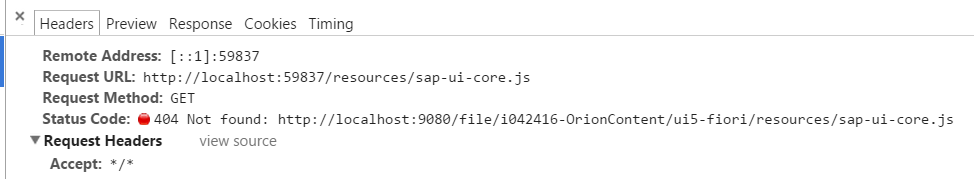
Compared to a normal project which is created via WebIDE itself, it is easy to figure out that a file is missing:
[外链图片转存失败,源站可能有防盗链机制,建议将图片保存下来直接上传(img-810rh7ub-1616911809509)(https://user-images.githubusercontent.com/5669954/27469392-9a31068a-57ef-11e7-95f1-264446b562fc.png)]
This neo-app.json is necessary for WebIDE to launch the ui5 application, and it will be automatically created by WebIDE if you create a new project there - normally we do not need to change it manually. However, if you clone a ui5 project which is not created by WebIDE ( for example created by Eclipse ), then you have to add this neo-app.json manually.
For entryPath you can just keep its default value, and the mapping for it could be customized, as displayed in the example below:
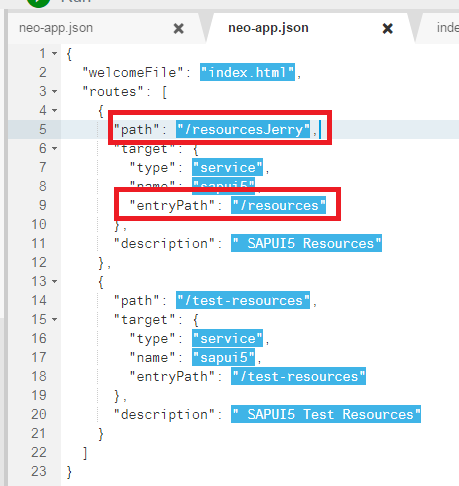
Then in your index.html you have to use the customized path accordingly:
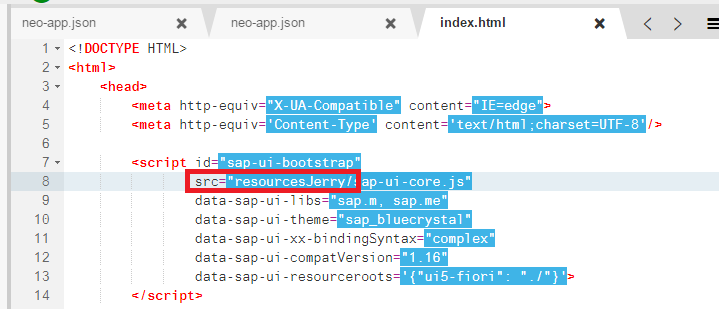
And in the runtime it works as designed:
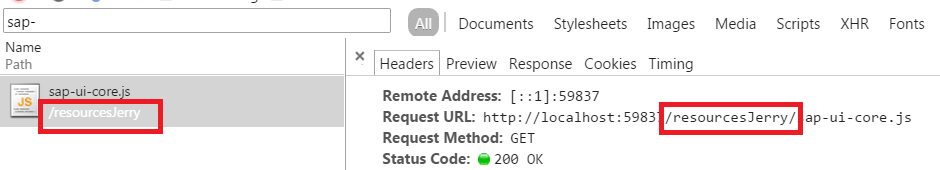
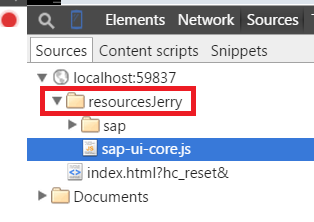
相关文章
- js面试题及答案2020_JS面试题大全
- html如何只刷新页面指定,js控制页面刷新 JS刷新当前页面的几种方法总结
- 用JS获取地址栏url参数的方法_js的url是啥
- 答网友提问 - SAP Business Technology Platform(BTP) 的计费模式
- 英语不好,对 SAP 英文文档有所畏惧,该怎么办?
- SAP 录屏BDC使用—实例详解编程语言
- SAP 发布简易REST 一:login验证详解编程语言
- SAP 采购订单PO基于采购金额的审批策略配置详解编程语言
- SAP 已经Release(释放)的传输请求(TR)重新传输-SE03详解编程语言
- 系统SAP在Linux系统上的开启之旅(sap启动linux)
- 深度比较:SAP vs Oracle(sap与oracle比较)
- 调用SAP接口:MSSQL实现自动化(mssql调用sap接口)
- 使用JS在网页中连接Oracle数据库(js网页链接oracle)
- 使用JS控制Oracle数据库的更新(js控制oracle更新)
- JS在Oracle中的应用(js如何oracle)
- JavaScript探索之旅掌握Oracle和JS的完美融合(js与oracle)
- Oracle和SAP技术比较优势和劣势(oracle与sap比照)
- JS函数验证总结(方便js客户端输入验证)
- js对象之JS入门之Array对象操作小结
- 远离JS灾难css灾难之js私有函数和css选择器作为容器

