轻松进行颜色分级:Timeinpixels Nobe OmniScope
Nobe OmniScope is loaded with powerful features that make color grading easy
Available for various platforms:
DaVinci Resolve, Scratch, Premiere Pro & After Effects, Final Cut Pro X. Adobe Photoshop, Lightroom
as well as DeckLink, UltraStudio, AJA, NDI, Syphon and more!

Highlights
GPU acceleration, HDR, StreamDeck support
Use the benefits of GPU acceleration and monitor your images in real-time with almost no delay.
Nobe OmniScope highlights:
- 14 scope types
- Blazing Fast Performance
- 12 bit signal support
- Highly Versatile and Customizable
- Built-in OpenColorIO
- Native StreamDeck support
- NDI® 5 support
- Apple Silicon ready (M1 chip)
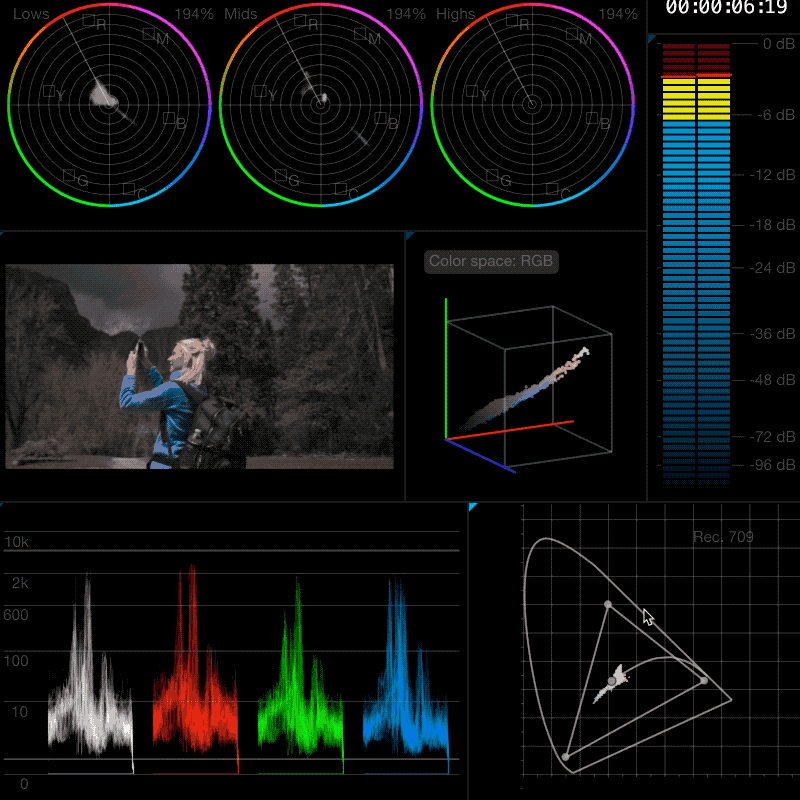
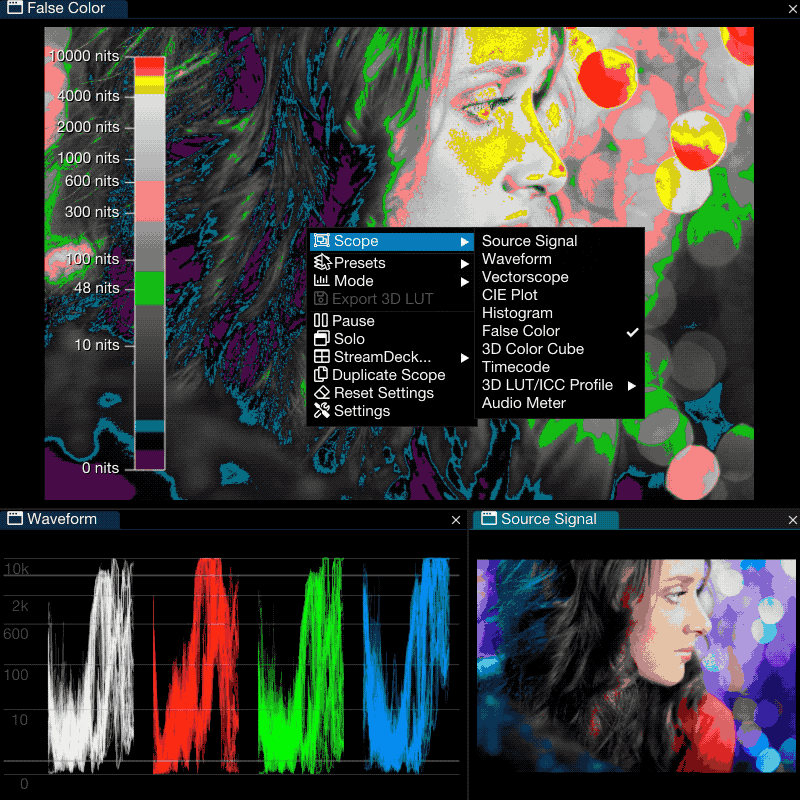
PreviousHighly Versatile
Scope types
OmniScope features 13 types of scopes that can be freely arranged and docked in the workspace. Layouts then can be saved and reloaded depending on your project setup.
Highly Customizable
False Color
False Color scope in OmniScope lets you create any overlay you need. Just enter edit mode and literally drag your IRE ranges and change the range colors. As simple as that.
On top of that you can select from 13 predefined, industry standard False Color overlays.
Color Precision
3D Color Cube
Quickly visualise your colors in 3D space and judge color volume using one of the available transfomrs: RGB, XYZ and LAB.
Audio support
Audio meter and Goniometer
Nobe OmniScope supports audio monitoring through DeckLink / UltraStudio and SDI plugin in Assimilate Scratch. Up to 32 channels at the same time.
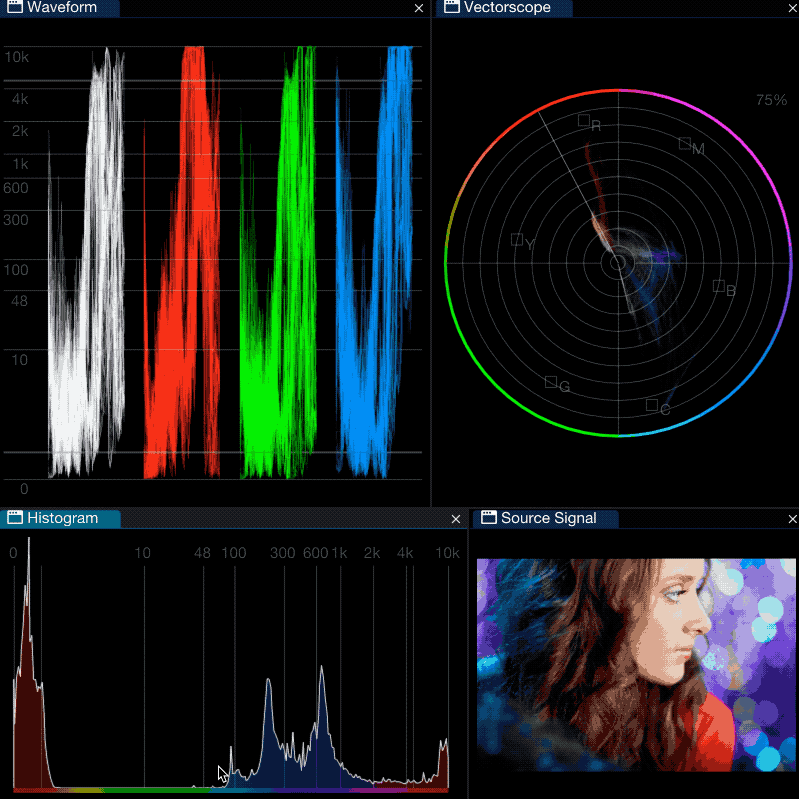
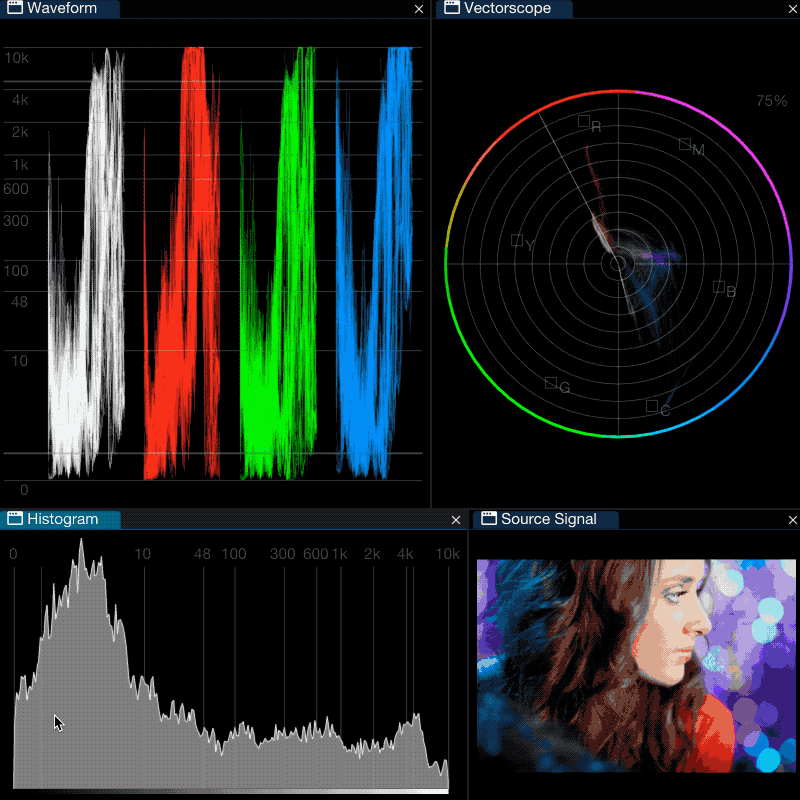
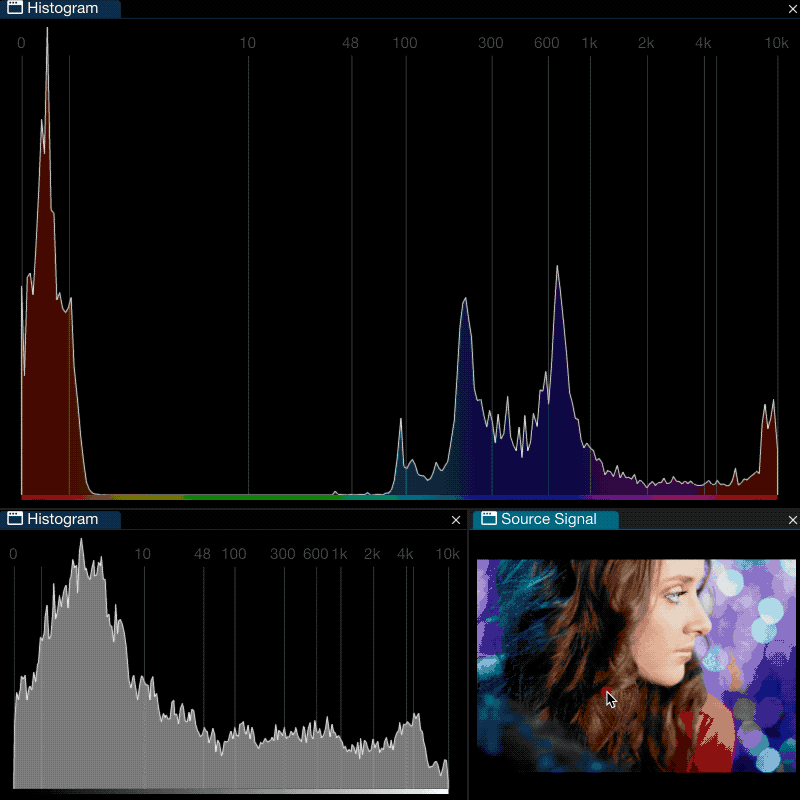
PreviousMasking
Hue qualifier in the Histogram
Use Histogram scope to make quick masks. Hue histogram lets you select just the right HUE range for the perfect skin-tone range.
Masking
Luminance
Use regular Histogram scope for the luminance range selection. Source viewer displays the currently selected range in IRE levels.
Masking
Combined masks
You can combine histogram selections with the quick mask that can be drawn right in the viewer giving you a powerful qualifier for the right pixels you want to see.
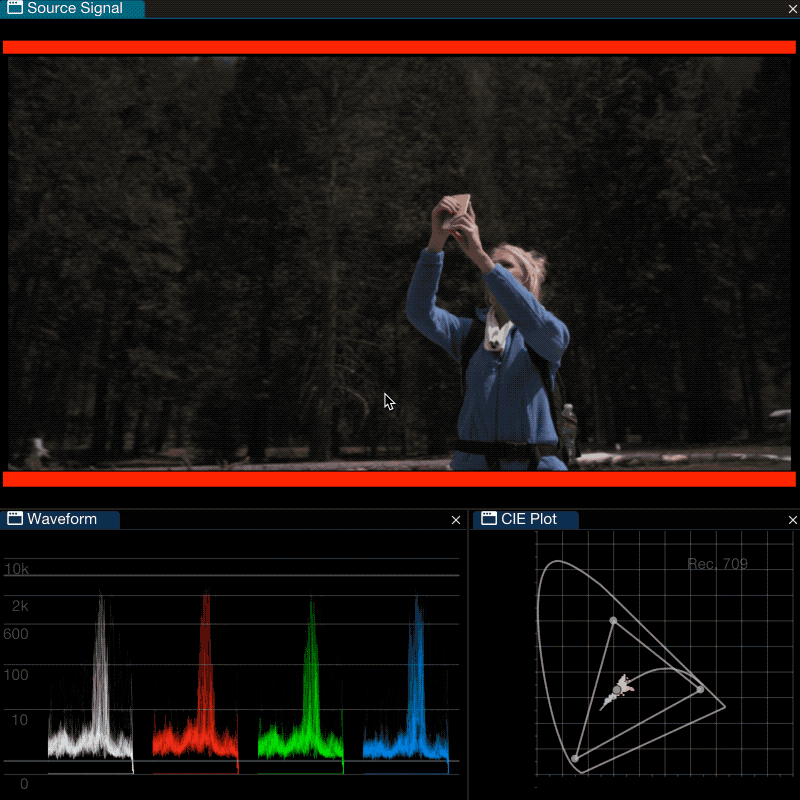
PreviousFocus
Solo mode
Solo mode lets you maximize the selected scope and see the graph in better detail. Use StreamDeck shortcut to toggle between the scopes without leaving your grading software.
QC
Quality Control
Use Blanking Detection to show an alert whenever black bars are detected.
More QC features are coming including error logging!
Utility
Crop
Crop feature is specifically designed for the Screen Capture source where you might want to monitor your photo editing program. Use Crop to send just the desired portion of the screen with your image to OmniScope.
Nobe OmniScope is loaded with powerful features that make color grading easy
Loaded with video scopes
Waveforms, Parade, Vectorscope, False Color, CIE Plot, Histogram and more!
Highly Customizable
Each scope can be adjusted and fine-tuned to fit perfectly
Flexible layout
Docking options allow you to create the perfect layout for your needs
Multiplatform
OmniScope works on Windows and macOS
Blazing Fast Performance
Efficient use of GPU resources - even on modest hardware!
Frequent updates
Automated in-app updates bring all the new features and improvements regularly
相关文章
- Windows环境下进行mysql数据库备份[通俗易懂]
- 使用 http-proxy 对网络请求进行代理
- SQLServer 错误 41365 未计划数据库 %.*ls 事务范围 [%ld,%ld] 的合并要求。 表示范围的检查点文件对合并不可用或是正在进行的合并的一部分。 故障 处理 修复 支持远程
- Java通过递归进行二叉树遍历详解编程语言
- MySQL命令:如何进行数据库备份(mysql命令备份)
- 新闻速读 > Windows 10 的 Linux 内核将像驱动程序一样由微软更新服务进行更新
- Linux平台如何进行数据库恢复?(linux数据库恢复)
- 使用Linux的VIM编辑器轻松进行文本编辑:WQ(linuxvimwq)
- 如何使用Linux进行远程桌面控制?(linux怎么远程桌面)
- 利用MongoDB进行高效连表查询(mongodb连表查询)
- 如何利用Linux进行IP扫描?(linuxip扫描)
- 使用SoapUI轻松进行Linux应用程序测试(soapuilinux)
- 使用 Linux 进行域名重定向(linux域名重定向)
- MySQL删除操作如何匹配两个表中的数据进行删除(mysql两表匹配删除)
- 利用 Oracle 中的 corp 函数轻松进行数据分析(corp函数oracle)
- 深入解析Redis是什么,如何进行使用(是什么怎么使用redis)
- 如何使用MySQL为单列数据进行赋值(mysql一列数据赋值)
- 利用Oracle灵活进行比较运算(oracle中比较运算)
- Oracle IMP卡轻松进行数据管理(oracle imp 卡)

