HTML 按钮(button)的 disable 属性和 disable property
2023-09-14 09:02:57 时间
SAP 电商云 Spartacus UI shipping method radio input 的运行时设计:
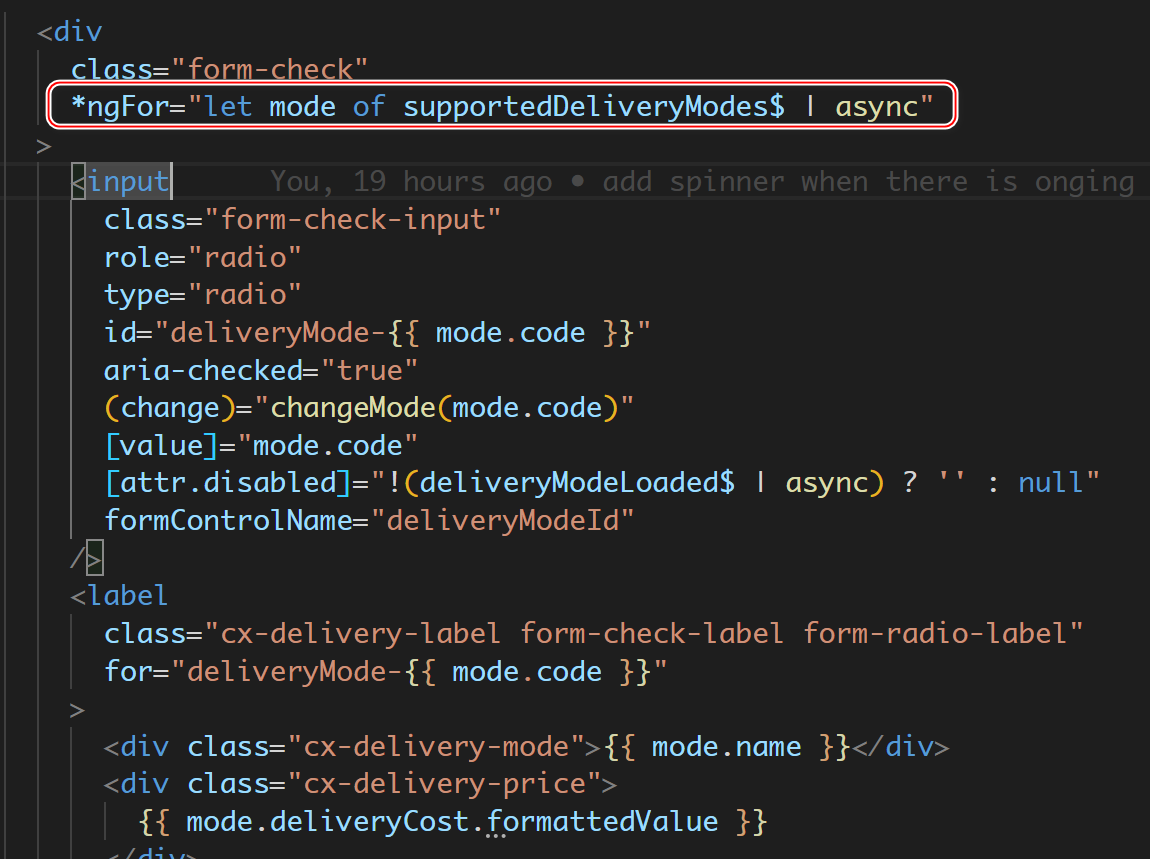
在 div 里通过 ngFor 进行循环展开。
生成的原生 html 代码:
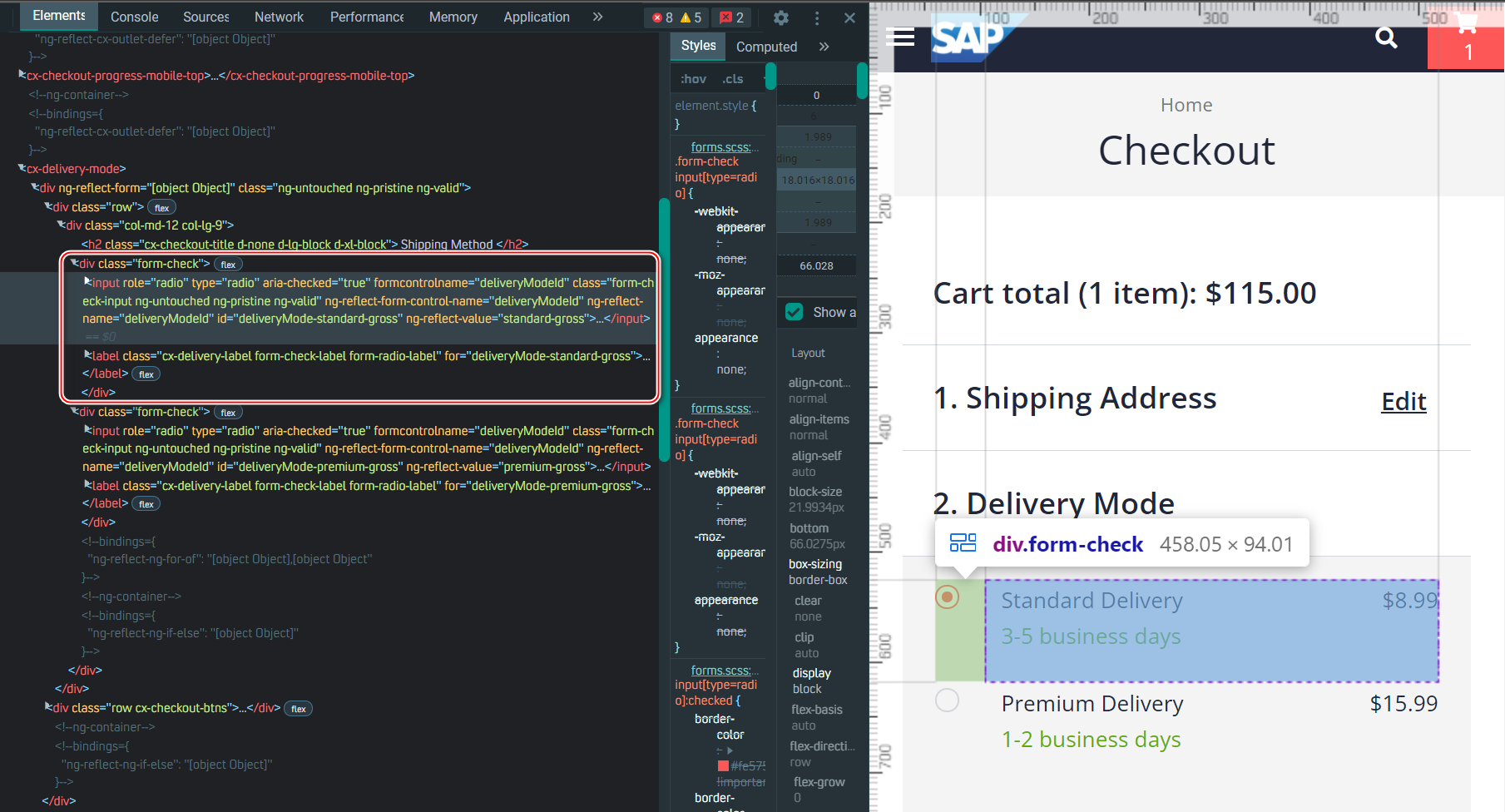
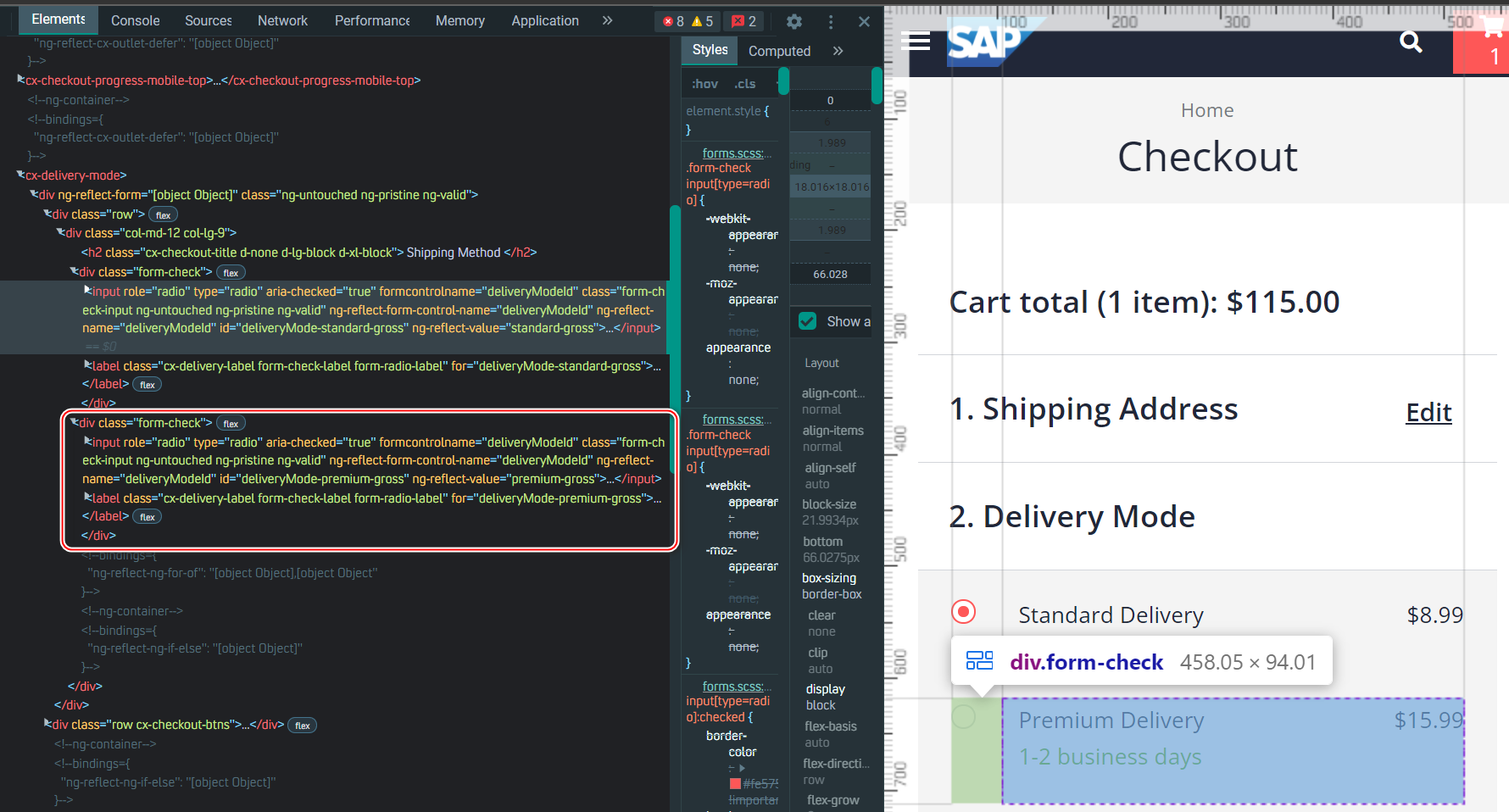
关于 radio input 的测试页面:
https://www.w3schools.com/tags/tryit.asp?filename=tryhtml5_input_type_radio
在原生 HTML 开发里,我们可以通过给 input 添加 disabled property,来禁掉它。
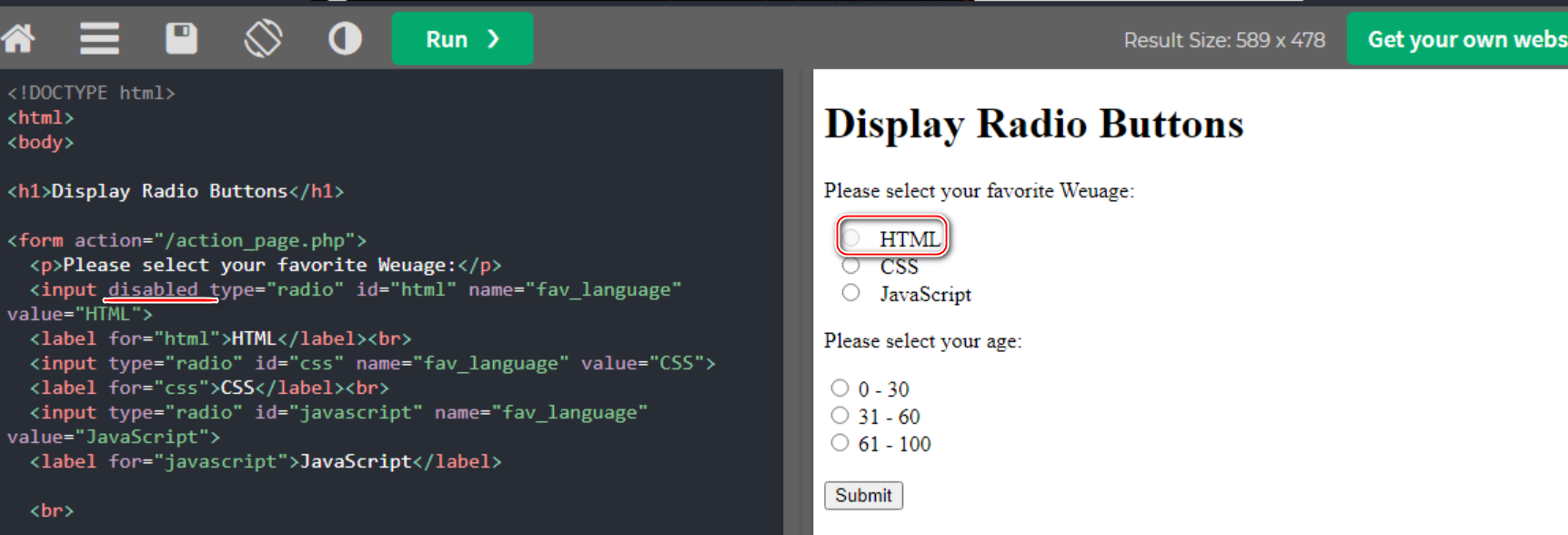
在 Angular 开发里,即使我们使用下面的代码,也不能工作:
// 注意:这个语法是 disabled property
[disabled]="true"
应该使用 disabled attribute,而不是 disabled property.
根据这个 StackOverflow 的讨论,看下面的代码:
<input type="radio" name="enabled" [attr.disabled]="null" />Enabled1
<input type="radio" name="enabled" [attr.disabled]="null" />Enabled2
<input type="radio" name="disabled" [attr.disabled]="false" />Disabled1
<input type="radio" name="disabled" [attr.disabled]="false" />Disabled2
第一组 input 是 enabled 状态,因为 disabled 属性为 null. 如果该属性变为任何其他值,哪怕是字符串 “false”,也会被当成 true 对待,因此第二组会被 disabled.
指导方针:pass null to [attr.disabled] and any non-null value to disable it.
一些测试:
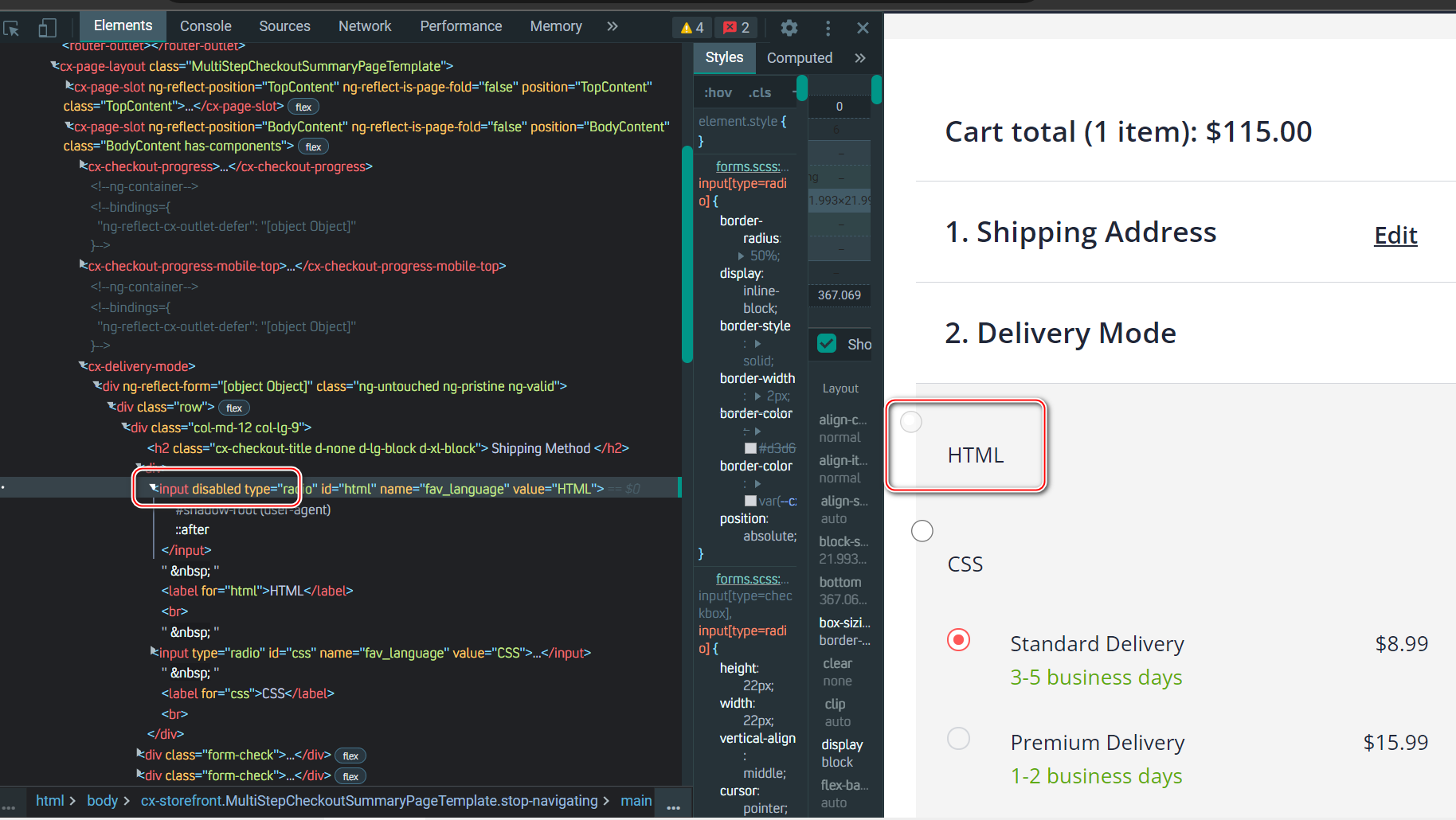
尝试一下我 buddy Michal 提到的 property binding:

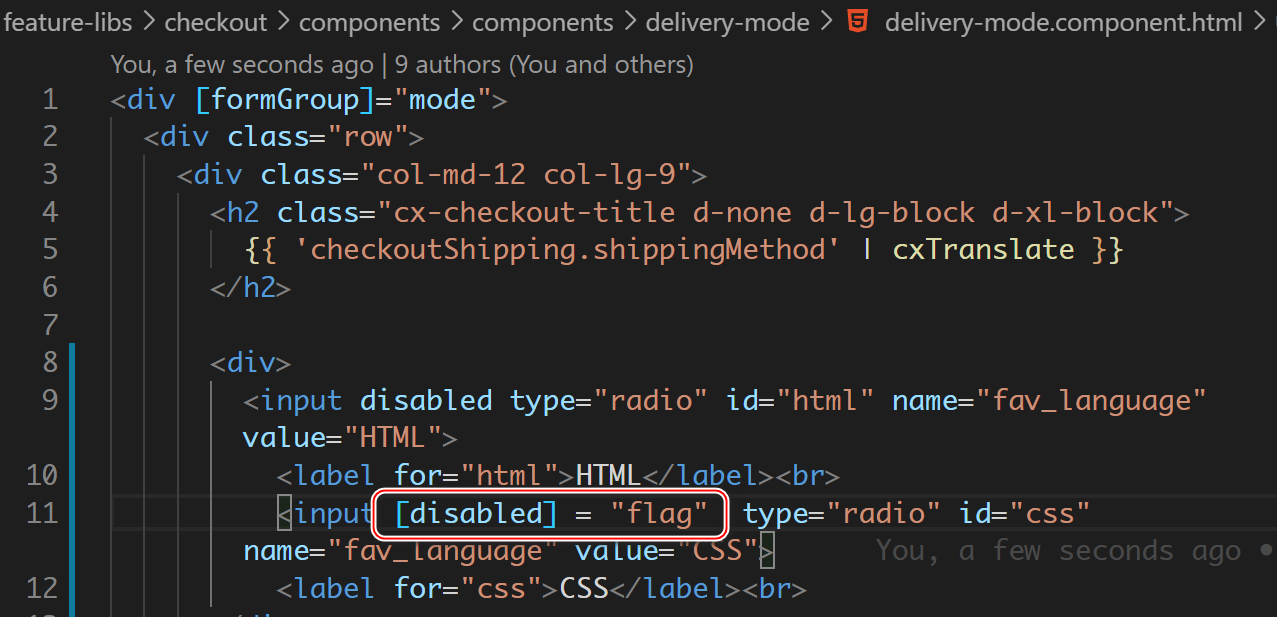
最后的效果:两个都具有了 disabled 属性:
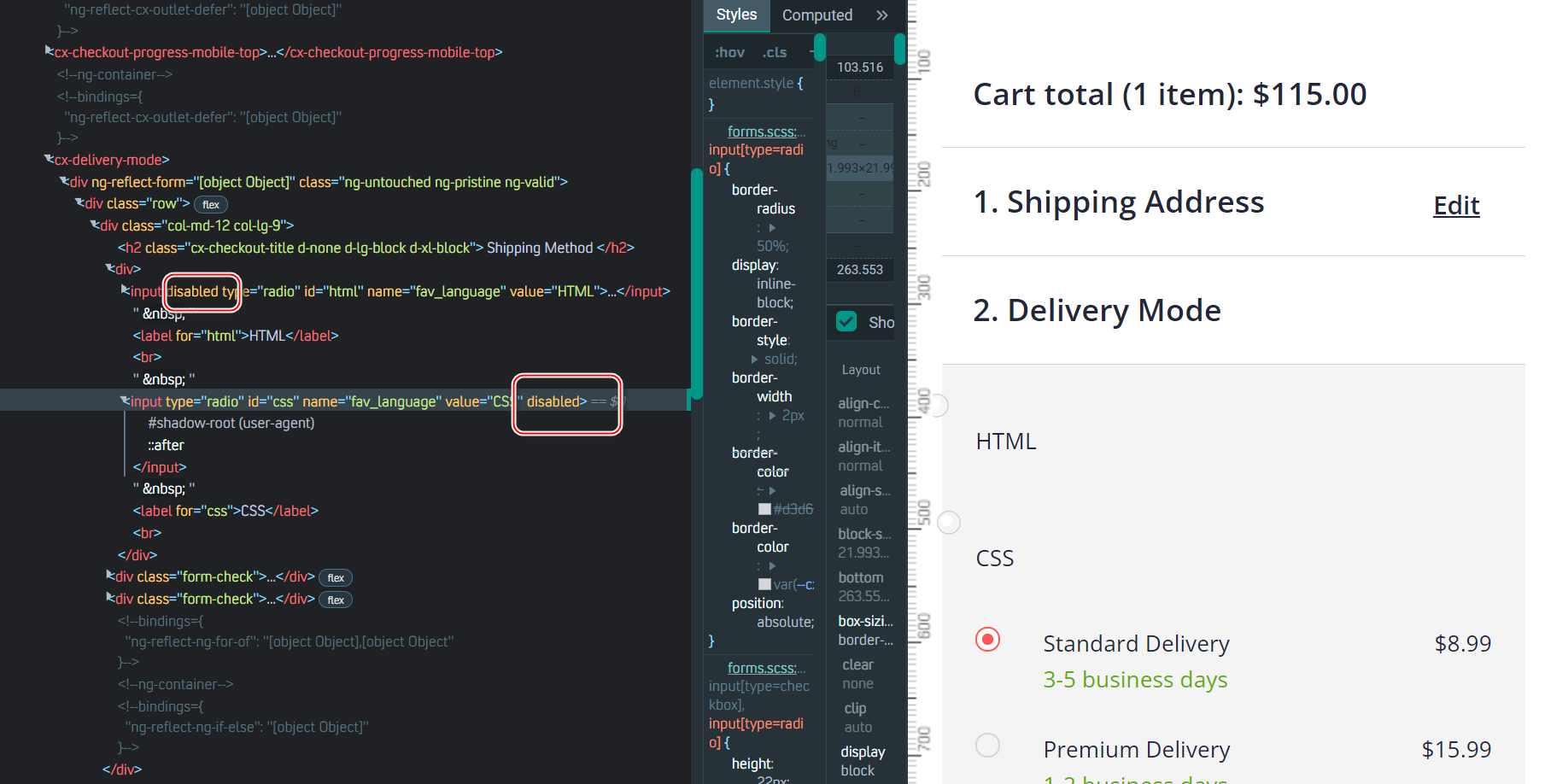
更多Jerry的原创文章,尽在:“汪子熙”:

相关文章
- html refresh原理,HTML meta refresh 刷新与跳转(重定向)页面
- 用html设计一个动漫网站_HTML一个介绍的页面代码
- 软件方法(下)第8章分析之分析类图—知识篇Part10-审查类和属性2
- 一文快速上手Vue之计算属性和侦听器,过滤器
- 解决HTML select控件 设置属性 disabled 后无法向后台传值的方法
- Extjs4.2 window加载HTML,父子页面html传参
- 【Android 属性动画】属性动画 Property Animation 工作原理 ( 线性插值动画 | 非线性插值动画 | 动画计算 | 经过分数 | 插值分数 | 类型估值器)
- 【MATLAB】进阶绘图 ( MATLAB 颜色值 | 条形图示例 | 查找对象属性方法 | 修改条形图属性 )
- 【Android Gradle 插件】PackagingOptions 配置 ④ ( pickFirsts、merges、excludes 属性配置 Set<String> 类型属性值常用配置方法 )
- 【HTML】HTML 表格 ① ( 表格标签 | 行标签 | 单元格标签 | table 表格属性 | border 属性 | align 属性 | width 属性 | height 属性 )
- 使用HTML连接MySQL数据库实现功能(html连接mysql数据库)
- JS dataset:获取HTML元素的自定义属性
- 文件MySQL数据库存储HTML文件.(mysql存html)
- 标签使用MySQL过滤HTML标签(mysql过滤html)
- Linux环境下Web开发的HTML文件编辑(html文件 Linux)
- HTML与Oracle开启精彩的互联网之旅(html和oracle)
- Redis与HTML的不同之处(redis跟html区别)
- javaScript利用闭包模拟对象的私有属性
- asp.net利用NamingContainer属性获取GridView行号的方法
- jquery选择器、属性设置用法经验总结
- EventaltKey,ctrlKey,shiftKey属性解析
- HTML实现title属性换行小技巧
- C#关于类的只读只写属性实例分析
- jQuery修改CSS伪元素属性的方法

