Linux 使用Shell脚本实现测试网络中哪些服务器可以ping通
2023-09-14 09:02:05 时间
编写脚本,使用for和while分别实现192.168.0.0/24网段内,地址是否能够ping通,若ping通则输出"success!",若ping不通则输出"fail!"
1 for循环
数字部分在for循环中常见的几种方法:
1. for i in {1..10};do echo $i ;done
2. for i in 1 2 3 4 5 6 7;do echo $i ;done
3. for i in `seq 10`;do echo $i ;done
4. for((i=1;i<10;i++));do echo $i ;done
#!/bin/bash
. /etc/init.d/functions
IP=10.192.225.
for i in {1..254};do
if [[ ! `ping $IP$i -c 1|grep Destination` =~ .*Destination.* ]] ;then
success ;
echo "$IP$i地址可以被ping通!"
else failure
echo "$IP$i地址无法被ping通!"
fi
done

2 while循环
2.1 while的第一种做法
在while 头上设置好条件,当不满足条件则退出
#!/bin/bash
. /etc/init.d/functions
IP=192.168.31.
i=1
while [ $i -lt 100 ]
do
if [[ `ping $IP$i -c 1|grep -o ttl` =~ "ttl" ]];then
success;
echo "$IP$i地址可以被ping通!"
else
failure
echo "$IP$i地址无法被ping通!"
fi
let i+=1
done
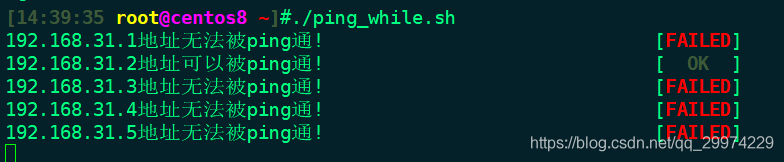
2.2 while第二种做法
使用while True的方法,但必须有退出条件,当满足退出条件则break出循环
#!/bin/bash
. /etc/init.d/functions
IP=192.168.31.
i=1
while [ 1 ]
do
if [[ `ping $IP$i -c 1|grep -o ttl` =~ "ttl" ]];then
success;
echo "$IP$i地址可以被ping通!"
else
failure
echo "$IP$i地址无法被ping通!"
fi
[ $i -lt 10 ] && let i+=1||break
done

相关文章
- 优化Linux服务器连接优化:提升速度提升效率(linux服务器连接)
- 免费体验Linux云服务器带来的惊喜(免费linux云服务器)
- Linux下快速安装R语言的简易步骤(linux下安装r语言)
- Linux下网卡设备名称解析(linux网卡设备名)
- Java远程登录Linux服务器入门指南(java远程linux)
- 比较iOS和Linux:谁更具优势?(ios和linux)
- Linux服务器安全设置之外部访问端口(linux外部访问端口)
- Linux用户附加组管理最佳实践(linux用户附加组)
- 深入Linux:删除RAID配置(linux删除raid)
- Linux实现图形界面的神奇之旅(linux运行图形界面)
- Linux调整时间:步骤指南(linux时间调整)
- 管理Linux服务器权限管理实践(linux服务权限)
- Linux服务器安装及运维全过程(linux服务过程)
- Linux服务管理:助力系统运维(linux的服务管理)
- 提升职业技能:Linux项目经验之路(linux项目经验)
- Linux终端之Vi:功能强大、使用方便(linux终端vi)
- Linux之家:探索Linux分支的精彩世界(linux的分支)
- Linux的发展史——分支之路(linux的分支)
- 实用指南:快速学习Linux常用服务器搭建技巧!(linux常用服务器搭建)
- Linux脚本路径详解(linux脚本路径)
- 使用Linux测试磁盘IO,优化系统性能(linux测试磁盘io)
- 如何使用Linux启动Resin服务器(linux启动resin)
- Linux 系统性能测试实践(性能测试linux)
- Linux文件打开数量限制处理(linux打开文件数)
- 管理Linux启动与进程管理之操作指南(linux启动进程)
- Linux部署PHP:极速入门指南(linux如何部署php)
- Linux搭建VPN服务器:轻松实现网络安全连接!(linux搭建vpn服务器)
- 利用Linux命令查看挂载目录(linux查看挂载目录)
- 如何在Linux上安装Windows系统:简单易懂的步骤指南(linux装win)
- 器如何关闭Linux服务器?(关闭linux服务)
- Linux服务器轻松掌控:控制面板的管理实用技巧(linux服务器控制面板)

